2011 INFINITI QX56 keyless
[x] Cancel search: keylessPage 1554 of 5598
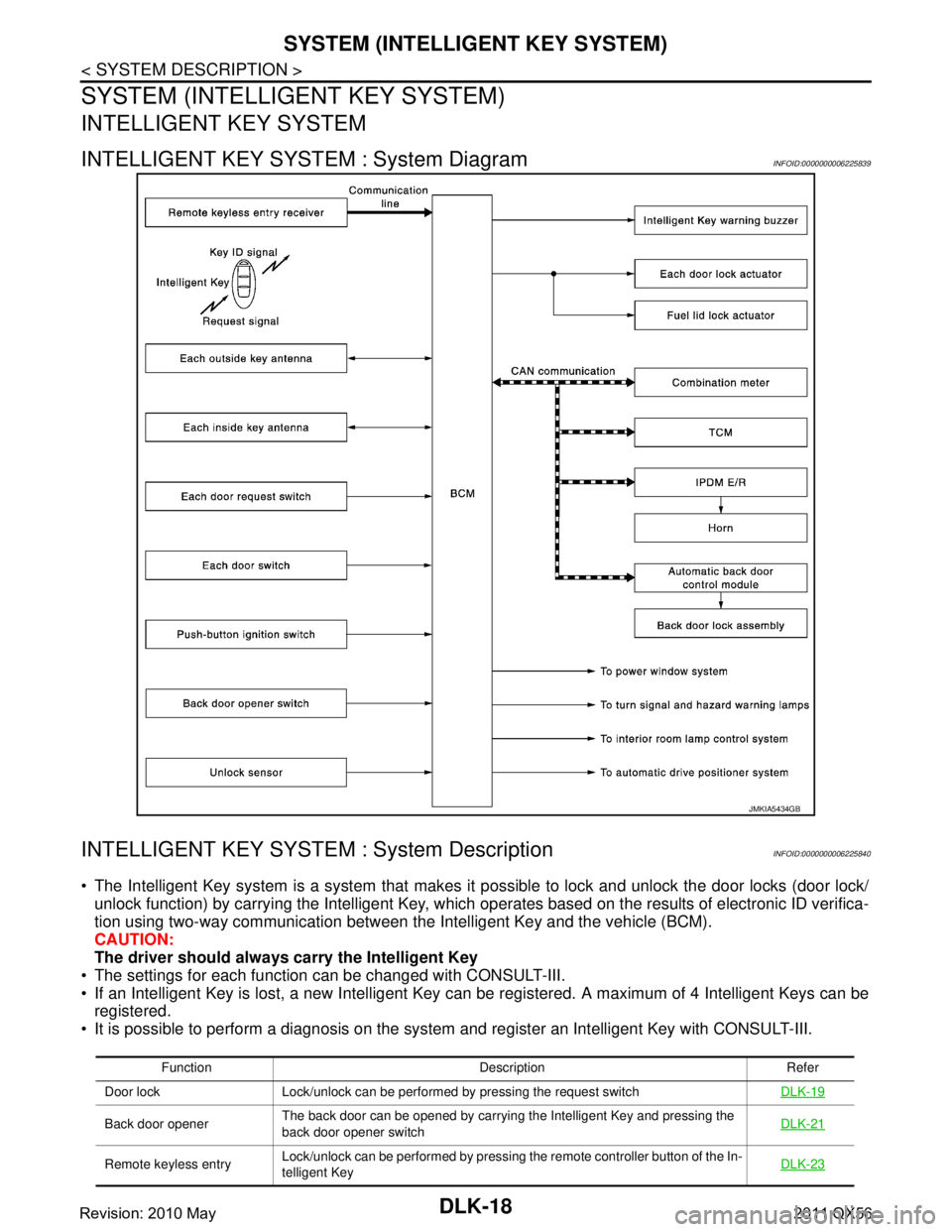
DLK-18
< SYSTEM DESCRIPTION >
SYSTEM (INTELLIGENT KEY SYSTEM)
SYSTEM (INTELLIGENT KEY SYSTEM)
INTELLIGENT KEY SYSTEM
INTELLIGENT KEY SYSTEM : System DiagramINFOID:0000000006225839
INTELLIGENT KEY SYSTEM : System DescriptionINFOID:0000000006225840
The Intelligent Key system is a syste m that makes it possible to lock and unlock the door locks (door lock/
unlock function) by carrying the Intelligent Key, which operates based on the results of electronic ID verifica-
tion using two-way communication between the Intelligent Key and the vehicle (BCM).
CAUTION:
The driver should always carry the Intelligent Key
The settings for each function can be changed with CONSULT-III.
If an Intelligent Key is lost, a new Intelligent Key can be registered. A maximum of 4 Intelligent Keys can be
registered.
It is possible to perform a diagnosis on the system and register an Intelligent Key with CONSULT-III.
JMKIA5434GB
Function Description Refer
Door lock Lock/unlock can be performed by pressing the request switch DLK-19
Back door openerThe back door can be opened by carrying the Intelligent Key and pressing the
back door opener switch DLK-21
Remote keyless entry
Lock/unlock can be performed by pressing the remote controller button of the In-
telligent Key DLK-23
Revision: 2010 May2011 QX56
Page 1555 of 5598

SYSTEM (INTELLIGENT KEY SYSTEM)
DLK-19
< SYSTEM DESCRIPTION >
C
D E
F
G H
I
J
L
M A
B
DLK
N
O P
DOOR LOCK FUNCTION
DOOR LOCK FUNCTION : System DiagramINFOID:0000000006225841
DOOR LOCK FUNCTION : System DescriptionINFOID:0000000006225842
Only when pressing the door request switch, it is possi ble to lock and unlock the door by carrying the Intelli-
gent Key.
OPERATION DESCRIPTION
When the BCM detects that each door request switch is pressed, it activates the outside key antenna and
inside key antenna corresponding to the pressed door reques t switch and transmits the request signal to the
Intelligent Key. And then, check that the Intelligent Key is near the door.
If the Intelligent Key is within the outside key ant enna detection area, it receives the request signal and
transmits the key ID signal to the BCM via remote keyless entry receiver.
BCM receives the key ID signal and compares it with the registered key ID.
BCM locks/unlocks each doors (except back door).
BCM sounds Intelligent Key warning buzzer (lock: 2 ti mes, unlock: 1 time) and blinks hazard warning lamps
(lock: 2 times, unlock: 1 time) at the same time as a reminder.
Key reminder The key reminder buzzer sounds a warning if the door is locked with the key left
inside the vehicle DLK-26
Welcome lightWhen the Intelligent Key is carried, and vehicle doors are approached, the BCM
illuminates interior room lamps and operates heart beat operation of the push-
button ignition switch DLK-26
Warning
If an action that does not meet the operating condition of the Intelligent Key sys-
tem is taken, the buzzer sounds to inform the driver DLK-27
Engine start The engine can be turned on while carrying the Intelligent Key
SEC-12
Interior room lamp control Interior room lamp is controlled according to door lock/unlock state INL-6
Power window Power window can be operated by Intelligent Key button operationPWC-8
Automatic drive positioner Automatic drive positioner system can be operated by door unlock operationADP-11
Panic alarm When Intelligent Key panic alarm button is pressed, horn soundsSEC-18
Function Description Refer
JMKIA5068GB
Revision: 2010 May2011 QX56
Page 1557 of 5598
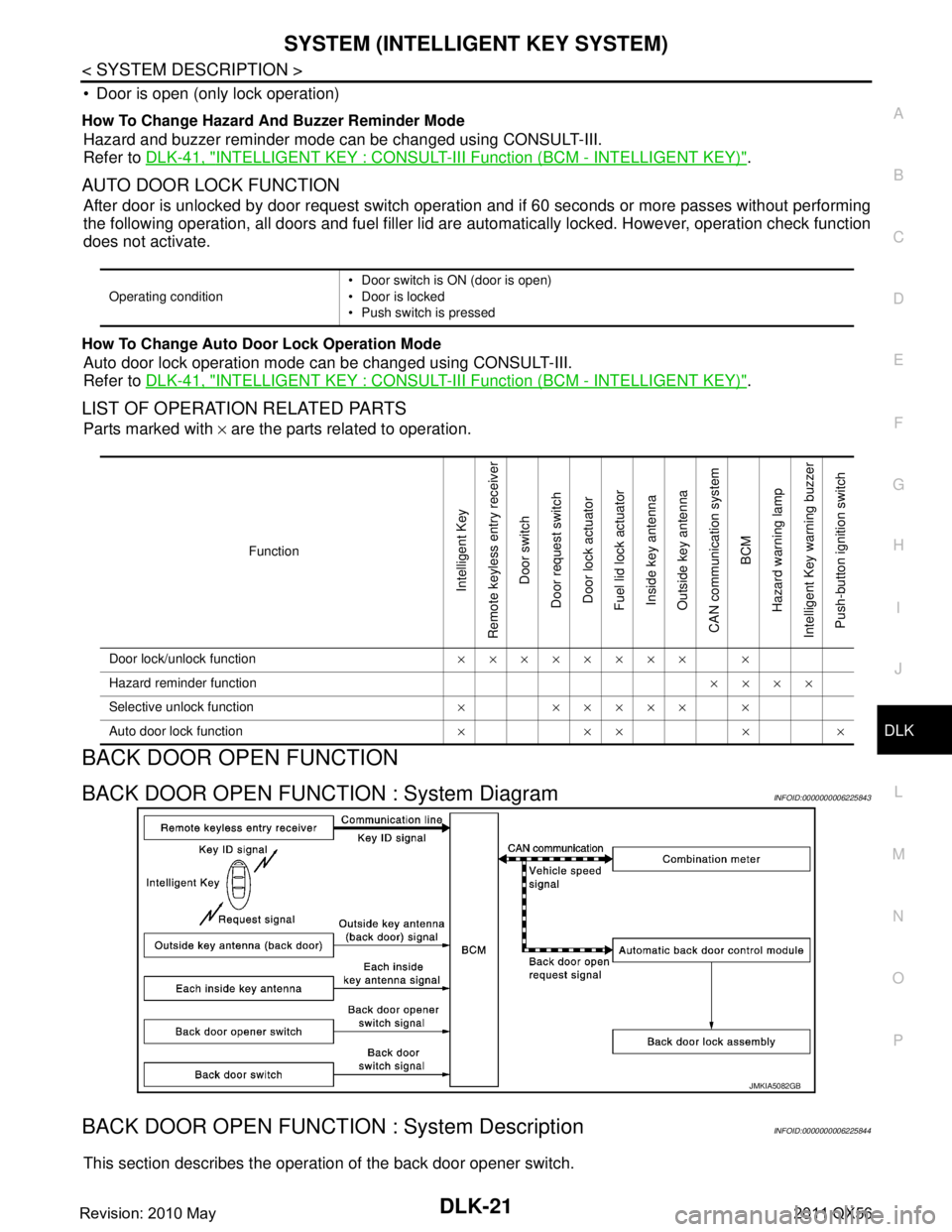
SYSTEM (INTELLIGENT KEY SYSTEM)
DLK-21
< SYSTEM DESCRIPTION >
C
D E
F
G H
I
J
L
M A
B
DLK
N
O P
Door is open (only lock operation)
How To Change Hazard And Buzzer Reminder Mode
Hazard and buzzer reminder mode can be changed using CONSULT-III.
Refer to DLK-41, "
INTELLIGENT KEY : CONSULT-III F unction (BCM - INTELLIGENT KEY)".
AUTO DOOR LOCK FUNCTION
After door is unlocked by door request switch operation and if 60 seconds or more passes without performing
the following operation, all doors and fuel filler lid are automatically locked. However, operation check function
does not activate.
How To Change Auto Door Lock Operation Mode
Auto door lock operation mode can be changed using CONSULT-III.
Refer to DLK-41, "
INTELLIGENT KEY : CONSULT-III F unction (BCM - INTELLIGENT KEY)".
LIST OF OPERATION RELATED PARTS
Parts marked with × are the parts related to operation.
BACK DOOR OPEN FUNCTION
BACK DOOR OPEN FUNCTION : System DiagramINFOID:0000000006225843
BACK DOOR OPEN FUNCTION : System DescriptionINFOID:0000000006225844
This section describes the operat ion of the back door opener switch.
Operating condition Door switch is ON (door is open)
Door is locked
Push switch is pressed
Function
Intelligent Key
Remote keyless entry receiver
Door switch
Door request switch
Door lock actuator
Fuel lid lock actuator Inside key antenna
Outside key antenna
CAN communication system
BCM
Hazard warning lamp
Intelligent Key warning buzzer Push-button ignition switch
Door lock/unlock function ×××××××× ×
Hazard reminder function ××××
Selective unlock function × ××××× ×
Auto door lock function ×××××
JMKIA5082GB
Revision: 2010 May2011 QX56
Page 1558 of 5598
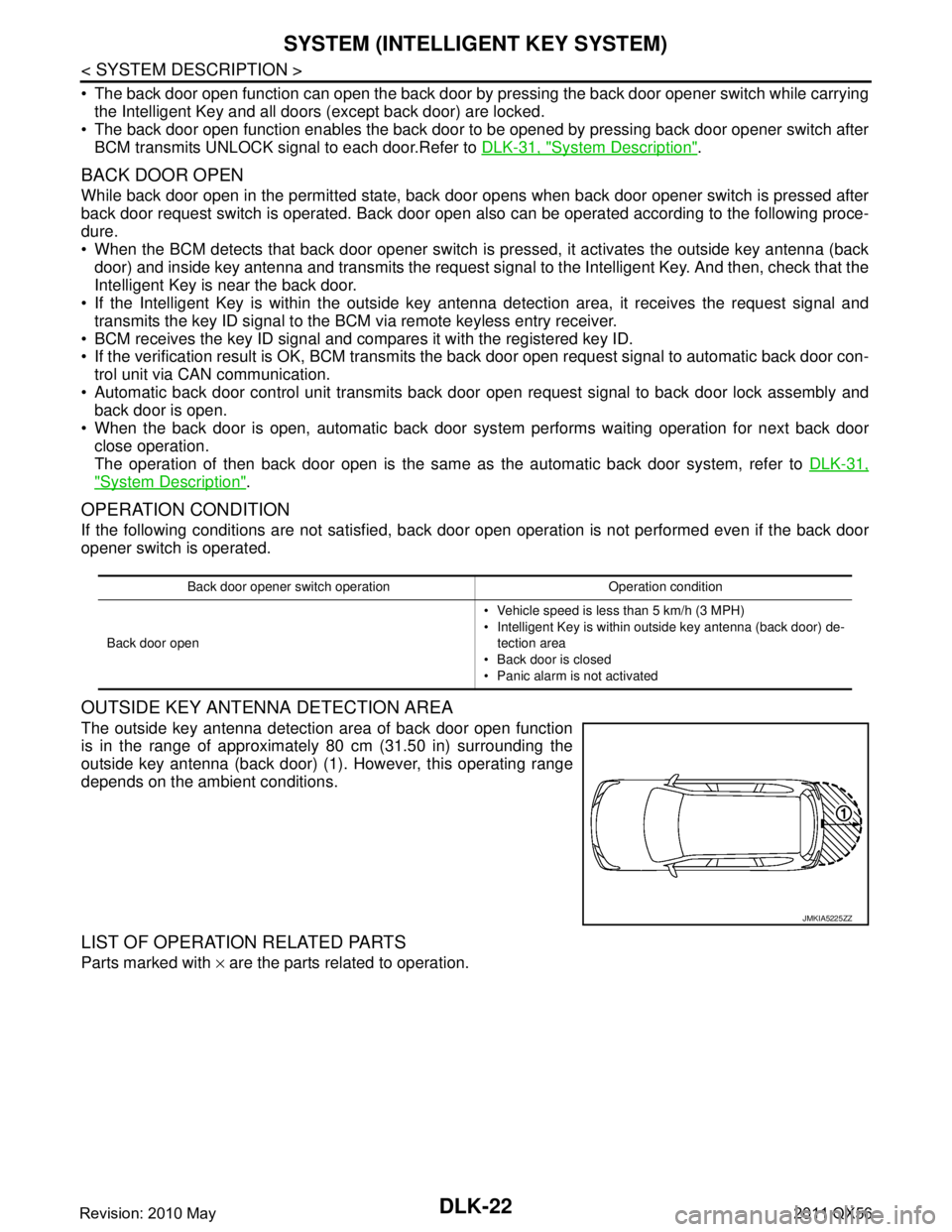
DLK-22
< SYSTEM DESCRIPTION >
SYSTEM (INTELLIGENT KEY SYSTEM)
The back door open function can open the back door by pressing the back door opener switch while carryingthe Intelligent Key and all doors (except back door) are locked.
The back door open function enables the back door to be opened by pressing back door opener switch after
BCM transmits UNLOCK signal to each door.Refer to DLK-31, "
System Description".
BACK DOOR OPEN
While back door open in the permitted state, back door opens when back door opener switch is pressed after
back door request switch is operated. Back door open also can be operated according to the following proce-
dure.
When the BCM detects that back door opener switch is pressed, it activates the outside key antenna (back
door) and inside key antenna and transmits the request signal to the Intelligent Key. And then, check that the
Intelligent Key is near the back door.
If the Intelligent Key is within the outside key ant enna detection area, it receives the request signal and
transmits the key ID signal to the BCM via remote keyless entry receiver.
BCM receives the key ID signal and compares it with the registered key ID.
If the verification result is OK, BCM transmits the back door open request signal to automatic back door con- trol unit via CAN communication.
Automatic back door control unit transmits back door open request signal to back door lock assembly and
back door is open.
When the back door is open, automatic back door sys tem performs waiting operation for next back door
close operation.
The operation of then back door open is the same as the automatic back door system, refer to DLK-31,
"System Description".
OPERATION CONDITION
If the following conditions are not satisfied, ba ck door open operation is not performed even if the back door
opener switch is operated.
OUTSIDE KEY ANTENNA DETECTION AREA
The outside key antenna detection area of back door open function
is in the range of approximately 80 cm (31.50 in) surrounding the
outside key antenna (back door) (1). However, this operating range
depends on the ambient conditions.
LIST OF OPERATION RELATED PARTS
Parts marked with × are the parts related to operation.
Back door opener switch operation Operation condition
Back door open Vehicle speed is less than 5 km/h (3 MPH)
Intelligent Key is within outside key antenna (back door) de-
tection area
Back door is closed
Panic alarm is not activated
JMKIA5225ZZ
Revision: 2010 May2011 QX56
Page 1559 of 5598
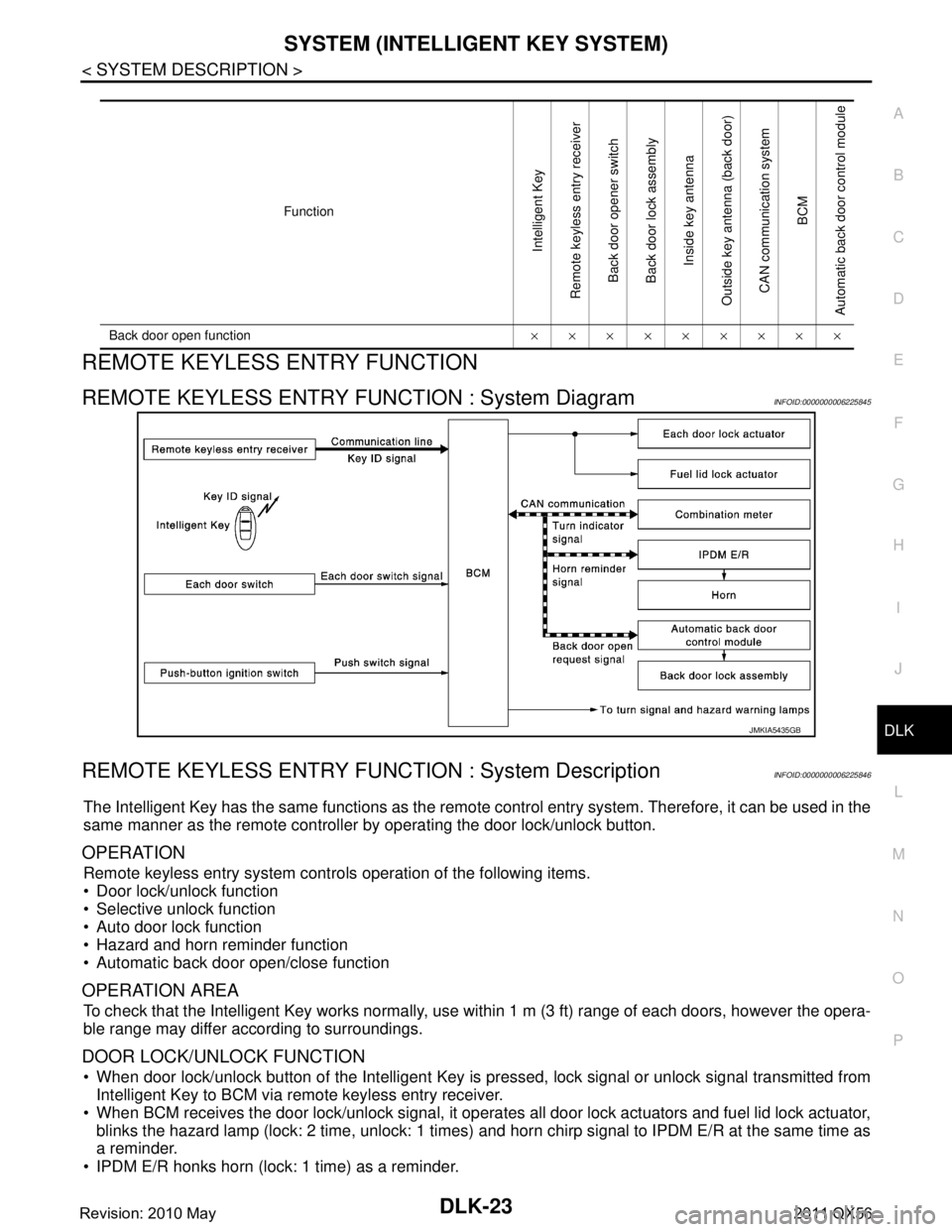
SYSTEM (INTELLIGENT KEY SYSTEM)
DLK-23
< SYSTEM DESCRIPTION >
C
D E
F
G H
I
J
L
M A
B
DLK
N
O P
REMOTE KEYLESS ENTRY FUNCTION
REMOTE KEYLESS ENTRY F UNCTION : System DiagramINFOID:0000000006225845
REMOTE KEYLESS ENTRY FUNCT ION : System DescriptionINFOID:0000000006225846
The Intelligent Key has the same functions as the remote control entry system. Therefore, it can be used in the
same manner as the remote controller by operating the door lock/unlock button.
OPERATION
Remote keyless entry system controls operation of the following items.
Door lock/unlock function
Selective unlock function
Auto door lock function
Hazard and horn reminder function
Automatic back door open/close function
OPERATION AREA
To check that the Intelligent Key works normally, use within 1 m (3 ft) range of each doors, however the opera-
ble range may differ according to surroundings.
DOOR LOCK/UNLOCK FUNCTION
When door lock/unlock button of the Intelligent Key is pr essed, lock signal or unlock signal transmitted from
Intelligent Key to BCM via remote keyless entry receiver.
When BCM receives the door lock/unlock signal, it operates all door lock actuators and fuel lid lock actuator,
blinks the hazard lamp (lock: 2 time, unlock: 1 times) and horn chirp signal to IPDM E/R at the same time as
a reminder.
IPDM E/R honks horn (lock: 1 time) as a reminder.
Function
Intelligent Key
Remote keyless entry receiver Back door opener switch
Back door lock assembly Inside key antenna
Outside key antenna (back door) CAN communication system BCM
Automatic back door control module
Back door open function ×××××××××
JMKIA5435GB
Revision: 2010 May2011 QX56
Page 1560 of 5598
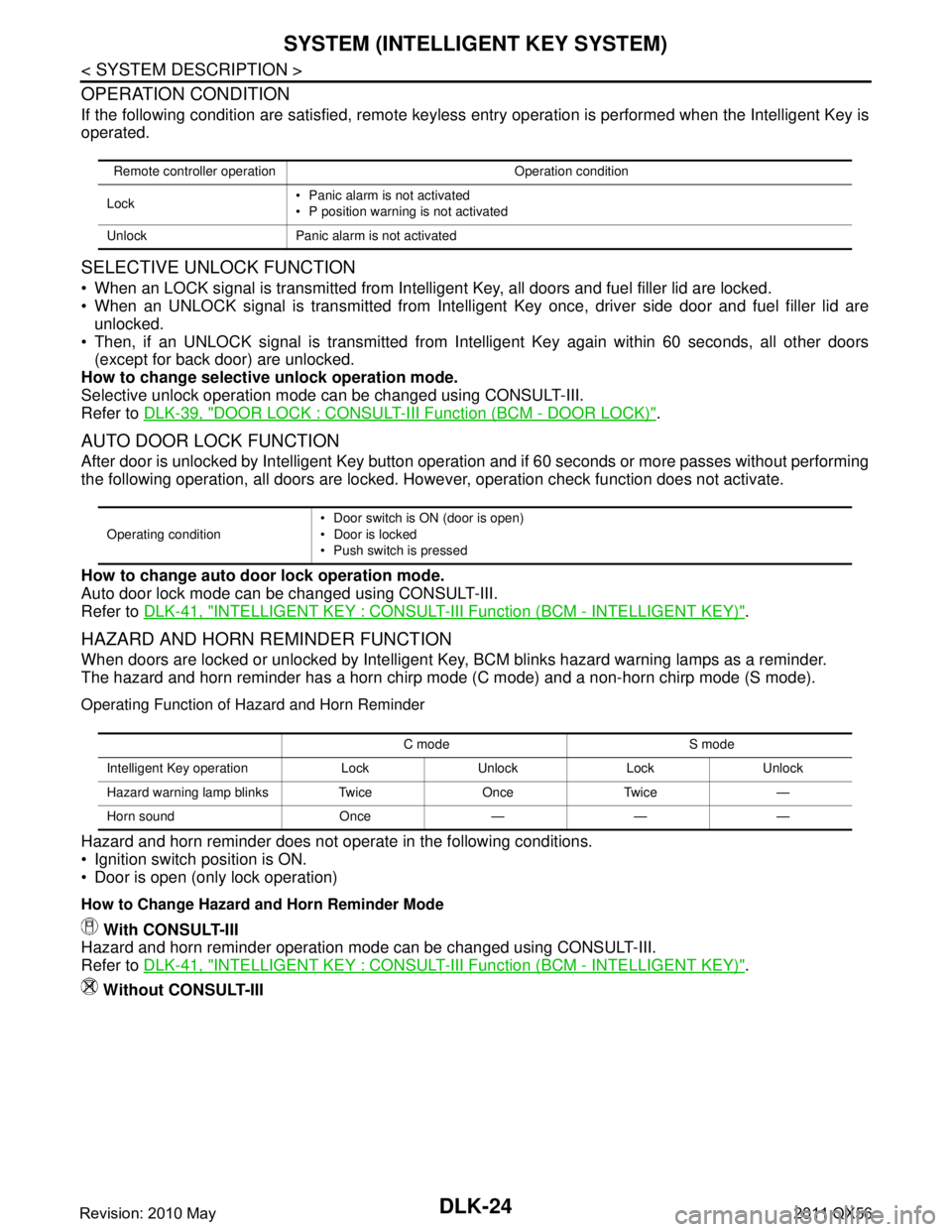
DLK-24
< SYSTEM DESCRIPTION >
SYSTEM (INTELLIGENT KEY SYSTEM)
OPERATION CONDITION
If the following condition are satisfied, remote keyless entry operation is performed when the Intelligent Key is
operated.
SELECTIVE UNLOCK FUNCTION
When an LOCK signal is transmitted from Intelligent Key, all doors and fuel filler lid are locked.
When an UNLOCK signal is transmitted from Intelligent Key once, driver side door and fuel filler lid are
unlocked.
Then, if an UNLOCK signal is transmitted from Inte lligent Key again within 60 seconds, all other doors
(except for back door) are unlocked.
How to change selective unlock operation mode.
Selective unlock operation mode can be changed using CONSULT-III.
Refer to DLK-39, "
DOOR LOCK : CONSULT-III Function (BCM - DOOR LOCK)".
AUTO DOOR LOCK FUNCTION
After door is unlocked by Intelligent Key button operati on and if 60 seconds or more passes without performing
the following operation, all doors are locked. Howe ver, operation check function does not activate.
How to change auto door lock operation mode.
Auto door lock mode can be changed using CONSULT-III.
Refer to DLK-41, "
INTELLIGENT KEY : CONSULT-III Function (BCM - INTELLIGENT KEY)".
HAZARD AND HORN REMINDER FUNCTION
When doors are locked or unlocked by Intelligent Key, BCM blinks hazard warning lamps as a reminder.
The hazard and horn reminder has a horn chirp mode (C mode) and a non-horn chirp mode (S mode).
Operating Function of Hazard and Horn Reminder
Hazard and horn reminder does not operate in the following conditions.
Ignition switch position is ON.
Door is open (only lock operation)
How to Change Hazard and Horn Reminder Mode
With CONSULT-III
Hazard and horn reminder operation mode can be changed using CONSULT-III.
Refer to DLK-41, "
INTELLIGENT KEY : CONSULT-III Function (BCM - INTELLIGENT KEY)".
Without CONSULT-III
Remote controller operation Operation condition
Lock Panic alarm is not activated
P position warning is not activated
Unlock Panic alarm is not activated
Operating condition Door switch is ON
(door is open)
Door is locked
Push switch is pressed
C mode S mode
Intelligent Key operation Lock Unlock Lock Unlock
Hazard warning lamp blinks Twice Once Twice —
Horn sound Once — — —
Revision: 2010 May2011 QX56
Page 1563 of 5598
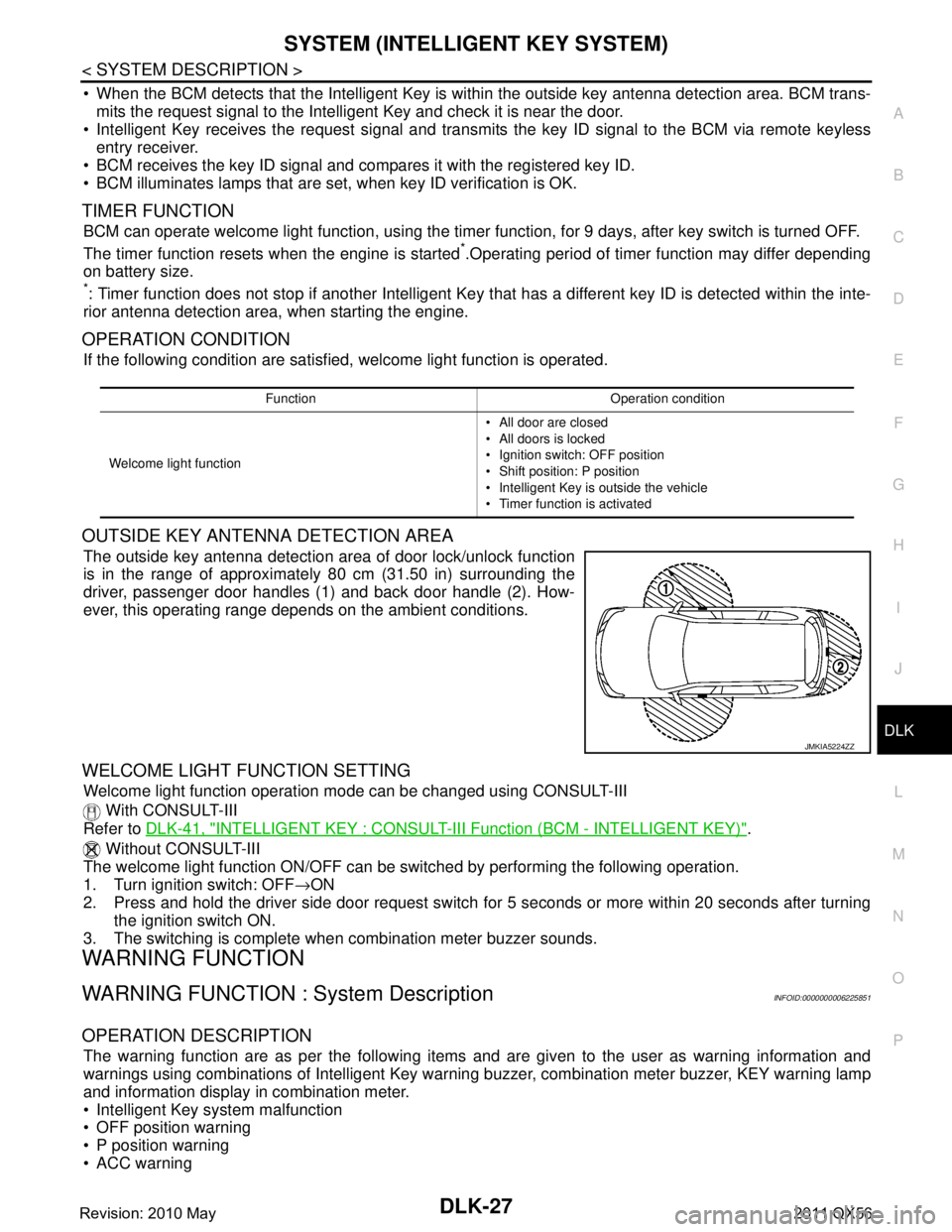
SYSTEM (INTELLIGENT KEY SYSTEM)
DLK-27
< SYSTEM DESCRIPTION >
C
D E
F
G H
I
J
L
M A
B
DLK
N
O P
When the BCM detects that the Intelligent Key is within the outside key antenna detection area. BCM trans-
mits the request signal to the Intelligent Key and check it is near the door.
Intelligent Key receives the request signal and transmits the key ID signal to the BCM via remote keyless
entry receiver.
BCM receives the key ID signal and compares it with the registered key ID.
BCM illuminates lamps that are set, when key ID verification is OK.
TIMER FUNCTION
BCM can operate welcome light function, using the timer function, for 9 days, after key switch is turned OFF.
The timer function resets when the engine is started
*.Operating period of timer function may differ depending
on battery size.
*: Timer function does not stop if another Intelligent Key that has a different key ID is detected within the inte-
rior antenna detection area, when starting the engine.
OPERATION CONDITION
If the following condition are satisfi ed, welcome light function is operated.
OUTSIDE KEY ANTENNA DETECTION AREA
The outside key antenna detection area of door lock/unlock function
is in the range of approximately 80 cm (31.50 in) surrounding the
driver, passenger door handles (1) and back door handle (2). How-
ever, this operating range depends on the ambient conditions.
WELCOME LIGHT FUNCTION SETTING
Welcome light function operation mode can be changed using CONSULT-III
With CONSULT-III
Refer to DLK-41, "
INTELLIGENT KEY : CONSULT-III F unction (BCM - INTELLIGENT KEY)".
Without CONSULT-III
The welcome light function ON/OFF can be s witched by performing the following operation.
1. Turn ignition switch: OFF →ON
2. Press and hold the driver side door request switch for 5 seconds or more within 20 seconds after turning the ignition switch ON.
3. The switching is complete when combination meter buzzer sounds.
WARNING FUNCTION
WARNING FUNCTION : System DescriptionINFOID:0000000006225851
OPERATION DESCRIPTION
The warning function are as per the following items and are given to the user as warning information and
warnings using combinations of Intelligent Key warning buzzer, combination meter buzzer, KEY warning lamp
and information display in combination meter.
Intelligent Key system malfunction
OFF position warning
P position warning
ACC warning
Function Operation condition
Welcome light function All door are closed
All doors is locked
Ignition switch: OFF position
Shift position: P position
Intelligent Key is outside the vehicle
Timer function is activated
JMKIA5224ZZ
Revision: 2010 May2011 QX56
Page 1578 of 5598
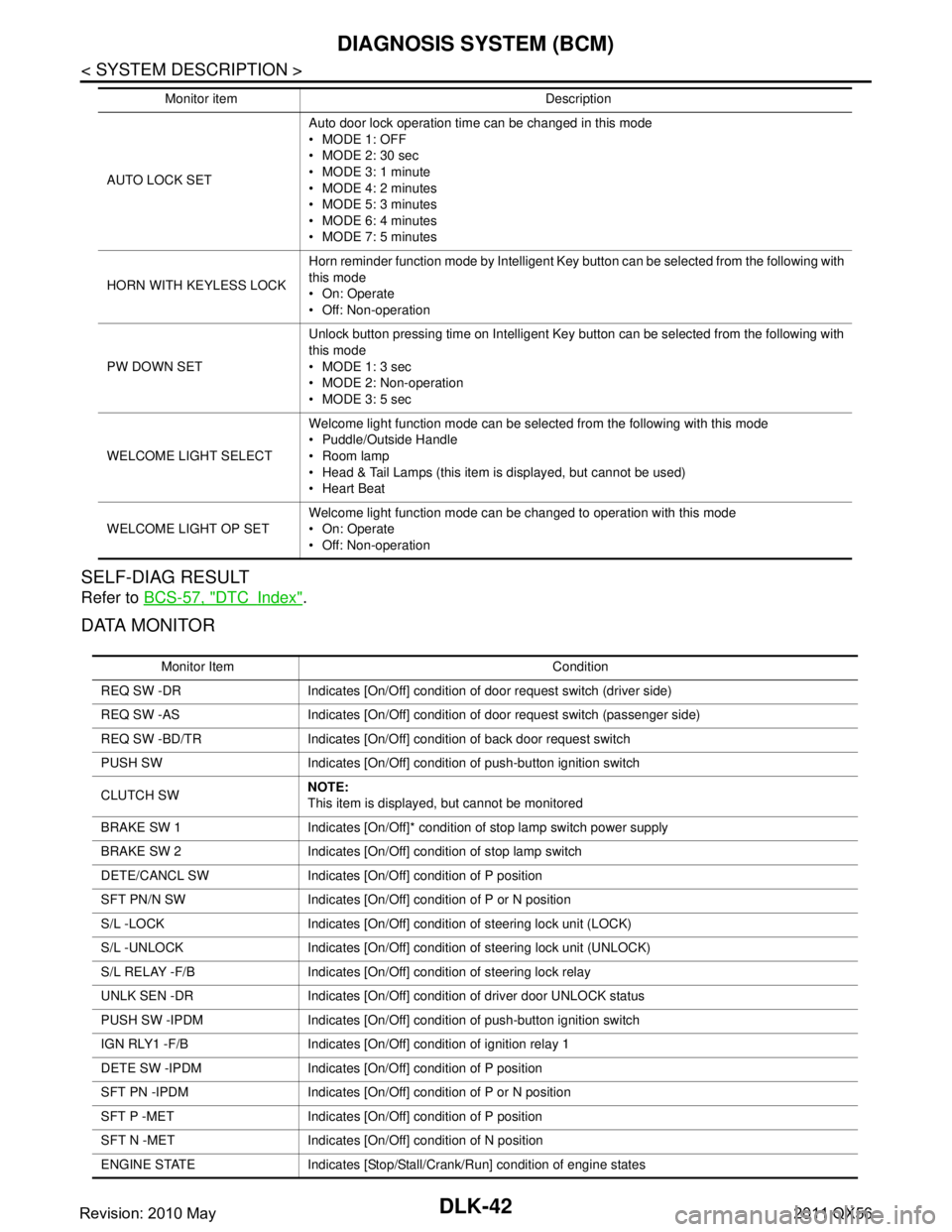
DLK-42
< SYSTEM DESCRIPTION >
DIAGNOSIS SYSTEM (BCM)
SELF-DIAG RESULT
Refer to BCS-57, "DTCIndex".
DATA MONITOR
AUTO LOCK SET Auto door lock operation time can be changed in this mode
MODE 1: OFF
MODE 2: 30 sec
MODE 3: 1 minute
MODE 4: 2 minutes
MODE 5: 3 minutes
MODE 6: 4 minutes
MODE 7: 5 minutes
HORN WITH KEYLESS LOCK Horn reminder function mode by Intelligent Key button can be selected from the following with
this mode
On: Operate
Off: Non-operation
PW DOWN SET Unlock button pressing time on Intelligent Key button can be selected from the following with
this mode
MODE 1: 3 sec
MODE 2: Non-operation
MODE 3: 5 sec
WELCOME LIGHT SELECT Welcome light function mode can be selected from the following with this mode
Puddle/Outside Handle
Room lamp
Head & Tail Lamps (this item is displayed, but cannot be used)
Heart Beat
WELCOME LIGHT OP SET Welcome light function mode can be changed to operation with this mode
On: Operate
Off: Non-operation
Monitor item Description
Monitor Item Condition
REQ SW -DR Indicates [On/Off] condition of door request switch (driver side)
REQ SW -AS Indicates [On/Off] condition of door request switch (passenger side)
REQ SW -BD/TR Indicates [On/Off] condition of back door request switch
PUSH SW Indicates [On/Off] condition of push-button ignition switch
CLUTCH SW NOTE:
This item is displayed, but cannot be monitored
BRAKE SW 1 Indicates [On/Off]* condition of stop lamp switch power supply
BRAKE SW 2 Indicates [On/Off] condition of stop lamp switch
DETE/CANCL SW Indicates [On/Off] condition of P position
SFT PN/N SW Indicates [On/Off] condition of P or N position
S/L -LOCK Indicates [On/Off] condition of steering lock unit (LOCK)
S/L -UNLOCK Indicates [On/Off] condition of steering lock unit (UNLOCK)
S/L RELAY -F/B Indicates [On/Off] condition of steering lock relay
UNLK SEN -DR Indicates [On/Off] condition of driver door UNLOCK status
PUSH SW -IPDM Indicates [On/Off] condition of push-button ignition switch
IGN RLY1 -F/B Indicates [On/Off] condition of ignition relay 1
DETE SW -IPDM Indicates [On/Off] condition of P position
SFT PN -IPDM Indicates [On/Off] condition of P or N position
SFT P -MET Indicates [On/Off] condition of P position
SFT N -MET Indicates [On/Off] condition of N position
ENGINE STATE Indicates [Stop/Stall/Crank/Run] condition of engine states
Revision: 2010 May2011 QX56