2011 INFINITI QX56 brake
[x] Cancel search: brakePage 201 of 5598

AV
AV CONTROL UNITAV-53
< ECU DIAGNOSIS INFORMATION >
C
DE
F
G H
I
J
K L
M B A
O P16
(Y/L) 15
(B) Steering switch signal B Input Ignition
switch
ON Keep pressing VOL DOWN
switch.
0 V
Keep pressing VOL UP
switch. 1.0 V
Keep pressing switch. 2.0 V
Keep pressing switch. 3.0 V
Except for above. 5.0 V
19
(Y/R) Ground Battery power supply Input Ignition
switch
OFF — Battery voltage
20
(B) Ground Ground — Ignition
switch ON —0 V
26
(LG) Ground AUX image signal Input Ignition
switch ON At front AUX image is dis-
played.
29
(W/B) Ground Disk eject signal Input Ignition
switch
ON Pressing the eject switch. 0 V
Except for above. 5.0 V
30
(R/W) Ground Mode change signal Output Ignition
switch ON Driver's Audio Stage ON 0 V
Driver's Audio Stage OFF 8.5 V
33
(L) Ground
Composite image signal
ground —Ignition
switch ON —0 V
34
(P) Ground Composite image signal Output Ignition
switch ON When DVD, USB or front
AUX image is displayed on
headrest display unit LH or
RH.
46
(V) Ground AUX image signal ground — Ignition
switch ON —0 V
47 — Shield — — — —
49
(R/W) Ground Switch ground — Ignition
switch
ON —0 V
53 — Shield — — — —
65
(W) Ground Parking brake signal Input Ignition
switch ON Parking brake is applied. 0 V
Parking brake is released. 4.5 V
67
(W) Ground Composite image signal
ground —Ignition
switch ON —0 V
Te r m i n a l
(Wire color) Description
ConditionReference value
(Approx.)
+ – Signal name Input/
Output
SKIB2251J
SKIB2251J
Revision: 2010 May2011 QX56
Page 413 of 5598
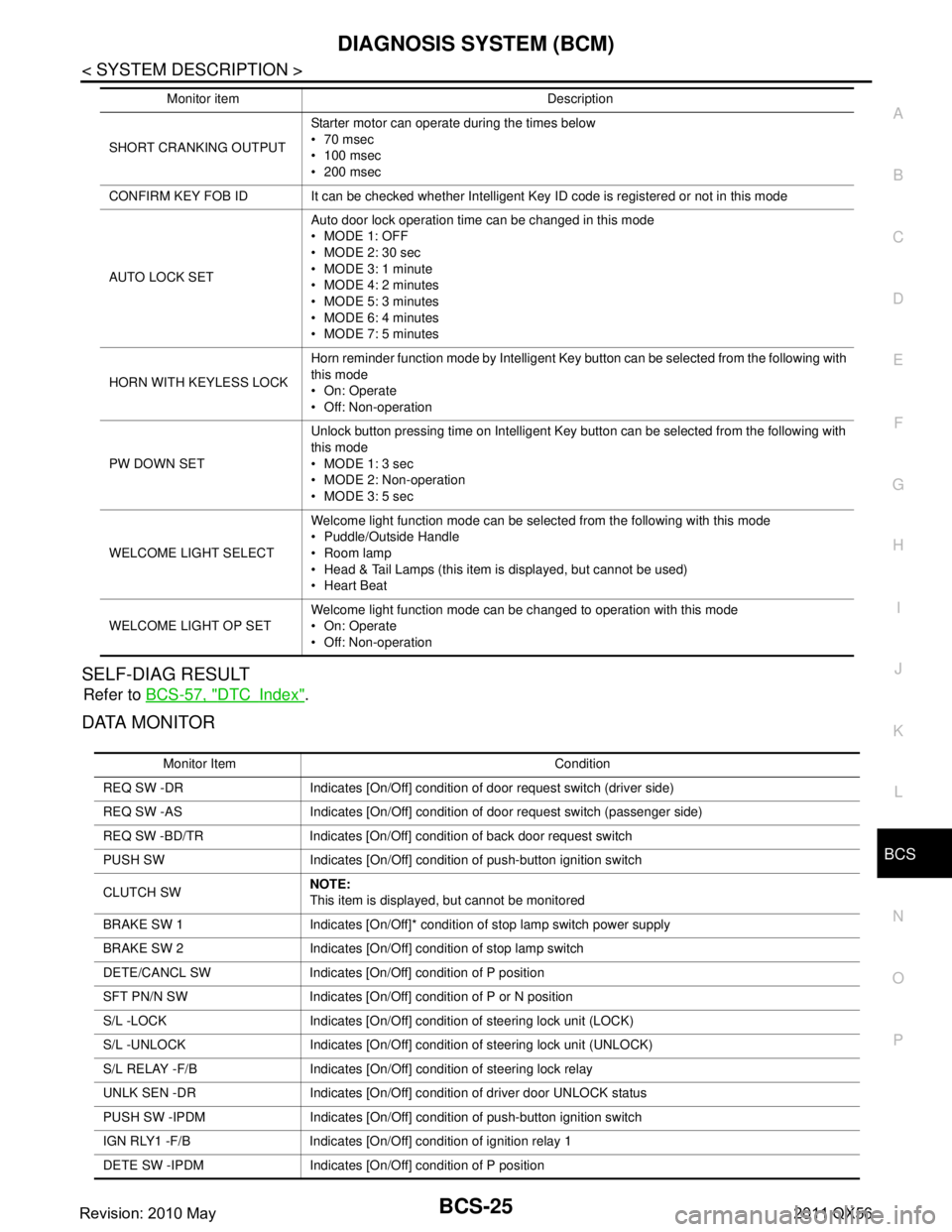
BCS
DIAGNOSIS SYSTEM (BCM)BCS-25
< SYSTEM DESCRIPTION >
C
DE
F
G H
I
J
K L
B A
O P
N
SELF-DIAG RESULT
Refer to
BCS-57, "DTCIndex".
DATA MONITOR
SHORT CRANKING OUTPUT Starter motor can operate during the times below
70 msec
100 msec
200 msec
CONFIRM KEY FOB ID It can be checked wh ether Intelligent Key ID code is registered or not in this mode
AUTO LOCK SET Auto door lock operation time can be changed in this mode
MODE 1: OFF
MODE 2: 30 sec
MODE 3: 1 minute
MODE 4: 2 minutes
MODE 5: 3 minutes
MODE 6: 4 minutes
MODE 7: 5 minutes
HORN WITH KEYLESS LOCK Horn reminder function mode by Intelligent Key button can be selected from the following with
this mode
On: Operate
Off: Non-operation
PW DOWN SET Unlock button pressing time on Intelligent Key button can be selected from the following with
this mode
MODE 1: 3 sec
MODE 2: Non-operation
MODE 3: 5 sec
WELCOME LIGHT SELECT Welcome light function mode can be selected from the following with this mode
Puddle/Outside Handle
Room lamp
Head & Tail Lamps (this item is displayed, but cannot be used)
Heart Beat
WELCOME LIGHT OP SET Welcome light function mode can be changed to operation with this mode
On: Operate
Off: Non-operation
Monitor item Description
Monitor Item Condition
REQ SW -DR Indicates [On/Off] condition of door request switch (driver side)
REQ SW -AS Indicates [On/Off] condition of door request switch (passenger side)
REQ SW -BD/TR Indicates [On/Off] condition of back door request switch
PUSH SW Indicates [On/Off] condition of push-button ignition switch
CLUTCH SW NOTE:
This item is displayed, but cannot be monitored
BRAKE SW 1 Indicates [On/Off]* conditio n of stop lamp switch power supply
BRAKE SW 2 Indicates [On/Off] co ndition of stop lamp switch
DETE/CANCL SW Indicates [On/Off] condition of P position
SFT PN/N SW Indicates [On/Off] condition of P or N position
S/L -LOCK Indicates [On/Off] condition of steering lock unit (LOCK)
S/L -UNLOCK Indicates [On/Off] condition of steering lock unit (UNLOCK)
S/L RELAY -F/B Indicates [On/Off] condition of steering lock relay
UNLK SEN -DR Indicates [On/Off] condition of driver door UNLOCK status
PUSH SW -IPDM Indicates [On/Off] condition of push-button ignition switch
IGN RLY1 -F/B Indicates [On/Off] condition of ignition relay 1
DETE SW -IPDM Indicates [On/Off] condition of P position
Revision: 2010 May2011 QX56
Page 414 of 5598
![INFINITI QX56 2011 Factory Service Manual
BCS-26
< SYSTEM DESCRIPTION >
DIAGNOSIS SYSTEM (BCM)
*: OFF is displayed when brake pedal is depressed while brake switch power supply is OFF.
ACTIVE TEST
SFT PN -IPDM Indicates [On/Off] condition of INFINITI QX56 2011 Factory Service Manual
BCS-26
< SYSTEM DESCRIPTION >
DIAGNOSIS SYSTEM (BCM)
*: OFF is displayed when brake pedal is depressed while brake switch power supply is OFF.
ACTIVE TEST
SFT PN -IPDM Indicates [On/Off] condition of](/manual-img/42/57033/w960_57033-413.png)
BCS-26
< SYSTEM DESCRIPTION >
DIAGNOSIS SYSTEM (BCM)
*: OFF is displayed when brake pedal is depressed while brake switch power supply is OFF.
ACTIVE TEST
SFT PN -IPDM Indicates [On/Off] condition of P or N position
SFT P -MET Indicates [On/Off] condition of P position
SFT N -MET Indicates [On/Off] condition of N position
ENGINE STATE Indicates [Stop/Stall/Crank/Run] condition of engine states
S/L LOCK-IPDM Indicates [On/Off] condition of steering lock unit (LOCK)
S/L UNLK-IPDM Indicates [On/Off] condition of steering lock unit (UNLOCK)
S/L RELAY-REQ Indicates [On/Off] condition of steering lock relay
VEH SPEED 1 Display the vehicle speed signal received from combination meter by numerical value [Km/h]
VEH SPEED 2 Display the vehi cle speed signal received from ABS or VDC or TCM by numerical value [Km/h]
DOOR STAT-DR Indicates [LOCK/READY/UNLK] condition of unlock sensor
DOOR STAT-AS Indicates [LOCK/READY/UNLK] condition of passenger side door status
ID OK FLAG Indicates [Set/Reset] condition of key ID
PRMT ENG STRT Indicates [Set/Reset] condition of engine start possibility
PRMT RKE STRT NOTE:
This item is displayed, but cannot be monitored
TRNK/HAT MNTR NOTE:
This item is displayed, but cannot be monitored
RKE-LOCK Indicates [On/Off] condition of LOCK signal from Intelligent Key
RKE-UNLOCK Indicates [On/Off] condition of UNLOCK signal from Intelligent Key
RKE-TR/BD NOTE:
This item is displayed, but cannot be monitored
RKE-PANIC Indicates [On/Off] condition of PANIC button of Intelligent Key
RKE-MODE CHG Indicates [On/Off] condition of MODE CHANGE signal from Intelligent Key
RKE OPE COUN1 When remote keyless entry receiver receives the signal transmitted while operating on Intelli-
gent Key, the numerical value start changing
RKE OPE COUN2 NOTE:
This item is displayed, but cannot be monitored
Monitor Item Condition
Test item Description
BATTERY SAVER This test is able to check interior room lamp operation
On: Operate
Off: Non-operation
OUTSIDE BUZZER This test is able to check Intelligent Key warning buzzer operation
On: Operate
Off: Non-operation
INSIDE BUZZER This test is able to check warning chime in combination meter operation
Take Out: Take away warning chime sounds when CONSULT-III screen is touched
Key: Key warning chime sounds when CONSULT-III screen is touched
Knob: OFF position warning chime sounds when CONSULT-III screen is touched
Off: Non-operation
INDICATOR This test is able to check warning lamp operation
KEY ON: “KEY” Warning lamp
illuminates when CONSULT-III screen is touched
KEY IND: “KEY” Warning lamp blinks when CONSULT-III screen is touched
Off: Non-operation
INT LAMP This test is able to check interior room lamp operation
On: Operate
Off: Non-operation
Revision: 2010 May2011 QX56
Page 423 of 5598

BCS
BCM
BCS-35
< ECU DIAGNOSIS INFORMATION >
C
D E
F
G H
I
J
K L
B A
O P
N
OPTICAL SENSOR
NOTE:
The item is indicated, but not monitored. Off
RAIN SENSOR No rain (or very light rain) Off
Light rain
LOW
Heavy rain HIGH
When liquid is splashed on the front window SPLSH
Rain sensor internal error NG
REQ SW -DR Driver door request switch is not pressed Off
Driver door request switch is pressed On
REQ SW -AS Passenger door request switch is not pressed Off
Passenger door request switch is pressed On
REQ SW -RR NOTE:
The item is indicated, but not monitored.
Off
REQ SW -RL NOTE:
The item is indicated, but not monitored. Off
REQ SW -BD/TR Back door request switch is not pressed Off
Back door request switch is pressed On
PUSH SW Push-button ignition switch (push switch) is not pressed Off
Push-button ignition switch (push switch) is pressed On
CLUCH SW NOTE:
The item is indicated, but not monitored. Off
BRAKE SW 1 The brake pedal is not depressed Off
The brake pedal is depressed On
BRAKE SW 2 The brake pedal is depressed when No. 7 fuse is blown Off
The brake pedal is not depressed when No. 7 fuse is blown, or No. 7 fuse
is normal
On
DETE/CANCL SW Selector lever in P position Off
Selector lever in any position other than P On
SFT PN/N SW Selector lever in any position other than P and N Off
Selector lever in P or N position On
S/L -LOCK Steering is locked Off
Steering is unlocked On
S/L -UNLOCK Steering is unlocked Off
Steering is locked On
S/L RELAY-F/B Steering is unlocked Off
Steering is locked On
UNLK SEN -DR Driver door is locked Off
Driver door is unlocked On
PUSH SW -IPDM Push-button ignition switch (push-switch) is not pressed Off
Push-button ignition switch (push-switch) is pressed On
IGN RLY1 -F/B Ignition switch in OFF or ACC position Off
Ignition switch in ON position On
DETE SW -IPDM Selector lever in any position other than P Off
Selector lever in P position On
SFT PN -IPDM Selector lever in any position other than P and N Off
Selector lever in P or N position On
Monitor Item Condition Value/Status
Revision: 2010 May2011 QX56
Page 429 of 5598

BCS
BCM
BCS-41
< ECU DIAGNOSIS INFORMATION >
C
D E
F
G H
I
J
K L
B A
O P
N8
(V) Ground Power window
switch communica-
tion Input/
Output Ignition switch ON
9.0 - 10 V
9
(R) Ground Stop lamp switch 1 Input Stop lamp
switchOFF (Brake pedal is not
depressed)
0 V
ON (Brake pedal is de-
pressed) Battery voltage
11
(R) Ground
Light and rain sensor
serial link Input/
Output Ignition switch OFF 12 V
Ignition switch ON
8.0 - 9.0 V
14
(P/B) Ground Optical sensor Input Ignition switch
ONWhen bright outside of the
vehicle
Close to 5 V
When dark outside of the
vehicle Close to 0 V
16
(L/O) Ground Dimmer signal Output Ignition switch
ONEither of the following
conditions
Lighting switch OFF
The area around the ve-
hicle is bright (Shine a
light on the optical sen-
sor) 0 V
The area around the vehi-
cle is dark (Block the light
from the optical sensor) 12 V
17
(Y/G) Ground Sensor power sup-
ply
Output Ignition switch OFF, ACC 0 V
ON 5 V
18
(B/Y) Ground Receiver and sensor
ground Input Ignition switch ON 0 V
19
(BR) Ground Remote keyless en-
try receiver power
supply
Output Ignition switch OFF
Terminal No.
(Wire color) Description
Condition Va l u e
(Approx.)
Signal name Input/
Output
+ −
PKIA7023E
JPMIA0156GB
JMKIA3838GB
Revision: 2010 May2011 QX56
Page 471 of 5598

BR-1
BRAKES
C
DE
G H
I
J
K L
M
SECTION BR
A
B
BR
N
O P
CONTENTS
BRAKE SYSTEM
PRECAUTION ................ ...............................3
PRECAUTIONS .............................................. .....3
Precaution for Supplemental Restraint System
(SRS) "AIR BAG" and "SEAT BELT PRE-TEN-
SIONER" ............................................................. ......
3
Precaution Necessary for Steering Wheel Rota-
tion after Battery Disconnect .....................................
3
Precaution for Procedure without Cowl Top Cover ......4
Precaution for Brake system .....................................4
PREPARATION ............................................5
PREPARATION .............................................. .....5
Commercial Service Tools .................................. ......5
SYMPTOM DIAGNOSIS ...............................6
NOISE, VIBRATION AND HARSHNESS
(NVH) TROUBLESHOOTING ........................ .....
6
NVH Troubleshooting Chart ................................ ......6
PERIODIC MAINTENANCE ..........................7
BRAKE PEDAL .............................................. .....7
Inspection and Adjustment .................................. ......7
BRAKE FLUID ....................................................10
Inspection ............................................................ ....10
Draining ...................................................................10
Refilling ...................................................................11
Bleeding Brake System ...........................................11
HYDRAULIC BOOSTER ASSEMBLY ...............15
Inspection ............................................................ ....15
FRONT DISC BRAKE .................................... ....16
BRAKE PAD .......................................................... ....16
BRAKE PAD : Inspection and Adjustment ..............16
DISC ROTOR ......................................................... ....16
DISC ROTOR : Inspection and Adjustment ............16
REAR DISC BRAKE .........................................18
BRAKE PAD .......................................................... ....18
BRAKE PAD : Inspection and Adjustment ...............18
DISC ROTOR ......................................................... ....18
DISC ROTOR : Inspection and Adjustment .............18
REMOVAL AND INSTALLATION ...............20
BRAKE PEDAL ................................ .................20
Exploded View ..................................................... ....20
Removal and Installation .........................................20
Inspection and Adjustment ......................................21
BRAKE PIPING ................................ .................22
FRONT ................................................................... ....22
FRONT : Exploded View .........................................22
FRONT : Hydraulic Piping .......................................23
FRONT : Removal and Installation ..........................23
FRONT : Inspection .................................................24
REAR ..................................................................... ....24
REAR : Exploded View ............................................25
REAR : Hydraulic Piping ..........................................25
REAR : Removal and Installation ............................26
REAR : Inspection ...................................................26
HYDRAULIC BOOSTER ASSEMBLY ..............28
Exploded View .........................................................28
Removal and Installation .........................................29
Disassembly and Assembly .....................................30
Inspection and Adjustment ......................................32
Disposal ...................................................................33
FRONT DISC BRAKE .......................................34
BRAKE PAD .......................................................... ....34
BRAKE PAD : Exploded View .................................34
BRAKE PAD : Removal and Installation ..................34
BRAKE PAD : Inspection . ........................................36
Revision: 2010 May2011 QX56
Page 472 of 5598

BR-2
BRAKE CALIPER ASSEMBLY ................................36
BRAKE CALIPER ASSEMBLY : Exploded View ....36
BRAKE CALIPER ASSEMBLY : Removal and In-
stallation .................................................................
37
BRAKE CALIPER ASSEMBLY : Disassembly and
Assembly ................................................................
38
BRAKE CALIPER ASSEMBLY : Inspection ...........39
REAR DISC BRAKE ..........................................41
BRAKE PAD .......................................................... ...41
BRAKE PAD : Exploded View ................................41
BRAKE PAD : Removal and Installation .................41
BRAKE PAD : Inspection ........................................42
BRAKE CALIPER ASSEMBLY ............................. ...42
BRAKE CALIPER ASSEMBLY : Exploded View ....42
BRAKE CALIPER ASSEMBLY : Removal and In-
stallation ............................................................... ...
43
BRAKE CALIPER ASSEMBLY : Disassembly and
Assembly ................................................................
44
BRAKE CALIPER ASSEMBLY : Inspection ............45
SERVICE DATA AND SPECIFICATIONS
(SDS) .......... ................................................
47
SERVICE DATA AND SPECIFICATIONS
(SDS) .............................................................. ...
47
General Specification ........................................... ...47
Brake Pedal ............................................................47
Brake Booster .........................................................47
Front Disc Brake .....................................................47
Rear Disc Brake ......................................................47
Revision: 2010 May2011 QX56
Page 474 of 5598

BR-4
< PRECAUTION >
PRECAUTIONS
5. When the repair work is completed, re-connect both battery cables. With the brake pedal released, turn
the push-button ignition switch from ACC position to ON position, then to LOCK position. (The steering
wheel will lock when the push-button igniti on switch is turned to LOCK position.)
6. Perform self-diagnosis check of all control units using CONSULT-III.
Precaution for Procedure without Cowl Top CoverINFOID:0000000006228173
When performing the procedure after removing cowl top cover, cover
the lower end of windshield with urethane, etc.
Precaution for Brake systemINFOID:0000000006222459
WARNING:
Clean any dust from the front brake and rear brake wi th a vacuum dust collector. Never blow with com-
pressed air.
Brake fluid use refer to MA-10, "
Fluids and Lubricants".
Never reuse drained brake fluid.
Never spill or splash brake fluid on painted surfaces. Brake fluid may seriously damage paint. Wipe it off
immediately and wash with water if it gets on a painted surface.
Always confirm the specified tightening torque when installing the brake pipes.
After pressing the brake pedal more deeply or harder t han normal driving, such as air bleeding, check each
item of brake pedal. Adjust brake pedal if it is outside the standard value.
Always clean with new brake fluid when cleaning the brake caliper and other components.
Never use mineral oils such as gasoline or light oil to clean. They may damage rubber parts and cause
improper operation.
Always loosen the brake tube flar e nut with a flare nut wrench.
Tighten the brake tube flare nut to the specified torque with a crow-
foot (A) and torque wrench (B).
Brake system is an important safety part. If a brake fluid leak is detected, always disassemble the affected part. If a malfunction is
detected, replace part with a new one.
Always connect the battery terminals when moving the vehicle.
Turn the ignition switch OFF and disconnect the hydraulic booster assembly harness connector or the battery negative terminal
before performing the work.
Check that no brake fluid leakage is present after replacing the
parts.
Burnish the brake contact surfaces after refinishing or replacing rotors, after replacing pads, or if a soft pedal occurs at very low mileage.
- Front brake pad: Refer to BR-16, "
BRAKE PAD : Inspection and Adjustment".
- Front disc rotor: Refer to BR-16, "
DISC ROTOR : Inspection and Adjustment".
- Rear brake pad: refer to BR-18, "
BRAKE PAD : Inspection and Adjustment".
- Rear disc rotor: BR-18, "
DISC ROTOR : Inspection and Adjustment".
PIIB3706J
JPFIA0001ZZ
Revision: 2010 May2011 QX56