Page 6 of 468
Table of
ContentsIllustrated table of contents
Safety — Seats, seat belts and supplemental restraint system
Instruments and controls
Pre-driving checks and adjustments
Monitor, climate, audio, phone and voice recognition systems
Starting and driving
In case of emergency
Appearance and care
Maintenance and do-it-yourself
Technical and consumer information
Index
01
2 3
4 5
6 7
8 9
10
Page 18 of 468

1. Side ventilator (P. 4-27)
2. Meters and gauges (P. 2-4)
3. Center ventilator (P. 4-27)
4. Audio system (P. 4-38)
5. Clock (P. 2-39)6. Center multi-function control panel
— Navigation system* (if so equipped)
— Vehicle information and setting buttons
(P. 4-7)
— Bluetooth� Hands-Free Phone System
(if so equipped) (P. 4-84, P. 4-95) — Audio system (P. 4-38)
7. Center display (P. 4-2)/Navigation sys- tem* (if so equipped)
8. Hazard warning flasher switch (P. 2-36)
9. Front passenger supplemental air bag (P. 1-40)
10. Fuse box cover (P. 8-21)
11. Parking brake (for Automatic Transmis- sion models)
— Parking (P. 5-18)
12. Push-button ignition switch (P. 5-8)
13. Automatic climate control system (P. 4-28)
14. Cigarette lighter and ashtray (if so equipped) (P. 2-41) or storage box (if so
equipped) (P. 2-46)
— Power outlet (if so equipped) (P. 2-40)
15. Parking brake (for Manual Transmission models)
— Parking (P. 5-18)
16. Heated seat switch (if so equipped) (P. 2-37)
17. SNOW mode switch (if so equipped) (P. 2-39)
18. Rear window and outside mirror (if so equipped) defogger switch (P. 2-31)
19. Glove box lid release handle (P. 2-44)
20. Trunk release power cancel switch (P. 3-19)
*: Refer to the separate Navigation SystemOwner’s Manual.
SSI0671
INSTRUMENT PANEL
Illustrated table of contents0-11
Page 80 of 468

1. Side ventilator (P. 4-27)
2. Meters and gauges (P. 2-4)
3. Center ventilator (P. 4-27)
4. Audio system (P. 4-38)
5. Clock (P. 2-39)6. Center multi-function control panel
— Navigation system* (if so equipped)
— Vehicle information and setting buttons
(P. 4-7)
— Bluetooth� Hands-Free Phone System
(if so equipped) (P. 4-84, P. 4-95) — Audio system (P. 4-38)
7. Center display (P. 4-2)/Navigation sys- tem* (if so equipped)
8. Hazard warning flasher switch (P. 2-36)
9. Front passenger supplemental air bag (P. 1-40)
10. Fuse box cover (P. 8-21)
11. Parking brake (for Automatic Transmis- sion models)
— Parking (P. 5-18)
12. Push-button ignition switch (P. 5-8)
13. Automatic climate control system (P. 4-28)
14. Cigarette lighter and ashtray (if so equipped) (P. 2-41) or storage box (if so
equipped) (P. 2-46)
— Power outlet (if so equipped) (P. 2-40)
15. Parking brake (for Manual Transmission models)
— Parking (P. 5-18)
16. Heated seat switch (if so equipped) (P. 2-37)
17. SNOW mode switch (if so equipped) (P. 2-39)
18. Rear window and outside mirror (if so equipped) defogger switch (P. 2-31)
19. Glove box lid release handle (P. 2-44)
20. Trunk release power cancel switch (P. 3-19)
*: Refer to the separate Navigation SystemOwner’s Manual.
SSI0671
INSTRUMENT PANEL
Instruments and controls2-3
Page 82 of 468
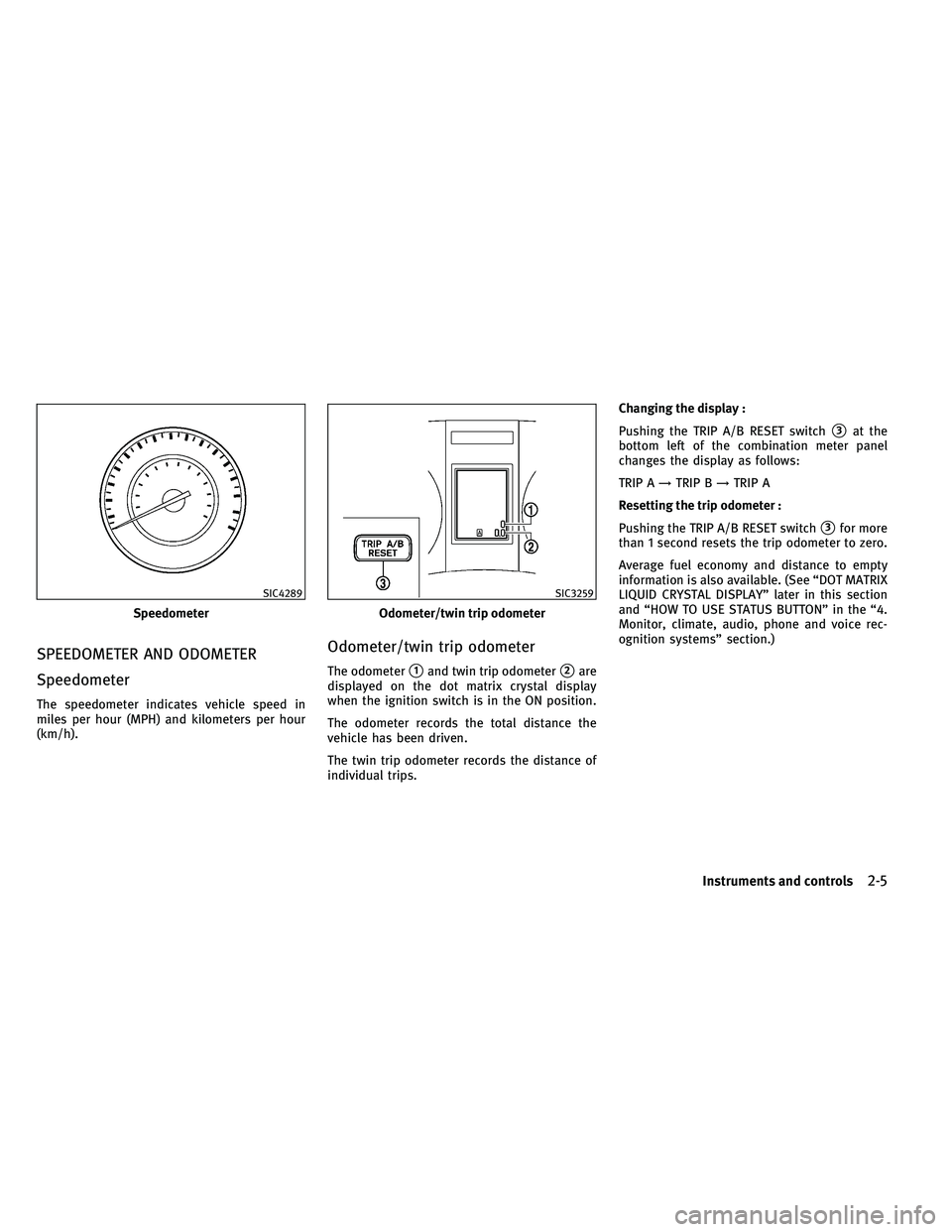
SPEEDOMETER AND ODOMETER
Speedometer
The speedometer indicates vehicle speed in
miles per hour (MPH) and kilometers per hour
(km/h).
Odometer/twin trip odometer
The odometer�1and twin trip odometer�2are
displayed on the dot matrix crystal display
when the ignition switch is in the ON position.
The odometer records the total distance the
vehicle has been driven.
The twin trip odometer records the distance of
individual trips. Changing the display :
Pushing the TRIP A/B RESET switch
�3at the
bottom left of the combination meter panel
changes the display as follows:
TRIP A →TRIP B →TRIP A
Resetting the trip odometer :
Pushing the TRIP A/B RESET switch
�3for more
than 1 second resets the trip odometer to zero.
Average fuel economy and distance to empty
information is also available. (See “DOT MATRIX
LIQUID CRYSTAL DISPLAY” later in this section
and “HOW TO USE STATUS BUTTON” in the “4.
Monitor, climate, audio, phone and voice rec-
ognition systems” section.)
Speedometer
SIC4289
Odometer/twin trip odometer
SIC3259
Instruments and controls2-5
Page 100 of 468
More maintenance reminders are also available
on the center display. (See “HOW TO USE INFO
BUTTON” in the “4. Monitor, climate, audio,
phone and voice recognition systems” section.)
SIC3282
Instruments and controls2-23
Page 107 of 468

The windshield wiper and washer operates
when the ignition switch is in the ON position.
Push the lever down to operate the wiper at the
following speed:
�1Intermittent — intermittent operation can beadjusted by turning the knob toward
�A
(Slower) or�B(Faster). When the speed
sensing wiper interval function is turned on,
the intermittent operation speed varies in
accordance with the vehicle speed. (For
example, when the vehicle speed is high,
the intermittent operation speed will be
faster.) To turn this function on and off, see
“HOW TO USE SETTING BUTTON” in the “4.
Monitor, climate, audio, phone and voice
recognition systems” section.
For models with the rain-sensing auto wiper
system, see “RAIN-SENSING AUTO WIPER
SYSTEM” later in this section.
�2Low — continuous low speed operation
�3High — continuous high speed operation
Push the lever up
�4to have one sweep
operation of the wiper.
Pull the lever toward you
�5to operate the
washer. Then the wiper will also operate several
times.
RAIN-SENSING AUTO WIPER SYSTEM
(if so equipped)
The rain-sensing auto wiper system can auto-
matically turn on the wipers and adjust the
wiper speed depending on the rainfall and the
vehicle speed by using the rain sensor located
on the upper part of the windshield.
To set the rain-sensing auto wiper system, push
the lever down to the AUTO position
�1. The
wiper will sweep once while the ignition switch
is in the ON position.
The rain sensor sensitivity level can be adjusted
by turning the knob toward the front
�2(High)
or toward the rear
�3(Low). ●
High — High sensitive operation
● Low — Low sensitive operation
To turn the rain-sensing auto wiper system off,
push up the lever to the OFF position, or pull
down the lever to the LO or HI position.
CAUTION
Do not touch the rain sensor and around it when
the wiper switch is in the AUTO position and the
ignition switch is in the ON position. The wipers
may operate unexpectedly and cause to an in-
jury or a wiper damage.
● The rain-sensing auto wipers are intended for
use during rain. If the switch is left in the
AUTO position, the wipers may operate unex-
pectedly when dirt, fingerprints, oil film or
insects are stuck on or around the sensor.
The wipers may also operate when exhaust
gas or moisture affect the rain sensor.
● The rain-sensing auto wipers may not oper-
ate if rain does not hit the rain sensor even if
it is raining.
● When the windshield glass is coated with
water repellent, the speed of the rain-
sensing auto wipers may be higher even
though the amount of the rainfall is small.
SIC4190
2-30Instruments and controls
Page 110 of 468

Autolight system (if so equipped)
The autolight system allows the headlights to
be set so they turn on and off automatically.
To set the autolight system:
1. Make sure the headlight switch is in theAUTO position
�1.
2. Push the ignition switch to the ON posi- tion.
3. The autolight system automatically turns the headlights on and off.
To turn the autolight system off, turn the switch
to the OFF,orposition.
The autolight system can turn on the headlights
automatically when it is dark and turn off the
headlights when it is light. If the ignition switch is pushed to the OFF
position and one of the doors is opened and
this condition is continued, the headlights re-
main on for 5 minutes.
Automatic headlights off delay :
You can keep the headlights on for up to 180
seconds after you push the ignition switch to
OFF and open any door then close all the doors.
You can adjust the period of the automatic
headlights off delay from 0 seconds (OFF) to 180
seconds. The factory default setting is 45 sec-
onds.
For automatic headlights off delay setting, see
“Light Off Delay” in the “4. Monitor, climate,
audio, phone and voice recognition systems”
section.
Be sure not to put anything on top of the photo
sensor
�Alocated on the top of the instrument
panel. The photo sensor controls the autolight;
if it is covered, the photo sensor reacts as if it is
dark and the headlights will illuminate.
SIC3268SAA0642A
Instruments and controls2-33
Page 116 of 468

For driving or starting the vehicle on snowy
roads or slippery areas, turn on the SNOW
mode switch. The indicator light
�1on the
switch will illuminate. When the SNOW mode is
activated, engine output is controlled to avoid
wheel spin. The vehicle should be driven with the Vehicle
Dynamic Control (VDC) system on for most
driving conditions.
If the vehicle is stuck in mud or snow, the VDC
system reduces the engine output to reduce
wheel spin. The engine speed will be reduced
even if the accelerator is depressed to the floor.
If maximum engine power is needed to free a
stuck vehicle, turn the VDC system off.
To turn off the VDC system, push the VDC OFF
switch. The
indicator will illuminate.
Push the VDC OFF switch again or restart the
engine to turn on the system. (See “VEHICLE
DYNAMIC CONTROL (VDC) SYSTEM” in the “5.
Starting and driving” section.) If the power supply is disconnected, the clock
will not indicate the correct time. Readjust the
time.
ADJUSTING THE TIME
1. To set the clock forward, push the button
�1.
2. To set the clock backward, push the but- ton
�2.
3. To move forward or backward faster, push and hold the button more than 5 seconds.
For details about display clock adjustment (if so
equipped), see “HOW TO USE SETTING BUTTON”
in the “4. Monitor, climate, audio, phone and
voice recognition systems” section.
SIC3602JVS0022XSIC3325
SNOW MODE SWITCH (if so equipped) VEHICLE DYNAMIC CONTROL (VDC) OFF SWITCHCLOCK
Instruments and controls2-39