2011 HYUNDAI VELOSTER torque
[x] Cancel search: torquePage 110 of 386
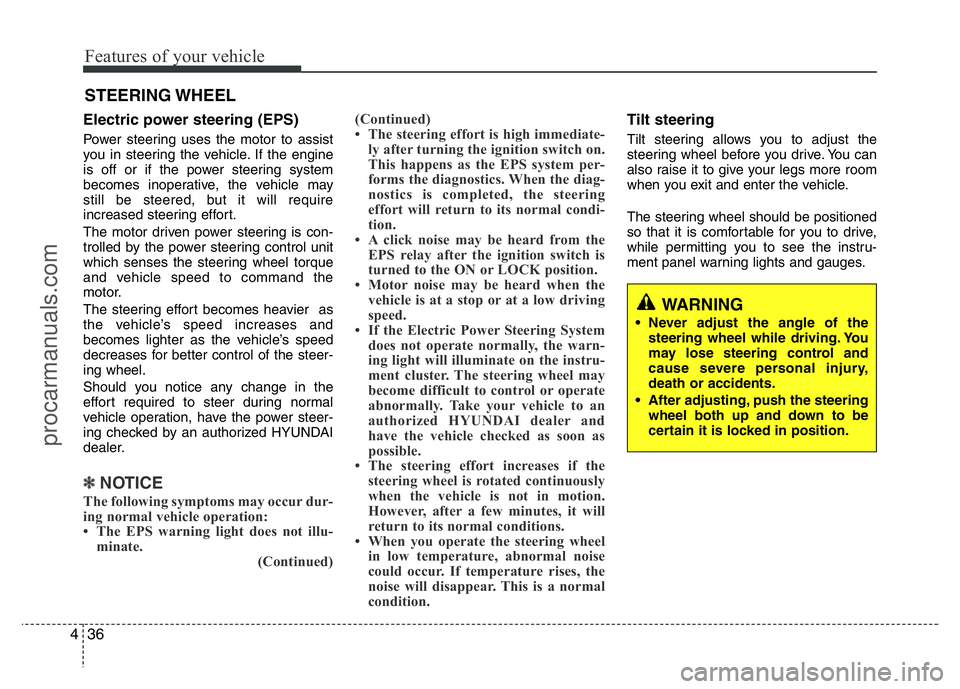
Features of your vehicle
36 4
Electric power steering (EPS)
Power steering uses the motor to assist
you in steering the vehicle. If the engine
is off or if the power steering system
becomes inoperative, the vehicle may
still be steered, but it will require
increased steering effort.
The motor driven power steering is con-
trolled by the power steering control unit
which senses the steering wheel torque
and vehicle speed to command the
motor.
The steering effort becomes heavier as
the vehicle’s speed increases and
becomes lighter as the vehicle’s speed
decreases for better control of the steer-
ing wheel.
Should you notice any change in the
effort required to steer during normal
vehicle operation, have the power steer-
ing checked by an authorized HYUNDAI
dealer.
✽NOTICE
The following symptoms may occur dur-
ing normal vehicle operation:
• The EPS warning light does not illu-
minate.
(Continued)(Continued)
• The steering effort is high immediate-
ly after turning the ignition switch on.
This happens as the EPS system per-
forms the diagnostics. When the diag-
nostics is completed, the steering
effort will return to its normal condi-
tion.
• A click noise may be heard from the
EPS relay after the ignition switch is
turned to the ON or LOCK position.
• Motor noise may be heard when the
vehicle is at a stop or at a low driving
speed.
• If the Electric Power Steering System
does not operate normally, the warn-
ing light will illuminate on the instru-
ment cluster. The steering wheel may
become difficult to control or operate
abnormally. Take your vehicle to an
authorized HYUNDAI dealer and
have the vehicle checked as soon as
possible.
• The steering effort increases if the
steering wheel is rotated continuously
when the vehicle is not in motion.
However, after a few minutes, it will
return to its normal conditions.
• When you operate the steering wheel
in low temperature, abnormal noise
could occur. If temperature rises, the
noise will disappear. This is a normal
condition.
Tilt steering
Tilt steering allows you to adjust the
steering wheel before you drive. You can
also raise it to give your legs more room
when you exit and enter the vehicle.
The steering wheel should be positioned
so that it is comfortable for you to drive,
while permitting you to see the instru-
ment panel warning lights and gauges.
STEERING WHEEL
WARNING
• Never adjust the angle of the
steering wheel while driving. You
may lose steering control and
cause severe personal injury,
death or accidents.
• After adjusting, push the steering
wheel both up and down to be
certain it is locked in position.
procarmanuals.com
Page 228 of 386

521
Driving your vehicle
For smooth operation, depress the brake
pedal when shifting from N (Neutral) to a
forward or reverse gear.
WARNING
• Always check the surrounding
areas near your vehicle for peo-
ple, especially children, before
shifting a car into D (Drive) or R
(Reverse).
• Before leaving the driver’s seat,
always make sure the shift lever
is in the P (Park) position; then
set the parking brake fully and
shut the engine off. Unexpected
and sudden vehicle movement
can occur if these precautions
are not followed in the order iden-
tified.
WARNING-DCT
• If the vehicle is held by applying
accelerator pedal at the hill, the
transmission and clutch will be
damaged. To hold at the hill, use
the parking brake or foot brake.
• An overload of the clutch is indi-
cated by a longitudinal judder
and a blinking display. To exclude
a clutch-damage, the clutch is
opened and the torque flow inter-
rupted. If the clutch is opened,
apply the foot brake and wait
some minutes before driving
again.
• Ignoring the warnings can lead to
severe injuries and damage on
the car.
• If the LCD warning is active, the
foot brake has to be applied.
• When the problem of gear system
occurs, the transaxle indicator
will blink. For your safety, take
your vehicle to an authorized
HYUNDAI dealer and have the
system checked.
(Continued)
(Continued)
• When the clutch is overheated,
the safe protection mode oper-
ates. According to the safe pro-
tection mode, the transaxle indi-
cator blinks with buzzer sound. In
this time, the LCD warning about
safe protection mode also dis-
plays. In this condition, the driv-
ing may not be smoothly. If you
ignore this warning, the driving
condition is getting worse and
the system may have problem. To
return the normal driving condi-
tion, apply the foot brake and
stop the vehicle for few minutes
before driving off.
• While shifting the gear automati-
cally, you may feel a correspon-
ding shifting of gear. However, it
is not malfunction.
procarmanuals.com
Page 249 of 386
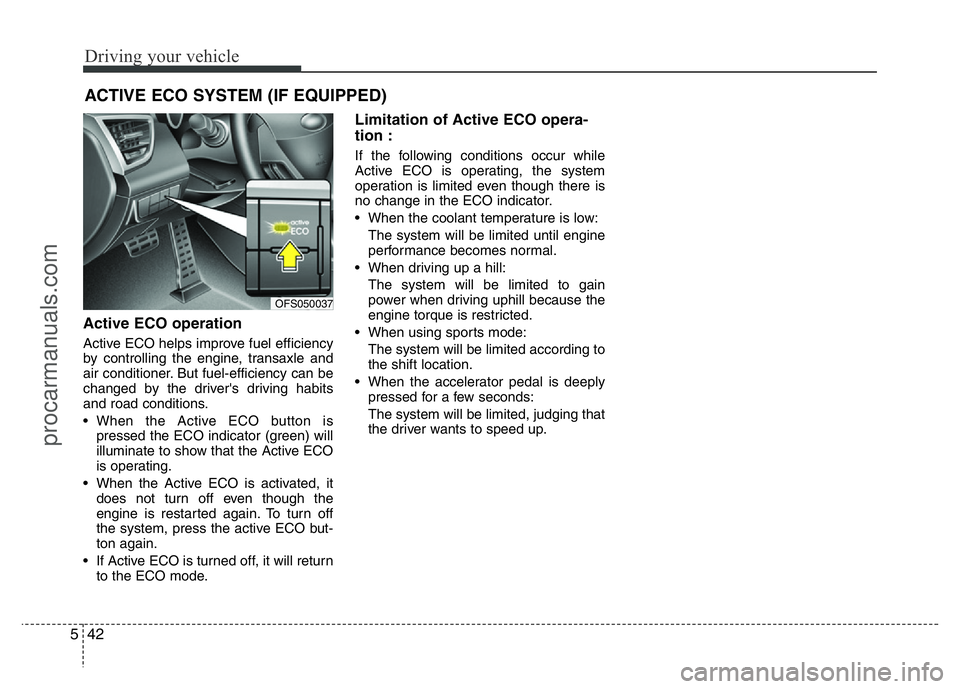
Driving your vehicle
42 5
Active ECO operation
Active ECO helps improve fuel efficiency
by controlling the engine, transaxle and
air conditioner. But fuel-efficiency can be
changed by the driver's driving habits
and road conditions.
• When the Active ECO button is
pressed the ECO indicator (green) will
illuminate to show that the Active ECO
is operating.
• When the Active ECO is activated, it
does not turn off even though the
engine is restarted again. To turn off
the system, press the active ECO but-
ton again.
• If Active ECO is turned off, it will return
to the ECO mode.
Limitation of Active ECO opera-
tion :
If the following conditions occur while
Active ECO is operating, the system
operation is limited even though there is
no change in the ECO indicator.
• When the coolant temperature is low:
The system will be limited until engine
performance becomes normal.
• When driving up a hill:
The system will be limited to gain
power when driving uphill because the
engine torque is restricted.
• When using sports mode:
The system will be limited according to
the shift location.
• When the accelerator pedal is deeply
pressed for a few seconds:
The system will be limited, judging that
the driver wants to speed up.
ACTIVE ECO SYSTEM (IF EQUIPPED)
OFS050037
procarmanuals.com
Page 273 of 386
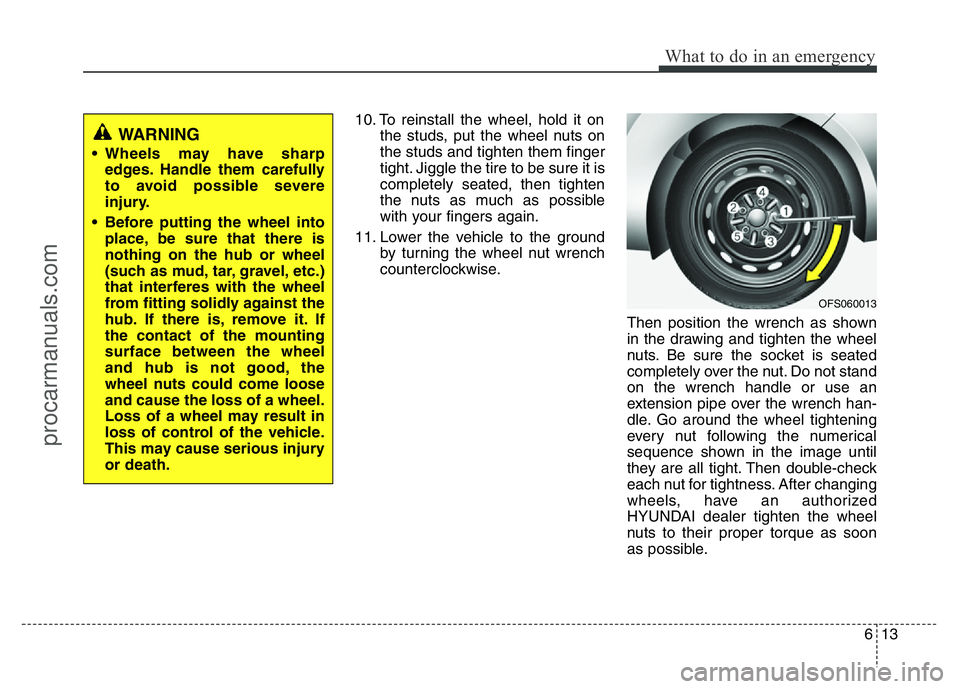
613
What to do in an emergency
10. To reinstall the wheel, hold it on
the studs, put the wheel nuts on
the studs and tighten them finger
tight. Jiggle the tire to be sure it is
completely seated, then tighten
the nuts as much as possible
with your fingers again.
11. Lower the vehicle to the ground
by turning the wheel nut wrench
counterclockwise.
Then position the wrench as shown
in the drawing and tighten the wheel
nuts. Be sure the socket is seated
completely over the nut. Do not stand
on the wrench handle or use an
extension pipe over the wrench han-
dle. Go around the wheel tightening
every nut following the numerical
sequence shown in the image until
they are all tight. Then double-check
each nut for tightness. After changing
wheels, have an authorized
HYUNDAI dealer tighten the wheel
nuts to their proper torque as soon
as possible.
WARNING
• Wheels may have sharp
edges. Handle them carefully
to avoid possible severe
injury.
• Before putting the wheel into
place, be sure that there is
nothing on the hub or wheel
(such as mud, tar, gravel, etc.)
that interferes with the wheel
from fitting solidly against the
hub. If there is, remove it. If
the contact of the mounting
surface between the wheel
and hub is not good, the
wheel nuts could come loose
and cause the loss of a wheel.
Loss of a wheel may result in
loss of control of the vehicle.
This may cause serious injury
or death.
OFS060013
procarmanuals.com
Page 274 of 386

What to do in an emergency
14 6
Wheel nut tightening torque:
Steel wheel & aluminum alloy wheel:
9~11 kg·m (65~79 lb·ft)
If you have a tire gauge, remove the
valve cap and check the air pressure.
If the pressure is lower than recom-
mended, drive slowly to the nearest
service station and inflate to the cor-
rect pressure. If it is too high, adjust
it until it is correct. Always reinstall
the valve cap after checking or
adjusting tire pressure. If the cap is
not replaced, air may leak from the
tire. If you lose a valve cap, buy
another and install it as soon as pos-
sible.
After you have changed wheels,
always secure the flat tire in its place
and return the jack and tools to their
proper storage locations.To prevent the jack, jack handle,
wheel lug nut wrench and spare tire
from rattling while the vehicle is in
motion, store them properly.CAUTION
Your vehicle has metric threads
on the wheel studs and nuts.
Make certain during wheel
removal that the same nuts that
were removed are reinstalled -
or, if replaced, that nuts with
metric threads and the same
chamfer configuration are used.
Installation of a non-metric
thread nut on a metric stud or
vice-versa will not secure the
wheel to the hub properly and
will damage the stud so that it
must be replaced.
Note that most lug nuts do not
have metric threads. Be sure to
use extreme care in checking
for thread style before installing
aftermarket lug nuts or wheels.
If in doubt, consult an author-
ized HYUNDAI dealer.
WARNING- Wheel studs
If the studs are damaged, they
may lose their ability to retain
the wheel. This could lead to the
loss of the wheel and a collision
resulting in serious injuries.
WARNING - Inadequate
spare tire pressure
Check the inflation pressures
as soon as possible after
installing the spare tire. Adjust
it to the specified pressure, if
necessary. Refer to “Tires and
wheels” in section 8.
procarmanuals.com
Page 322 of 386
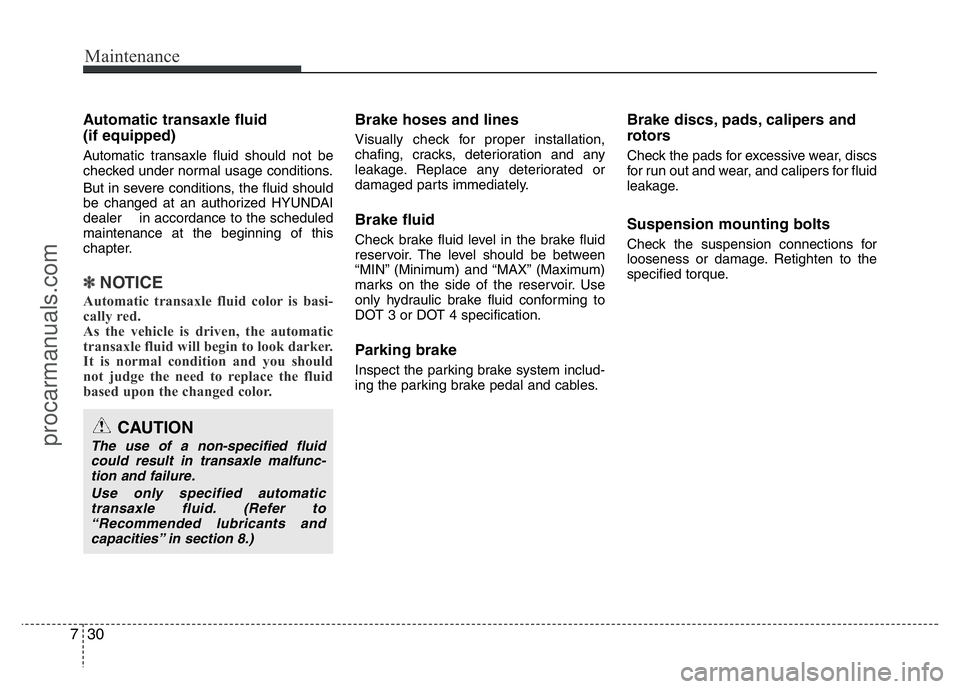
Maintenance
30 7
Automatic transaxle fluid
(if equipped)
Automatic transaxle fluid should not be
checked under normal usage conditions.
But in severe conditions, the fluid should
be changed at an authorized HYUNDAI
dealer in accordance to the scheduled
maintenance at the beginning of this
chapter.
✽NOTICE
Automatic transaxle fluid color is basi-
cally red.
As the vehicle is driven, the automatic
transaxle fluid will begin to look darker.
It is normal condition and you should
not judge the need to replace the fluid
based upon the changed color.
Brake hoses and lines
Visually check for proper installation,
chafing, cracks, deterioration and any
leakage. Replace any deteriorated or
damaged parts immediately.
Brake fluid
Check brake fluid level in the brake fluid
reservoir. The level should be between
“MIN” (Minimum) and “MAX” (Maximum)
marks on the side of the reservoir. Use
only hydraulic brake fluid conforming to
DOT 3 or DOT 4 specification.
Parking brake
Inspect the parking brake system includ-
ing the parking brake pedal and cables.
Brake discs, pads, calipers and
rotors
Check the pads for excessive wear, discs
for run out and wear, and calipers for fluid
leakage.
Suspension mounting bolts
Check the suspension connections for
looseness or damage. Retighten to the
specified torque.
CAUTION
The use of a non-specified fluid
could result in transaxle malfunc-
tion and failure.
Use only specified automatic
transaxle fluid. (Refer to
“Recommended lubricants and
capacities” in section 8.)
procarmanuals.com
Page 381 of 386
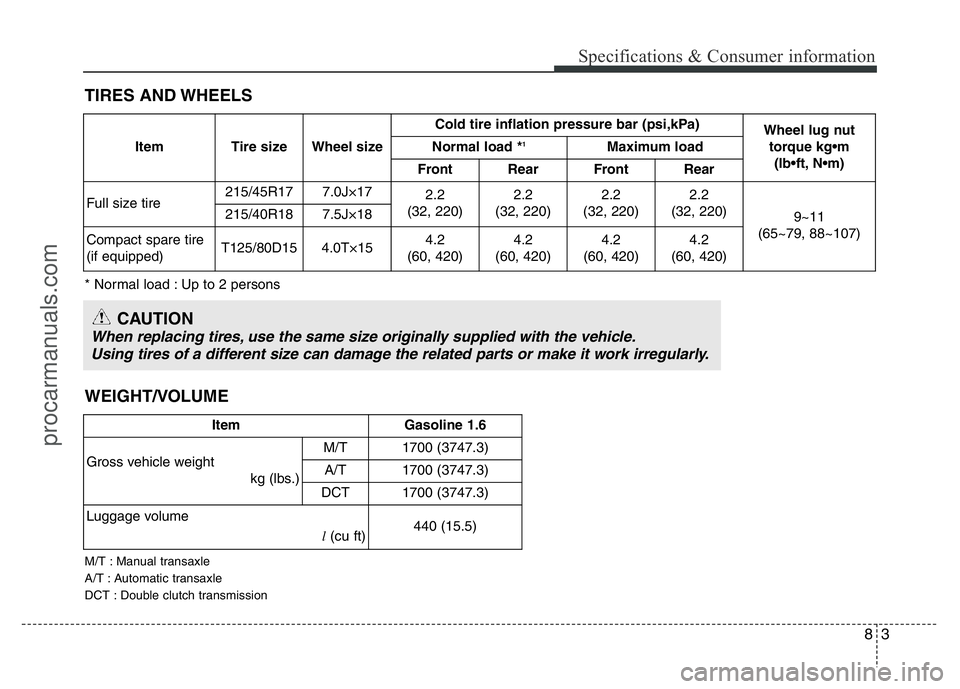
83
Specifications & Consumer information
TIRES AND WHEELS
* Normal load : Up to 2 persons
CAUTION
When replacing tires, use the same size originally supplied with the vehicle.
Using tires of a different size can damage the related parts or make it work irregularly.
Item Tire size Wheel sizeCold tire inflation pressure bar (psi,kPa)
Wheel lug nut
torque kg•m
(lb•ft, N•m) Normal load *1Maximum load
Front Rear Front Rear
Full size tire215/45R17 7.0J×17
2.2
(32, 220)2.2
(32, 220)2.2
(32, 220)2.2
(32, 220)
9~11
(65~79, 88~107) 215/40R18 7.5J×18
Compact spare tire
(if equipped)T125/80D15 4.0T×154.2
(60, 420)4.2
(60, 420)4.2
(60, 420)4.2
(60, 420)
WEIGHT/VOLUME
Item Gasoline 1.6
Gross vehicle weight
kg (lbs.)M/T 1700 (3747.3)
A/T1700 (3747.3)
DCT1700 (3747.3)
Luggage volume
l(cu ft)440 (15.5)
M/T : Manual transaxle
A/T : Automatic transaxle
DCT : Double clutch transmission
procarmanuals.com