2011 Hyundai Sonata trip computer
[x] Cancel search: trip computerPage 115 of 358
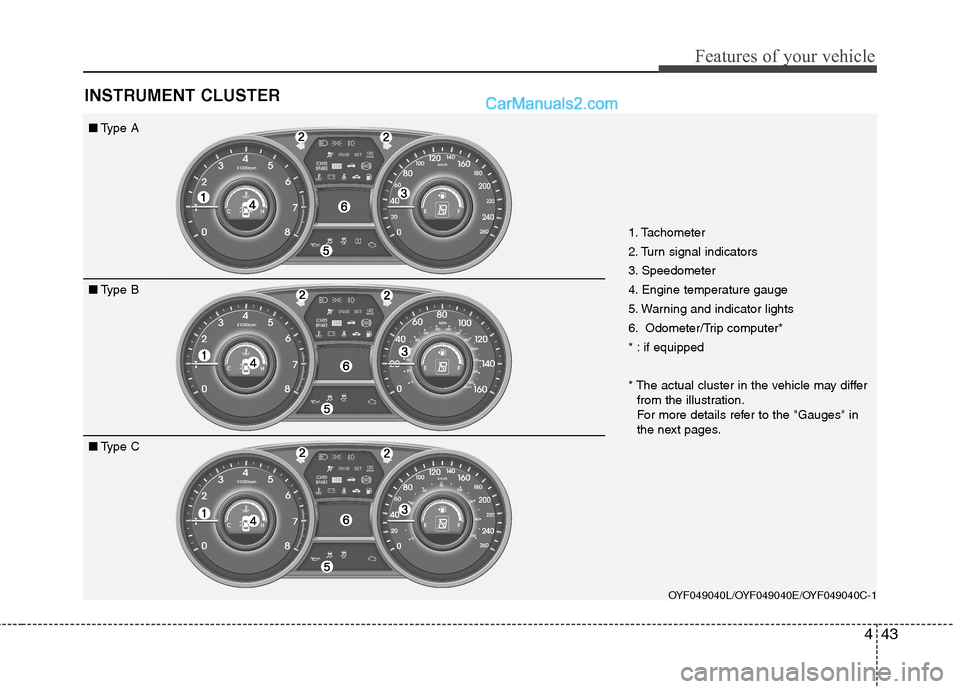
443
Features of your vehicle
INSTRUMENT CLUSTER
1. Tachometer
2. Turn signal indicators
3. Speedometer
4. Engine temperature gauge
5. Warning and indicator lights
6. Odometer/Trip computer*
* : if equipped
* The actual cluster in the vehicle may differfrom the illustration.
For more details refer to the "Gauges" in
the next pages.
OYF049040L/OYF049040E/OYF049040C-1
■Type A
■ Type B
■ Type C
Page 119 of 358
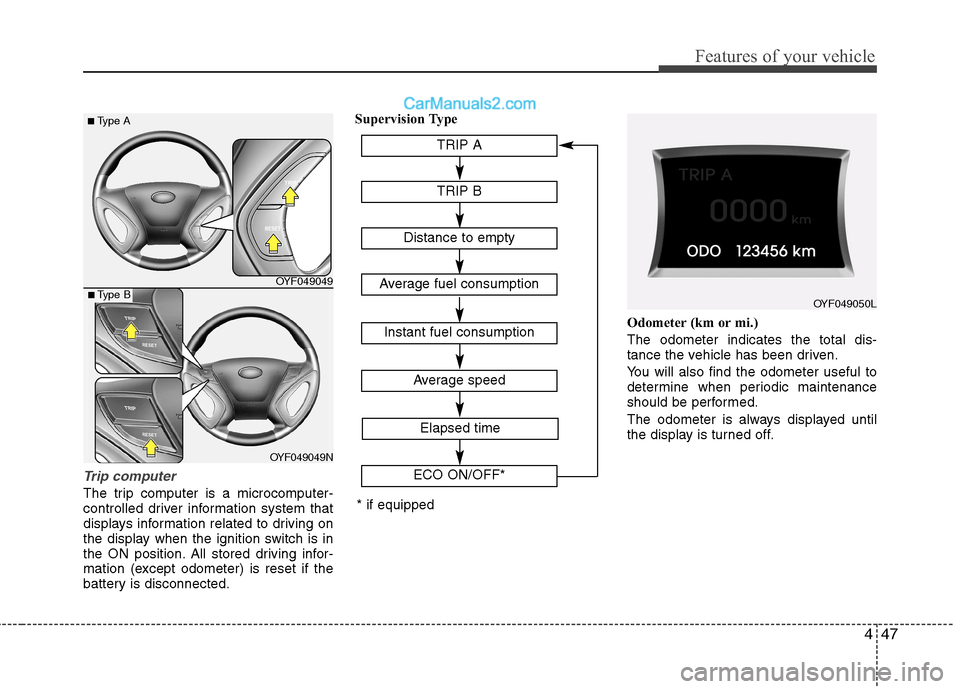
447
Features of your vehicle
Trip computer
The trip computer is a microcomputer-
controlled driver information system that
displays information related to driving on
the display when the ignition switch is in
the ON position. All stored driving infor-
mation (except odometer) is reset if the
battery is disconnected.Supervision Type
Odometer (km or mi.) The odometer indicates the total dis-
tance the vehicle has been driven.
You will also find the odometer useful to
determine when periodic maintenance
should be performed.
The odometer is always displayed until
the display is turned off.
OYF049049TRIP A
TRIP B
Average speed
Elapsed time
Distance to empty
Average fuel consumption
Instant fuel consumption
ECO ON/OFF*
OYF049050L
* if equipped
■
Type A
OYF049049N
■ Type B
Page 122 of 358
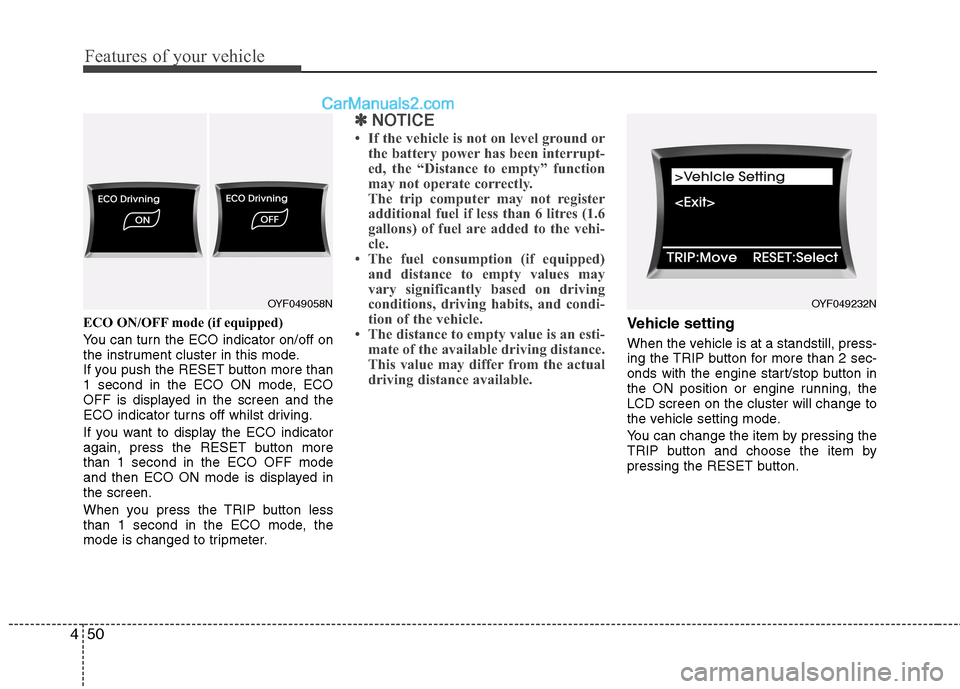
Features of your vehicle
50
4
ECO ON/OFF mode (if equipped)
You can turn the ECO indicator on/off on
the instrument cluster in this mode.
If you push the RESET button more than
1 second in the ECO ON mode, ECO
OFF is displayed in the screen and the
ECO indicator turns off whilst driving.
If you want to display the ECO indicator
again, press the RESET button morethan 1 second in the ECO OFF mode
and then ECO ON mode is displayed inthe screen.
When you press the TRIP button less
than 1 second in the ECO mode, the
mode is changed to tripmeter.
✽✽
NOTICE
If the vehicle is not on level ground or the battery power has been interrupt-
ed, the “Distance to empty” function
may not operate correctly.
The trip computer may not register
additional fuel if less than 6 litres (1.6
gallons) of fuel are added to the vehi-
cle.
The fuel consumption (if equipped)
and distance to empty values may
vary significantly based on driving
conditions, driving habits, and condi-
tion of the vehicle.
The distance to empty value is an esti- mate of the available driving distance.
This value may differ from the actual
driving distance available.
Vehicle setting
When the vehicle is at a standstill, press-
ing the TRIP button for more than 2 sec-
onds with the engine start/stop button in
the ON position or engine running, theLCD screen on the cluster will change to
the vehicle setting mode.
You can change the item by pressing the
TRIP button and choose the item by
pressing the RESET button.
OYF049232NOYF049058N
Page 304 of 358
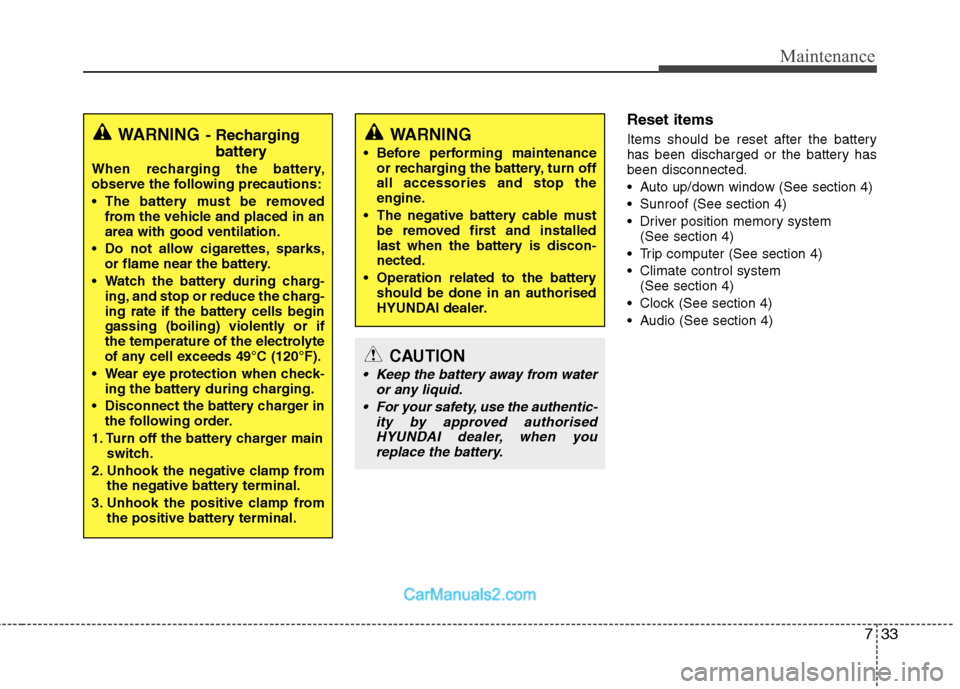
733
Maintenance
Reset items
Items should be reset after the battery
has been discharged or the battery hasbeen disconnected.
Auto up/down window (See section 4)
Sunroof (See section 4)
Driver position memory system (See section 4)
Trip computer (See section 4)
Climate control system (See section 4)
Clock (See section 4)
Audio (See section 4)
WARNING
Before performing maintenance or recharging the battery, turn off all accessories and stop the
engine.
The negative battery cable must be removed first and installed
last when the battery is discon-nected.
Operation related to the battery should be done in an authorised
HYUNDAI dealer.
CAUTION
Keep the battery away from water
or any liquid.
For your safety, use the authentic- ity by approved authorisedHYUNDAI dealer, when youreplace the battery.
WARNING - Recharging
battery
When recharging the battery,
observe the following precautions:
The battery must be removed from the vehicle and placed in an area with good ventilation.
Do not allow cigarettes, sparks, or flame near the battery.
Watch the battery during charg- ing, and stop or reduce the charg-
ing rate if the battery cells begin
gassing (boiling) violently or if
the temperature of the electrolyte
of any cell exceeds 49°C (120°F).
Wear eye protection when check- ing the battery during charging.
Disconnect the battery charger in the following order.
1. Turn off the battery charger main switch.
2. Unhook the negative clamp from the negative battery terminal.
3. Unhook the positive clamp from the positive battery terminal.
Page 353 of 358
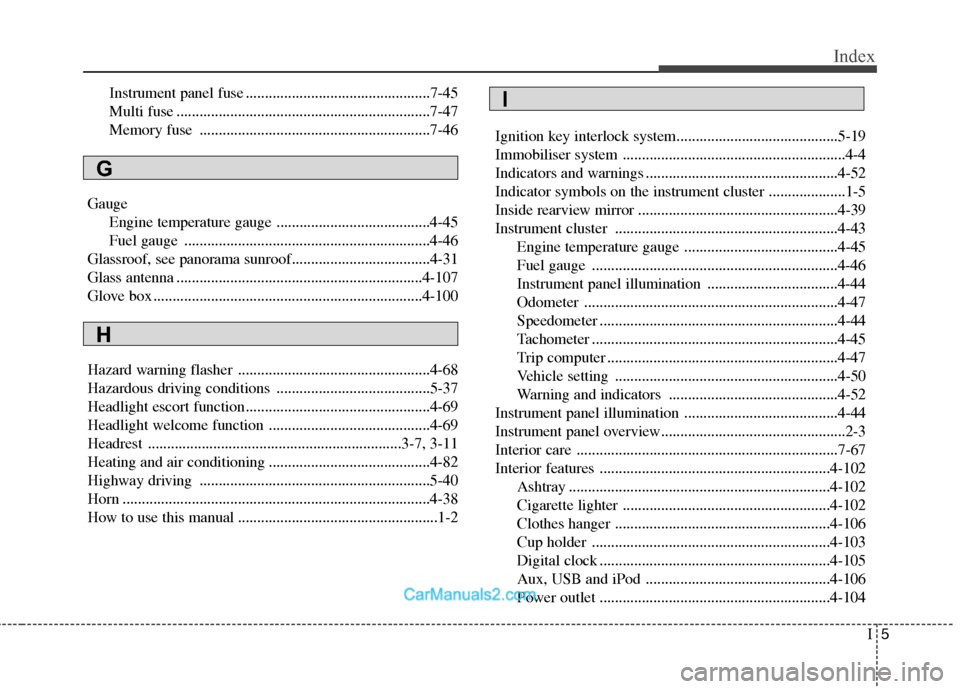
I5
Index
Instrument panel fuse ................................................7-45
Multi fuse ..................................................................7-47
Memory fuse ............................................................7-46
Gauge Engine temperature gauge ........................................4-45
Fuel gauge ................................................................4-46
Glassroof, see panorama sunroof....................................4-31
Glass antenna ................................................................4-107
Glove box ......................................................................4-100
Hazard warning flasher ..................................................4-68
Hazardous driving conditions ........................................5-37
Headlight escort function................................................4-69
Headlight welcome function ..........................................4-69
Headrest ..................................................................3-7, 3-11
Heating and air conditioning ..........................................4-82
Highway driving ............................................................5-40
Horn ................................................................................4-38
How to use this manual ....................................................1-2 Ignition key interlock system..........................................5-19
Immobiliser system ..........................................................4-4
Indicators and warnings ..................................................4-52
Indicator symbols on the instrument cluster ....................1-5
Inside rearview mirror ....................................................4-39
Instrument cluster ..........................................................4-43
Engine temperature gauge ........................................4-45
Fuel gauge ................................................................4-46
Instrument panel illumination ..................................4-44
Odometer ..................................................................4-47
Speedometer ..............................................................4-44
Tachometer ................................................................4-45
Trip computer ............................................................4-47
Vehicle setting ..........................................................4-50
Warning and indicators ............................................4-52
Instrument panel illumination ........................................4-44
Instrument panel overview................................................2-3
Interior care ....................................................................7-67
Interior features ............................................................4-102 Ashtray ....................................................................4-102
Cigarette lighter ......................................................4-102
Clothes hanger ........................................................4-106
Cup holder ..............................................................4-103
Digital clock ............................................................4-105
Aux, USB and iPod ................................................4-106
Power outlet ............................................................4-104
G
H
I
Page 357 of 358
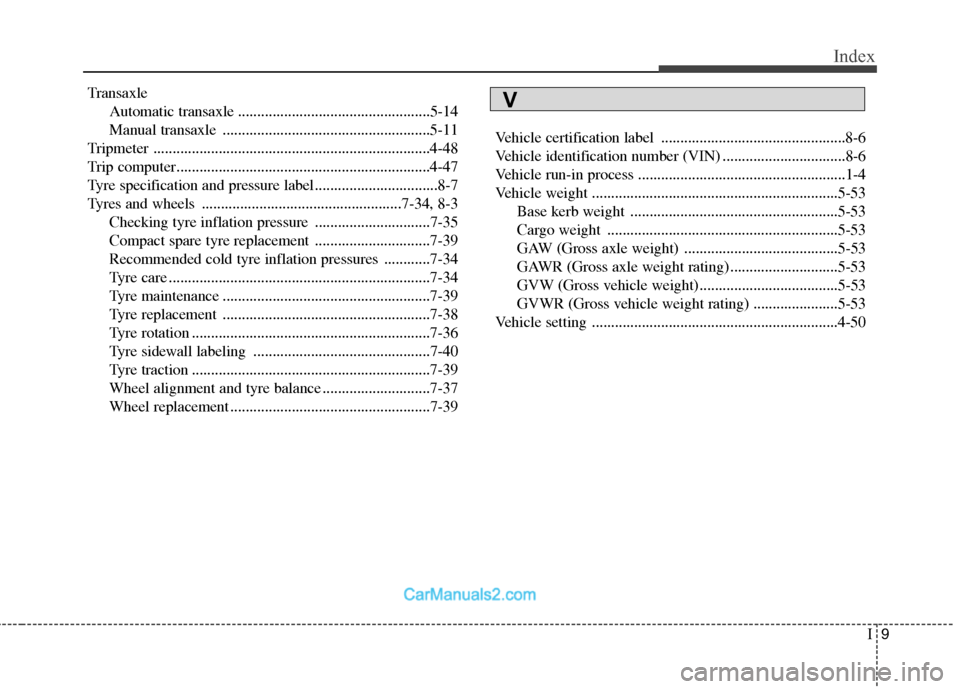
I9
Index
Transaxle
Automatic transaxle ..................................................5-14
Manual transaxle ......................................................5-11
Tripmeter ........................................................................4-48
Trip computer..................................................................4-47
Tyre specification and pressure label................................8-7
Tyres and wheels ....................................................7-34, 8-3 Checking tyre inflation pressure ..............................7-35
Compact spare tyre replacement ..............................7-39
Recommended cold tyre inflation pressures ............7-34
Tyre care ....................................................................7-34
Tyre maintenance ......................................................7-39
Tyre replacement ......................................................7-38
Tyre rotation ..............................................................7-36
Tyre sidewall labeling ..............................................7-40
Tyre traction ..............................................................7-39
Wheel alignment and tyre balance ............................7-37
Wheel replacement ....................................................7-39 Vehicle certification label ................................................8-6
Vehicle identification number (VIN) ................................8-6
Vehicle run-in process ......................................................1-4
Vehicle weight ................................................................5-53
Base kerb weight ......................................................5-53
Cargo weight ............................................................5-53
GAW (Gross axle weight) ........................................5-53
GAWR (Gross axle weight rating) ............................5-53
GVW (Gross vehicle weight)....................................5-53
GVWR (Gross vehicle weight rating) ......................5-53
Vehicle setting ................................................................4-50V