Page 156 of 404
Features of your vehicle
62 4
Warning on the LCD screen
(if equipped)
Key is not in vehicle
If the smart key is not in the vehicle and
if any door is opened or closed with the
engine start/stop button in ACC, ON, or
START, the warning illuminates on the
LCD screen. The chime also sounds for 5
seconds when the smart key is not in the
vehicle and any door is closed.
Key is not detected
If the smart key is not in the vehicle or is
not detected and you push the engine
start/stop button, the warning illuminates
on the LCD screen for 10 seconds.
Low key battery
When the smart key in the vehicle dis-
charges, the warning illuminates on the
LCD screen for 10 seconds.
Replace the battery with a new one. If it
is not possible, you can start the engine
by inserting the smart key into the smart
key holder and pushing the engine
start/stop button.
OYFH041063N-1OYFH041064N-1OYFH041062N-1
Page 157 of 404
463
Features of your vehicle
Press brake pedal to start engine
If the engine start/stop button turns to the
ACC position twice by pushing the
engine start/stop button repeatedly with-
out pressing the brake pedal, the warn-
ing illuminates on the LCD screen for 10
seconds to indicate that you should
press the brake pedal to start the engine.
Shift to "P"
If you push the engine start/stop button
with the engine start/stop button ON and
the shift lever not in P(Park), the warning
illuminates on the LCD screen for 10 sec-
onds to indicate that you should press
the engine start/stop button with the shift
lever in P(Park) to turn off the engine.
Remove key
When you turn off the engine with the
smart key in the smart key holder, the
warning illuminates on the LCD screen
for 10 seconds.
Push the smart key inward and pull it out
from the smart key holder.
OYFH041065N-1OYFH041066N-1OYFH041067N-1
Page 158 of 404
Features of your vehicle
64 4
Insert key
If you push the engine start/stop button
while the "Key is not detected" illumi-
nates on the LCD screen, the warning
illuminates for 10 seconds.
Press start button again
If there is a problem with the engine
start/stop button system, the warning illu-
minates for 10 seconds to indicate that
you could start the engine by pressing
the engine start/stop button while press-
ing the brake pedal.
If the warning illuminates each time you
push the engine start/stop button, take
your vehicle to an authorized HYUNDAI
dealer and have the system checked.
Shift to "P" to start engine
If you try to start the engine with the shift
lever not in P(Park), the warning illumi-
nates for 10 seconds on the LCD screen.
OYFH041069N-1OYFH041070N-1OYFH041068N-1
Page 159 of 404
465
Features of your vehicle
Low tire pressure
When one or more of your tires is signifi-
cantly underinflated, the warning light
comes on.
Low washer fluid
This warning light indicates the washer
fluid reservoir is near empty. Refill the
washer fluid as soon as possible.
Parking assist warning
Displays the area an obstacle is detected
while moving rearward.
OYFH041073N-1OYFH041075N-1OYFH041074N-1
Page 160 of 404
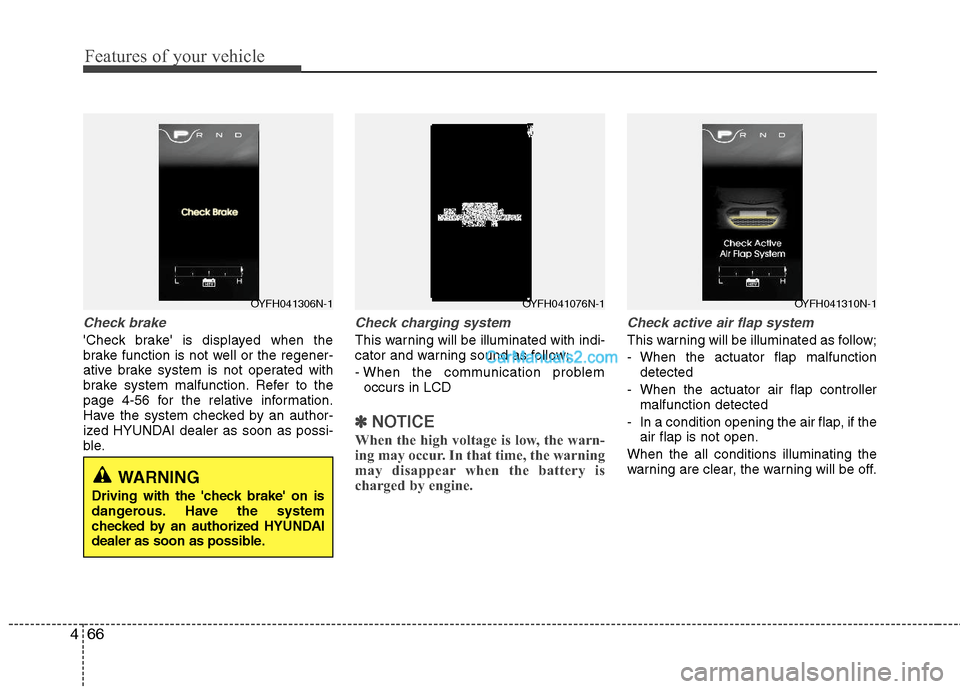
Features of your vehicle
66 4
Check brake
'Check brake' is displayed when the
brake function is not well or the regener-
ative brake system is not operated with
brake system malfunction. Refer to the
page 4-56 for the relative information.
Have the system checked by an author-
ized HYUNDAI dealer as soon as possi-
ble.
Check charging system
This warning will be illuminated with indi-
cator and warning sound as follow;
- When the communication problem
occurs in LCD
✽ ✽
NOTICE
When the high voltage is low, the warn-
ing may occur. In that time, the warning
may disappear when the battery is
charged by engine.
Check active air flap system
This warning will be illuminated as follow;
- When the actuator flap malfunction
detected
- When the actuator air flap controller
malfunction detected
- In a condition opening the air flap, if the
air flap is not open.
When the all conditions illuminating the
warning are clear, the warning will be off.
OYFH041306N-1OYFH041076N-1OYFH041310N-1
WARNING
Driving with the 'check brake' on is
dangerous. Have the system
checked by an authorized HYUNDAI
dealer as soon as possible.
Page 161 of 404
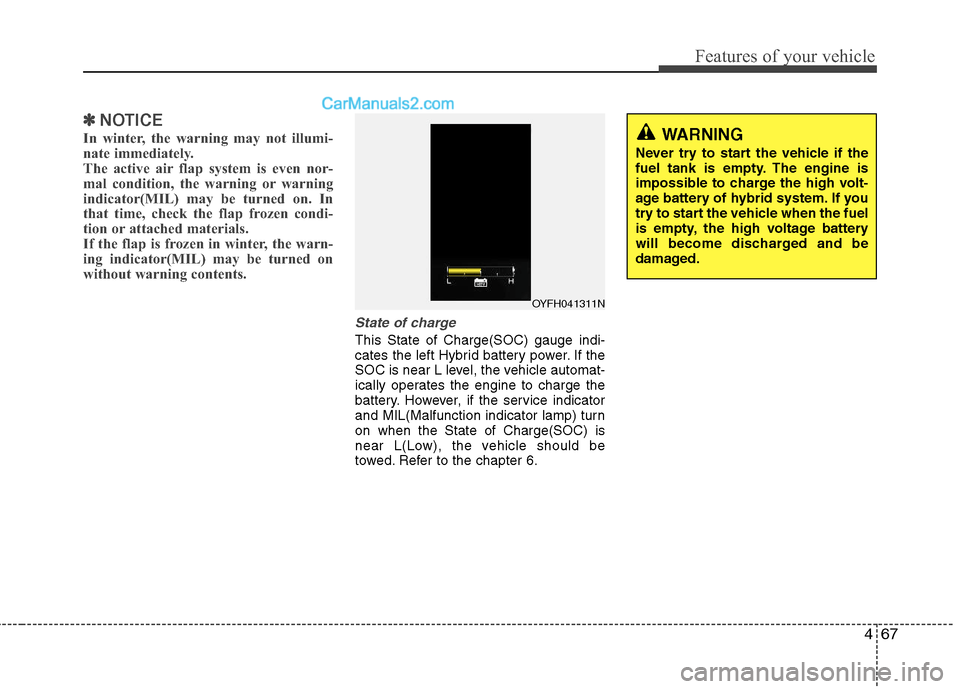
467
Features of your vehicle
✽ ✽
NOTICE
In winter, the warning may not illumi-
nate immediately.
The active air flap system is even nor-
mal condition, the warning or warning
indicator(MIL) may be turned on. In
that time, check the flap frozen condi-
tion or attached materials.
If the flap is frozen in winter, the warn-
ing indicator(MIL) may be turned on
without warning contents.
State of charge
This State of Charge(SOC) gauge indi-
cates the left Hybrid battery power. If the
SOC is near L level, the vehicle automat-
ically operates the engine to charge the
battery. However, if the service indicator
and MIL(Malfunction indicator lamp) turn
on when the State of Charge(SOC) is
near L(Low), the vehicle should be
towed. Refer to the chapter 6.
OYFH041311N
WARNING
Never try to start the vehicle if the
fuel tank is empty. The engine is
impossible to charge the high volt-
age battery of hybrid system. If you
try to start the vehicle when the fuel
is empty, the high voltage battery
will become discharged and be
damaged.
Page 162 of 404
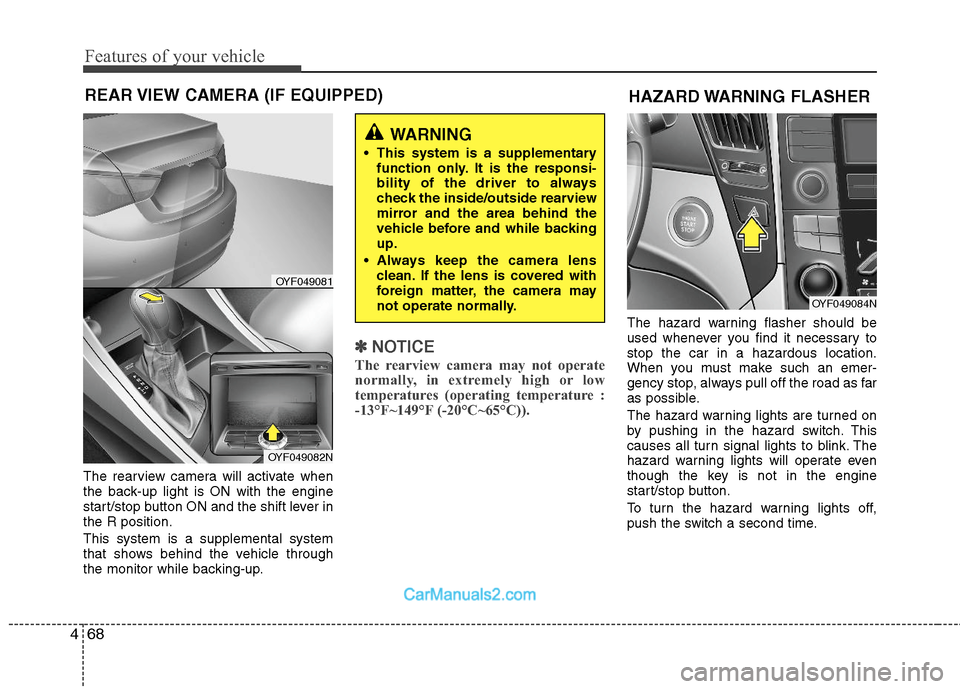
Features of your vehicle
68 4
The rearview camera will activate when
the back-up light is ON with the engine
start/stop button ON and the shift lever in
the R position.
This system is a supplemental system
that shows behind the vehicle through
the monitor while backing-up.
✽ ✽
NOTICE
The rearview camera may not operate
normally, in extremely high or low
temperatures (operating temperature :
-13°F~149°F (-20°C~65°C)).
The hazard warning flasher should be
used whenever you find it necessary to
stop the car in a hazardous location.
When you must make such an emer-
gency stop, always pull off the road as far
as possible.
The hazard warning lights are turned on
by pushing in the hazard switch. This
causes all turn signal lights to blink. The
hazard warning lights will operate even
though the key is not in the engine
start/stop button.
To turn the hazard warning lights off,
push the switch a second time.
REAR VIEW CAMERA (IF EQUIPPED)
WARNING
This system is a supplementary
function only. It is the responsi-
bility of the driver to always
check the inside/outside rearview
mirror and the area behind the
vehicle before and while backing
up.
Always keep the camera lens
clean. If the lens is covered with
foreign matter, the camera may
not operate normally.
OYF049081
OYF049082N
HAZARD WARNING FLASHER
OYF049084N
Page 169 of 404
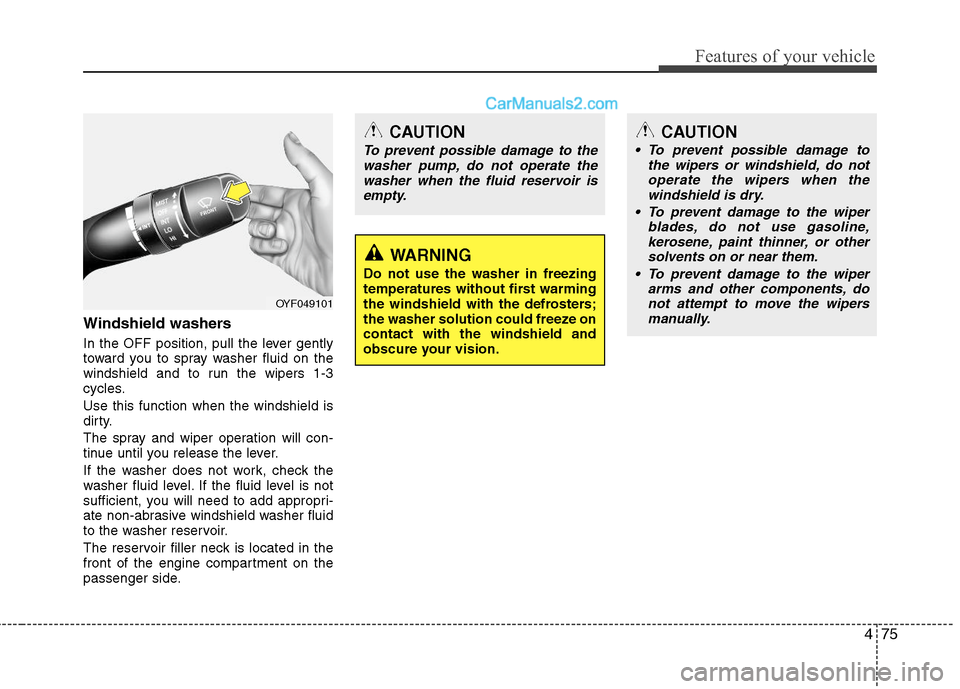
475
Features of your vehicle
Windshield washers
In the OFF position, pull the lever gently
toward you to spray washer fluid on the
windshield and to run the wipers 1-3
cycles.
Use this function when the windshield is
dirty.
The spray and wiper operation will con-
tinue until you release the lever.
If the washer does not work, check the
washer fluid level. If the fluid level is not
sufficient, you will need to add appropri-
ate non-abrasive windshield washer fluid
to the washer reservoir.
The reservoir filler neck is located in the
front of the engine compartment on the
passenger side.
CAUTION
To prevent possible damage to the
washer pump, do not operate the
washer when the fluid reservoir is
empty.
WARNING
Do not use the washer in freezing
temperatures without first warming
the windshield with the defrosters;
the washer solution could freeze on
contact with the windshield and
obscure your vision.
CAUTION
To prevent possible damage to
the wipers or windshield, do not
operate the wipers when the
windshield is dry.
To prevent damage to the wiper
blades, do not use gasoline,
kerosene, paint thinner, or other
solvents on or near them.
To prevent damage to the wiper
arms and other components, do
not attempt to move the wipers
manually.
OYF049101