2011 Hyundai Sonata Hybrid key battery
[x] Cancel search: key batteryPage 13 of 404

H6
Starting the engine
1. Carry the smart key or leave it inside
the vehicle.
2. Make sure the parking brake is firmly
applied.
3. Place the shift lever in the P(Park)
position. In N(Neutral) position, you
can not start the vehicle.
4. Depress the brake pedal.
5. Press the engine start/stop button.
6. In extremely cold weather or after the
vehicle has not been operated for sev-
eral days, let the engine warm up with-
out depressing the accelerator.
Whether the engine is cold or warm, it
should be started without depressing
the accelerator.
if it is far away from you, the engine
may not start.
in the ACC or ON position, if any door
is open, the system checks for the
smart key. If the smart key is not in
the vehicle, the warning, "Key is not
in vehicle" will come on, and if all
doors are closed, the chime will also
sound for about 5 seconds. The indi-
cator will turn off while the vehicle is
moving. Keep the smart key in the
vehicle when using the ACC position
or if the vehicle engine is on.IF the starting procedure is followed,
the "READY" symbol on the instru-
ment cluster will turn on. For more
details, Please check chapter 5.
ECONOMICAL and SAFE OPERA-
TION of Hybrid system
Drive smoothly. Accelerate at a mod-
erate rate and maintain a steady cruis-
ing speed. Don't make "jack-rabbit"
starts. Don't race between stoplights.
Avoid heavy traffic whenever possible.
Always maintain a safe distance from
other vehicles so you can avoid unnec-
essary braking. This also reduces
brake wear.
The regenerative brake generates
energy when the vehicle decelerates.
When the hybrid battery power is low,
the hybrid system automatically
recharges the hybrid battery.
When the engine runs in "N" position,
the hybrid system can not generate
electricity. The hybrid battery cannot
recharge in "N" position. Please check
chapter 5.
✽ ✽
NOTICE
In the hybrid system, the engine auto-
matically runs and stops. If the hybrid
system operates, the "READY" symbol
is illuminated.
In the following situation, the engine
may operate automatically.
- When the engine is ready to run
- When the hybrid battery is charged
- Depending on the temperature condi-
tion of the hybrid battery
STARTING THE HYBRID VEHICLE (SMART KEY)
Page 100 of 404
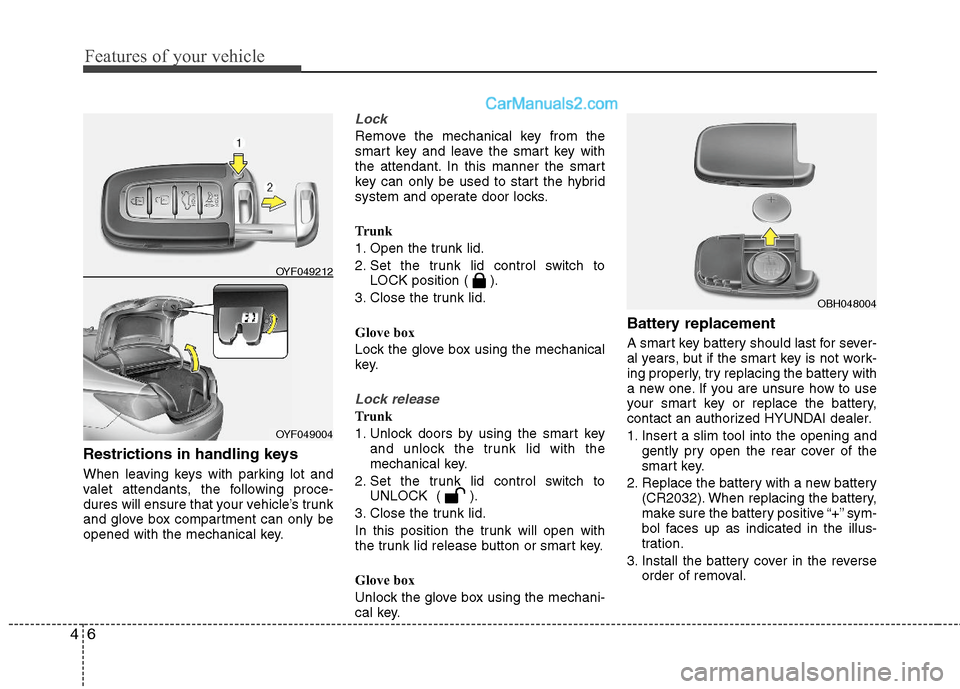
Features of your vehicle
6 4
Restrictions in handling keys
When leaving keys with parking lot and
valet attendants, the following proce-
dures will ensure that your vehicle’s trunk
and glove box compartment can only be
opened with the mechanical key.
Lock
Remove the mechanical key from the
smart key and leave the smart key with
the attendant. In this manner the smart
key can only be used to start the hybrid
system and operate door locks.
Trunk
1. Open the trunk lid.
2. Set the trunk lid control switch to
LOCK position ( ).
3. Close the trunk lid.
Glove box
Lock the glove box using the mechanical
key.
Lock release
Trunk
1. Unlock doors by using the smart key
and unlock the trunk lid with the
mechanical key.
2. Set the trunk lid control switch to
UNLOCK ( ).
3. Close the trunk lid.
In this position the trunk will open with
the trunk lid release button or smart key.
Glove box
Unlock the glove box using the mechani-
cal key.
Battery replacement
A smart key battery should last for sever-
al years, but if the smart key is not work-
ing properly, try replacing the battery with
a new one. If you are unsure how to use
your smart key or replace the battery,
contact an authorized HYUNDAI dealer.
1. Insert a slim tool into the opening and
gently pry open the rear cover of the
smart key.
2. Replace the battery with a new battery
(CR2032). When replacing the battery,
make sure the battery positive “+” sym-
bol faces up as indicated in the illus-
tration.
3. Install the battery cover in the reverse
order of removal.
OYF049004
OYF049212
OBH048004
Page 101 of 404

47
Features of your vehicle
Immobilizer system
Your vehicle is equipped with an electron-
ic engine immobilizer system to reduce
the risk of unauthorized vehicle use.
Your immobilizer system is comprised of
a small transponder in the smart key and
electronic devices inside the vehicle.
With the immobilizer system, whenever
you turn the engine start/stop button to
the ON position by pressing the button
while carrying the smart key, it checks
and determines and verifies if the smart
key is valid or not.
If the key is determined to be valid, the
engine will start.
If the key is determined to be invalid, the
engine will not start.
To deactivate the immobilizer sys-
tem:
Turn the engine start/stop button to the
ON position by pressing the button while
carrying the smart key.
To activate the immobilizer system:
Turn the engine start/stop button to the
OFF position. The immobilizer system
activates automatically. Without a valid
smart key for your vehicle, the engine will
not start.
CAUTION
The smart key is designed to give
you years of trouble-free use,
however it can malfunction if
exposed to moisture or static
electricity. If you are unsure how
to use or replace the battery, con-
tact an authorized HYUNDAI deal-
er.
Using the wrong battery can
cause the smart key to malfunc-
tion. Be sure to use the correct
battery.
To avoid damaging the smart key,
don't drop it, get it wet, or expose
it to heat or sunlight.
An inappropriately disposed bat-
tery can be harmful to the envi-
ronment and human health.
Dispose the battery according to
your local law(s) or regulation.
WARNING
In order to prevent theft of your vehi-
cle, do not leave spare keys any-
where in your vehicle. Your
Immobilizer password is a customer
unique password and should be
kept confidential. Do not leave this
number anywhere in your vehicle.
Page 107 of 404

413
Features of your vehicle
If the smart key is in the vehicle and
any door is open, the doors will not
lock even though the front portion(1) of
central door lock switch is pressed.Impact sensing door unlock system
(if equipped)
All doors will be automatically unlocked
when a significant impact is sensed by
the impact sensors while the engine start
/stop button is ON. However, the doors
may not automatically unlock if mechani-
cal damage is sustained by the door lock
system or battery.
✽ ✽
NOTICE
You can activate or deactivate some auto
door lock/unlock features as follows:
• Speed sensing auto door lock
• Auto door unlock by unlocking the
driver's door
• Auto door unlock when the smart key
is removed from the smart key holder.
• Auto door lock/unlock by shifting the
transmission shift lever out of P
(Park) or into P (Park)
If you want to activate or deactivate a
door lock/unlock feature, refer to the
"vehicle setting" in this chapter.
WARNING- Unlocked
vehicles
Leaving your vehicle unlocked can
invite theft or possible harm to you
or others from someone hiding in
your vehicle while you are gone.
Always remove the smart key,
engage the parking brake, close all
windows and lock all doors when
leaving your vehicle unattended.
WARNING- Unattended
children
An enclosed vehicle can become
extremely hot, causing death or
severe injury to unattended chil-
dren or animals who cannot escape
the vehicle. Furthermore, children
might operate features of the vehi-
cle that could injure them, or they
could encounter other harm, possi-
bly from someone gaining entry to
the vehicle. Never leave children or
animals unattended in your vehicle.
WARNING - Doors
The doors should always be fully
closed and locked while the vehi-
cle is in motion to prevent acci-
dental opening of the door.
Locked doors will also discour-
age potential intruders when the
vehicle stops or slows.
Be careful when opening doors
and watch for vehicles, motorcy-
cles, bicycles or pedestrians
approaching the vehicle in the
path of the door. Opening a door
when something is approaching
can cause damage or injury.
Page 152 of 404
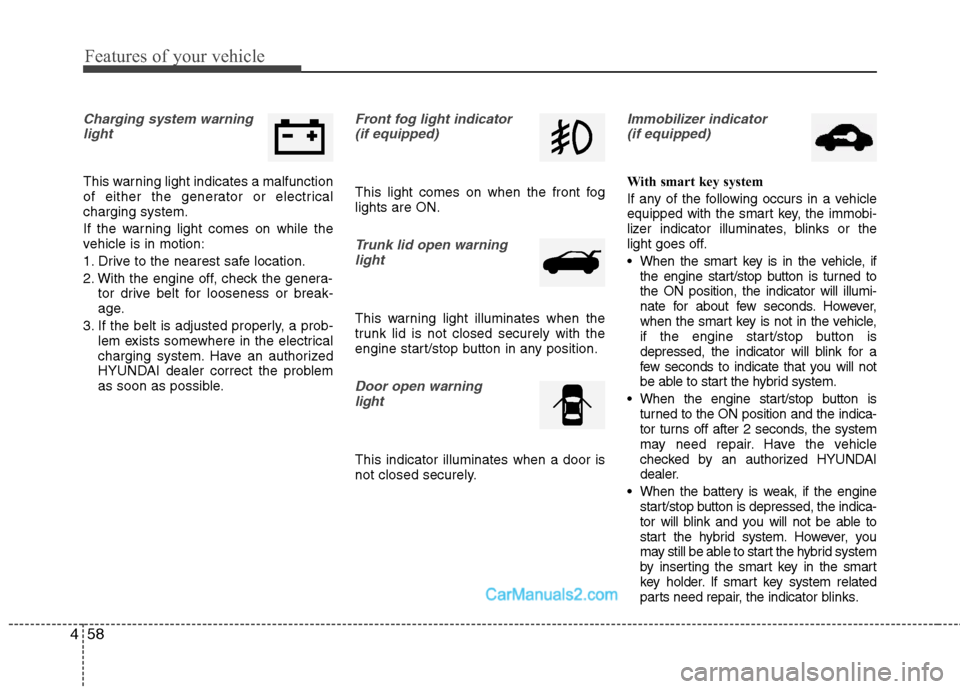
Features of your vehicle
58 4
Charging system warning
light
This warning light indicates a malfunction
of either the generator or electrical
charging system.
If the warning light comes on while the
vehicle is in motion:
1. Drive to the nearest safe location.
2. With the engine off, check the genera-
tor drive belt for looseness or break-
age.
3. If the belt is adjusted properly, a prob-
lem exists somewhere in the electrical
charging system. Have an authorized
HYUNDAI dealer correct the problem
as soon as possible.
Front fog light indicator
(if equipped)
This light comes on when the front fog
lights are ON.
Trunk lid open warning
light
This warning light illuminates when the
trunk lid is not closed securely with the
engine start/stop button in any position.
Door open warning
light
This indicator illuminates when a door is
not closed securely.
Immobilizer indicator
(if equipped)
With smart key system
If any of the following occurs in a vehicle
equipped with the smart key, the immobi-
lizer indicator illuminates, blinks or the
light goes off.
When the smart key is in the vehicle, if
the engine start/stop button is turned to
the ON position, the indicator will illumi-
nate for about few seconds. However,
when the smart key is not in the vehicle,
if the engine start/stop button is
depressed, the indicator will blink for a
few seconds to indicate that you will not
be able to start the hybrid system.
When the engine start/stop button is
turned to the ON position and the indica-
tor turns off after 2 seconds, the system
may need repair. Have the vehicle
checked by an authorized HYUNDAI
dealer.
When the battery is weak, if the engine
start/stop button is depressed, the indica-
tor will blink and you will not be able to
start the hybrid system. However, you
may still be able to start the hybrid system
by inserting the smart key in the smart
key holder. If smart key system related
parts need repair, the indicator blinks.
Page 156 of 404
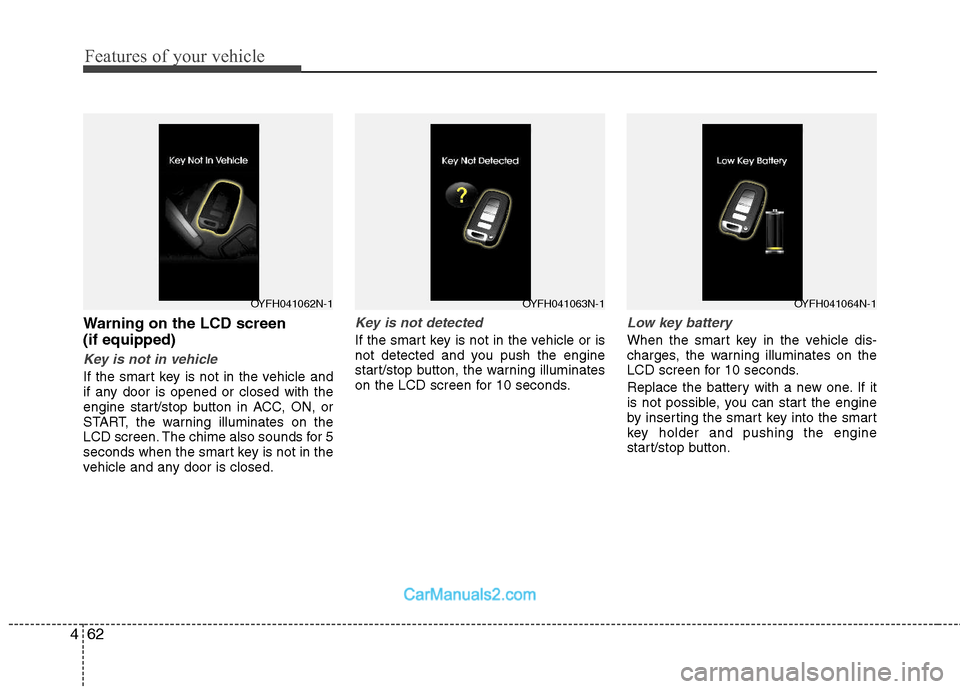
Features of your vehicle
62 4
Warning on the LCD screen
(if equipped)
Key is not in vehicle
If the smart key is not in the vehicle and
if any door is opened or closed with the
engine start/stop button in ACC, ON, or
START, the warning illuminates on the
LCD screen. The chime also sounds for 5
seconds when the smart key is not in the
vehicle and any door is closed.
Key is not detected
If the smart key is not in the vehicle or is
not detected and you push the engine
start/stop button, the warning illuminates
on the LCD screen for 10 seconds.
Low key battery
When the smart key in the vehicle dis-
charges, the warning illuminates on the
LCD screen for 10 seconds.
Replace the battery with a new one. If it
is not possible, you can start the engine
by inserting the smart key into the smart
key holder and pushing the engine
start/stop button.
OYFH041063N-1OYFH041064N-1OYFH041062N-1
Page 163 of 404
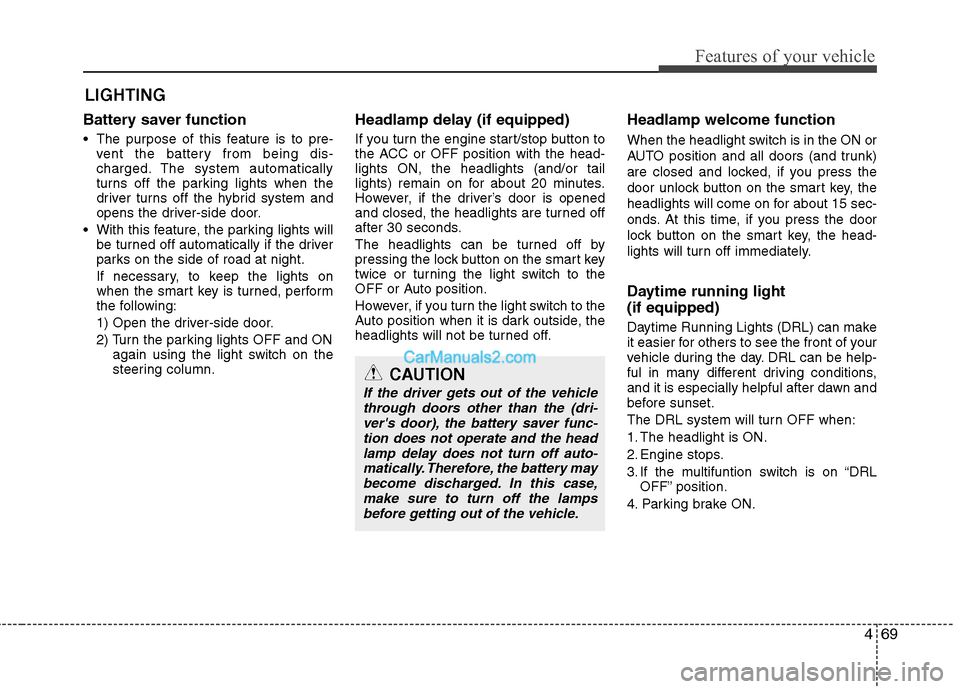
469
Features of your vehicle
Battery saver function
The purpose of this feature is to pre-
vent the battery from being dis-
charged. The system automatically
turns off the parking lights when the
driver turns off the hybrid system and
opens the driver-side door.
With this feature, the parking lights will
be turned off automatically if the driver
parks on the side of road at night.
If necessary, to keep the lights on
when the smart key is turned, perform
the following:
1) Open the driver-side door.
2) Turn the parking lights OFF and ON
again using the light switch on the
steering column.
Headlamp delay (if equipped)
If you turn the engine start/stop button to
the ACC or OFF position with the head-
lights ON, the headlights (and/or tail
lights) remain on for about 20 minutes.
However, if the driver’s door is opened
and closed, the headlights are turned off
after 30 seconds.
The headlights can be turned off by
pressing the lock button on the smart key
twice or turning the light switch to the
OFF or Auto position.
However, if you turn the light switch to the
Auto position when it is dark outside, the
headlights will not be turned off.
Headlamp welcome function
When the headlight switch is in the ON or
AUTO position and all doors (and trunk)
are closed and locked, if you press the
door unlock button on the smart key, the
headlights will come on for about 15 sec-
onds. At this time, if you press the door
lock button on the smart key, the head-
lights will turn off immediately.
Daytime running light
(if equipped)
Daytime Running Lights (DRL) can make
it easier for others to see the front of your
vehicle during the day. DRL can be help-
ful in many different driving conditions,
and it is especially helpful after dawn and
before sunset.
The DRL system will turn OFF when:
1. The headlight is ON.
2. Engine stops.
3. If the multifuntion switch is on “DRL
OFF” position.
4. Parking brake ON.
LIGHTING
CAUTION
If the driver gets out of the vehicle
through doors other than the (dri-
ver's door), the battery saver func-
tion does not operate and the head
lamp delay does not turn off auto-
matically. Therefore, the battery may
become discharged. In this case,
make sure to turn off the lamps
before getting out of the vehicle.
Page 170 of 404
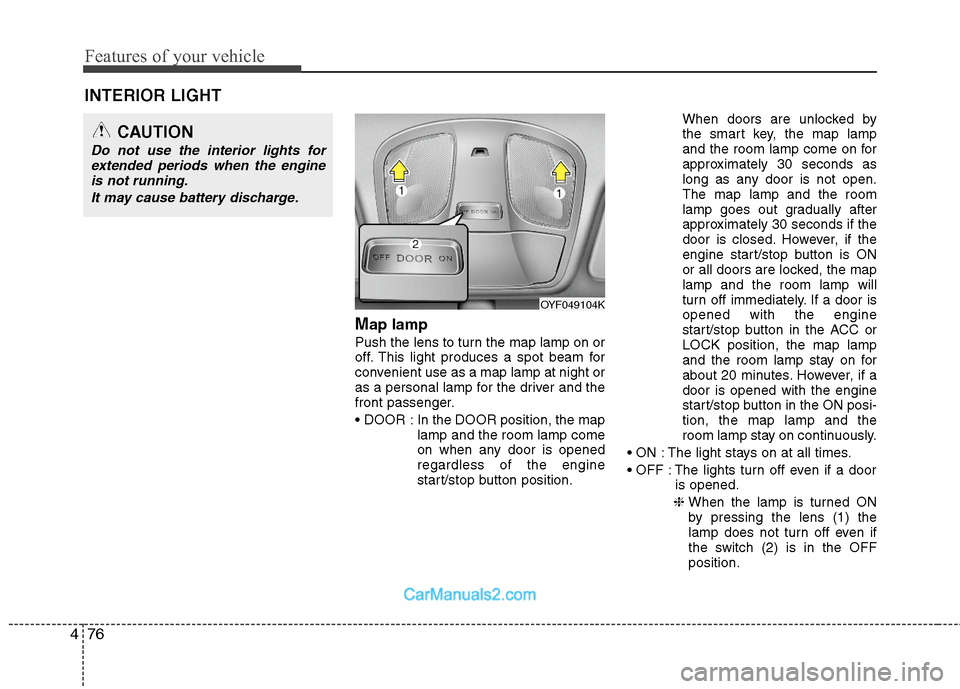
Features of your vehicle
76 4
Map lamp
Push the lens to turn the map lamp on or
off. This light produces a spot beam for
convenient use as a map lamp at night or
as a personal lamp for the driver and the
front passenger.
In the DOOR position, the map
lamp and the room lamp come
on when any door is opened
regardless of the engine
start/stop button position.When doors are unlocked by
the smart key, the map lamp
and the room lamp come on for
approximately 30 seconds as
long as any door is not open.
The map lamp and the room
lamp goes out gradually after
approximately 30 seconds if the
door is closed. However, if the
engine start/stop button is ON
or all doors are locked, the map
lamp and the room lamp will
turn off immediately. If a door is
opened with the engine
start/stop button in the ACC or
LOCK position, the map lamp
and the room lamp stay on for
about 20 minutes. However, if a
door is opened with the engine
start/stop button in the ON posi-
tion, the map lamp and the
room lamp stay on continuously.
The light stays on at all times.
The lights turn off even if a door
is opened.
❈ When the lamp is turned ON
by pressing the lens (1) the
lamp does not turn off even if
the switch (2) is in the OFF
position.
OYF049104K
INTERIOR LIGHT
CAUTION
Do not use the interior lights for
extended periods when the engine
is not running.
It may cause battery discharge.