2011 HYUNDAI IX20 cruise control
[x] Cancel search: cruise controlPage 17 of 420
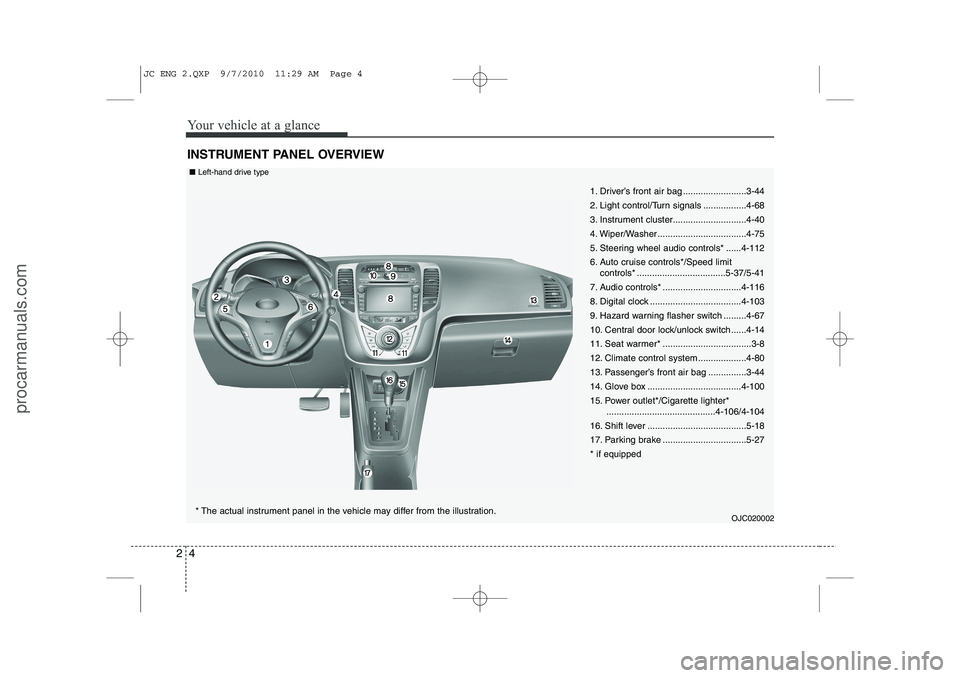
Your vehicle at a glance
4
2
INSTRUMENT PANEL OVERVIEW
1. Driver’s front air bag .........................3-44
2. Light control/Turn signals .................4-68
3. Instrument cluster.............................4-40
4. Wiper/Washer ...................................4-75
5. Steering wheel audio controls* ......4-112
6. Auto cruise controls*/Speed limit
controls* ...................................5-37/5-41
7. Audio controls* ...............................4-116
8. Digital clock ....................................4-103
9. Hazard warning flasher switch .........4-67
10. Central door lock/unlock switch......4-14
11. Seat warmer* ...................................3-8
12. Climate control system ...................4-80
13. Passenger’s front air bag ...............3-44
14. Glove box .....................................4-100
15. Power outlet*/Cigarette lighter* ...........................................4-106/4-104
16. Shift lever .......................................5-18
17. Parking brake .................................5-27* if equipped
OJC020002
* The actual instrument panel in the vehicle may differ from the illustration.
■
Left-hand drive type
JC ENG 2.QXP 9/7/2010 11:29 AM Page 4
procarmanuals.com
Page 18 of 420
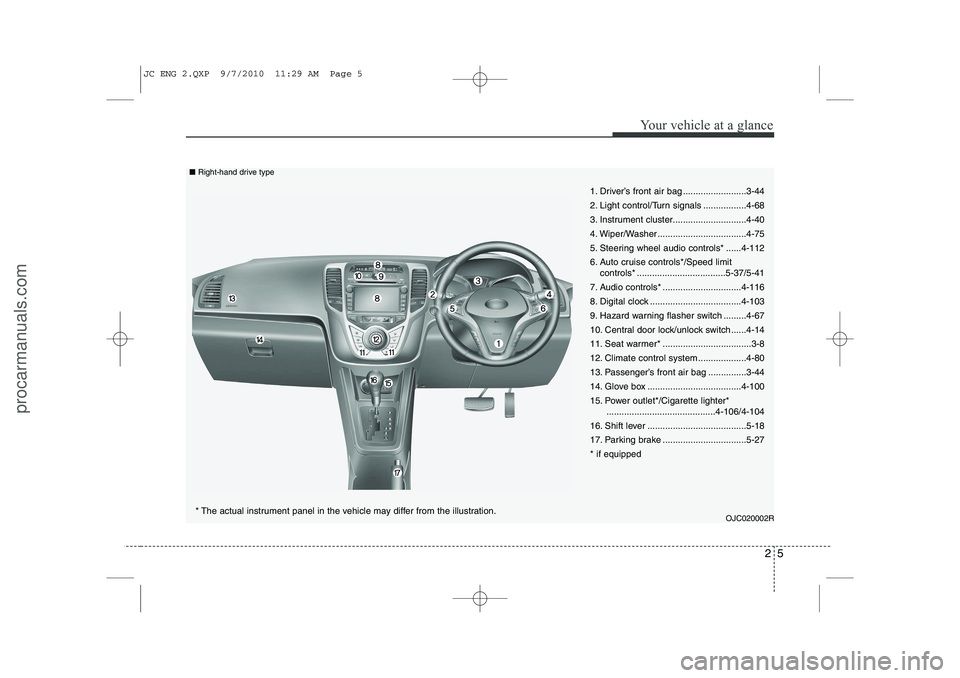
25
Your vehicle at a glance
1. Driver’s front air bag .........................3-44
2. Light control/Turn signals .................4-68
3. Instrument cluster.............................4-40
4. Wiper/Washer ...................................4-75
5. Steering wheel audio controls* ......4-112
6. Auto cruise controls*/Speed limitcontrols* ...................................5-37/5-41
7. Audio controls* ...............................4-116
8. Digital clock ....................................4-103
9. Hazard warning flasher switch .........4-67
10. Central door lock/unlock switch......4-14
11. Seat warmer* ...................................3-8
12. Climate control system ...................4-80
13. Passenger’s front air bag ...............3-44
14. Glove box .....................................4-100
15. Power outlet*/Cigarette lighter* ...........................................4-106/4-104
16. Shift lever .......................................5-18
17. Parking brake .................................5-27* if equipped
OJC020002R
* The actual instrument panel in the vehicle may differ from the illustration.
■
Right-hand drive type
JC ENG 2.QXP 9/7/2010 11:29 AM Page 5
procarmanuals.com
Page 134 of 420
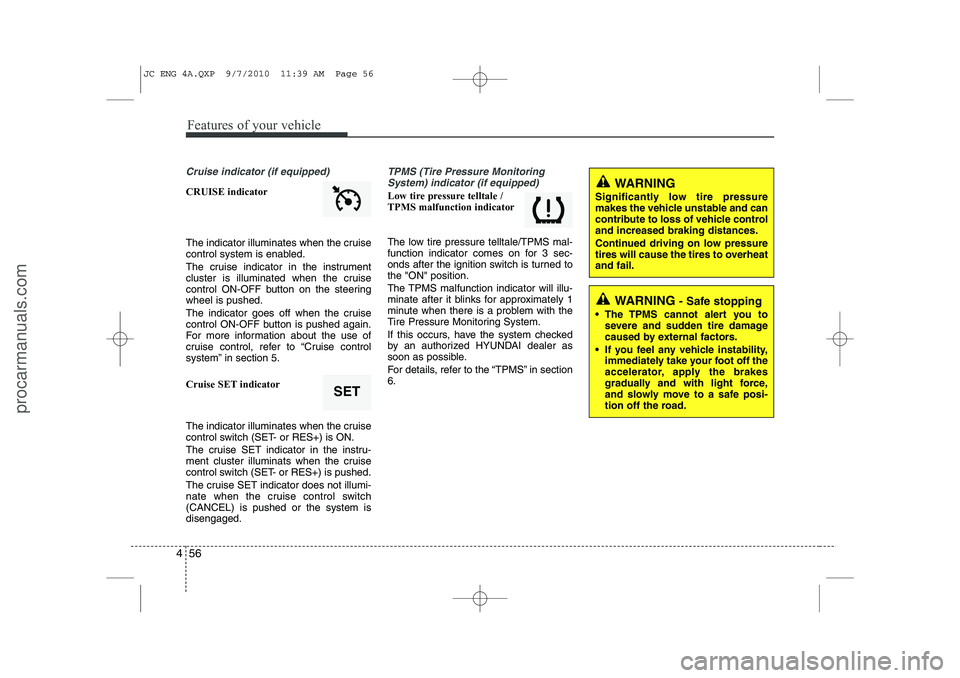
Features of your vehicle
56
4
Cruise indicator (if equipped)
CRUISE indicator
The indicator illuminates when the cruise
control system is enabled.
The cruise indicator in the instrument
cluster is illuminated when the cruise
control ON-OFF button on the steeringwheel is pushed.
The indicator goes off when the cruise
control ON-OFF button is pushed again.
For more information about the use of
cruise control, refer to “Cruise control
system” in section 5.
Cruise SET indicator
The indicator illuminates when the cruise
control switch (SET- or RES+) is ON.
The cruise SET indicator in the instru-
ment cluster illuminats when the cruise
control switch (SET- or RES+) is pushed.
The cruise SET indicator does not illumi-
nate when the cruise control switch(CANCEL) is pushed or the system isdisengaged.
TPMS (Tire Pressure Monitoring
System) indicator (if equipped)
Low tire pressure telltale / TPMS malfunction indicator
The low tire pressure telltale/TPMS mal-
function indicator comes on for 3 sec-
onds after the ignition switch is turned tothe "ON" position.
The TPMS malfunction indicator will illu-
minate after it blinks for approximately 1
minute when there is a problem with the
Tire Pressure Monitoring System.
If this occurs, have the system checked
by an authorized HYUNDAI dealer as
soon as possible.
For details, refer to the “TPMS” in section 6.
SET
WARNING
Significantly low tire pressure
makes the vehicle unstable and can
contribute to loss of vehicle controland increased braking distances.
Continued driving on low pressure
tires will cause the tires to overheatand fail.
WARNING - Safe stopping
The TPMS cannot alert you to severe and sudden tire damage
caused by external factors.
If you feel any vehicle instability, immediately take your foot off the
accelerator, apply the brakes
gradually and with light force,
and slowly move to a safe posi-
tion off the road.
JC ENG 4A.QXP 9/7/2010 11:39 AM Page 56
procarmanuals.com
Page 221 of 420

5
Before driving / 5-3 Key positions / 5-4Engine start/stop button / 5-8
ISG (Idle stop and go) system / 5-14Manual transaxle / 5-18Automatic transaxle / 5-21Brake system / 5-26
Cruise control system / 5-36
Speed limit control system / 5-41Economical operation / 5-43Special driving conditions / 5-45
Winter driving / 5-50
Trailer towing / 5-54
Vehicle weight / 5-62
Driving your vehicle
JC ENG 5.QXP 9/7/2010 11:49 AM Page 1
procarmanuals.com
Page 256 of 420
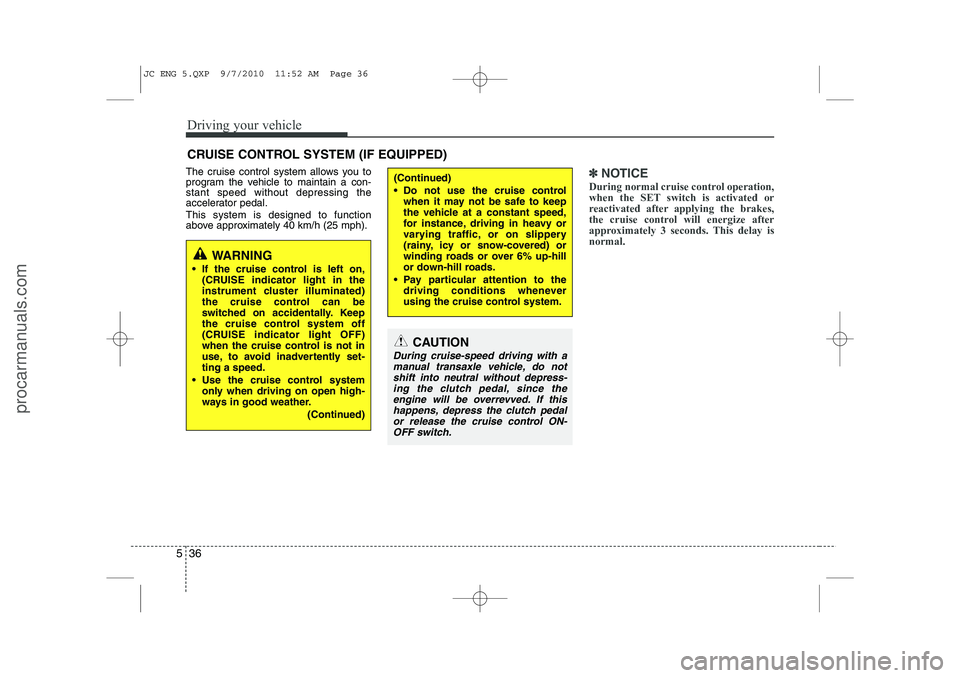
Driving your vehicle
36
5
The cruise control system allows you to
program the vehicle to maintain a con-stant speed without depressing the
accelerator pedal. This system is designed to function
above approximately 40 km/h (25 mph).✽✽
NOTICE
During normal cruise control operation,
when the SET switch is activated or
reactivated after applying the brakes,
the cruise control will energize after
approximately 3 seconds. This delay isnormal.
CRUISE CONTROL SYSTEM (IF EQUIPPED)
WARNING
If the cruise control is left on, (CRUISE indicator light in the
instrument cluster illuminated)
the cruise control can be
switched on accidentally. Keep
the cruise control system off
(CRUISE indicator light OFF)
when the cruise control is not in
use, to avoid inadvertently set-ting a speed.
Use the cruise control system only when driving on open high-
ways in good weather.
(Continued)
(Continued)
Do not use the cruise controlwhen it may not be safe to keep
the vehicle at a constant speed,
for instance, driving in heavy or
varying traffic, or on slippery
(rainy, icy or snow-covered) or
winding roads or over 6% up-hill
or down-hill roads.
Pay particular attention to the driving conditions whenever
using the cruise control system.
CAUTION
During cruise-speed driving with a
manual transaxle vehicle, do notshift into neutral without depress- ing the clutch pedal, since theengine will be overrevved. If this
happens, depress the clutch pedal or release the cruise control ON-OFF switch.
JC ENG 5.QXP 9/7/2010 11:52 AM Page 36
procarmanuals.com
Page 257 of 420
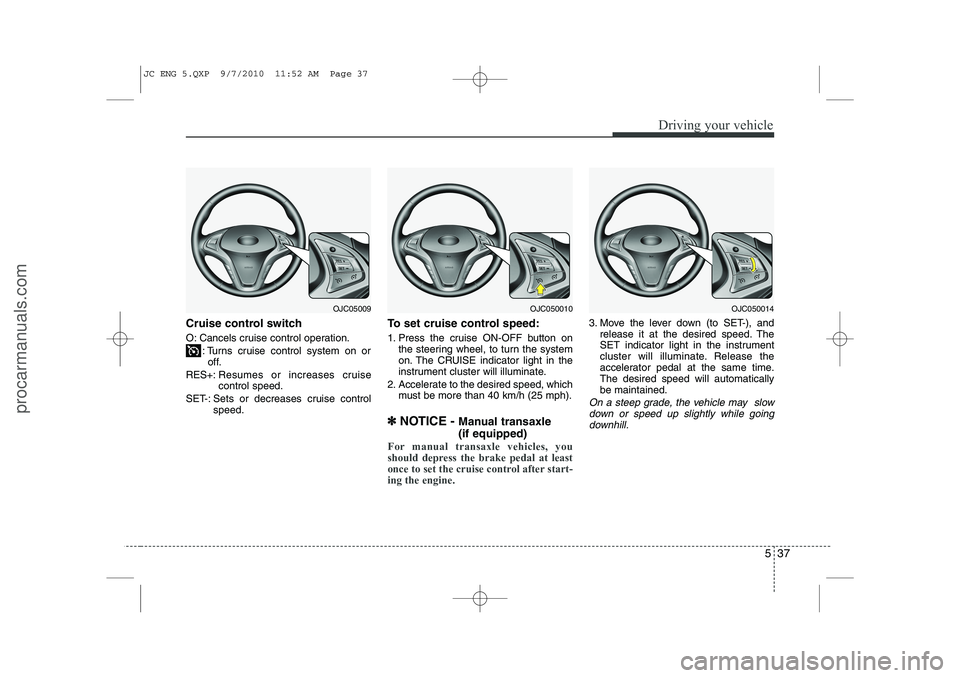
537
Driving your vehicle
Cruise control switch
O: Cancels cruise control operation.: Turns cruise control system on oroff.
RES+: Resumes or increases cruise control speed.
SET-: Sets or decreases cruise control speed. To set cruise control speed:
1. Press the cruise ON-OFF button on
the steering wheel, to turn the system
on. The CRUISE indicator light in the
instrument cluster will illuminate.
2. Accelerate to the desired speed, which must be more than 40 km/h (25 mph).
✽
✽ NOTICE - Manual transaxle (if equipped)
For manual transaxle vehicles, you
should depress the brake pedal at least
once to set the cruise control after start-ing the engine.
3. Move the lever down (to SET-), and
release it at the desired speed. The
SET indicator light in the instrument
cluster will illuminate. Release the
accelerator pedal at the same time.The desired speed will automaticallybe maintained.
On a steep grade, the vehicle may slow
down or speed up slightly while going downhill.
OJC050014OJC05009OJC050010
JC ENG 5.QXP 9/7/2010 11:52 AM Page 37
procarmanuals.com
Page 258 of 420
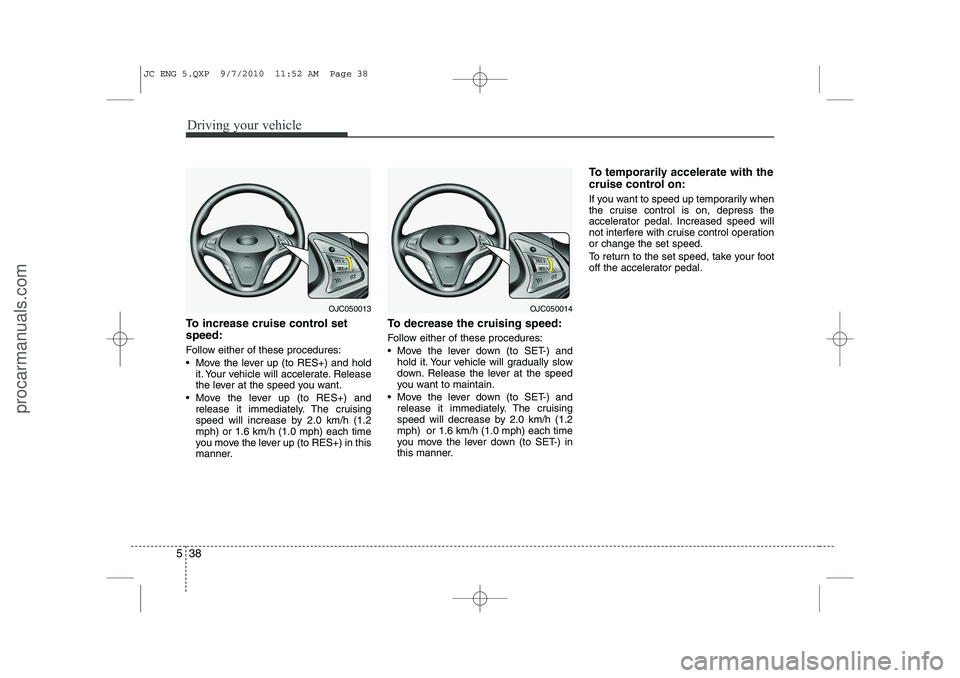
Driving your vehicle
38
5
To increase cruise control set speed:
Follow either of these procedures:
Move the lever up (to RES+) and hold
it. Your vehicle will accelerate. Release
the lever at the speed you want.
Move the lever up (to RES+) and release it immediately. The cruising
speed will increase by 2.0 km/h (1.2mph) or 1.6 km/h (1.0 mph) each time
you move the lever up (to RES+) in this
manner. To decrease the cruising speed:
Follow either of these procedures:
Move the lever down (to SET-) and
hold it. Your vehicle will gradually slow
down. Release the lever at the speed
you want to maintain.
Move the lever down (to SET-) and release it immediately. The cruising
speed will decrease by 2.0 km/h (1.2mph) or 1.6 km/h (1.0 mph) each time
you move the lever down (to SET-) in
this manner. To temporarily accelerate with the
cruise control on:
If you want to speed up temporarily when
the cruise control is on, depress the
accelerator pedal. Increased speed will
not interfere with cruise control operationor change the set speed.
To return to the set speed, take your foot
off the accelerator pedal.
OJC050014OJC050013
JC ENG 5.QXP 9/7/2010 11:52 AM Page 38
procarmanuals.com
Page 259 of 420
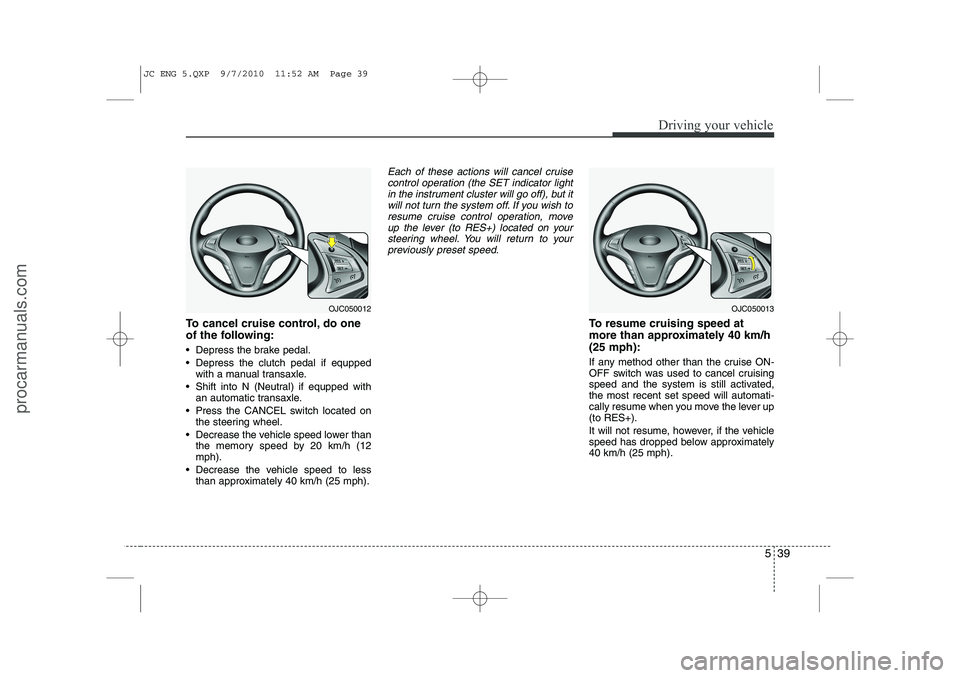
539
Driving your vehicle
To cancel cruise control, do one
of the following:
Depress the brake pedal.
Depress the clutch pedal if equppedwith a manual transaxle.
Shift into N (Neutral) if equpped with an automatic transaxle.
Press the CANCEL switch located on the steering wheel.
Decrease the vehicle speed lower than the memory speed by 20 km/h (12 mph).
Decrease the vehicle speed to less than approximately 40 km/h (25 mph).
Each of these actions will cancel cruise
control operation (the SET indicator light in the instrument cluster will go off), but itwill not turn the system off. If you wish to
resume cruise control operation, moveup the lever (to RES+) located on your steering wheel. You will return to your
previously preset speed.
To resume cruising speed at
more than approximately 40 km/h(25 mph):
If any method other than the cruise ON-
OFF switch was used to cancel cruising
speed and the system is still activated,the most recent set speed will automati-
cally resume when you move the lever up(to RES+).
It will not resume, however, if the vehicle
speed has dropped below approximately40 km/h (25 mph).
OJC050012OJC050013
JC ENG 5.QXP 9/7/2010 11:52 AM Page 39
procarmanuals.com