2011 Hyundai H-1 (Grand Starex) heating
[x] Cancel search: heatingPage 10 of 338

Introduction
4 1
Fuel Additives
HYUNDAI recommends that you use
good quality gasoline that meets Europe
Fuel standards (EN228) or equivalents.
For customers who do not use good
quality gasoline including fuel additives
regularly, and have problems starting or
the engine does not run smoothly, one
bottle of additives added to the fuel tank
at every 15,000km (for Europe)/5,000km
(except Europe). Additives are available
from your authorized HYUNDAI dealer
along with information on how to use
them.
A020107AUN
Operation in foreign countries
If you are going to drive your vehicle in
another country, be sure to:
• Observe all regulations regarding reg-
istration and insurance.
• Determine that acceptable fuel is avail-
able.
Diesel engine
A020201DUN
Diesel fuel
Diesel engine must be operated only on
commercially available diesel fuel that
complies with EN 590 or comparable
standard. (EN stands for "European
Norm").Do not use marine diesel fuel, heating
oils, or non-approved fuel additives, as
this will increase wear and cause dam-
age to the engine and fuel system.
The use of non-approved fuels and/or
fuel additives will result in a limitation of
your warranty rights.
Diesel fuel of above cetane 51 is used in
your vehicle. If two types of diesel fuel
are available, use summer or winter fuel
properly according to the following tem-
perature conditions.
• Above -5°C (23°F) ... Summer type
diesel fuel.
• Below -5°C (23°F) ... Winter type diesel
fuel.
Watch the fuel level in the tank very care-
fully : If the engine stops through fuel fail-
ure, the circuits must be completely
purged to permit restarting.
A020202BUN
Biodiesel
Commercially supplied Diesel blends of no
more than 7% biodiesel, commonly known
as "B7 Diesel" may be used in your vehicle
if Biodiesel meets EN 14214 or equivalent
specifications. (EN stands for "European
Norm"). The use of biofuels exceeding 7%
made from rapeseed methyl ester (RME),
fatty acid methyl ester (FAME), vegetable
oil methyl ester (VME) etc. or mixing diesel
exceeding 7% with biodiesel will cause
increased wear or damage to the engine
and fuel system. Repair or replacement of
worn or damaged components due to the
use of non approved fuels will not be cov-
ered by the manufactures warranty.
CAUTION
Do not let any gasoline or water
enter the tank. This would make it
necessary to drain it out and to
bleed the lines to avoid jamming the
injection pump and damaging the
engine.
CAUTION- Diesel Fuel
(if equipped with DPF)
It is recommended to use the regu-
lated automotive diesel fuel for
diesel vehicle equipped with the
DPF system.
If you use diesel fuel including high
sulfur (more than 50 ppm sulfur)
and unspecified additives, it can
cause the DPF system to be dam-
aged and white smoke can be emit-
ted.
Page 24 of 338
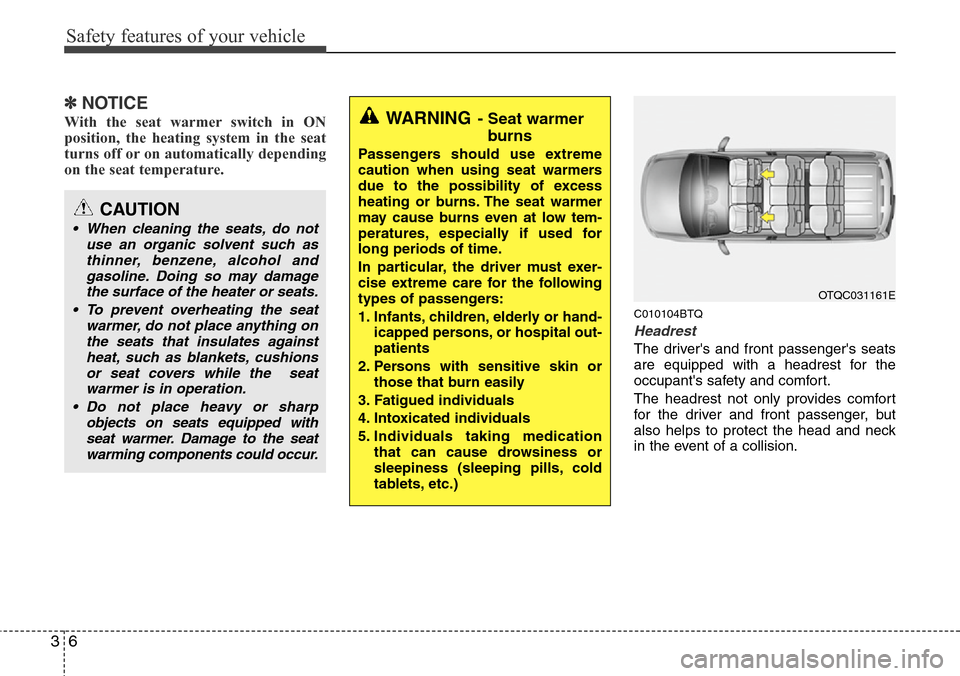
Safety features of your vehicle
6 3
✽NOTICE
With the seat warmer switch in ON
position, the heating system in the seat
turns off or on automatically depending
on the seat temperature.
C010104BTQ
Headrest
The driver's and front passenger's seats
are equipped with a headrest for the
occupant's safety and comfort.
The headrest not only provides comfort
for the driver and front passenger, but
also helps to protect the head and neck
in the event of a collision.
CAUTION
• When cleaning the seats, do not
use an organic solvent such as
thinner, benzene, alcohol and
gasoline. Doing so may damage
the surface of the heater or seats.
• To prevent overheating the seat
warmer, do not place anything on
the seats that insulates against
heat, such as blankets, cushions
or seat covers while the seat
warmer is in operation.
• Do not place heavy or sharp
objects on seats equipped with
seat warmer. Damage to the seat
warming components could occur.
WARNING- Seat warmer
burns
Passengers should use extreme
caution when using seat warmers
due to the possibility of excess
heating or burns. The seat warmer
may cause burns even at low tem-
peratures, especially if used for
long periods of time.
In particular, the driver must exer-
cise extreme care for the following
types of passengers:
1. Infants, children, elderly or hand-
icapped persons, or hospital out-
patients
2. Persons with sensitive skin or
those that burn easily
3. Fatigued individuals
4. Intoxicated individuals
5. Individuals taking medication
that can cause drowsiness or
sleepiness (sleeping pills, cold
tablets, etc.)
OTQC031161E
Page 103 of 338
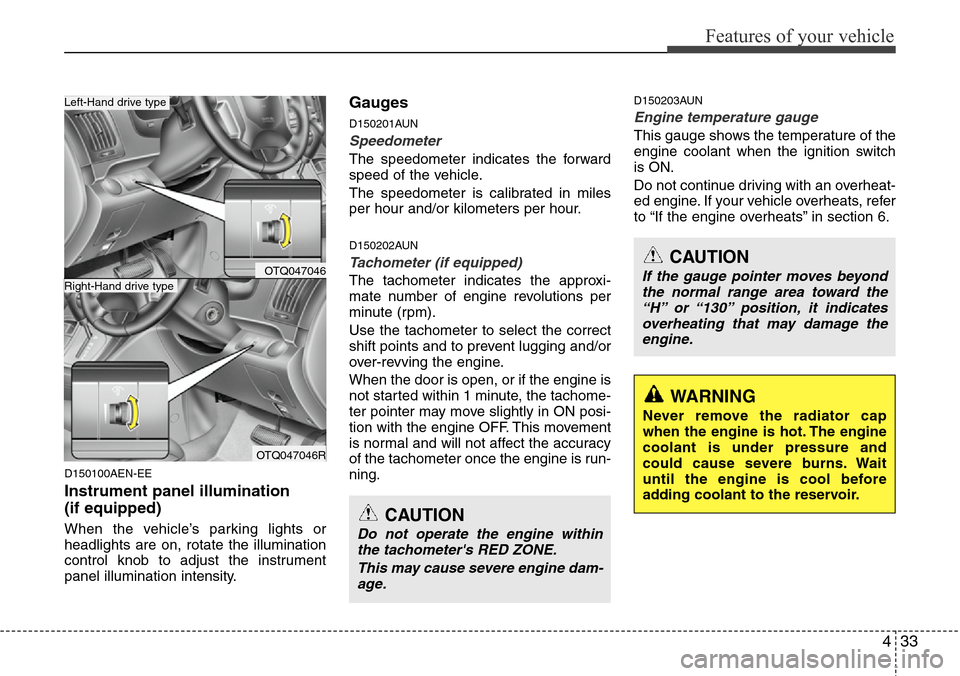
433
Features of your vehicle
D150100AEN-EE
Instrument panel illumination
(if equipped)
When the vehicle’s parking lights or
headlights are on, rotate the illumination
control knob to adjust the instrument
panel illumination intensity.
Gauges
D150201AUN
Speedometer
The speedometer indicates the forward
speed of the vehicle.
The speedometer is calibrated in miles
per hour and/or kilometers per hour.
D150202AUN
Tachometer (if equipped)
The tachometer indicates the approxi-
mate number of engine revolutions per
minute (rpm).
Use the tachometer to select the correct
shift points and to prevent lugging and/or
over-revving the engine.
When the door is open, or if the engine is
not started within 1 minute, the tachome-
ter pointer may move slightly in ON posi-
tion with the engine OFF. This movement
is normal and will not affect the accuracy
of the tachometer once the engine is run-
ning.
D150203AUN
Engine temperature gauge
This gauge shows the temperature of the
engine coolant when the ignition switch
is ON.
Do not continue driving with an overheat-
ed engine. If your vehicle overheats, refer
to “If the engine overheats” in section 6.
CAUTION
Do not operate the engine within
the tachometer's RED ZONE.
This may cause severe engine dam-
age.
CAUTION
If the gauge pointer moves beyond
the normal range area toward the
“H” or “130” position, it indicates
overheating that may damage the
engine.
WARNING
Never remove the radiator cap
when the engine is hot. The engine
coolant is under pressure and
could cause severe burns. Wait
until the engine is cool before
adding coolant to the reservoir.
OTQ047046
OTQ047046R
Right-Hand drive type
Left-Hand drive type
Page 114 of 338
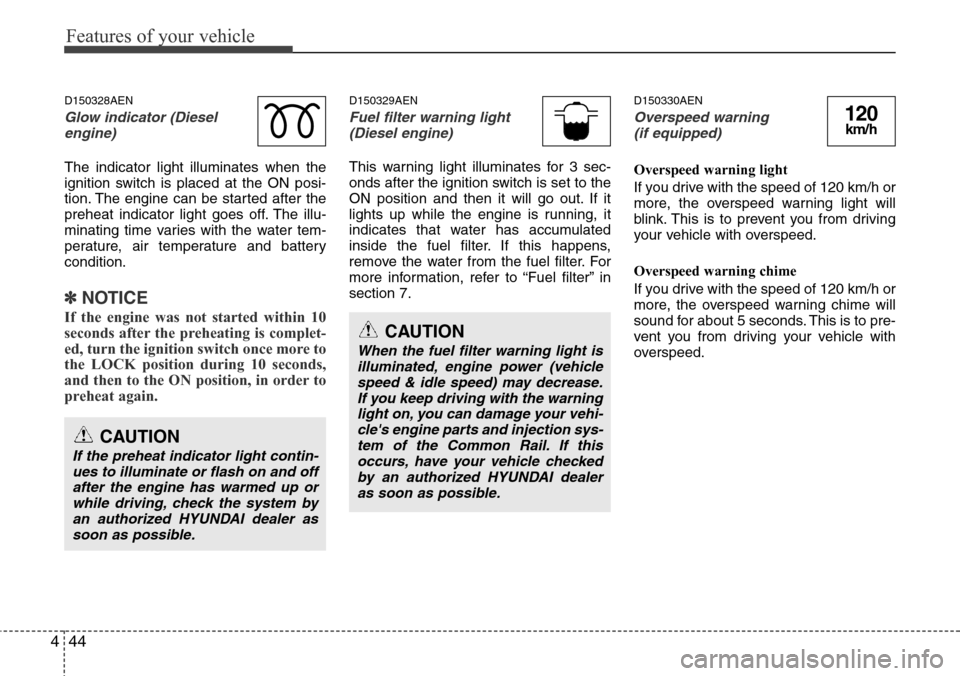
Features of your vehicle
44 4
D150328AEN
Glow indicator (Diesel
engine)
The indicator light illuminates when the
ignition switch is placed at the ON posi-
tion. The engine can be started after the
preheat indicator light goes off. The illu-
minating time varies with the water tem-
perature, air temperature and battery
condition.
✽NOTICE
If the engine was not started within 10
seconds after the preheating is complet-
ed, turn the ignition switch once more to
the LOCK position during 10 seconds,
and then to the ON position, in order to
preheat again.
D150329AEN
Fuel filter warning light
(Diesel engine)
This warning light illuminates for 3 sec-
onds after the ignition switch is set to the
ON position and then it will go out. If it
lights up while the engine is running, it
indicates that water has accumulated
inside the fuel filter. If this happens,
remove the water from the fuel filter. For
more information, refer to “Fuel filter” in
section 7.
D150330AEN
Overspeed warning
(if equipped)
Overspeed warning light
If you drive with the speed of 120 km/h or
more, the overspeed warning light will
blink. This is to prevent you from driving
your vehicle with overspeed.
Overspeed warning chime
If you drive with the speed of 120 km/h or
more, the overspeed warning chime will
sound for about 5 seconds. This is to pre-
vent you from driving your vehicle with
overspeed.
CAUTION
If the preheat indicator light contin-
ues to illuminate or flash on and off
after the engine has warmed up or
while driving, check the system by
an authorized HYUNDAI dealer as
soon as possible.
CAUTION
When the fuel filter warning light is
illuminated, engine power (vehicle
speed & idle speed) may decrease.
If you keep driving with the warning
light on, you can damage your vehi-
cle's engine parts and injection sys-
tem of the Common Rail. If this
occurs, have your vehicle checked
by an authorized HYUNDAI dealer
as soon as possible.
120km/h
Page 130 of 338
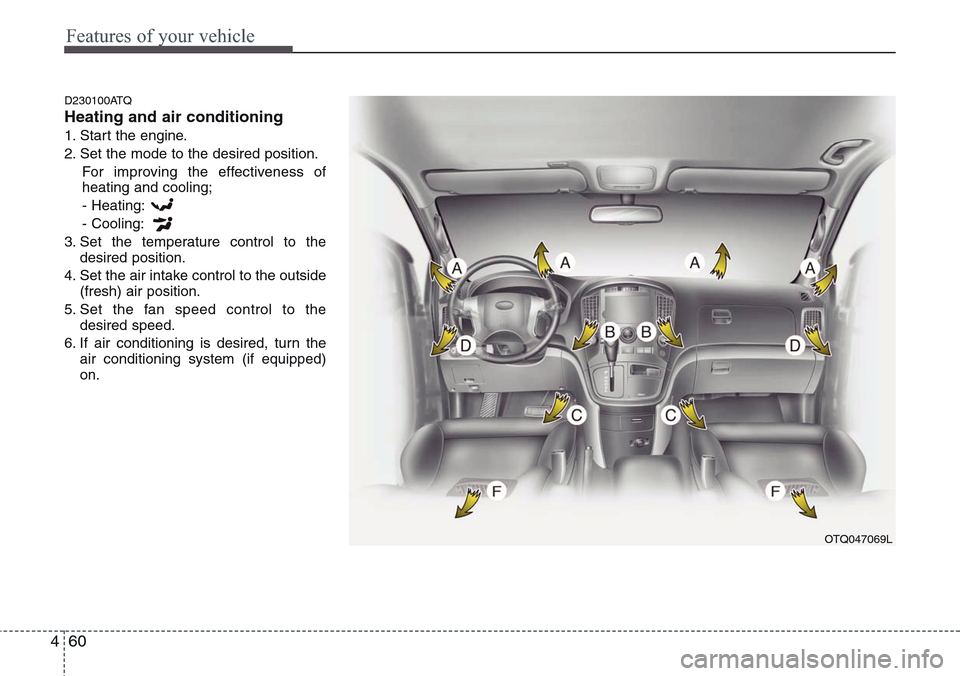
Features of your vehicle
60 4
D230100ATQ
Heating and air conditioning
1. Start the engine.
2. Set the mode to the desired position.
For improving the effectiveness of
heating and cooling;
- Heating:
- Cooling:
3. Set the temperature control to the
desired position.
4. Set the air intake control to the outside
(fresh) air position.
5. Set the fan speed control to the
desired speed.
6. If air conditioning is desired, turn the
air conditioning system (if equipped)
on.
OTQ047069L
Page 133 of 338
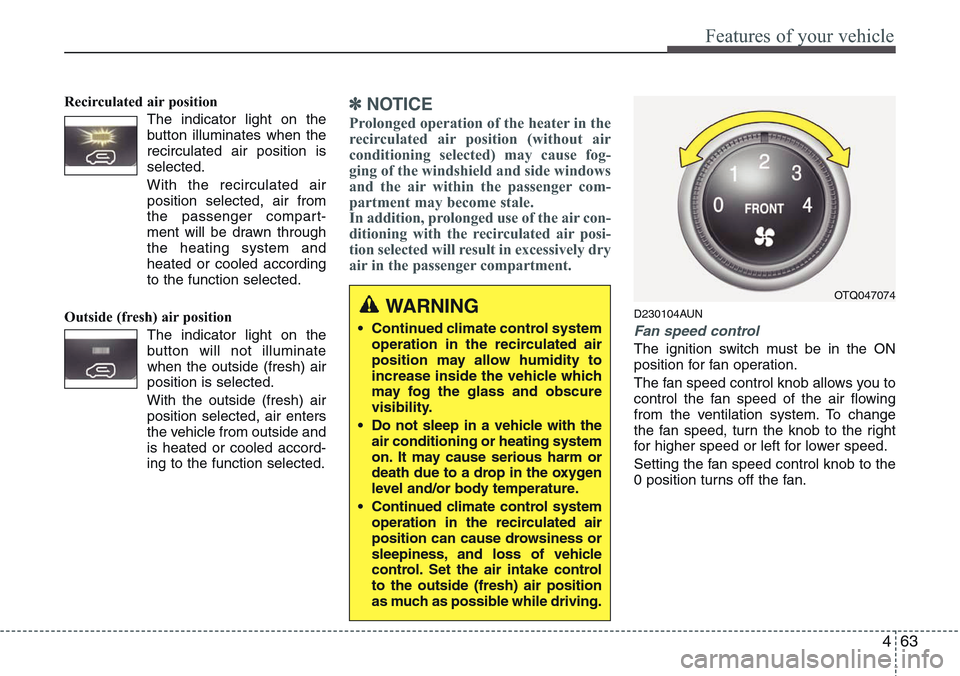
463
Features of your vehicle
Recirculated air position
The indicator light on the
button illuminates when the
recirculated air position is
selected.
With the recirculated air
position selected, air from
the passenger compart-
ment will be drawn through
the heating system and
heated or cooled according
to the function selected.
Outside (fresh) air position
The indicator light on the
button will not illuminate
when the outside (fresh) air
position is selected.
With the outside (fresh) air
position selected, air enters
the vehicle from outside and
is heated or cooled accord-
ing to the function selected.✽NOTICE
Prolonged operation of the heater in the
recirculated air position (without air
conditioning selected) may cause fog-
ging of the windshield and side windows
and the air within the passenger com-
partment may become stale.
In addition, prolonged use of the air con-
ditioning with the recirculated air posi-
tion selected will result in excessively dry
air in the passenger compartment.
D230104AUN
Fan speed control
The ignition switch must be in the ON
position for fan operation.
The fan speed control knob allows you to
control the fan speed of the air flowing
from the ventilation system. To change
the fan speed, turn the knob to the right
for higher speed or left for lower speed.
Setting the fan speed control knob to the
0 position turns off the fan.
WARNING
• Continued climate control system
operation in the recirculated air
position may allow humidity to
increase inside the vehicle which
may fog the glass and obscure
visibility.
• Do not sleep in a vehicle with the
air conditioning or heating system
on. It may cause serious harm or
death due to a drop in the oxygen
level and/or body temperature.
• Continued climate control system
operation in the recirculated air
position can cause drowsiness or
sleepiness, and loss of vehicle
control. Set the air intake control
to the outside (fresh) air position
as much as possible while driving.
OTQ047074
Page 134 of 338
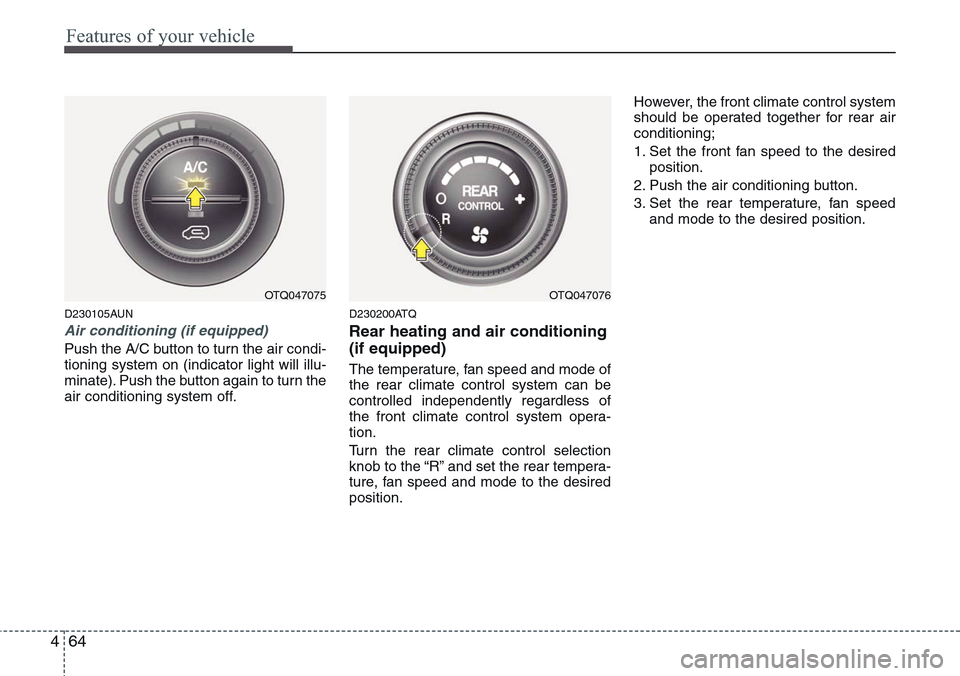
Features of your vehicle
64 4
D230105AUN
Air conditioning (if equipped)
Push the A/C button to turn the air condi-
tioning system on (indicator light will illu-
minate). Push the button again to turn the
air conditioning system off.
D230200ATQ
Rear heating and air conditioning
(if equipped)
The temperature, fan speed and mode of
the rear climate control system can be
controlled independently regardless of
the front climate control system opera-
tion.
Turn the rear climate control selection
knob to the “R” and set the rear tempera-
ture, fan speed and mode to the desired
position.However, the front climate control system
should be operated together for rear air
conditioning;
1. Set the front fan speed to the desired
position.
2. Push the air conditioning button.
3. Set the rear temperature, fan speed
and mode to the desired position.
OTQ047075OTQ047076
Page 136 of 338
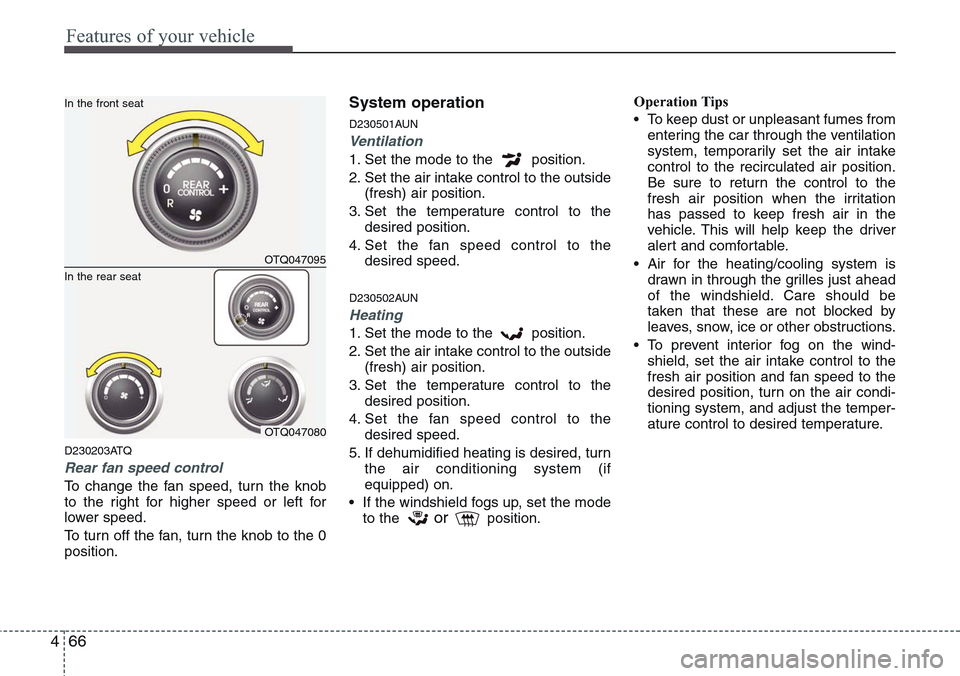
Features of your vehicle
66 4
D230203ATQ
Rear fan speed control
To change the fan speed, turn the knob
to the right for higher speed or left for
lower speed.
To turn off the fan, turn the knob to the 0
position.
System operation
D230501AUN
Ventilation
1. Set the mode to the position.
2. Set the air intake control to the outside
(fresh) air position.
3. Set the temperature control to the
desired position.
4. Set the fan speed control to the
desired speed.
D230502AUN
Heating
1. Set the mode to the position.
2. Set the air intake control to the outside
(fresh) air position.
3. Set the temperature control to the
desired position.
4. Set the fan speed control to the
desired speed.
5. If dehumidified heating is desired, turn
the air conditioning system (if
equipped) on.
• If the windshield fogs up, set the mode
to the
orposition.Operation Tips
• To keep dust or unpleasant fumes from
entering the car through the ventilation
system, temporarily set the air intake
control to the recirculated air position.
Be sure to return the control to the
fresh air position when the irritation
has passed to keep fresh air in the
vehicle. This will help keep the driver
alert and comfortable.
• Air for the heating/cooling system is
drawn in through the grilles just ahead
of the windshield. Care should be
taken that these are not blocked by
leaves, snow, ice or other obstructions.
• To prevent interior fog on the wind-
shield, set the air intake control to the
fresh air position and fan speed to the
desired position, turn on the air condi-
tioning system, and adjust the temper-
ature control to desired temperature.
OTQ047095
In the front seat
OTQ047080
In the rear seat