2011 Hyundai H-1 (Grand Starex) USB port
[x] Cancel search: USB portPage 17 of 346
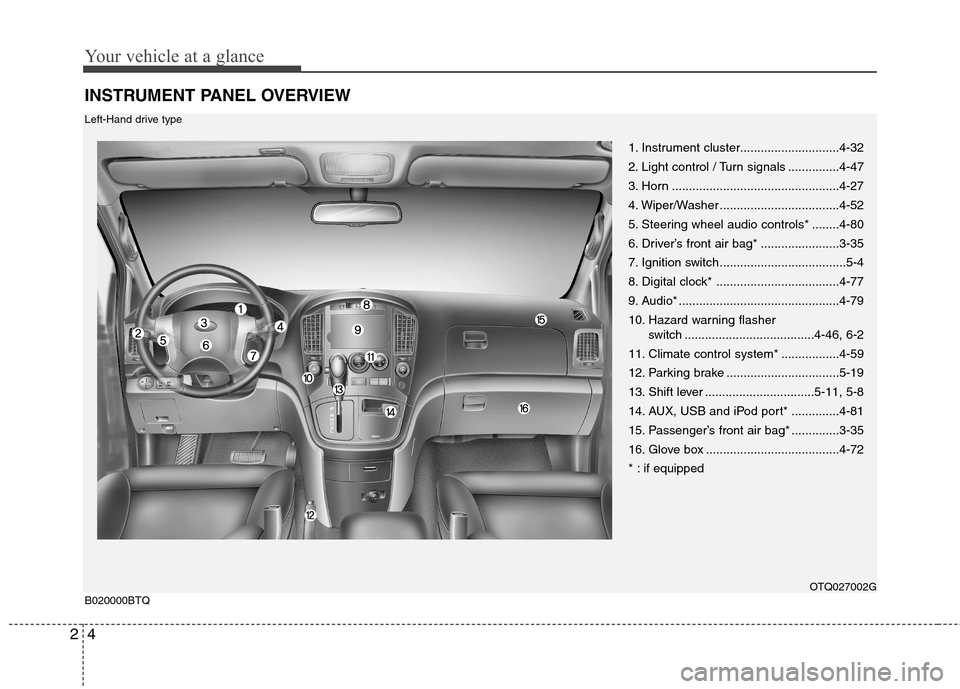
Your vehicle at a glance
4
2
INSTRUMENT PANEL OVERVIEW
1. Instrument cluster.............................4-32
2. Light control / Turn signals ...............4-47
3. Horn .................................................4-27
4. Wiper/Washer ...................................4-52
5. Steering wheel audio controls* ........4-80
6. Driver’s front air bag* .......................3-35
7. Ignition switch .....................................5-4
8. Digital clock* ....................................4-77
9. Audio* ...............................................4-79
10. Hazard warning flasher
switch ......................................4-46, 6-2
11. Climate control system* .................4-59
12. Parking brake .................................5-19
13. Shift lever ................................5-11, 5-8
14. AUX, USB and iPod port* ..............4-81
15. Passenger’s front air bag* ..............3-35
16. Glove box .......................................4-72
* : if equipped
OTQ027002G
B020000BTQ
Left-Hand drive type
Page 18 of 346
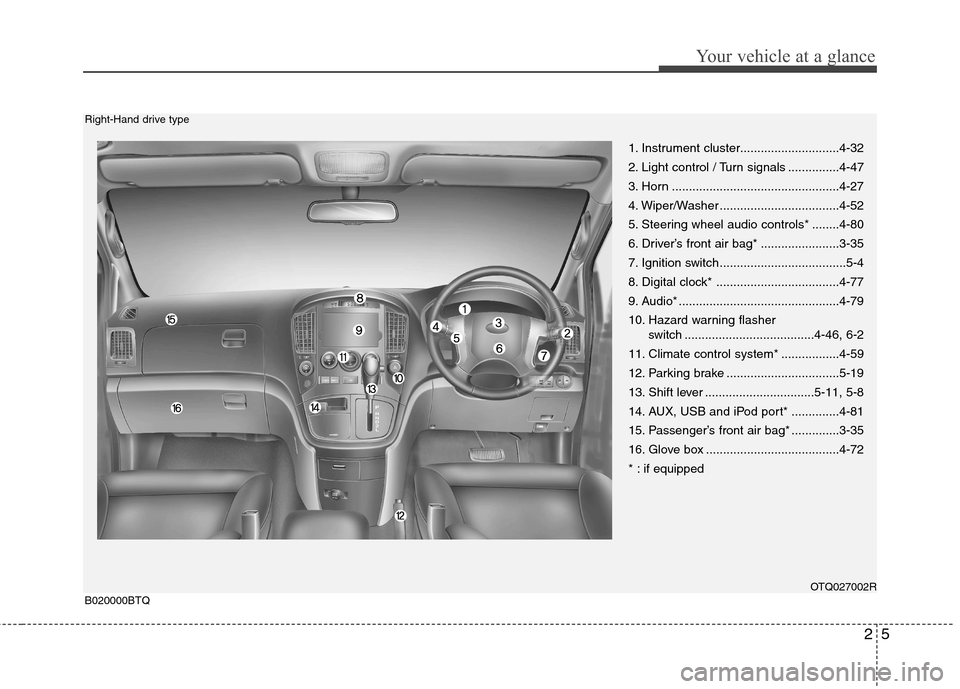
25
Your vehicle at a glance
1. Instrument cluster.............................4-32
2. Light control / Turn signals ...............4-47
3. Horn .................................................4-27
4. Wiper/Washer ...................................4-52
5. Steering wheel audio controls* ........4-80
6. Driver’s front air bag* .......................3-35
7. Ignition switch .....................................5-4
8. Digital clock* ....................................4-77
9. Audio* ...............................................4-79
10. Hazard warning flasher switch ......................................4-46, 6-2
11. Climate control system* .................4-59
12. Parking brake .................................5-19
13. Shift lever ................................5-11, 5-8
14. AUX, USB and iPod port* ..............4-81
15. Passenger’s front air bag* ..............3-35
16. Glove box .......................................4-72
* : if equipped
OTQ027002R
B020000BTQ
Right-Hand drive type
Page 151 of 346
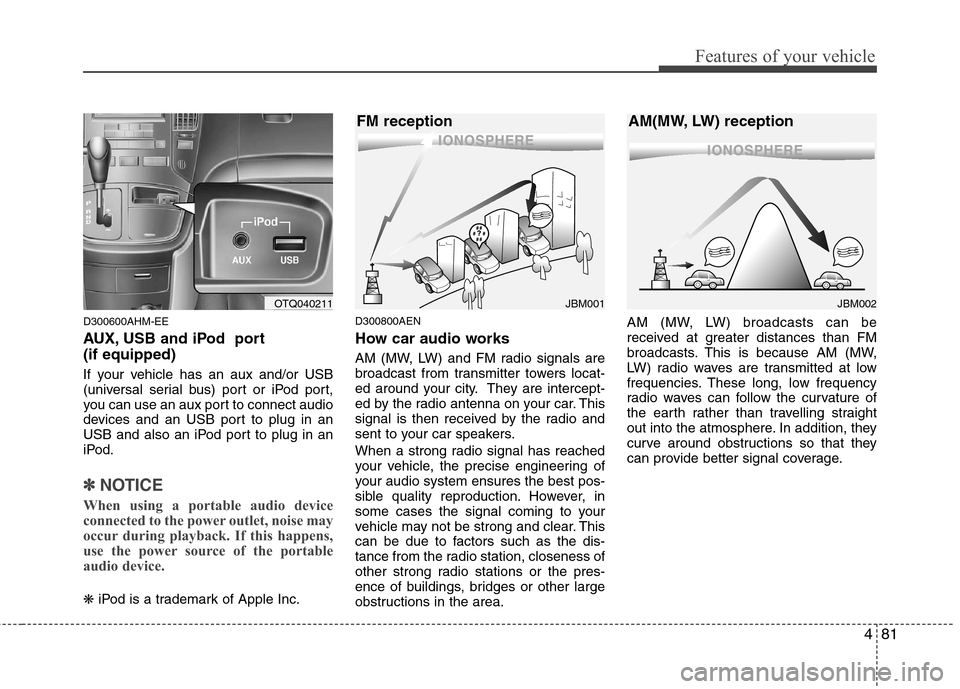
481
Features of your vehicle
D300600AHM-EE
AUX, USB and iPod port (if equipped)
If your vehicle has an aux and/or USB
(universal serial bus) port or iPod port,
you can use an aux port to connect audio
devices and an USB port to plug in an
USB and also an iPod port to plug in an
iPod.
✽✽NOTICE
When using a portable audio device
connected to the power outlet, noise may
occur during playback. If this happens,
use the power source of the portable
audio device.
❋ iPod is a trademark of Apple Inc. D300800AEN
How car audio works
AM (MW, LW) and FM radio signals are
broadcast from transmitter towers locat-
ed around your city. They are intercept-
ed by the radio antenna on your car. This
signal is then received by the radio and
sent to your car speakers.
When a strong radio signal has reached
your vehicle, the precise engineering of
your audio system ensures the best pos-
sible quality reproduction. However, in
some cases the signal coming to your
vehicle may not be strong and clear. This
can be due to factors such as the dis-
tance from the radio station, closeness of
other strong radio stations or the pres-
ence of buildings, bridges or other large
obstructions in the area. AM (MW, LW) broadcasts can be
received at greater distances than FM
broadcasts. This is because AM (MW,
LW) radio waves are transmitted at low
frequencies. These long, low frequency
radio waves can follow the curvature of
the earth rather than travelling straight
out into the atmosphere. In addition, they
curve around obstructions so that they
can provide better signal coverage.
¢¢¢¢¢¢
JBM002
AM(MW, LW) reception
¢¢¢
JBM001
FM receptionOTQ040211
Page 176 of 346
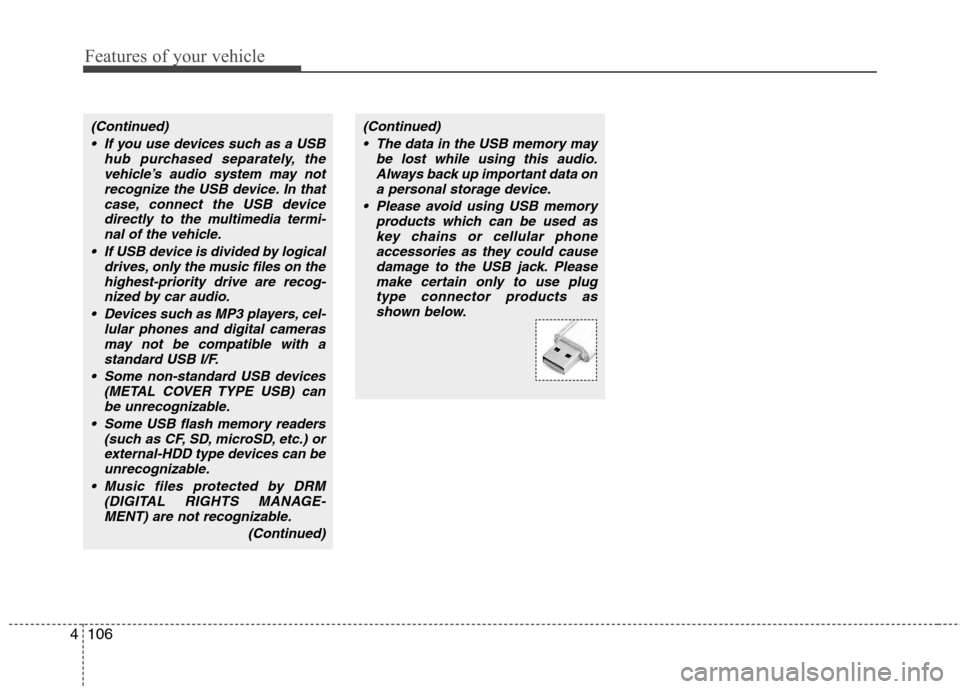
Features of your vehicle
106
4
(Continued)
If you use devices such as a USB hub purchased separately, thevehicle’s audio system may notrecognize the USB device. In that
case, connect the USB devicedirectly to the multimedia termi-nal of the vehicle.
If USB device is divided by logical drives, only the music files on thehighest-priority drive are recog-nized by car audio.
Devices such as MP3 players, cel- lular phones and digital cameras
may not be compatible with astandard USB I/F.
Some non-standard USB devices (METAL COVER TYPE USB) can
be unrecognizable.
Some USB flash memory readers (such as CF, SD, microSD, etc.) orexternal-HDD type devices can beunrecognizable.
Music files protected by DRM (DIGITAL RIGHTS MANAGE-MENT) are not recognizable.
(Continued)(Continued) The data in the USB memory may be lost while using this audio.Always back up important data ona personal storage device.
Please avoid using USB memory products which can be used askey chains or cellular phoneaccessories as they could cause
damage to the USB jack. Pleasemake certain only to use plugtype connector products as shown below.
Page 179 of 346
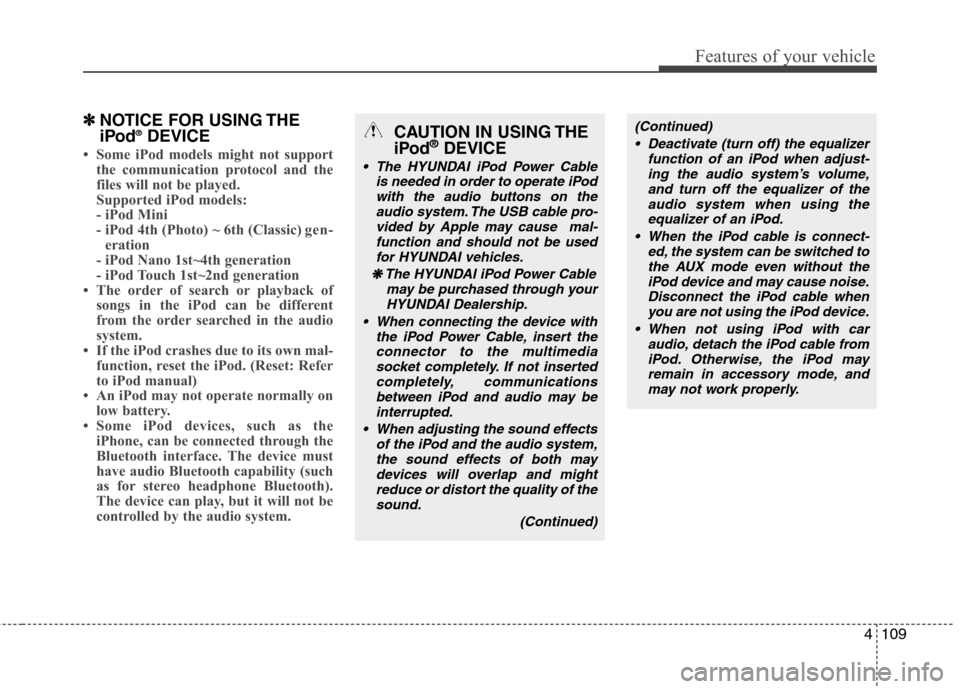
4109
Features of your vehicle
✽✽NOTICE FOR USING THE
iPod ®
DEVICE
Some iPod models might not support
the communication protocol and the
files will not be played.
Supported iPod models:
- iPod Mini
- iPod 4th (Photo) ~ 6th (Classic) gen-
eration
- iPod Nano 1st~4th generation
- iPod Touch 1st~2nd generation
The order of search or playback of songs in the iPod can be different
from the order searched in the audio
system.
If the iPod crashes due to its own mal- function, reset the iPod. (Reset: Refer
to iPod manual)
An iPod may not operate normally on
low battery.
Some iPod devices, such as the
iPhone, can be connected through the
Bluetooth interface. The device must
have audio Bluetooth capability (such
as for stereo headphone Bluetooth).
The device can play, but it will not be
controlled by the audio system.
(Continued)
Deactivate (turn off) the equalizer function of an iPod when adjust-ing the audio system’s volume,and turn off the equalizer of the
audio system when using theequalizer of an iPod.
When the iPod cable is connect- ed, the system can be switched to
the AUX mode even without theiPod device and may cause noise.Disconnect the iPod cable whenyou are not using the iPod device.
When not using iPod with car audio, detach the iPod cable fromiPod. Otherwise, the iPod may remain in accessory mode, andmay not work properly.CAUTION IN USING THE
iPod ®
DEVICE
The HYUNDAI iPod Power Cable
is needed in order to operate iPod
with the audio buttons on theaudio system. The USB cable pro-vided by Apple may cause mal- function and should not be used
for HYUNDAI vehicles.
❋
❋ The HYUNDAI iPod Power Cable
may be purchased through yourHYUNDAI Dealership.
When connecting the device with the iPod Power Cable, insert theconnector to the multimediasocket completely. If not inserted completely, communications
between iPod and audio may beinterrupted.
When adjusting the sound effects of the iPod and the audio system,the sound effects of both may
devices will overlap and might reduce or distort the quality of the sound.
(Continued)
Page 185 of 346

4115
Features of your vehicle
(Continued) If you disconnect the external USB device during playback inUSB mode, the external USBdevice can be damaged or may
malfunction. Therefore, discon-nect the external USB devicewhen the audio is turned off or in
another mode. (e.g, Radio or AUX)
Depending on the type and capacity of the external USBdevice or the type of the files stored in the device, there is a dif-
ference in the time taken forrecognition of the device.
Do not use the USB device for purposes other than playingmusic files.
Use of USB accessories such as rechargers or heaters using USBI/F may lower performance orcause trouble.
If you use devices such as a USB hub purchased separately, thevehicle’s audio system may notrecognize the USB device. In thatcase, connect the USB device
directly to the multimedia termi-nal of the vehicle.
(Continued)(Continued)
If the USB device is divided by logical drives, only the music fileson the highest-priority drive arerecognized by car audio.
Devices such as MP3 Player/ Cellular phone/Digital camera canbe unrecognizable by standardUSB I/F can be unrecognizable.
Some non-standard USB devices (METAL COVER TYPE USB) canbe unrecognizable.
Some USB flash memory readers (such as CF, SD, microSD, etc.) orexternal-HDD type devices can be
unrecognizable.
Music files protected by DRM (DIGITAL RIGHTS MANAGE-MENT) are not recognizalbe.
The data in the USB memory may be lost while using this audio.Always back up important data ona personal storage device.
(Continued)(Continued) Please avoid using USB memory products which can be used askey chains or cellular phone
accessories as they could causedamage to the USB jack. Pleasemake certain only to use plug
type connector products asshown below.
Page 188 of 346
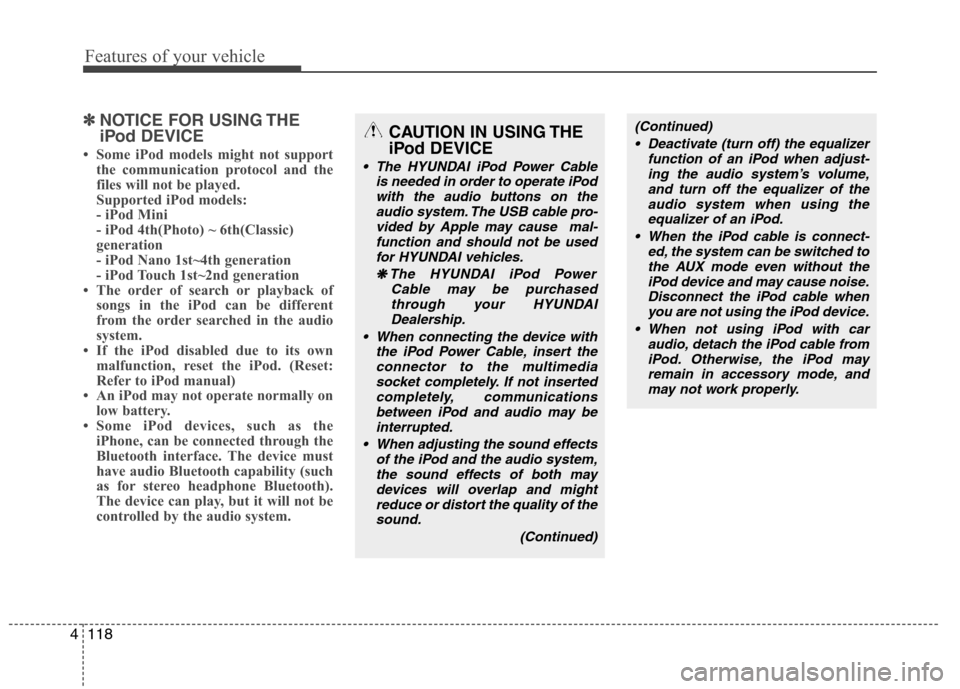
Features of your vehicle
118
4
✽✽
NOTICE FOR USING THE
iPod DEVICE
Some iPod models might not support the communication protocol and the
files will not be played.
Supported iPod models:
- iPod Mini
- iPod 4th(Photo) ~ 6th(Classic)
generation
- iPod Nano 1st~4th generation
- iPod Touch 1st~2nd generation
The order of search or playback of songs in the iPod can be different
from the order searched in the audio
system.
If the iPod disabled due to its own malfunction, reset the iPod. (Reset:
Refer to iPod manual)
An iPod may not operate normally on
low battery.
Some iPod devices, such as the
iPhone, can be connected through the
Bluetooth interface. The device must
have audio Bluetooth capability (such
as for stereo headphone Bluetooth).
The device can play, but it will not be
controlled by the audio system.CAUTION IN USING THE
iPod DEVICE
The HYUNDAI iPod Power Cable
is needed in order to operate iPod
with the audio buttons on theaudio system. The USB cable pro- vided by Apple may cause mal-function and should not be used
for HYUNDAI vehicles.
❋
❋ The HYUNDAI iPod Power
Cable may be purchasedthrough your HYUNDAI
Dealership.
When connecting the device with the iPod Power Cable, insert theconnector to the multimedia socket completely. If not inserted
completely, communicationsbetween iPod and audio may be interrupted.
When adjusting the sound effects of the iPod and the audio system,
the sound effects of both may devices will overlap and mightreduce or distort the quality of the
sound.
(Continued)
(Continued) Deactivate (turn off) the equalizer function of an iPod when adjust-ing the audio system’s volume,and turn off the equalizer of the
audio system when using theequalizer of an iPod.
When the iPod cable is connect- ed, the system can be switched to
the AUX mode even without theiPod device and may cause noise.Disconnect the iPod cable whenyou are not using the iPod device.
When not using iPod with car audio, detach the iPod cable fromiPod. Otherwise, the iPod may remain in accessory mode, andmay not work properly.
Page 338 of 346
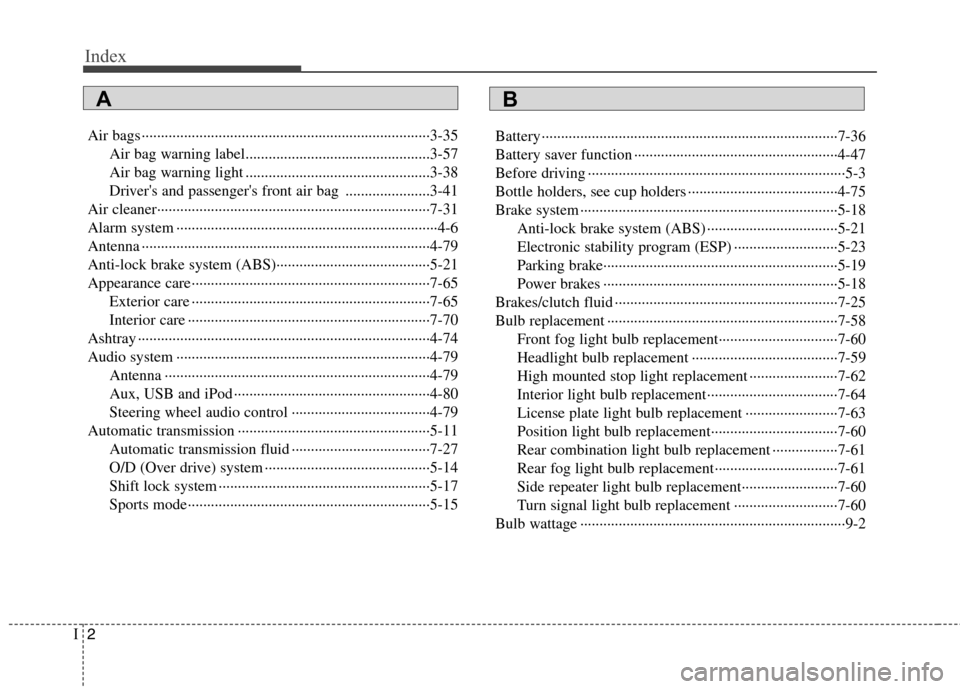
Index
2
I
Air bags ···········································································3-35
Air bag warning label................................................3-57
Air bag warning light ................................................3-38
Driver's and passenger's front air bag ......................3-41
Air cleaner·······································································7-31
Alarm system ····································································4-6
Antenna ···········································································4-79
Anti-lock brake system (ABS)········································5-21
Appearance care······························································7-65 Exterior care ······························································7-65
Interior care ·······························································7-70
Ashtray ············································································4-74
Audio system ··································································4-79 Antenna ·····································································4-79
Aux, USB and iPod ···················································4-80
Steering wheel audio control ····································4-79
Automatic transmission ··················································5-11 Automatic transmission fluid ····································7-27
O/D (Over drive) system ···········································5-14
Shift lock system ·······················································5-17
Sports mode·······························································5-15 Battery ·············································································7-36
Battery saver function ·····················································4-47
Before driving ···································································5-3
Bottle holders, see cup holders ·······································4-75
Brake system ···································································5-18
Anti-lock brake system (ABS) ··································5-21
Electronic stability program (ESP) ···························5-23
Parking brake·····························································5-19
Power brakes ·····························································5-18
Brakes/clutch fluid ··························································7-25
Bulb replacement ····························································7-58 Front fog light bulb replacement·······························7-60
Headlight bulb replacement ······································7-59
High mounted stop light replacement ·······················7-62
Interior light bulb replacement··································7-64
License plate light bulb replacement ························7-63
Position light bulb replacement·································7-60
Rear combination light bulb replacement ·················7-61
Rear fog light bulb replacement································7-61
Side repeater light bulb replacement·························7-60
Turn signal light bulb replacement ···························7-60
Bulb wattage ·····································································9-2
AB