2011 Hyundai Genesis steering
[x] Cancel search: steeringPage 263 of 409

531
Driving your vehicle
The Electronic Stability Control (ESC)
system is an electronic system designed
to help the driver maintain vehicle control
under adverse conditions. It is not a
substitute for safe driving practices.
Factors including speed, road conditions
and driver steering input can all affect
whether ESC will be effective in
preventing a loss of control. It is still your
responsibility to drive and corner at
reasonable speeds and to leave a
sufficient margin of safety.
When you apply your brakes under con-
ditions which may lock the wheels, you
may hear a “tik-tik’’ sound from the
brakes, or feel a corresponding sensation
in the brake pedal. This is normal and it
means your ESC is active.
✽ ✽
NOTICE
A click sound may be heard in the
engine compartment when the vehicle
begins to move after the engine is start-
ed. These conditions are normal and
indicate that the Electronic Stability
Control System is functioning properly.
E070501ABH-EU
ESC operation
ESC ON condition
ON, ESC and ESC OFF indi-
cator lights illuminate for
approximately 3 seconds,
then ESC is turned on.
for at least half a second after
turning the ignition ON to turn
ESC off. (ESC OFF indicator
will illuminate). To turn the
ESC on, press the ESC OFF
button (ESC OFF indicator
light will go off).
you may hear a slight ticking
sound. This is the ESC per-
forming an automatic system
self-check and does not indi-
cate a problem.
When operating
When the ESC is in operation,
the ESC indicator light blinks.
Control is operating properly,
you can feel a slight pulsation
in the vehicle. This is only the
effect of brake control and
indicates nothing unusual.
or driving on a slippery road,
the engine rpm (revolution
per minute) may not be
increased even if you press
the accelerator pedal deeply.
This is to maintain the stabili-
ty and traction of the vehicle
and does not indicate a prob-
lem.
E070502AUN-EU
ESC operation off
ESC OFF state
press the ESC OFF button
(ESC OFF indicator light illu-
minates).
to LOCK position when ESC
is off, ESC remains off. Upon
restarting the engine, the
ESC will automatically turn
on again.
-
ESC
ESC
OFF
Page 268 of 409

Driving your vehicle
36 5
E090100ABH-EU
To set cruise control speed:
1. Push the cruise ON-OFF button on the
steering wheel to turn the system on.
The CRUISE indicator light in the
instrument cluster will illuminate.
2. Accelerate to the desired speed, which
must be more than 25 mph (40 km/h)
and less than 113 mph (180 km/h).3. Push the SET- switch, and release it at
the desired speed. The SET indicator
light in the instrument cluster will illumi-
nate. Release the accelerator pedal. The
desired speed will automatically be
maintained.
On a steep grade, the vehicle may slow
down or speed up slightly while going
uphill or downhill.
E090200ABH-EU
To increase cruise control set
speed:
Follow either of these procedures:
Push the RES+ switch and hold it. Your
vehicle will accelerate. Release the
switch at the speed you want.
Push the RES+ switch and release it
immediately. The cruising speed will
increase 1.0 mph (1.6 km/h) each time
the RES+ switch is operated in this
manner.
OBH058021OBH058022OBH058020
Page 269 of 409
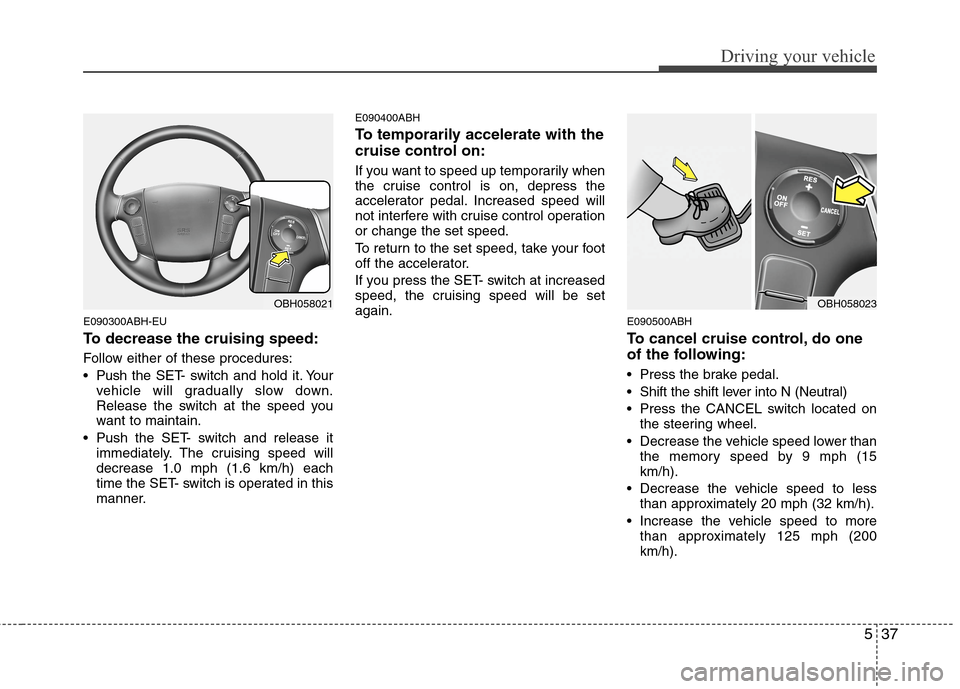
537
Driving your vehicle
E090300ABH-EU
To decrease the cruising speed:
Follow either of these procedures:
Pushthe SET- switch and hold it. Your
vehicle will gradually slow down.
Release the switch at the speed you
want to maintain.
Push the SET- switch and release it
immediately. The cruising speed will
decrease 1.0 mph (1.6 km/h) each
time the SET- switch is operated in this
manner.
E090400ABH
To temporarily accelerate with the
cruise control on:
If you want to speed up temporarily when
the cruise control is on, depress the
accelerator pedal. Increased speed will
not interfere with cruise control operation
or change the set speed.
To return to the set speed, take your foot
off the accelerator.
If you press the SET- switch at increased
speed, the cruising speed will be set
again.
E090500ABH
To cancel cruise control, do one
of the following:
Press the brake pedal.
Shift the shift lever into N (Neutral)
Press the CANCEL switch located on
the steering wheel.
Decrease the vehicle speed lower than
the memory speed by 9 mph (15
km/h).
Decrease the vehicle speed to less
than approximately 20 mph (32 km/h).
Increase the vehicle speed to more
than approximately 125 mph (200
km/h).
OBH058023OBH058021
Page 270 of 409

Driving your vehicle
38 5
Press the parking brake pedal or pull
the EPB switch (if equipped). Do not
operate the parking brake while driving
except in an emergency situation.
Each of these actions will cancel cruise
control operation (the SET indicator light
in the instrument cluster will go off), but it
will not turn the system off. If you wish to
resume cruise control operation, push
the RES+ switch located on your steering
wheel. You will return to your previously
preset speed.
E090600ABH
To resume cruising speed at
more than approximately 25 mph
(40 km/h):
If any method other than the cruise
ON/OFF switch was used to cancel cruis-
ing speed and the system is still activat-
ed, the most recent set speed will auto-
matically resume when the RES+ switch
is pushed.
It will not resume, however, if the vehicle
speed has dropped below approximately
25 mph (40 km/h).
✽ ✽
NOTICE
Always check the road conditions when
pressing the RES+ switch to resume the
speed.
E090700ABH
To turn cruise control off, do one
of the following:
Push the cruise ON/OFF button (the
CRUISE indicator light in the instru-
ment cluster will go off).
Turn the ignition off.
Both of these actions cancel cruise con-
trol operation. If you want to resume
cruise control operation, repeat the steps
provided in “To set cruise control speed”
on the previous page.
OBH058022OBH058020
Page 272 of 409

Driving your vehicle
40 5
E150100ABH
To set cruise control speed:
1. Push the cruise ON-OFF button on the
steering wheel to turn the system on.
The CRUISE indicator light in the
instrument cluster will illuminate.
2. Accelerate to the desired speed, which
must be more than 19 mph (30 km/h)
and less than 113 mph (180 km/h).3. Push the SET- switch, and release it at
the desired speed. The SET indicator
light, set speed and vehicle to vehicle
distance on the LCD screen will illumi-
nate. Release the accelerator pedal.
The desired speed will automatically
be maintained.
If there is a vehicle in front of you, the
speed may decrease to maintain the dis-
tance to the vehicle ahead.
On a steep grade, the vehicle may slow
down or speed up slightly while going
uphill or downhill.
E150200ABH
To increase cruise control set
speed:
Follow either of these procedures:
Push the RES+
switch and hold it. Your
vehicle set speed will increase by 10
km/h or 5 mph. Release the switch at
the speed you want.
Push the RES+
switch and release it
immediately. The cruising speed will
increase by 1.0 mph (1.6 km/h) each
time the RES+
switch is operated in
this manner.
You can set the speed to 113 mph (180
km/h).
OBH058021OBH058022OBH058020
Page 273 of 409

541
Driving your vehicle
E150300ABH
To decrease the cruising speed:
Follow either of these procedures:
Pushthe SET- switch and hold it. Your
vehicle set speed will decrease by 5
mph or 10 km/h. Release the switch at
the speed you want.
Push the SET- switch and release it
immediately. The cruising speed will
decrease by 1.0 mph (1.6 km/h) each
time the SET- switch is operated in this
manner.
You can set the speed 19 mph (30
km/h).
E150400ABH
To temporarily accelerate with the
cruise control on:
If you want to speed up temporarily when
the cruise control is on, depress the
accelerator pedal. Increased speed will
not interfere with cruise control operation
or change the set speed.
To return to the set speed, take your foot
off the accelerator.
If you press the SET- switch at increased
speed, the cruising speed will be set
again.
✽ ✽
NOTICE
Be careful when accelerating temporar-
ily, because the speed is not regulated
automatically at this time even if there is
a vehicle in front of you.
E150500ABH
Cruise control will be canceled
when;
Depressing the brake pedal.
Shifting the shift lever into N (Neutral) or
R (Reverse).
Pressing the CANCEL switch located
on the steering wheel.
Decreasing the vehicle speed to less
than approximately 19 mph (30 km/h).
Operating the parking brake pedal or
the EPB switch (if equipped). Do not
operate the parking brake while driving
except in an emergency situation.
The ESC or ABS is operating.
Downshifting to the 2nd gear with
sports mode.
OBH058021OBH058023
Page 274 of 409

Driving your vehicle
42 5
Decreasing the vehicle speed to less
than approximately 6 mph (10 km/h) as
the vehicle in front of you.
Accelerating the vehicle speed to more
than approximately 113 mph (180
km/h).
The ESC is turned off.
The sensor or the cover is dirty or
obscured with foreign matter.
Each of these actions will cancel smart
cruise control operation (the SET indica-
tor light, set speed and vehicle to vehicle
distance on the LCD screen will go off),
but it will not turn the system off. If you
wish to resume smart cruise control
operation, push the RES+ switch located
on your steering wheel. You will return to
your previously preset speed.
E090600ABH
To resume cruising speed at
more than approximately 6 mph
(10 km/h):
If any method other than the cruise
ON/OFF switch was used to cancel cruis-
ing speed and the system is still activat-
ed, the most recent set speed will auto-
matically resume when the RES+ switch
is pushed.
It will not resume, however, if the vehicle
speed has dropped below approximately
6 mph (10 km/h) when the sensor
detects the vehicle ahead or if the vehicle
speed has dropped below approximately
19 mph (30 km/h) when there is no vehi-
cle in front of your vehicle.
✽ ✽
NOTICE
Always check the road conditions when
pressing the RES+ switch to resume the
speed.
OBH058022
CAUTION
If the sensor cover is dirty or
obstructed, the smart cruise control
will cancel automatically.
Page 280 of 409

Driving your vehicle
48 5
E150904ABH
Vehicle recognition
Some vehicles ahead in your lane cannot
be recognized by the sensor as follows:
- Narrow vehicles such as motorcycles or
bicycles
- Vehicles offset to one side
- Slow-moving vehicles or sudden-decel-
erating vehicles
- Stopped vehicles
- Vehicles with small rear profile such as
trailers with no loadsA vehicle ahead cannot be recognized
correctly by the sensor if any of following
occurs:
- When the vehicle is pointing upwards
due to overloading in the trunk
- While the steering wheel is operating
- When driving to one side of the lane
- When driving on narrow lanes or on
curves
Apply the brakes or accelerator pedal if
necessary.
OBH058046
WARNING
The vehicle cannot be stopped by
using the smart cruise control
system.
If an emergency stop is neces-
sary, you must apply the brakes.
Keep a safe distance according
to road conditions and vehicle
speed. If the vehicle to vehicle
distance is too close during a
high-speed driving, it may cause
a serious collision.
The smart cruise control system
can not recognize a stopped
vehicle, pedestrians or an
oncoming vehicle. Always look
ahead cautiously to prevent
unexpected and sudden situa-
tions from occurring.
In front of you, vehicles moving
with a frequent lane change may
cause a delay in the system's
reaction or may cause the system
to react to a vehicle actually in an
adjacent lane. Always look ahead
cautiously to prevent unexpected
and sudden situations from
occurring.
(Continued)