2011 Hyundai Genesis change time
[x] Cancel search: change timePage 1 of 409

O OW
WN
NE
ER
R'
'S
S
M MA
AN
NU
UA
AL
L
Operation
Maintenance
Specifications
All information in this Owner's Manual is current at the time of publication.
However, Hyundai reserves the right to make changes at any time so that
our policy of continual product improvement may be carried out.
This manual applies to all Hyundai models and includes descriptions and
explanations of optional as well as standard equipment. As a result, you
may find material in this manual that does not apply to your specific vehi-
cle.
Page 26 of 409

37
Safety features of your vehicle
Removal
For your safety, the front headrest can’t
be removed. If there is any problem with
the front headrest, take your vehicle to an
authorized HYUNDAI dealer and have
the system checked.
Electronic active headrest (if equipped)
The electronic active headrest is
designed to trigger the headrest forward
and upward when impact sensor detects
a rear impact. This helps to prevent the
driver's and front passenger’s heads
from moving backward and thus helps
minimize neck injuries.
C010107ABH
Seat warmer (if equipped)
The seat warmer is provided to warm the
front seats during cold weather. While the
engine is running, push either of the
switches to warm the driver's seat or the
front passenger's seat.
During mild weather or under conditions
where the operation of the seat warmer
is not needed, keep the switches in the
OFF position.
Each time you push the switch, the
temperature setting of the seat is
changed as follows :
WARNING
Do not operate the vehicle with the
headrests removed as severe injury
to the occupants may occur in the
event of an accident. Headrests
may provide protection against
neck injuries when properly adjust-
ed.
OBH038069OBH031009E
CAUTION
The active headrest is a safety
device to reduce injuries from a
rear impact. Do not hit or pull the
headrest intentionally.
OFF→HIGH( )→MIDDLE( )→LOW( )
→
Page 28 of 409

39
Safety features of your vehicle
Each time you push the switch, the air-
flow is changed as follows:
When pressing the switch for more
than 1.5 seconds with the climate con-
trol seat operating, the climate control
seat will turn OFF.
The climate control seat defaults to the
OFF position whenever the ignition
switch is turned on.CAUTION
The climate control seat is a sup-
plementary cooling/heating sys-
tem. Use the climate control seat
when the climate control system
is on. Using the climate control
seat for prolonged periods of time
with the climate control system
off could impair the climate con-
trol seat performance.
When cleaning the seats, do not
use an organic solvent such as
paint thinner, benzene, alcohol
and gasoline. Doing so may dam-
age the surface of the seats.
Do not spill liquid such as water
or beverages on the surface of
the front seats and seatbacks, or
the air vent holes may be blocked
and prevented from working
properly.
Do not place materials such as
plastic bags or newspapers under
the seats. The air vent may not
work properly as the air intake
can be blocked.
When the air vent does not oper-
ate, restart the vehicle. If there is
no change, have your vehicle
inspected by an authorized
HYUNDAI dealer.WARNING
Passengers should use extreme
caution when using the climate
control seat to warm due to the
possibility of excess heating or
burns. The occupants must be able
to feel if the seat is becoming too
warm and to turn the seat warmer
off. In particular, the driver must
exercise extreme care for the fol-
lowing types of passengers:
1. Infants, children, elderly or dis-
abled persons, or hospital outpa-
tients
2. Persons with sensitive skin or
those that burn easily
3. Fatigued individuals
4. Intoxicated individuals
5. Individuals taking medication
that can cause drowsiness or
sleepiness (sleeping pills, cold
tablets, etc.)OFF→HIGH( )→MIDDLE( )→LOW( )
→
Page 84 of 409

47
Features of your vehicle
Even though you press the outside door
handle buttons, the doors will not lock
and the chime will sound for 3 seconds if
any of following occur:
The smart key is in the vehicle.
The ignition switch is in ACC or ON
position.
Any door, except the trunk, is open.
D040102BBH-EU
Unlocking
Press the button in the driver’s outside
door handle with all doors (and trunk)
closed and locked, to unlock the driver’s
door. The hazard warning lights blink and
the chime sounds twice to indicate that
the driver’s door is unlocked. All doors
(and trunk) are unlocked if the button is
pressed once more within 4 seconds.
The hazard warning lights will blink and
the chime will sound twice to indicate that
all doors (and trunk) are unlocked.
Press the button in the front passenger’s
outside door handle with all doors (and
trunk) closed and locked, to unlock all
doors (and trunk). The hazard warning
lights blink and the chime sounds twice
to indicate that all doors (and trunk) are
unlocked. The button will only operate
when the smart key is within 28~40 in.
(0.7~1 m) from the outside door handle.When the smart key is recognized in the
area of 28~40 in. (0.7~1 m) from the front
outside door handle, other people can
also open the doors without possession
of the smart key.
✽ ✽
NOTICE
You can change the system to unlock all
doors by one pushing the button in the
driver's outside door handle. If you
want this feature (central door unlock
mode), perform the following:
Unlock mode conversion (two stage
unlock mode
↔ ↔central door unlock
mode) - smart key only (if equipped)
The unlock mode is changed alternately
by pressing the lock button and unlock
button on the smart key at the same
time for 4 seconds or more. The hazard
warning lights will blink four times to
indicate that the mode conversion is
completed.
D040103ABH-EU
Trunk unlocking
When all doors are locked if you are with-
in 0.7~1 m (28~40 in.) from the outside
trunk handle, with your smart key in your
possession, the trunk will unlock when
you press the trunk handle switch.
The hazard warning lights will blink twice
to indicate that the trunk is unlocked.
Also, once the trunk is opened and then
closed, the trunk will be locked automati-
cally.
D040104ABH
Start-up
You can start the engine without inserting
the key. For detailed information refer to
the “Engine start/stop button” in section
5.
Page 88 of 409

411
Features of your vehicle
Remote keyless entry system
operations
D020101ABH-EU
Lock (1)
All doors (and trunk) are locked if the lock
button is pressed.
The hazard warning lights blink and the
chime sounds once to indicate that all
doors (and trunk) are locked.However, if any door (or trunk) remains
open, the hazard warning lights and the
chime will not operate. If all doors (and
trunk) are closed after the lock button is
pressed, the hazard warning lights blink.
D020102ABH-EU
Unlock (2)
The driver's door is unlocked if the unlock
button is pressed once. The hazard
warning lights will blink twice to indicate
that the driver's door is unlocked.
All doors (and trunk) are unlocked if the
unlock button is pressed once more with-
in 4 seconds. The hazard warning lights
will blink and the chime will sound twice
again to indicate that all doors (and
trunk) are unlocked.
After depressing this button, the doors
(and trunk) will be locked automatically
unless you open any door within 30 sec-
onds.
✽ ✽
NOTICE
You can change the system to unlock all
doors by one pressing the unlock button
on the smart key. If you want this fea-
ture (central door unlock mode), per-
form the following:
Unlock mode conversion (two stage
unlock mode
↔ ↔central door unlock
mode) - smart key only (if equipped)
The unlock mode is changed alternately
by pressing the lock button and unlock
button on the smart key at the same
time for 4 seconds or more. The hazard
warning lights will blink four times to
indicate that the mode conversion is
completed.
D020104BBH-EU
Trunk unlock (3)
The trunk is unlocked if the button is
pressed for more than 1 second when all
doors are locked.
The hazard warning lights will blink twice
to indicate that the trunk is unlocked.
Also, once the trunk is opened and then
closed, the trunk will be locked automati-
cally.
REMOTE KEYLESS ENTRY
OBH048207
OTG040001A
Type A
Type B
Page 93 of 409

Features of your vehicle
16 4
D050100ABH-EU
Operating door locks from out-
side the vehicle
Turn the key toward the rear of the
vehicle to unlock and toward the front
of the vehicle to lock.
If you lock the door with a key, all vehi-
cle doors will lock automatically.
From the driver’s door, turn the key to
the right once to unlock the driver’s
door and once more within 4 seconds
to unlock all doors.
If your vehicle is equipped with a smart
key, you can change the system to
unlock all doors by turning the key to
the right once. If you want this feature
(central door unlock mode), refer to the
"Smart key or Remote keyless entry" in
this section. Doors can also be locked and
unlocked with the transmitter (or smart
key).
Once the doors are unlocked, they may
be opened by pulling the door handle.
When closing the door, push the door
by hand. Make sure that doors are
closed securely.
✽ ✽
NOTICE
• In cold and wet climates, door locks
and door mechanisms may not work
properly due to freezing conditions.
• If the door is locked/unlocked multi-
ple times in rapid succession with
either the vehicle key or door lock
switch, the system may stop operating
temporarily in order to protect the
circuit and prevent damage to system
components.
To lock a door without the key, push the
inside door lock button (1) or central
door lock switch (2
) to the “Lock” posi-
tion and close the door (3).
If you lock the door with the central
door lock switch (2), all vehicle doors
will lock automatically.
✽ ✽
NOTICE
Always remove the ignition key, engage
the parking brake, close all windows
and lock all doors when leaving your
vehicle unattended.
DOOR LOCKS
OBH048006
LockUnlock
OBH048007N
Page 155 of 409

Features of your vehicle
78 4
D190600AUN
Turn signals and lane change sig-
nals
The ignition switch must be on for the
turn signals to function. To turn on the
turn signals, move the lever up or down
(A). Green arrow indicators on the instru-
ment panel indicate which turn signal is
operating. They will self-cancel after a
turn is completed. If the indicator contin-
ues to flash after a turn, manually return
the lever to the OFF position.To signal a lane change, move the turn
signal lever slightly and hold it in position
(B). The lever will return to the OFF posi-
tion when released.
If an indicator stays on and does not
flash or if it flashes abnormally, one of the
turn signal bulbs may be burned out and
will require replacement.
One-touch triple turn signal
(if equipped)
To activate an one-touch triple turn signal
move the turn signal lever slightly for less
than 1.8 seconds and then release it. The
lane change signals will blink 3 times.
✽ ✽
NOTICE
If an indicator flash is abnormally quick
or slow, a bulb may be burned out or
have a poor electrical connection in the
circuit.
D190700AHD-EU
Front fog light (if equipped)
Fog lights are used to provide improved
visibility and avoid accidents when visibil-
ity is poor due to fog, rain or snow etc.
The fog lights will turn on when the fog
light switch (1) is turned to ON after the
headlights are turned on.
To turn off the fog lights, turn the switch
to OFF.
OBH049079
CAUTION
When in operation, the fog lights
consume large amounts of vehicle
electrical power. Only use the fog
lights when visibility is poor or
unnecessary battery and generator
drain could occur.
OBH049078
Page 173 of 409
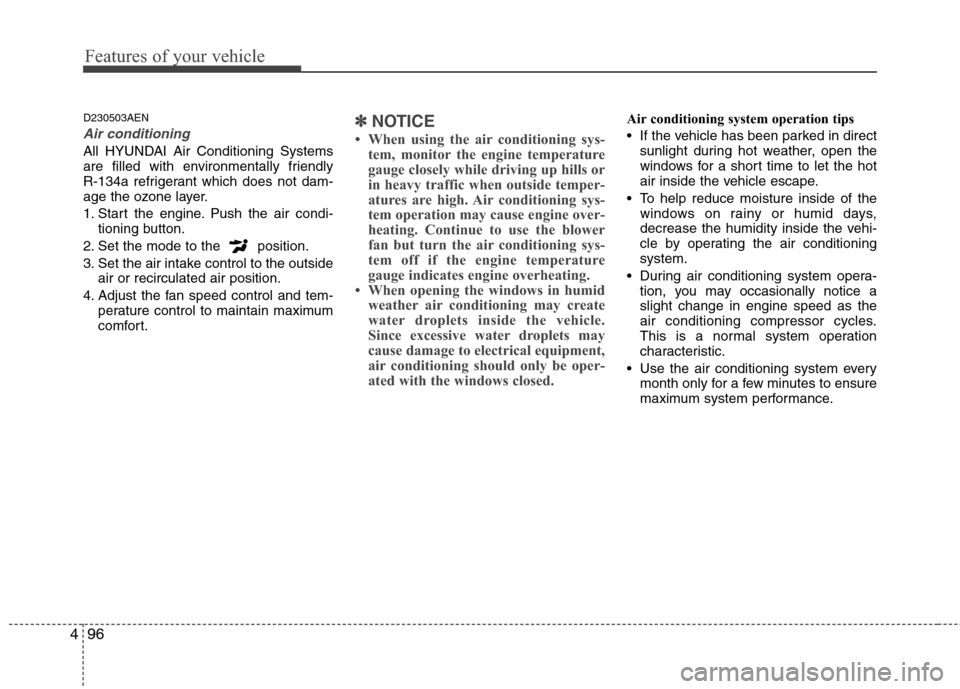
Features of your vehicle
96 4
D230503AEN
Air conditioning
All HYUNDAI Air Conditioning Systems
are filled with environmentally friendly
R-134a refrigerant which does not dam-
age the ozone layer.
1. Start the engine. Push the air condi-
tioning button.
2. Set the mode to the position.
3. Set the air intake control to the outside
air or recirculated air position.
4. Adjust the fan speed control and tem-
perature control to maintain maximum
comfort.
✽ ✽
NOTICE
• When using the air conditioning sys-
tem, monitor the engine temperature
gauge closely while driving up hills or
in heavy traffic when outside temper-
atures are high. Air conditioning sys-
tem operation may cause engine over-
heating. Continue to use the blower
fan but turn the air conditioning sys-
tem off if the engine temperature
gauge indicates engine overheating.
• When opening the windows in humid
weather air conditioning may create
water droplets inside the vehicle.
Since excessive water droplets may
cause damage to electrical equipment,
air conditioning should only be oper-
ated with the windows closed.
Air conditioning system operation tips
If the vehicle has been parked in direct
sunlight during hot weather, open the
windows for a short time to let the hot
air inside the vehicle escape.
To help reduce moisture inside of the
windows on rainy or humid days,
decrease the humidity inside the vehi-
cle by operating the air conditioning
system.
During air conditioning system opera-
tion, you may occasionally notice a
slight change in engine speed as the
air conditioning compressor cycles.
This is a normal system operation
characteristic.
Use the air conditioning system every
month only for a few minutes to ensure
maximum system performance.