Page 143 of 427
There are three accessory power
sockets in your vehicle. Two
accessory power sockets are above
the center pocket on the dashboard,
and another is on the back of the
center console.These sockets are intended to supply
power f or 12 volt DC accessories
that are rated 120 watts or less (10
amps).
To use an accessory power socket,
the ignition switch must be in the
ACCESSORY (I) or ON (II) position.None of the sockets will power an
automotive type cigarette lighter
element. When both sockets are
being used, the combined power
rating of the accessories should be
120 watts or less (10 amps).
A ccessory Power Sockets
Interior Convenience Items
Inst rument s and Cont rols
139
FRONT
REAR
Main MenuTable of ContentsTable of Contents
Page 147 of 427
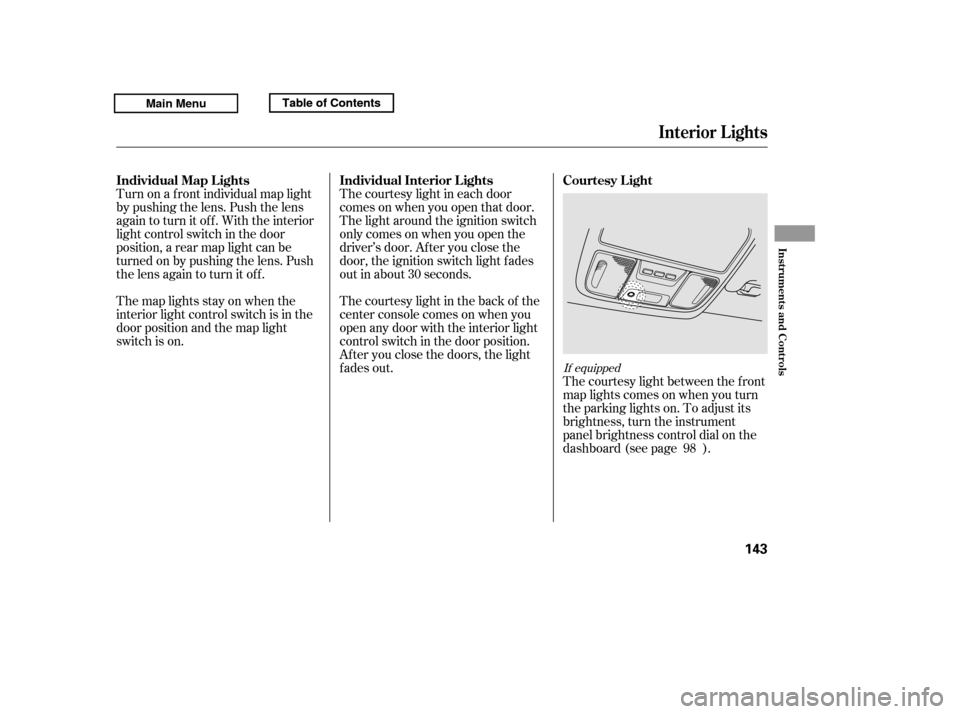
Turn on a f ront individual map light
by pushing the lens. Push the lens
again to turn it off. With the interior
light control switch in the door
position, a rear map light can be
turned on by pushing the lens. Push
the lens again to turn it off.The courtesy light in each door
comes on when you open that door.
The light around the ignition switch
only comes on when you open the
driver’s door. Af ter you close the
door, the ignition switch light f ades
out in about 30 seconds.
The courtesy light in the back of the
center console comes on when you
open any door with the interior light
control switch in the door position.
Af ter you close the doors, the light
f ades out.
The map lights stay on when the
interior light control switch is in the
door position and the map light
switch is on.
The courtesy light between the f ront
map lights comes on when you turn
the parking lights on. To adjust its
brightness, turn the instrument
panel brightness control dial on the
dashboard (see page ).98
If equipped
Individual Map L ights Individual Interior L ights Courtesy L ight
Interior Lights
Inst rument s and Cont rols
143
Main MenuTable of ContentsTable of Contents
Page 148 of 427
If you turn the ignition switch to
ACCESSORY (I) or LOCK (0)
without turning of f the bed lights,
the lights and the indicator will
remain on, then go of f af ter 20
minutes (see page ).
Your vehicle has bed lights in the
pickup bed: a light on each f ront
upper and rear bottom side. With the
shif t lever in the Park position, the
bed lights come on when you push
the bed light switch on the
dashboard, swing open the tailgate,
or open the In-Bed Trunk. The
indicator on the instrument panel
alsocomesontoremindyouthatthe
bed lights are on. To turn of f the lights, push the light
switch again, or close the tailgate
and the In-Bed Trunk.
When you move the shif t lever out of
the Park position, the bed lights go
of f and cannot be used. 74
Bed L ights
144
BED LIGHT SWITCH
Main MenuTable of ContentsTable of Contents
Page 152 of 427
Use the mode control buttons to
select the vents air flows from. Some
air will f low f rom the dashboard
corner vents in all modes.Air flows from the center,
corner, and rear vents in the
dashboard.
Airf low is divided between
the vents in the dashboard, rear and
the f loor vents.
Air f lows f rom the f loor
vents. When you select , the
system automatically switches to
f resh air mode.
Airf low is divided between
the f loor vents and def roster vents at
the base of the windshield. Air f lows f rom the def roster
vents at the base of the windshield.
When you select , the system
automatically switches to f resh air
mode and turns on the A/C. When you switch to f rom, the A/C stays on, and you
canturnitonandoff manually. The system automatically
turns on the A/C and switches to
Recirculation mode. Air f lows f rom
the center and side vents in the
dashboard.
Vents, Heating, and A/C
Mode Control Windshield Def roster Button MA X A /C Button
148
Main MenuTable of Contents
Page 155 of 427
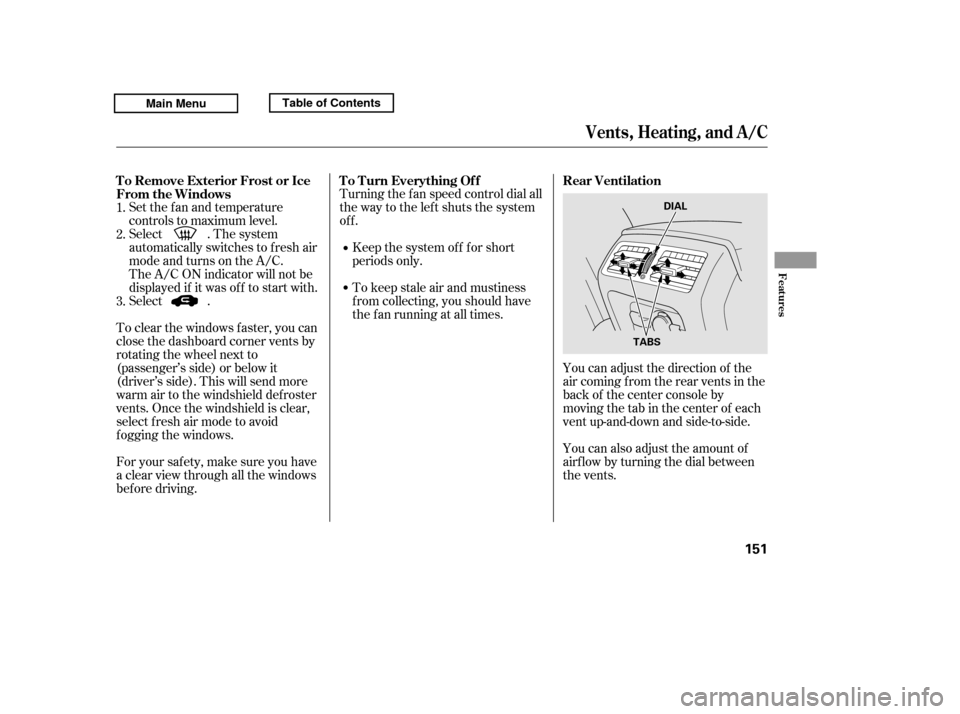
Set the f an and temperature
controls to maximum level.
Select . The system
automatically switches to f resh air
mode and turns on the A/C.
The A/C ON indicator will not be
displayed if it was of f to start with.
Select .Turning the f an speed control dial all
the way to the left shuts the system
off.
Keep the system of f f or short
periods only.
To keep stale air and mustiness
f rom collecting, you should have
the f an running at all times.
You can adjust the direction of the
air coming from the rear vents in the
back of the center console by
moving the tab in the center of each
vent up-and-down and side-to-side.
You can also adjust the amount of
airf low by turning the dial between
the vents.
To clear the windows f aster, you can
close the dashboard corner vents by
rotating the wheel next to
(passenger’s side) or below it
(driver’s side). This will send more
warm air to the windshield def roster
vents. Once the windshield is clear,
select f resh air mode to avoid
f ogging the windows.
For your saf ety, make sure you have
a clear view through all the windows
bef ore driving.
1. 2. 3.
T o Remove Exterior Frost or Ice
From the Windows
T o T urn Everything Of f Rear Ventilation
Vents, Heating, and A/C
Features
151
DIAL
TABS
Main MenuTable of Contents
Page 159 of 427
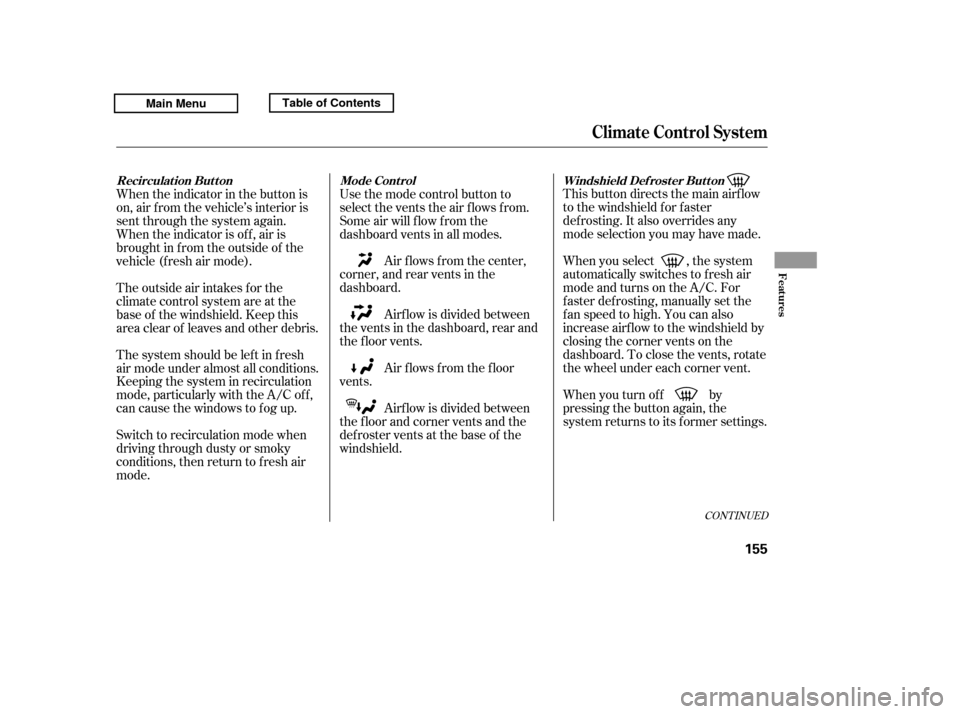
CONT INUED
This button directs the main airflow
to the windshield for faster
def rosting. It also overrides any
mode selection you may have made.
When you select , the system
automatically switches to f resh air
mode and turns on the A/C. For
f aster def rosting, manually set the
fanspeedtohigh.Youcanalso
increase airf low to the windshield by
closing the corner vents on the
dashboard. To close the vents, rotate
the wheel under each corner vent.
When you turn of f by
pressing the button again, the
system returns to its former settings.
Use the mode control button to
select the vents the air flows from.
Some air will flow from the
dashboard vents in all modes.
Air flows from the center,
corner, and rear vents in the
dashboard.
Airf low is divided between
the vents in the dashboard, rear and
the f loor vents.
Air f lows f rom the f loor
vents.
Airf low is divided between
the f loor and corner vents and the
defroster vents at the base of the
windshield.
When the indicator in the button is
on, air f rom the vehicle’s interior is
sent through the system again.
When the indicator is off, air is
brought in f rom the outside of the
vehicle (fresh air mode).
The outside air intakes f or the
climate control system are at the
base of the windshield. Keep this
area clear of leaves and other debris.
Thesystemshouldbeleftinfresh
air mode under almost all conditions.
Keeping the system in recirculation
mode, particularly with the A/C of f ,
can cause the windows to fog up.
Switch to recirculation mode when
driving through dusty or smoky
conditions, then return to fresh air
mode.
Climate Control System
Windshield Def rost er But t on
Mode Cont rol
Recirculat ion But t on
Features
155
Main MenuTable of Contents
Page 162 of 427
Theclimatecontrolsystemhastwo
sensors. A sunlight sensor is in the
top of the dashboard, and a
temperature sensor is under the
steering column. Do not cover the
sensors or spill any liquid on them.
Sunlight and T emperature
Sensors
Climate Control System
158
SUNLIGHT SENSOR TEMPERATURE SENSOR
Main MenuTable of Contents
Page 212 of 427

If equipped
The security system helps to protect
your vehicle and valuables f rom thef t.
The horn sounds and a combination
of headlights, parking lights, license
plate lights, and taillights f lash if
someone attempts to break into your
vehicleorremovetheradio.This
alarm continues f or 2 minutes, then
the system resets. To reset an
activated system before the 2
minutes have elapsed, unlock the
driver’s door with the key or the
remote transmitter.Once the security system is set,
opening any door (without using the
key or the remote transmitter), the
hood,ortheIn-BedTrunk,willcause
it to alarm. It also alarms if the radio
and navigation components are
removed f rom the dashboard or the
wiring is cut.
The security system automatically
sets 15 seconds after you lock the
doors, hood, and the In-Bed Trunk.
For the system to activate, you must
lock the doors f rom the outside with
the key, driver’s lock tab, door lock
switch, or remote transmitter. The
security system indicator on the
instrument panel starts blinking
immediately to show you the system
is setting itself .
Security System
208
SECURITY SYSTEM INDICATOR
Main MenuTable of Contents