Page 63 of 427

This section gives inf ormation about
the controls and displays that
contribute to the daily operation of
your vehicle. All the essential
controls are within easy reach............................
Control Locations . 60
............................
Instrument Panel . 61
..........
Instrument Panel Indicators . 62
.............................................
Gauges . 76
..............
Multi-Inf ormation Display .82
Controls Near the Steering
...........................................
Wheel . 93
........................
Multi-Control Lever . 94
........................................
Headlights . 95
...............
Headlight Control Dial . 95
........................................
Fog Lights . 97
........
Instrument Panel Brightness . 98
.................
Hazard Warning Button . 99
..........
Steering Wheel Adjustment . 99
................................................
Keys . 100
......................
Immobilizer System . 101
..............................
Ignition Switch . 102
....................................
Door Locks . 103
............
Childproof Door Locks . 104
Auto Door Locking/
..............................
Unlocking . 104
.....................
Remote Transmitter . 110
.....................
Dual-Action Tailgate . 113
...............................
In-Bed Trunk
. 116
...............................................
Seats . 119
..................................
Seat Heaters . 126 ............................
Power Windows . 128
.......................................
Moonroof . 131
...............................
Parking Brake . 132
...........................................
Mirrors . 133
.........
Interior Convenience Items . 135
.........................
Center Console . 136
.......
Console Compartments . 136
.........................
Cargo Hooks . 137
.....................
Beverage Holders . 137
..................................
Glove Box . 138
................................
Coat Hooks . 138
....................
Sunglasses Holder . 138
........
Accessory Power Sockets . 139
...................................
Sun Visor . 140
............................
Vanity Mirror . 140
........................
AC Power Outlet .141
...............................
Interior Lights . 142
.....................................
Bed Lights . 144
Instruments and Controls
Inst rument s and Cont rols
59
Main Menu
Page 64 of 427
�Î
�Î�Î
: If equipped
Control L ocat ions
60
Vehicle with navigation system is shown.(P.103)
POWER DOOR LOCK
MASTER SWITCH
MIRROR CONTROLS
ACCESSORY POWER SOCKETS
(P.134)
(P.139)
REAR VIEW MIRROR WITH COMPASS
(P.213)
(P.132)
PARKING BRAKE
RELEASE HANDLE
INSTRUMENT PANEL INDICATORS
GAUGES (P.76)
(P.62)
POWER WINDOW
SWITCHES
(P.128) PARKING BRAKE PEDAL
(P.132) (P.136) CENTER CONSOLE
HOOD RELEASE HANDLE
(P.252)
FUEL FILL DOOR RELEASE
HANDLE
(P.249) AUXILIARY INPUT JACK
(P.205)
AUDIO SYSTEM
HEATING/COOLING
CONTROLS
CLIMATE CONTROL
SYSTEM
GLOVE BOX
(P.138) (P.146)
(P.152)
(P.159)
Main MenuTable of Contents
Page 65 of 427

�Î �Î�Î
�Î
�Î �Î
�Î �Î
On models without navigation system.
On models with navigation system.
The U.S. instrument panel is shown. Dif f erences f or the Canadian models are noted in the tex
t.
1:2:3: On RTS, RTL models, and Canadian EX-L models.
Instrument Panel
Inst rument s and Cont rols
61
CRUISE CONTROL
INDICATOR
(P.72)
(P.70)
(P.75)
(P.65)
(P.63) (P.63)
(P.63)
(P.69)(P.75) (P.82)/
INFORMATION
DISPLAY
MULTI-INFORMATION
DISPLAY
(P.77)
(P.67) (P.71) (P.62)
SIDE AIRBAG OFF INDICATOR
(P.74)
(P.67)(P.66)
VSA ACTIVATION INDICATOR SECURITY SYSTEM INDICATOR (P.68)
HIGH BEAM
INDICATOR
(P.73)
(P.68)
(P.64)
ANTI-LOCK BRAKE SYSTEM
(ABS) INDICATOR
DAYTIME RUNNING LIGHTS
INDICATOR
WASHER LEVEL INDICATOR
(P.67) SEAT BELT REMINDER
INDICATOR
SUPPLEMENTAL RESTRAINT
SYSTEM INDICATOR
LOW FUEL INDICATOR (P.71)
(P.69)
DOOR AND TAILGATE OPEN INDICATOR
IN-BED TRUNK OPEN INDICATOR
A/T TEMPERATURE INDICATOR
BED LIGHTS ON INDICATOR
(P.74)
MALFUNCTION INDICATOR
LAMP
LOW OIL PRESSURE
INDICATOR
CHARGING SYSTEM
INDICATOR
PARKING BRAKE AND BRAKE
SYSTEM INDICATOR
BACK WINDOW OPEN
INDICATOR
VTM-4 INDICATOR
LOW TIRE PRESSURE INDICATOR/
TPMS INDICATOR
TIRE PRESSURE MONITORING SYSTEM
(TPMS) INDICATOR
LIGHTS ON INDICATOR
(P.75)
VEHICLE STABILITY ASSIST (VSA)
SYSTEM INDICATOR (P.70)
IMMOBILIZER SYSTEM
INDICATOR(P.66)
MESSAGE INDICATOR
(P.64)
CRUISE MAIN
INDICATOR
(P.67)
(P.67)
MAINTENANCE MINDER INDICATOR
2
1 3
2 1
Main MenuTable of ContentsTable of Contents
Page 66 of 427
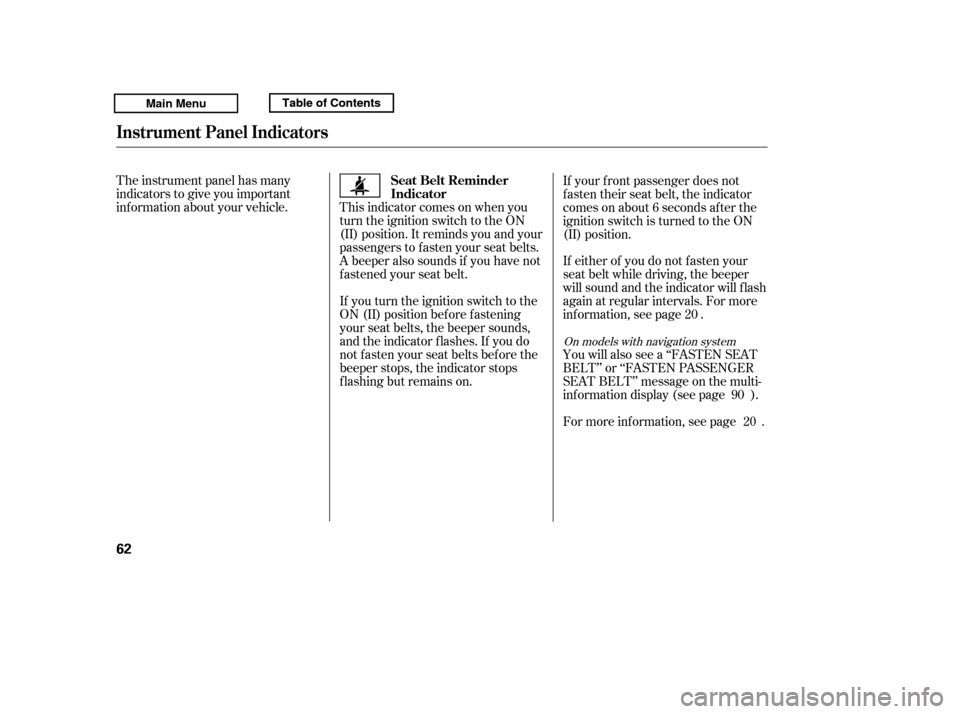
The instrument panel has many
indicators to give you important
inf ormation about your vehicle. This indicator comes on when youturn the ignition switch to the ON
(II) position. It reminds you and your
passengers to f asten your seat belts.
A beeper also sounds if you have not
f astened your seat belt.
If you turn the ignition switch to the
ON (II) position bef ore f astening
your seat belts, the beeper sounds,
and the indicator f lashes. If you do
not fasten your seat belts before the
beeper stops, the indicator stops
f lashing but remains on.If your f ront passenger does not
f asten their seat belt, the indicator
comes on about 6 seconds af ter the
ignition switch is turned to the ON
(II) position.
If either of you do not f asten your
seat belt while driving, the beeper
will sound and the indicator will f lash
again at regular intervals. For more
inf ormation, see page .
You will also see a ‘‘FASTEN SEAT
BELT’’ or ‘‘FASTEN PASSENGER
SEAT BELT’’ message on the multi-
inf ormation display (see page ).
For more inf ormation, see page .
20
20
90
On models with navigation system
Seat Belt Reminder
Indicator
Instrument Panel Indicators
62
Main MenuTable of ContentsTable of Contents
Page 67 of 427
If this indicator comes on when the
engine is running, the battery is not
being charged. For more inf ormation,
see page .
The engine can be severely damaged
if this indicator f lashes or stays on
when the engine is running. For
more inf ormation, see page .
For more inf ormation, see page .
You will also see a ‘‘CHECK
EMISSION SYSTEM’’ message on
the multi-information display (see
page ). For more inf ormation, see
page .
You will also see a ‘‘CHECK
CHARGING SYSTEM’’ message on
the multi-information display (see
page ).
You will also see a ‘‘CHECK
ENGINE OIL LEVEL’’ message on
the multi-information display (see
page ).
375
90 375 374
91 374
90
On models with navigation system On models with navigation system On models with navigation system
Malf unction Indicator
Lamp Charging System
Indicator
L ow Oil Pressure
Indicator
Instrument Panel Indicators
Inst rument s and Cont rols
63
Main MenuTable of ContentsTable of Contents
Page 68 of 427

This indicator comes on f or several
seconds when you turn the ignition
switch to the ON (II) position. If it
comes on at any other time, it
indicates a potential problem with
your f ront airbags. This indicator will
also alert you to a potential problem
with your side airbags, passenger’s
side airbag automatic cutoff system,
side curtain airbags, rollover sensor,
automatic seat belt tensioners,
driver’s seat position sensor, or the
f ront passenger’s weight sensors.
For more inf ormation, see page .You will also see a ‘‘CHECK
AIRBAG SYSTEM’’ message on the
multi-inf ormation display (see page
).
You will also see a ‘‘PASSENGER
SIDE AIRBAG OFF’’ message on the
multi-inf ormation display (see page).
This indicator comes on f or several
seconds when you turn the ignition
switch to the ON (II) position. If it
comes on at any other time, it
indicates that the passenger’s side
airbag has automatically shut off.
For more inf ormation, see page .
30 90
31
90
On models with navigation system
On models with navigation system
Side Airbag Of f
Indicator
Supplemental Restraint
System Indicator
Instrument Panel Indicators
64
U.S. Canada
Main MenuTable of ContentsTable of Contents
Page 69 of 427
This indicator has two f unctions:Itcomesonwhenyouturnthe
ignition switch to the ON (II)
position. It is a reminder to check
the parking brake. A beeper
sounds if you drive with the
parking brake not f ully released.
Driving with the parking brake not
fully released can damage the
brakes and tires. You will also see a ‘‘RELEASE
PARKING BRAKE’’ message on the
multi-inf ormation display (see page
). If it stays on after you have fully
released the parking brake while
the engine is running, or if it
comes on while driving, there
could be a problem with the brake
system. For more inf ormation, see
page .
You will also see a ‘‘BRAKE FLUID
LOW’’ or ‘‘CHECK BRAKE
SYSTEM’’ message on the multi-
inf ormation display (see page ).
1. 2.
90 376
90
On models with navigation system
On models with navigation systemParking Brake
and Brake
System
Indicator
Instrument Panel Indicators
Inst rument s and Cont rols
65
U.S. Canada
Main MenuTable of ContentsTable of Contents
Page 70 of 427

This indicator normally comes on f or
a f ew seconds when you turn the
ignition switch to the ON (II)
position, and when the ignition
switch is turned to the START (III)
position. If it comes on at any other
time, there is a problem with the
ABS. If this happens, have your
vehicle checked at a dealer. With the
indicator on, your vehicle still has
normal braking ability but no anti-
lock brakes. For more inf ormation,
see page .This indicator comes on f or a f ew
seconds when you turn the ignition
switch to the ON (II) position. It will
go of f if you have inserted a properly
coded ignition key. If it is not a
properly coded key, the indicator will
blink and the engine will not start
(see page ).
This indicator also blinks several
times when you turn the ignition
switch f rom the ON (II) position to
the ACCESSORY (I) or LOCK (0)
position.
You will also see a ‘‘CHECK ABS
SYSTEM’’ message on the multi-
inf ormation display (see page ). The lef t or right turn signal indicator
blinks when you signal a lane change
or turn. If an indicator does not blink
or blinks rapidly, it usually means
one of the turn signal bulbs is
burned out (see pages and ).
Replace the bulb as soon as possible,
since other drivers cannot see that
you are signaling.
When you press the hazard warning
button, both turn signal indicators
and all turn signals on the outside of
the vehicle f lash.
289
91101
338 340
On models with navigation system
Anti-lock Brake System
(A BS) Indicator
Immobilizer System
Indicator Turn Signal and
Hazard Warning
Indicators
Instrument Panel Indicators
66
Main MenuTable of ContentsTable of Contents