Page 5 of 574

(f luid capacities and tire pressures)
(main controls)
(seat belts, SRS, and child protection)
(indicators, gauges, multi-inf ormation display, dashboard, and steering column)
(climate control, audio, steering wheel, rear entertainment, security, cruise control, and HomeLink
)
(fuel, vehicle break-in, and cargo loading)
(engine and transmission operation)
(f lat tire, jump starting, overheating, and f uses)
(vehicle specif ications, tires, and emissions controls)
(warranty and contact inf ormation)
(how to order)
(inf ormation, f luid checking, minor services, and vehicle storage)
Contents
........................................................................\
........................................................................
Index .I
Service Inf ormation Summary ........................................................................\
.......................
Your Vehicle at a Glance .3
............................................................
Driver and Passenger Saf ety .5
.......
Instruments and Controls .65
..
Features .191
.......................................................................
Bef ore Driving .393
........................................................................\
.................
Driving .409
........................................
T aking Care of the Unexpected .507
..............................................
T echnical Inf ormation .535
..................
Warranty and Customer Relations (U.S. and Canada only) .553
........................................................................\
..........
A uthorized Manuals (U.S. only) .557
...........................................
Maintenance .453
1
10/01/26 18:23:07 31SZA620_006
Owner's Identification Form
2011 Pilot
00X31-SZA-6200
\251 American Honda Motor Co., Inc. - All Rights Reserved
2011 Pilot Online Reference Owner's Manual
Page 6 of 574

A convenient ref erence to the
sections in this manual.
A quick ref erence to the main
controls in your vehicle.
Explains the purpose of each
instrument panel indicator and gauge,
and how to use the controls on the
dashboard and steering column.What gasoline to use, how to break-
in your new vehicle, and how to load
luggage and other cargo.
The proper way to start the engine,
shif t the transmission, and park; plus
what you need to know if you’re
planning to tow a trailer.
ID numbers, dimensions, capacities,
and technical information.
Important inf ormation about the
proper use and care of your vehicle’s
seat belts, an overview of the
supplemental restraint system, and
valuable inf ormation on how to
protect children with child restraints.
How to operate the climate control
system, the audio system, rear
entertainment system, and other
convenience f eatures. The maintenance information shows
you when you need to take your
vehicle to the dealer for maintenance
service. There is also a list of things
to check and instructions on how to
check them.
This section covers several problems
motorists sometimes experience,
and details how to handle them.A summary of the warranties
covering your new vehicle, and how
to contact us for any reason. Refer to
your warranty manual f or detailed
inf ormation.
A summary of the inf ormation you
need when you pull up to the f uel
pump. How to order manuals and other
technical literature.
Contents
Your Vehicle at a Glance
Driver and Passenger Saf ety
Instruments and Controls
Features Bef ore Driving
Driving
Maintenance
T echnical Inf ormation
T aking Care of the Unexpected Warranty and Customer
Relations
(U.S. and Canada only)
Service Inf ormation Summary Index Authorized Manuals
(U.S. only)
Overview of Contents
2
10/01/26 18:23:29 31SZA620_007
2011 Pilot
Page 7 of 574
�Î
�Î
�Î
�Î
�Î
�Î
�Î �Î
CONT INUED: If equipped
Your Vehicle at a Glance
Your Vehicle at a Glance
3
GAUGES INSTRUMENT PANEL
INDICATORS
AUTOMATIC
TRANSMISSION
POWER WINDOW
SWITCHES MIRROR CONTROL
AUTO BUTTON
PARKING BRAKE
PEDAL PASSENGER’S
FRONT AIRBAG
DRIVER’S FRONT
AIRBAG
POWER DOOR LOCK
MASTER SWITCH
HOOD RELEASE
HANDLE HEADPHONE
CONNECTORSAUDIO SYSTEM
DRIVING POSITION
MEMORY SYSTEM
PARKING BRAKE
RELEASE HANDLE MOONROOF SWITCH
HomeLink
BUTTONS
ACCESSORY POWER
SOCKET
Vehicle with navigation system is shown. FUEL FILL DOOR
RELEASE HANDLE
REAR CLIMATE
CONTROL SYSTEM REAR HEATING/
COOLING CONTROLS HEATING/COOLING
CONTROLS
CLIMATE CONTROL
SYSTEM
GLASS HATCH
RELEASE BUTTON/
POWER TAILGATE
SWITCH (P.11,
29)
(P.173)
(P.169)
(P.138)
(P.165)
(P.395)
(P.145) (P.397)(P.169)AUXILIARY INPUT
JACKS
(P.347) (P.348)(P.
186 )
(P.204) (P.197) (P.413) (P.199)
(P.192)
(P.208) (P.11,
29)
(P.170)
(P.357)
(P.168)
(P.
67)
(P. 82)
10/01/26 18:23:38 31SZA620_008
2011 Pilot
Page 70 of 574
�Î
�Î
�Î�Î
�Î
�Î
�Î �Î
: If equipped
Control L ocations
66
POWER WINDOW
SWITCHES POWER DOOR LOCK
MASTER SWITCH
HEADPHONE
CONNECTORS
INSTRUMENT PANEL
INDICATORS
GAUGES
Vehicle with navigation system is shown. DRIVER’S FRONT
AIRBAG
FUEL FILL DOOR
RELEASE HANDLE MOONROOF SWITCH HomeLink
BUTTONS MIRROR CONTROL
AUTO BUTTON
HEATING/COOLING
CONTROLS
AUTOMATIC
TRANSMISSION
REAR HEATING/
COOLING CONTROLS AUDIO SYSTEM
CLIMATE CONTROL
SYSTEM
REAR CLIMATE
CONTROL SYSTEM
PARKING BRAKE
PEDAL ACCESSORY POWER
SOCKET
PARKING BRAKE
RELEASE HANDLE DRIVING POSITION
MEMORY SYSTEM
GLASS HATCH
RELEASE BUTTON/
POWER TAILGATE
SWITCH AUXILIARY INPUT
JACKS
(P.11,
29)
(P.173)
(P.169)
(P.138)
(P.165)
(P.395)
(P.145) HOOD RELEASE
HANDLE(P.397) (P.169) (P.186)
(P.347) (P.
348 )
(P.
204 )
(P.
197 )
(P.
413 )(P.199)
(P.
192 )
(P.
208 )
(P.
170 )
(P.357)
(P.168)
(P.67)
(P.82)
10/01/26 18:34:13 31SZA620_071
2011 Pilot
Page 80 of 574
This indicator monitors the
temperature of the automatic
transmission f luid. It should come on
f or a f ew seconds when you turn the
ignition switch to the ON (II)
position. If it comes on while driving,
it means the transmission f luid
temperature is too high. Pull to the
side of the road when it is saf e, shif t
to Park, and let the engine idle until
the indicator goes out.You will also see an ‘‘A/T TEMP
HIGH’’ message on the multi-
inf ormation display (see page ).
96
4WD models only On 4WD models with navigation system
Instrument Panel Indicators
A/T Temperature
Indicator
76
Continuing to drive with the A/T
temperature indicator on may cause
serious damage to the transmission.
10/01/26 18:36:11 31SZA620_081
2011 Pilot
Page 101 of 574
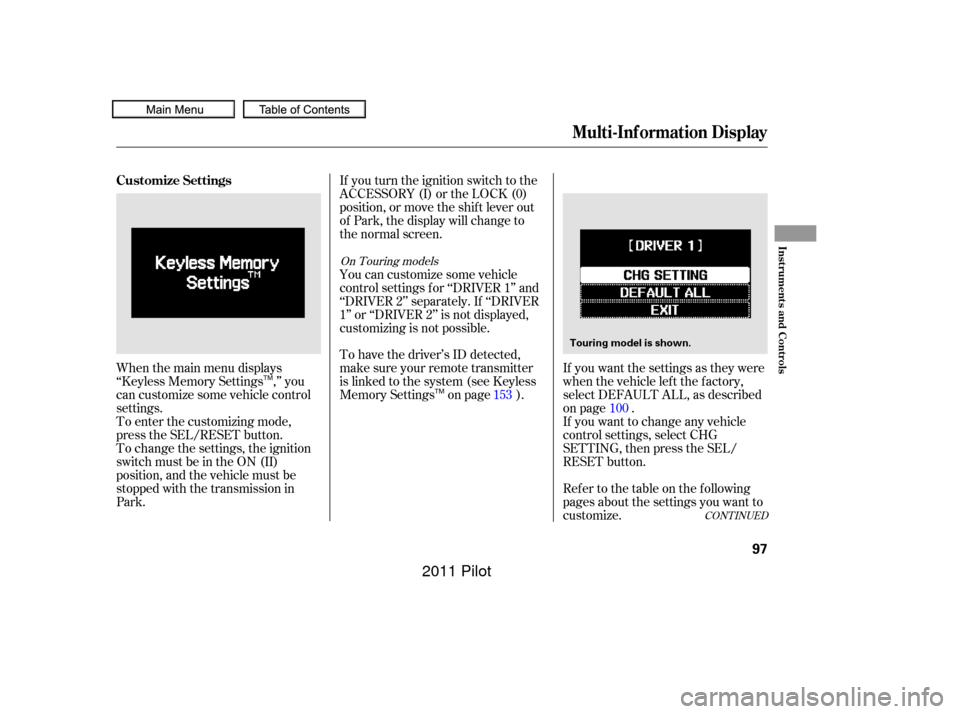
When the main menu displays
‘‘Keyless Memory Settings ,’’ you
can customize some vehicle control
settings.
To enter the customizing mode,
press the SEL/RESET button.If you turn the ignition switch to the
ACCESSORY (I) or the LOCK (0)
position, or move the shif t lever out
of Park, the display will change to
the normal screen.
If you want the settings as they were
when the vehicle lef t the f actory,
select DEFAULT ALL, as described
on page .
Ref er to the table on the f ollowing
pages about the settings you want to
customize. If you want to change any vehicle
control settings, select CHG
SETTING, then press the SEL/
RESET button.
To change the settings, the ignition
switch must be in the ON (II)
position, and the vehicle must be
stopped with the transmission in
Park. To have the driver’s ID detected,
make sure your remote transmitter
is linked to the system (see Keyless
Memory Settings on page ). You can customize some vehicle
control settings f or ‘‘DRIVER 1’’ and
‘‘DRIVER 2’’ separately. If ‘‘DRIVER
1’’ or ‘‘DRIVER 2’’ is not displayed,
customizing is not possible.
153100
CONT INUED
On Touring models
Multi-Inf ormation Display
Customize Settings
Inst rument s and Cont rols
97
Touring model is shown.
TM
TM
10/01/26 18:40:21 31SZA620_102
2011 Pilot
Page 129 of 574
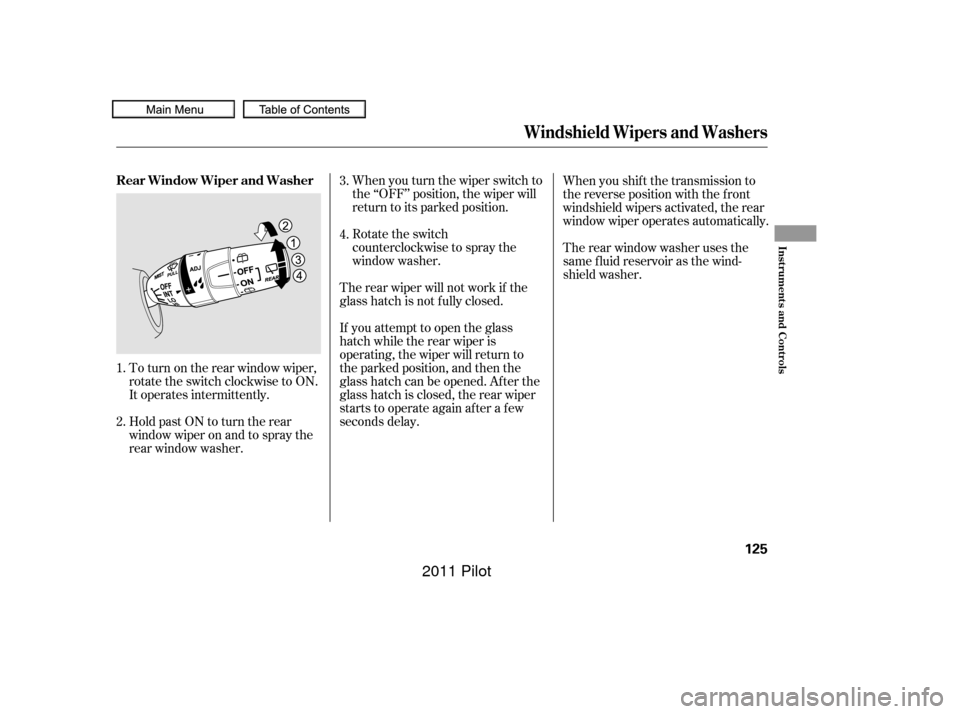
When you turn the wiper switch to
the ‘‘OFF’’ position, the wiper will
return to its parked position.
Rotate the switch
counterclockwise to spray the
window washer.
If youattempttoopentheglass
hatch while the rear wiper is
operating, the wiper will return to
theparkedposition,andthenthe
glass hatch can be opened. Af ter the
glass hatch is closed, the rear wiper
starts to operate again after a few
seconds delay.
To turn on the rear window wiper,
rotate the switch clockwise to ON.
It operates intermittently.
Hold past ON to turn the rear
window wiper on and to spray the
rear window washer. When you shif t the transmission to
the reverse position with the f ront
windshield wipers activated, the rear
window wiper operates automatically.
Therearwindowwasherusesthe
same f luid reservoir as the wind-
shield washer.
The rear wiper will not work if the
glass hatch is not f ully closed.
1.
2. 3.
4.
Windshield Wipers and Washers
Rear Window Wiper and Washer
Inst rument s and Cont rols
125
10/01/26 18:44:31 31SZA620_130
2011 Pilot
Page 413 of 574

This section gives you tips on
starting the engine under various
conditions, and how to operate the
automatic transmission. It also
includes important inf ormation on
parking your vehicle, the braking
system, the Variable Torque
Management
4-wheel drive
(VTM-4
) system, the vehicle
stability assist (VSA
), aka
Electronic Stability Control (ESC),
system, the tire pressure monitoring
system (TPMS), and f acts you need
if you are planning to tow a trailer or
drive of f -highway. ........................
Driving Guidelines .410
........................
Preparing to Drive .410
.......................
Starting the Engine .411
Check Starter System .................................
Message .412
..............
Automatic Transmission . 413
............................
VTM-4
System .418
...........................................
Parking .419
Tire Pressure Monitoring System ......................................
(TPMS) .420
.............................
Braking System .428
...............
Anti-lock Brakes (ABS) . 429
Vehicle Stability Assist (VSA
),
aka Electronic Stability ........
Control (ESC), System . 431
...........................
Towing a Trailer .434
Of f -Highway Driving ..................................
Guidelines .449
Driving
Driving
409
10/01/26 19:33:51 31SZA620_414
2011 Pilot