Page 7 of 574
�Î
�Î
�Î
�Î
�Î
�Î
�Î �Î
CONT INUED: If equipped
Your Vehicle at a Glance
Your Vehicle at a Glance
3
GAUGES INSTRUMENT PANEL
INDICATORS
AUTOMATIC
TRANSMISSION
POWER WINDOW
SWITCHES MIRROR CONTROL
AUTO BUTTON
PARKING BRAKE
PEDAL PASSENGER’S
FRONT AIRBAG
DRIVER’S FRONT
AIRBAG
POWER DOOR LOCK
MASTER SWITCH
HOOD RELEASE
HANDLE HEADPHONE
CONNECTORSAUDIO SYSTEM
DRIVING POSITION
MEMORY SYSTEM
PARKING BRAKE
RELEASE HANDLE MOONROOF SWITCH
HomeLink
BUTTONS
ACCESSORY POWER
SOCKET
Vehicle with navigation system is shown. FUEL FILL DOOR
RELEASE HANDLE
REAR CLIMATE
CONTROL SYSTEM REAR HEATING/
COOLING CONTROLS HEATING/COOLING
CONTROLS
CLIMATE CONTROL
SYSTEM
GLASS HATCH
RELEASE BUTTON/
POWER TAILGATE
SWITCH (P.11,
29)
(P.173)
(P.169)
(P.138)
(P.165)
(P.395)
(P.145) (P.397)(P.169)AUXILIARY INPUT
JACKS
(P.347) (P.348)(P.
186 )
(P.204) (P.197) (P.413) (P.199)
(P.192)
(P.208) (P.11,
29)
(P.170)
(P.357)
(P.168)
(P.
67)
(P. 82)
10/01/26 18:23:38 31SZA620_008
2011 Pilot
Page 11 of 574
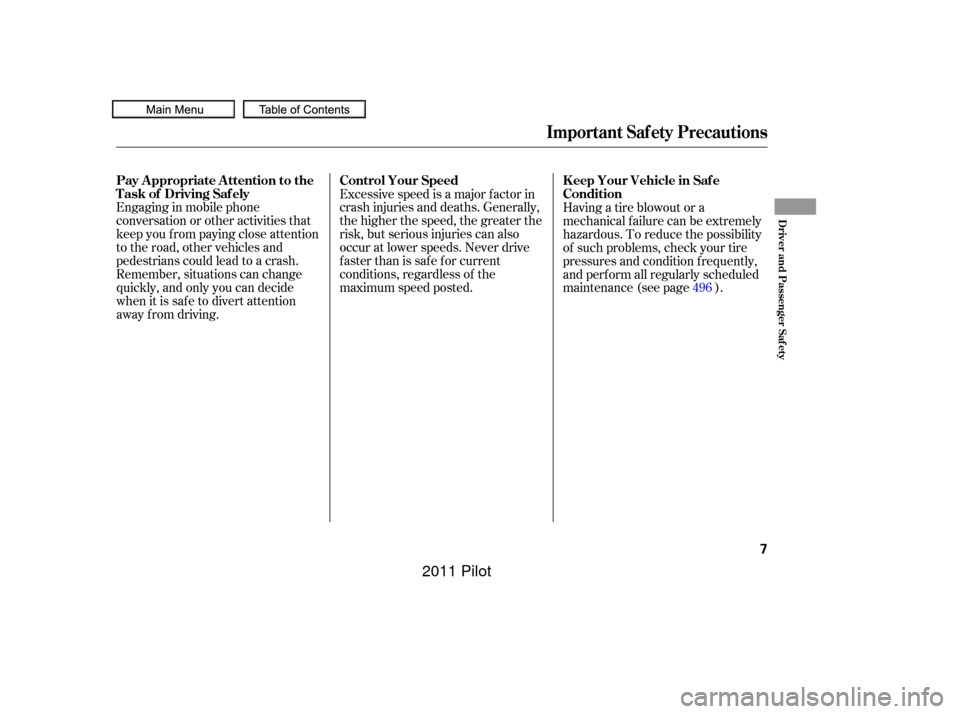
Engaging in mobile phone
conversation or other activities that
keep you f rom paying close attention
to the road, other vehicles and
pedestrians could lead to a crash.
Remember, situations can change
quickly, and only you can decide
when it is saf e to divert attention
away f rom driving.Excessive speed is a major f actor in
crash injuries and deaths. Generally,
the higher the speed, the greater the
risk, but serious injuries can also
occur at lower speeds. Never drive
f aster than is saf e f or current
conditions, regardless of the
maximum speed posted.
Having a tire blowout or a
mechanical f ailure can be extremely
hazardous. To reduce the possibility
of such problems, check your tire
pressures and condition f requently,
and perform all regularly scheduled
maintenance (see page ).
496
Important Saf ety Precautions
Pay Appropriate Attention to the
Task of Driving Saf ely Control Your Speed
K eep Your Vehicle in Saf e
Condition
Driver and Passenger Saf ety
7
10/01/26 18:24:10 31SZA620_012
2011 Pilot
Page 70 of 574
�Î
�Î
�Î�Î
�Î
�Î
�Î �Î
: If equipped
Control L ocations
66
POWER WINDOW
SWITCHES POWER DOOR LOCK
MASTER SWITCH
HEADPHONE
CONNECTORS
INSTRUMENT PANEL
INDICATORS
GAUGES
Vehicle with navigation system is shown. DRIVER’S FRONT
AIRBAG
FUEL FILL DOOR
RELEASE HANDLE MOONROOF SWITCH HomeLink
BUTTONS MIRROR CONTROL
AUTO BUTTON
HEATING/COOLING
CONTROLS
AUTOMATIC
TRANSMISSION
REAR HEATING/
COOLING CONTROLS AUDIO SYSTEM
CLIMATE CONTROL
SYSTEM
REAR CLIMATE
CONTROL SYSTEM
PARKING BRAKE
PEDAL ACCESSORY POWER
SOCKET
PARKING BRAKE
RELEASE HANDLE DRIVING POSITION
MEMORY SYSTEM
GLASS HATCH
RELEASE BUTTON/
POWER TAILGATE
SWITCH AUXILIARY INPUT
JACKS
(P.11,
29)
(P.173)
(P.169)
(P.138)
(P.165)
(P.395)
(P.145) HOOD RELEASE
HANDLE(P.397) (P.169) (P.186)
(P.347) (P.
348 )
(P.
204 )
(P.
197 )
(P.
413 )(P.199)
(P.
192 )
(P.
208 )
(P.
170 )
(P.357)
(P.168)
(P.67)
(P.82)
10/01/26 18:34:13 31SZA620_071
2011 Pilot
Page 96 of 574
You can receive or make phone calls
f rom your cell phone through your
vehicle’s
HandsFreeLink
(HFL) system without touching your
cell phone.To use the system, your cell phone
and the HFL system must be linked.
Not all cell phones are compatible
with this system. Ref er to page
for instructions on how to link
your cell phone to HFL and how to
receive or make phone calls, or visit
the handsf reelink.com website. In
Canada, visit , or call 1-
(888) 9-HONDA-9.
Along with the trip meter, the trip
computer calculates these values:Average Fuel Economy
Range
Average Vehicle Speed
Elapsed Time Instant Fuel Economy
361
Bluetooth
www.honda.ca
Multi-Inf ormation Display
Trip ComputerHandsFreeL inkBluet oot h
92
10/01/26 18:39:13 31SZA620_097
2011 Pilot
Page 293 of 574
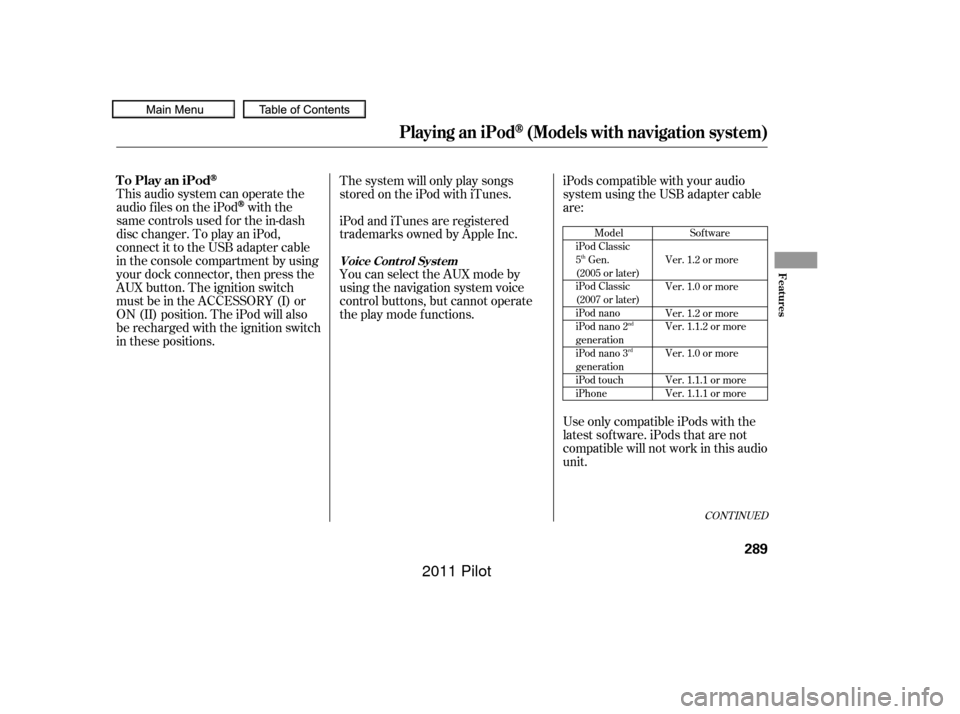
This audio system can operate the
audio f iles on the iPod
with the
same controls used f or the in-dash
disc changer. To play an iPod,
connect it to the USB adapter cable
in the console compartment by using
your dock connector, then press the
AUX button. The ignition switch
must be in the ACCESSORY (I) or
ON (II) position. The iPod will also
be recharged with the ignition switch
in these positions. iPods compatible with your audio
system using the USB adapter cable
are:
The system will only play songs
stored on the iPod with iTunes.
iPod and iTunes are registered
trademarks owned by Apple Inc.
You can select the AUX mode by
using the navigation system voice
control buttons, but cannot operate
theplaymodefunctions.
UseonlycompatibleiPodswiththe
latest sof tware. iPods that are not
compatible will not work in this audio
unit.
CONT INUED
Model
iPod Classic
5 Gen.
(2005 or later)
iPod Classic
(2007 or later)
iPod nano
iPod nano 2
generation
iPod nano 3
generation
iPod touch
iPhone Sof tware
Ver. 1.2 or more
Ver. 1.0 or more
Ver. 1.2 or more
Ver. 1.1.2 or more
Ver. 1.0 or more
Ver. 1.1.1 or more
Ver. 1.1.1 or more
th
nd
rd
To Play an iPod
Playing an iPod(Models with navigation system)
Voice Cont rol Syst emFeatures
289
10/01/26 19:12:42 31SZA620_294
2011 Pilot
Page 314 of 574
For more inf ormation, see page . Auxiliary input jacks and headphone
connectors f or the rear
entertainment system are on the
back of the center console
compartment.
The auxiliary input jack is inside the
f ront console compartment. The
system will accept auxiliary input
f rom standard audio accessories.
When a compatible audio unit is
connected to the jack, press the AUX
or CD/AUX button to select it.
347
On vehicles with rear entertainment
system
Auxiliary Input Jack
310
Touring model is shown.
10/01/26 19:15:58 31SZA620_315
2011 Pilot
Page 321 of 574
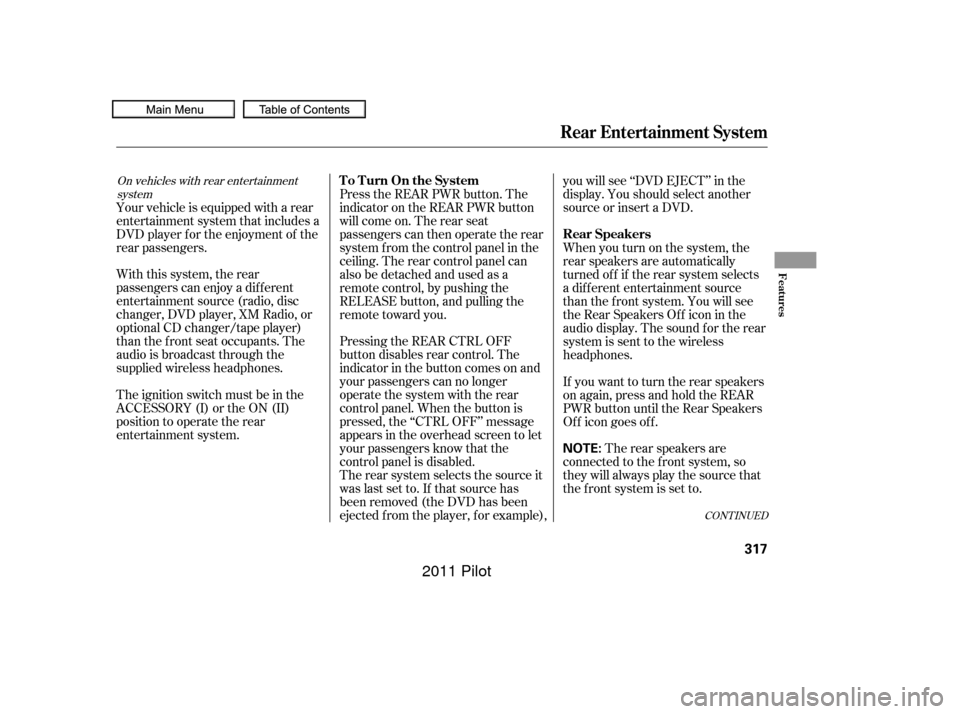
CONT INUED
Pressing the REAR CTRL OFF
button disables rear control. The
indicator in the button comes on and
your passengers can no longer
operate the system with the rear
control panel. When the button is
pressed, the ‘‘CTRL OFF’’ message
appears in the overhead screen to let
your passengers know that the
control panel is disabled.
The rear system selects the source it
waslastsetto.Ifthatsourcehas
been removed (the DVD has been
ejected f rom the player, f or example),you will see ‘‘DVD EJECT’’ in the
display. You should select another
source or insert a DVD.
Your vehicle is equipped with a rear
entertainment system that includes a
DVD player f or the enjoyment of the
rear passengers.
With this system, the rear
passengers can enjoy a dif f erent
entertainment source (radio, disc
changer, DVD player, XM Radio, or
optional CD changer/tape player)
than the front seat occupants. The
audio is broadcast through the
supplied wireless headphones.
The ignition switch must be in the
ACCESSORY (I) or the ON (II)
position to operate the rear
entertainment system. Whenyouturnonthesystem,the
rear speakers are automatically
turned of f if the rear system selects
a dif f erent entertainment source
than the front system. You will see
the Rear Speakers Of f icon in the
audio display. The sound f or the rear
system is sent to the wireless
headphones.
If youwanttoturntherearspeakers
on again, press and hold the REAR
PWR button until the Rear Speakers
Of f icon goes of f .
The rear speakers are
connected to the f ront system, so
they will always play the source that
the f ront system is set to.
Press the REAR PWR button. The
indicator on the REAR PWR button
will come on. The rear seat
passengers can then operate the rear
system f rom the control panel in the
ceiling. The rear control panel can
also be detached and used as a
remote control, by pushing the
RELEASE button, and pulling the
remote toward you.
On vehicles with rear entertainment
systemTo Turn On the System
Rear Speakers
Rear Entertainment System
Features
317
NOTE:
10/01/26 19:17:15 31SZA620_322
2011 Pilot
Page 350 of 574
Some state and local government
agencies prohibit the use of
headphones by the driver of a motor
vehicle. Always obey applicable laws
and regulations.The audio f or the rear entertainment
system is sent to the wireless
headphones that come with the
system. When using the headphones,
make sure you wear them correctly:
L (lef t) and R (right) are marked on
the sides of the frame. Wearing the
headphones backwards may affect
audio reception, limiting the sound
quality and range.To use the headphones, pivot the
earpieces outward. This turns them
on. To adjust the volume, turn the
dial on the bottom of the right
earpiece. When you remove the
headphones, the earpieces
automatically pivot inward, and the
headphones turn of f . When not in
use, store the headphones in the
pocketof eitherfrontseat,orthe
rear door lining pockets.
Wireless Headphones
Rear Entertainment System
346
VOLUME DIAL
10/01/26 19:22:01 31SZA620_351
2011 Pilot