Page 534 of 722
�µ
�µ �µ
To store a speed dial number:
Select ‘‘Edit Speed Dial’’ f rom the
Phone Setup screen.
Select a number on the speed dial
listwhereyouwanttostorethe
number.
Choose a number f rom:
Phonebook the linked cell
phone’s imported phonebook
Select ‘‘Store Speed dial.’’
When the speed dial number is
successf ully stored, you are asked
to store a voice tag f or the number.
Follow the prompts.
When a voice tag is stored for the
entry, you can dial the number by
saying ‘‘Call’’ and the voice tag name.
Dial manual number input Call History the last 20
numbers
2.
4.
1.
3.
5.
CONT INUED
Bluetooth
HandsFreeL ink
(Models with navigation system)
Features
531
10/07/17 10:45:55 31TK8600_536
2011 Odyssey
Page 535 of 722
To add a voice tag to a stored speed dialnumber: To delete a voice tag:
Select ‘‘Edit Speed Dial’’ f rom the
Phone Setup screen.
Select ‘‘Store Voice Tag.’’
Select the number you want to
storeavoicetagfor.
Follow the prompts to complete
the voice tag.
Avoid using duplicate voice tags.
Avoid using ‘‘home’’ as a voice tag.
It is easier f or HFL to recognize a
longername.Forexample,use
‘‘John Smith’’ instead of ‘‘John.’’Select ‘‘Edit Speed Dial’’ f rom the
Phone Setup screen.
Select ‘‘Delete Voice Tag.’’
Select the number you want to
delete the voice tag for.
A trash icon appears next to the
selected numbers. Select ‘‘OK’’ to
continue.
1.
2.
3.
4. 1.
2.
3.
4.
Bluetooth
HandsFreeL ink
(Models with navigation system)
532
NOTE:
10/07/17 10:46:06 31TK8600_537
2011 Odyssey
Page 536 of 722
To delete a speed dial number:To make a call using a name in the
Phonebook:
Select ‘‘Edit Speed Dial’’ f rom the
Phone Setup screen.
A trash icon appears next to the
selected numbers. Select ‘‘OK’’ to
continue. You can make calls by inputting any
phone number, using the imported
phonebook, using the call history, or
with speed dial entries.
Select ‘‘Delete Speed Dial.’’ When your phone is paired, the
contents of its phonebook are
automatically imported to HFL.
Select ‘‘Phonebook’’ f rom the
Phone screen.
Select a name f rom the list.
Select the number you want to
delete, and push ENTER.
2. 1.
3.
4.
1.
2.
CONT INUED
Making a Call
Bluetooth
HandsFreeL ink
(Models with navigation system)
Features
533
10/07/17 10:46:16 31TK8600_538
2011 Odyssey
Page 537 of 722
To make a call using a phone number: To make a call using Call History:
Select ‘‘Dial’’ f rom the Phone
screen.
Enter the phone number, and
select ‘‘Dial.’’
To enter the phone number by voice,
say it in a continuous string. Select ‘‘Call History’’ f rom the
Phone screen.
Call History is sorted by ‘‘All,’’
‘‘Dial,’’ ‘‘Receive,’’ and ‘‘Missed.’’
Selecting a number begins
automatic dialing.
Push ENTER to list the number or
numbers stored f or the selected
name.
Select a number and push ENTER
to begin automatic dialing.
Some phones do not support
‘‘All’’ in the Call History.
1.
2.
3.
1.
2.
4.
Bluetooth
HandsFreeL ink
(Models with navigation system)
534
NOTE:
HISTORY LIST
10/07/17 10:46:26 31TK8600_539
2011 Odyssey
Page 538 of 722
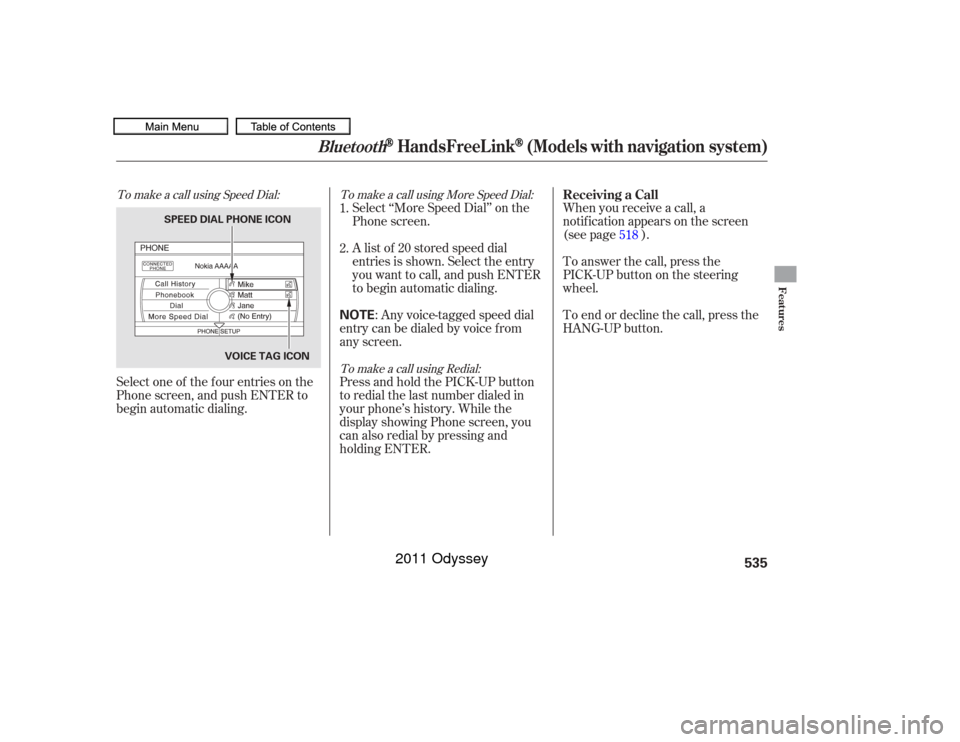
To make a call using Speed Dial:To make a call using More Speed Dial:
To make a call using Redial:Select one of the f our entries on the
Phone screen, and push ENTER to
begin automatic dialing. Select ‘‘More Speed Dial’’ on the
Phone screen.
When you receive a call, a
notif ication appears on the screen
(see page ).
To end or decline the call, press the
HANG-UP button. To answer the call, press the
PICK-UPbuttononthesteering
wheel.
A list of 20 stored speed dial
entries is shown. Select the entry
you want to call, and push ENTER
to begin automatic dialing.
: Any voice-tagged speed dial
entry can be dialed by voice f rom
any screen.
Press and hold the PICK-UP button
to redial the last number dialed in
your phone’s history. While the
display showing Phone screen, you
can also redial by pressing and
holding ENTER. 2. 1.
518
Receiving a Call
Bluetooth
HandsFreeL ink
(Models with navigation system)
Features
535
NOTE
VOICE TAG ICON
SPEED DIAL PHONE ICON
10/07/17 10:46:36 31TK8600_540
2011 Odyssey
Page 539 of 722
�Î�µ�µ
�µ
�Î
The f ollowing options are available
during a call: Allows you to send
numbers or names during a call. This
is usef ul when you call a menu-
driven phone system. Allows you to transf er a
call f rom HFL to your phone, or
f rom your phone to HFL.
Allows you to mute your
voice.
Availableonsomephones If your phone has Call Waiting, press
and release the PICK-UP button to
put the original call on hold and
answer the incoming call.
To return to the original call, press
the PICK-UP button again. If you
don’t want to answer the incoming
call, disregard it and continue with
your original call. If you want to hang
up the original call and answer the
new call, press the HANG-UP button.
:
During a Call
Dial T ones Transfer
Mut e Call Wait ingBluetooth
HandsFreeL ink
(Models with navigation system)
536Example
10/07/17 10:46:44 31TK8600_541
2011 Odyssey
Page 552 of 722
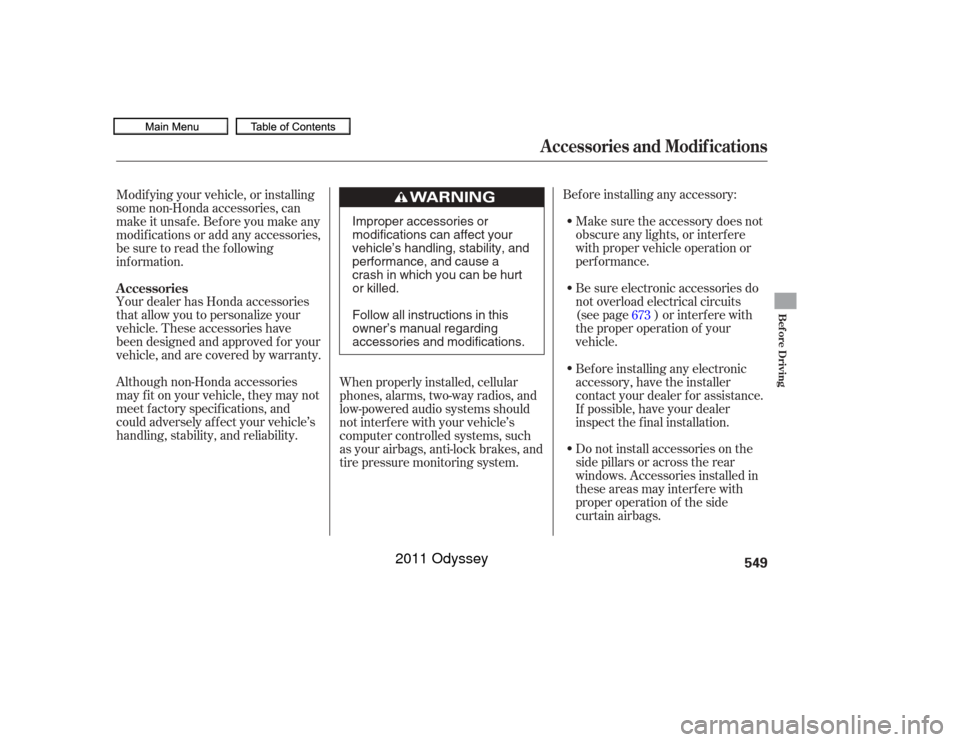
Your dealer has Honda accessories
that allow you to personalize your
vehicle. These accessories have
been designed and approved f or your
vehicle, and are covered by warranty.Bef ore installing any accessory:
Make sure the accessory does not
obscure any lights, or interf ere
with proper vehicle operation or
perf ormance.
Modif ying your vehicle, or installing
some non-Honda accessories, can
make it unsaf e. Bef ore you make any
modif ications or add any accessories,
be sure to read the f ollowing
inf ormation.
Be sure electronic accessories do
not overload electrical circuits
(see page ) or interf ere with
the proper operation of your
vehicle.
Although non-Honda accessories
may f it on your vehicle, they may not
meet f actory specif ications, and
could adversely af f ect your vehicle’s
handling, stability, and reliability. Bef ore installing any electronic
accessory, have the installer
contact your dealer for assistance.
If possible, have your dealer
inspect the f inal installation.
Do not install accessories on the
side pillars or across the rear
windows. Accessories installed in
theseareasmayinterferewith
proper operation of the side
curtain airbags.
When properly installed, cellular
phones, alarms, two-way radios, and
low-powered audio systems should
not interf ere with your vehicle’s
computer controlled systems, such
as your airbags, anti-lock brakes, and
tire pressure monitoring system. 673
A ccessories
A ccessories and Modif ications
Bef ore Driving
549
Improper accessories or
modifications can affect your
vehicle’s handling, stability, and
performance, and cause a
crash in which you can be hurt
or killed.
Follow all instructions in this
owner’s manual regarding
accessories and modifications.
10/07/17 10:48:27 31TK8600_554
2011 Odyssey
Page 593 of 722
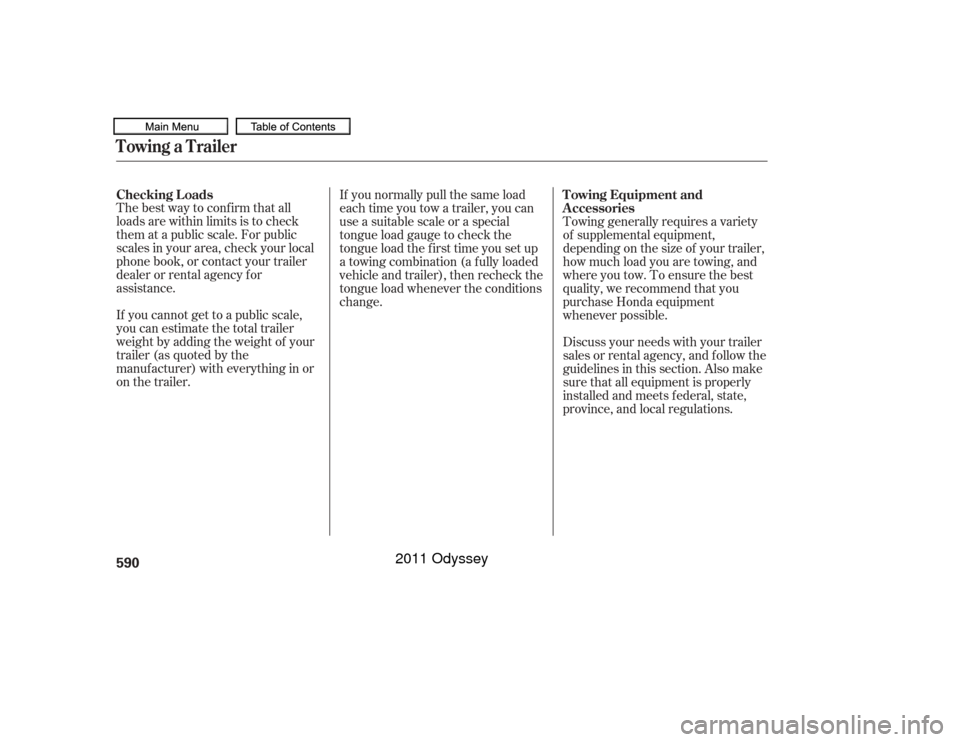
Thebestwaytoconfirmthatall
loads are within limits is to check
them at a public scale. For public
scales in your area, check your local
phone book, or contact your trailer
dealer or rental agency for
assistance.
If you cannot get to a public scale,
you can estimate the total trailer
weight by adding the weight of your
trailer (as quoted by the
manuf acturer) with everything in or
on the trailer.Towing generally requires a variety
of supplemental equipment,
depending on the size of your trailer,
how much load you are towing, and
where you tow. To ensure the best
quality, we recommend that you
purchase Honda equipment
whenever possible.
Discuss your needs with your trailer
sales or rental agency, and f ollow the
guidelines in this section. Also make
sure that all equipment is properly
installed and meets f ederal, state,
province, and local regulations.
If you normally pull the same load
each time you tow a trailer, you can
use a suitable scale or a special
tongue load gauge to check the
tongue load the f irst time you set up
a towing combination (a f ully loaded
vehicle and trailer), then recheck the
tongue load whenever the conditions
change.
Checking L oads
T owing Equipment and
A ccessoriesTowing a Trailer590
10/07/17 10:53:25 31TK8600_595
2011 Odyssey