Page 226 of 722
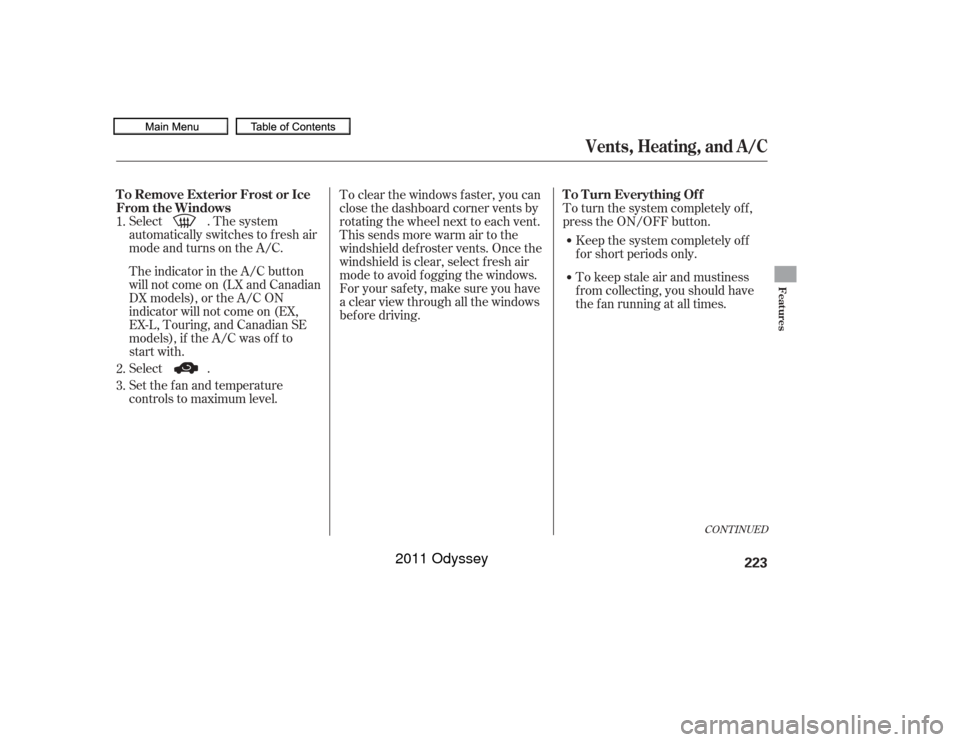
Select . The system
automatically switches to f resh air
mode and turns on the A/C.
The indicator in the A/C button
will not come on (LX and Canadian
DX models), or the A/C ON
indicator will not come on (EX,
EX-L, Touring, and Canadian SE
models), if the A/C was of f to
start with.
Select .
Set the f an and temperature
controls to maximum level.To turn the system completely off,
press the ON/OFF button.
Keep the system completely of f
f or short periods only.
To keep stale air and mustiness
f rom collecting, you should have
the f an running at all times.
To clear the windows f aster, you can
close the dashboard corner vents by
rotating the wheel next to each vent.
This sends more warm air to the
windshield def roster vents. Once the
windshield is clear, select f resh air
mode to avoid f ogging the windows.
For your saf ety, make sure you have
a clear view through all the windows
bef ore driving.
1.
2.
3.
CONT INUED
Vents, Heating, and A/C
T o Remove Exterior Frost or Ice
From the Windows
To Turn Everything Off
Features
223
10/07/17 10:04:07 31TK8600_228
2011 Odyssey
Page 232 of 722
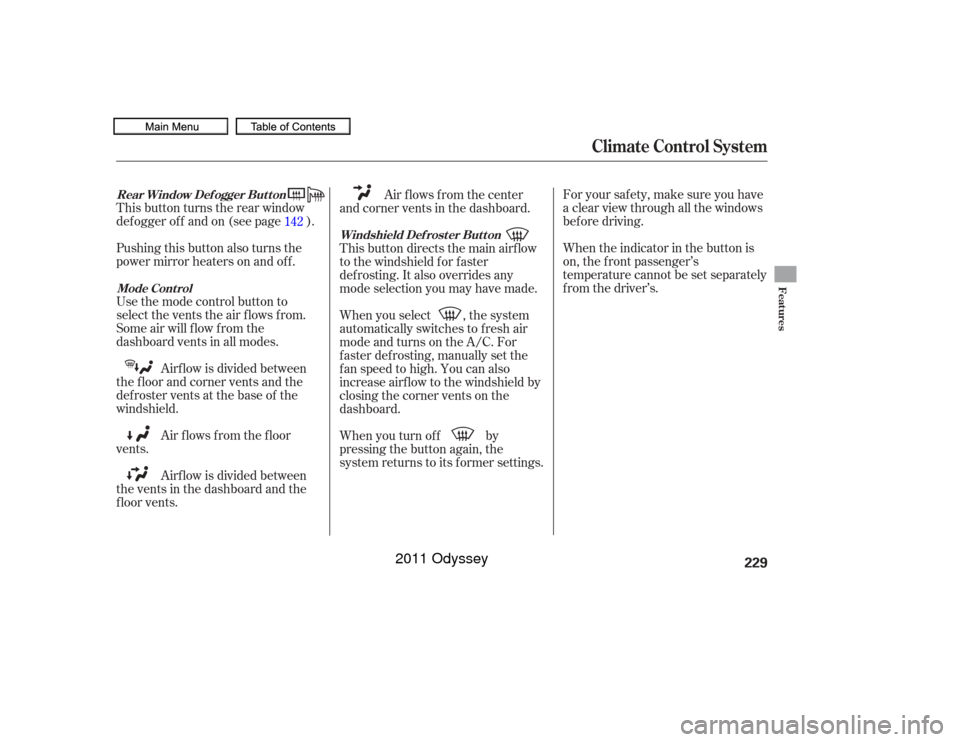
For your saf ety, make sure you have
a clear view through all the windows
bef ore driving.
This button turns the rear window
def ogger of f and on (see page ).
Pushing this button also turns the
power mirror heaters on and of f .
Use the mode control button to
select the vents the air flows from.
Some air will flow from the
dashboard vents in all modes. When the indicator in the button is
on, the f ront passenger’s
temperature cannot be set separately
f rom the driver’s.
Airf low is divided between
the f loor and corner vents and the
defroster vents at the base of the
windshield.
Air f lows f rom the f loor
vents.
Airf low is divided between
the vents in the dashboard and the
f loor vents. Air flows from the center
and corner vents in the dashboard.
This button directs the main airflow
to the windshield for faster
def rosting. It also overrides any
mode selection you may have made.
When you select , the system
automatically switches to f resh air
mode and turns on the A/C. For
f aster def rosting, manually set the
fanspeedtohigh.Youcanalso
increase airf low to the windshield by
closing the corner vents on the
dashboard.
When you turn of f by
pressing the button again, the
system returns to its former settings.
142
Rear Window Def ogger But t on
Mode Cont rol Windshield Def rost er But t on
Climate Control System
Features
229
10/07/17 10:05:04 31TK8600_234
2011 Odyssey
Page 236 of 722
Theclimatecontrolsystemhastwo
sensors: a sunlight sensor on top of
the dashboard, and a temperature
and humidity sensor next to the
steering column. Do not cover the
sensors or spill any liquid on them. Sunlight and T emperature
Sensors
Climate Control System
Features
233
TEMPERATURE/HUMIDITY SENSOR
SUNLIGHT SENSOR
10/07/17 10:05:34 31TK8600_238
2011 Odyssey
Page 482 of 722

The alarm will also be activated if a
passenger inside the locked vehicle
turns the ignition switch on.
The security system will not set if
the hood, tailgate, or any door is not
f ully closed. Bef ore you leave the
vehicle, make sure the doors,
tailgate, and hood are securely
closed.To see if the system is set
af ter you exit the vehicle, press the
LOCK button on the remote
transmitter within 5 seconds. If the
system is set, the horn will beep
once.
Do not attempt to alter this system
or add other devices to it.
The security system helps to protect
your vehicle and valuables f rom thef t.
The horn sounds and a combination
of headlights, parking lights, side
marker lights, and taillights f lash if
someone attempts to break into your
vehicleorremovetheradio.This
alarm continues f or 2 minutes, then
the system resets. To reset an
activated system before the 2
minutes have elapsed, unlock the
driver’s door with the key or the
remote transmitter.
The security system automatically
sets 15 seconds after you lock the
doors, hood, and the tailgate. For the
system to activate, you must lock the
doorsandthetailgatefromthe
outside with the key, driver’s lock
tab, door lock master switch, or
remote transmitter. The security
system indicator on the instrument
panel starts blinking immediately to
show you the system is setting itself .
Once the security system is set,
opening any door, the tailgate, or the
hood without using the key or the
remote transmitter, will cause it to
alarm. It also alarms if the audio unit
is removed f rom the dashboard or
the wiring is cut.
On all models except LX
Security System
Features
479
NOTE:
SECURITY SYSTEM INDICATOR
10/07/17 10:38:38 31TK8600_484
2011 Odyssey
Page 489 of 722

Your vehicle has a parking sensor
system. The system lets you know
theapproximatedistancebetween
your vehicle and most obstacles
while you are parking. When the
system is on and your vehicle is
nearinganobstacle,youwillheara
beeping and see parking sensor
indicators on the multi-information
display or the instrument panel,
depending on models.To activate the system, push the
switch on the dashboard with the
ignition in the ON (II) position. The
indicator in the switch comes on
when the system is on. To turn the
system of f , push the switch again. All obstacles may not always be
sensed. Even when the system is on,
youshouldlookforobstaclesnear
your vehicle to make sure it is safe to
park.
The system has two front corner
sensors, two rear corner sensors,
and two rear center sensors.
The rear center sensors work when
the shif t lever is in reverse (R), and
the vehicle speed is less than 5 mph
(8 km/h).
The corner sensors work only when
the shif t lever is in any position other
than P and the vehicle speed is less
than 5 mph (8 km/h).On Touring models and Canadian EX-L
modelsParking Sensor System486
PARKING SENSOR SYSTEM SWITCH
10/07/19 15:58:31 31TK8600_491
2011 Odyssey
Page 499 of 722
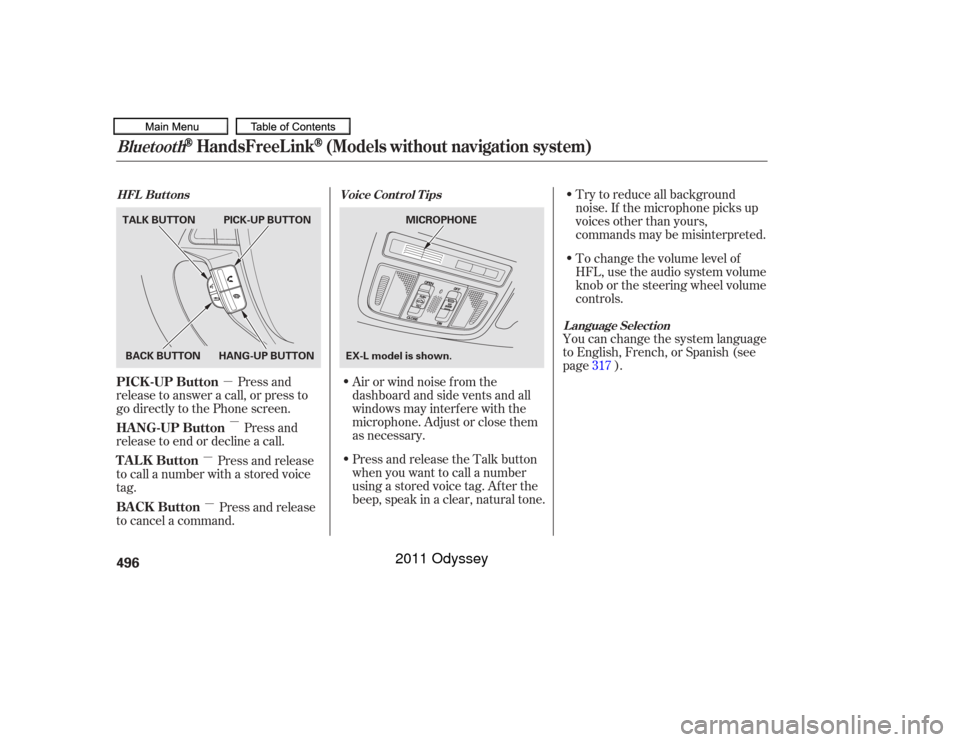
�µ�µ
�µ
�µ To change the volume level of
HFL, use the audio system volume
knob or the steering wheel volume
controls. Try to reduce all background
noise. If the microphone picks up
voices other than yours,
commands may be misinterpreted.
Press and
release to answer a call, or press to
go directly to the Phone screen.
Press and
release to end or decline a call. Airorwindnoisefromthe
dashboard and side vents and all
windows may interfere with the
microphone. Adjust or close them
as necessary.You can change the system language
to English, French, or Spanish (see
page ).
Press and release
to call a number with a stored voice
tag.
Press and release
to cancel a command. Press and release the Talk button
when you want to call a number
using a stored voice tag. Af ter the
beep, speak in a clear, natural tone. 317
Voice Cont rol T ips
HFL Buttons
L anguage Select ion
Bluetooth
HandsFreeL ink
(Models without navigation system)
PICK -UP Button
HANG-UP Button
TALK Button
BACK Button496BACK BUTTON
TALK BUTTON PICK-UP BUTTON
HANG-UP BUTTON MICROPHONE
EX-L model is shown.
10/07/17 10:40:57 31TK8600_501
2011 Odyssey
Page 520 of 722

�µ�µ
�µ �µ To change the volume level of
HFL, use the audio system volume
knob or the steering wheel volume
controls. Try to reduce all background
noise. If the microphone picks up
voices other than yours,
commands may be misinterpreted.
For help at any time, including a list
of available options, say ‘‘Help.’’
Refer to the navigation system
manual f or how to change the
system’s language between English,
French, and Spanish.
Press and release the Talk button
each time you want to make a
command. Af ter the beep, speak in
a clear, natural tone.
Press and
release to answer a call, or press to
go directly to the Phone screen.
Press and
release to end or decline a call.
Press and release
to give a command.
Press and release
to go back to the previous command,
or cancel the command. Airorwindnoisefromthe
dashboard and side vents and all
windows may interfere with the
microphone. Adjust or close them
as necessary.
CONT INUED
Help Feature
L anguage Select ion
Voice Cont rol T ips
HFL Buttons
PICK -UP Button
HANG-UP Button
TALK Button
BACK Button
Bluetooth
HandsFreeL ink
(Models with navigation system)
Features
517
MICROPHONE
TALK BUTTON
BACK BUTTON
HANG-UP BUTTONPICK-UP BUTTON
10/07/17 10:44:00 31TK8600_522
2011 Odyssey
Page 545 of 722
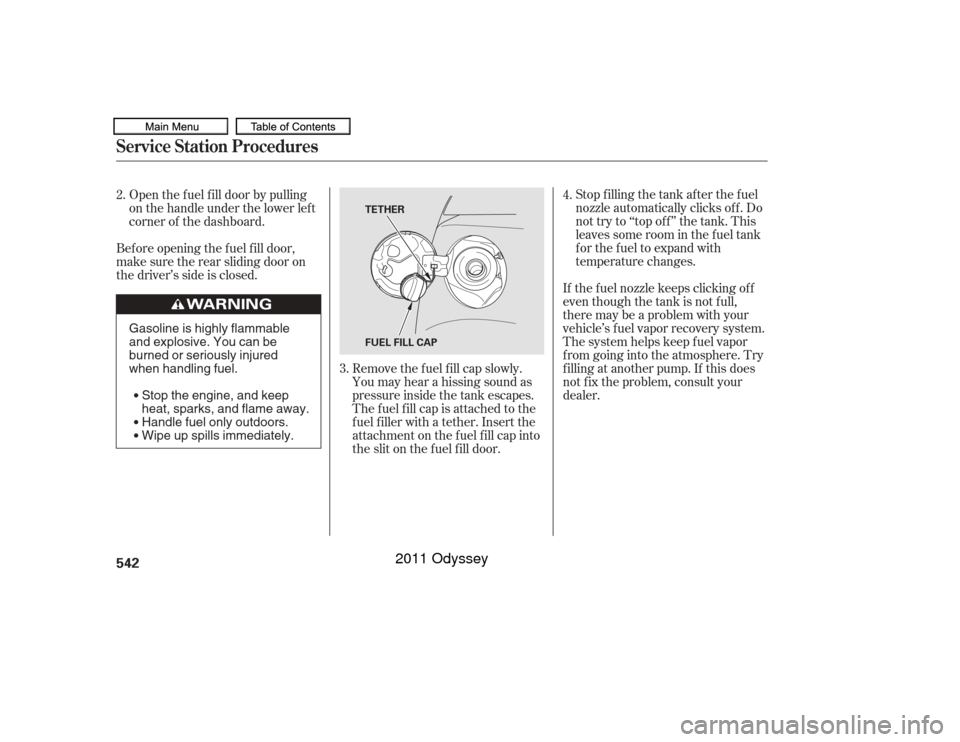
Stop f illing the tank af ter the f uel
nozzle automatically clicks of f . Do
not try to ‘‘top of f ’’ the tank. This
leaves some room in the f uel tank
f or the f uel to expand with
temperature changes.
If thefuelnozzlekeepsclickingoff
even though the tank is not f ull,
there may be a problem with your
vehicle’s fuel vapor recovery system.
The system helps keep f uel vapor
f rom going into the atmosphere. Try
f illing at another pump. If this does
not f ix the problem, consult your
dealer.
Remove the f uel f ill cap slowly.
You may hear a hissing sound as
pressure inside the tank escapes.
The fuel fill cap is attached to the
f uel f iller with a tether. Insert the
attachment on the f uel f ill cap into
the slit on the f uel f ill door.
Bef ore opening the f uel f ill door,
make sure the rear sliding door on
the driver’s side is closed.
Open the f uel f ill door by pulling
on the handle under the lower lef t
corner of the dashboard.
4.
3.
2.
Service Station Procedures542
FUEL FILL CAP TETHER
Gasoline is highly flammable
and explosive. You can be
burned or seriously injured
when handling fuel.
Stop the engine, and keep
heat, sparks, and flame away.
Handle fuel only outdoors.
Wipe up spills immediately.
10/07/17 10:47:18 31TK8600_547
2011 Odyssey