Page 176 of 416
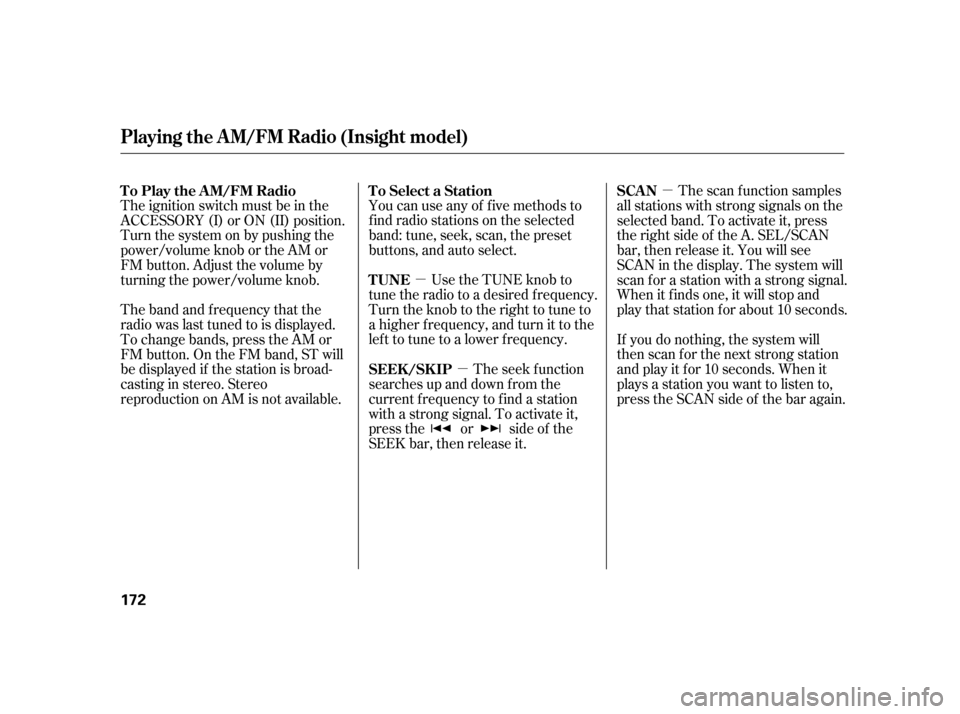
�µ�µ
�µ
You can use any of f ive methods to
f ind radio stations on the selected
band: tune, seek, scan, the preset
buttons, and auto select.
Use the TUNE knob to
tune the radio to a desired f requency.
Turn the knob to the right to tune to
a higher f requency, and turn it to the
lef t to tune to a lower f requency.
The ignition switch must be in the
ACCESSORY (I) or ON (II) position.
Turn the system on by pushing the
power/volume knob or the AM or
FM button. Adjust the volume by
turning the power/volume knob.
The scan f unction samples
all stations with strong signals on the
selected band. To activate it, press
the right side of the A. SEL/SCAN
bar, then release it. You will see
SCAN in the display. The system will
scan f or a station with a strong signal.
When it f inds one, it will stop and
play that station for about 10 seconds.
If you do nothing, the system will
then scan f or the next strong station
andplayitfor10seconds.Whenit
plays a station you want to listen to,
press the SCAN side of the bar again.
The band and f requency that the
radio was last tuned to is displayed.
To change bands, press the AM or
FM button. On the FM band, ST will
be displayed if the station is broad-
castinginstereo.Stereo
reproduction on AM is not available.
The seek f unction
searches up and down f rom the
current f requency to f ind a station
with a strong signal. To activate it,
press the or side of the
SEEK bar, then release it.
To Select a Station
TUNE
To Play the AM/FM Radio
SCAN
SEEK /SK IP
Playing the A M/FM Radio (Insight model)
172
Page 177 of 416

�µ�µ�µ If you do not like the stations auto
select has stored, you can store
other f requencies on the preset
buttons as previously described.
For inf ormation on AM/FM radio
f requencies and reception, see page
.
Each preset button can
store one f requency on AM and two
f requencies on FM.
Select the desired band, AM or
FM. You can store one f requency
on FM1, and one f requency on
FM2witheachpresetbutton.
Usethetune,seek,orscan
function to tune the radio to a
desired station. ,pressthe
A. SEL side of the bar. This restores
the presets you originally set.
Press the lef t side of the
A. SEL/SCAN bar. You will see
A. SEL f lashing in the display, and
the system goes into scan mode f or
several seconds. It stores the
f requencies of six AM, and twelve
FM stations in the preset buttons.
You will see a ‘‘0’’ displayed af ter
pressing a preset button if auto
select cannot f ind a strong station f or
every preset button. If you are
traveling and can no longer receive
your preset stations, you can use the
auto select feature to find stations in
the local area.
Pick a preset button (1 6), then
press and hold it until you hear a
beep.
Repeat steps 1 through 3 to store a
total of six stations on AM and
twelve stations on FM.
1. 2. 3.4.
214
To turn of f auto select
Preset A UT O SEL ECT
Playing the A M/FM Radio (Insight model)
Features
173
Page 178 of 416
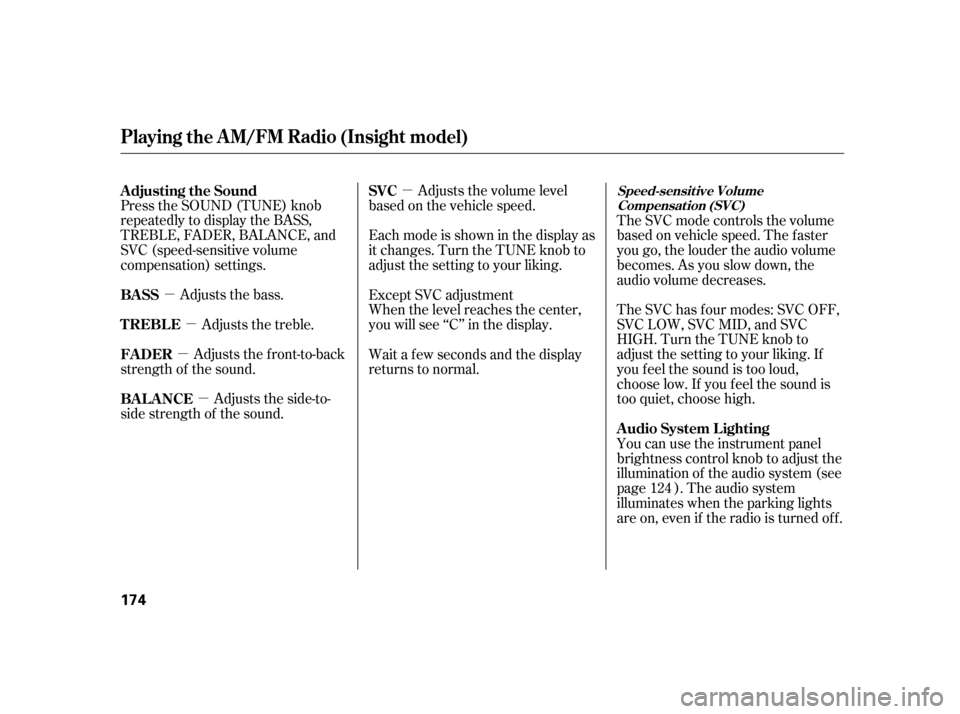
�µ
�µ �µ
�µ
�µ Adjusts the volume level
basedonthevehiclespeed.
Press the SOUND (TUNE) knob
repeatedly to display the BASS,
TREBLE, FADER, BALANCE, and
SVC (speed-sensitive volume
compensation) settings. Eachmodeisshowninthedisplayas
it changes. Turn the TUNE knob to
adjust the setting to your liking.
When the level reaches the center,
you will see ‘‘C’’ in the display.
Adjusts the bass.
Adjusts the treble.
Adjusts the front-to-back
strength of the sound.
Adjusts the side-to-
side strength of the sound. The SVC has f our modes: SVC OFF,
SVC LOW, SVC MID, and SVC
HIGH. Turn the TUNE knob to
adjust the setting to your liking. If
you f eel the sound is too loud,
choose low. If you f eel the sound is
too quiet, choose high.
The SVC mode controls the volume
based on vehicle speed. The f aster
you go, the louder the audio volume
becomes. As you slow down, the
audio volume decreases.
You can use the instrument panel
brightness control knob to adjust the
illumination of the audio system (see
page ). The audio system
illuminates when the parking lights
are on, even if the radio is turned of f .
Wait a f ew seconds and the display
returns to normal.
Except SVC adjustment
124
Adjusting the Sound SVC
BASS
TREBLE
FADER
BAL ANCE
A udio System L ighting
Playing the A M/FM Radio (Insight model)
Speed-sensit ive VolumeCompensat ion (SVC)
174
Page 180 of 416
You operate the disc player with the
same controls used f or the radio. To
select the disc player, press the CD/
AUX button. You will see ‘‘CD’’ in the
display.
To load or play a disc, the ignition
switch must be in the ACCESSORY
(I) or ON (II) position.
This audio system can also play
CD-Rs and CD-RWs compressed in
MP3 or WMA f ormats. When
playing a disc in MP3, you will see
‘‘MP3’’ in the display. In WMA
f ormat, ‘‘WMA’’ will appear in the
display. You can select up to 99
f olders, or up to 255 tracks/f iles.
If a f ile on an MP3 or WMA disc is
protected by digital rights
management (DRM), the audio unit
displays FORMAT, and then skips to
the next f ile.
Video CDs and DVDs do not work in
this unit.Depending on the sof tware the f iles
were made with, it may not be
possibletoplaysomefiles,ordisplay
some text data.
To Play a Disc
Playing a Disc (Insight model)
176 NOTE:
Do not use discs with adhesive labels.
The label can curl up and cause the
disc to jam in the unit.
Page 181 of 416

�¼
CONT INUED
Insert a disc about half way into the
disc slot. The drive will pull the disc
intherestof thewaytoplayit.You
operate the disc player with the
same controls used f or the radio.
The number of the current track is
showninthedisplay.Whenplayinga
disc in MP3 or WMA, the numbers
of the current f older and f ile are
shown. The system will continuously
play a disc until you change modes.
You cannot load and play 3-inch
(8-cm)discsinthissystem.Each time you press the DISP button,
the display shows you the text data
on a disc, if the disc was recorded
with text data.
You can see the album, artist, and
track name in the display. If a disc is
recorded in MP3 or WMA, you can
see the f older and f ile name, and the
album, artist, and track tag.
With the f older name, you will see
the FOLDER indicator in the display.
The TRACK indicator is shown with
the file or track name.The display shows up to 10
characters of selected text data (the
foldername,filename,etc.).If the
text data has more than 10
characters, you will see the first 9
characters and the indicator in
the display. Press and hold the DISP
button until the next 10 characters
are shown.
Playing a Disc (Insight model)
To Load a Disc Text Data Display Function
Features
177
Page 182 of 416
�µEach time you
press and release the side of
the SEEK/SKIP bar, the player skips
f orward to the beginning of the next
track (f ile in MP3 or WMA mode).
Press and release the side, to
skip backward to the beginning of
the current track. Press it again to
skip to the beginning of the previous
track.
To move rapidly within a track, press
and hold the or side of the
SEEK/SKIP bar.
You can use the SEEK/SKIP bar
while a disc is playing to select
passages and change tracks (f iles in
MP3/WMA mode).
When playing a CD-DA with text
data, the album and track name are
showninthedisplay.Withadiscin
MP3 or WMA, the display shows the
f older and f ile name.
You will also see some text data
under these conditions:
When a new f older, f ile, or track is
selected.
When you change the audio mode
to play a disc with text data or in
MP3 or WMA.
When you insert a disc, and the
system begins to play.
T o Change or Select T racks/Files
SEEK /SK IP
Playing a Disc (Insight model)
178
Page 183 of 416

�µ
�µ �µ
�µ
To
select a different folder, turn the
TUNE knob to move to the
beginning of the next f older. Turn
theknobtotherighttoskiptothe
next f older, and to the lef t to move to
the beginning of the current f older.
Turn it again to skip to the beginning
of the previous f older. Turning the
TUNE knob more than one click
skips several f olders at a time.
To continuously replay
a track (f iles in MP3 or WMA mode),
press and release the RPT button.
You will see ‘‘RPT’’ in the display.
Press and hold the RPT button for 2
seconds to turn it off. This f eature plays the
tracks within a disc (the files in MP3
or WMA mode) in random order. To
activate random play, press and
release the RDM button. In MP3 or
WMA mode, press the RDM button
repeatedly to select RDM (within a
disc random play). You will see
‘‘RDM’’ in the display. Press the
RDM button for 2 seconds to return
to normal play.
This feature,
when activated, replays all f iles in
the selected f older in the order they
are compressed. To activate folder
repeat, press the RPT button twice.
You will see F-RPT in the display.
The system continuously replays the
current f older. Press the RPT button
again to turn it off. Pressing the
RDM button, or selecting a dif f erent
folder with the TUNE knob also
turns of f the repeat f eature.
Each time you press and release the
RPT button, the mode changes f rom
f ile repeat to f older repeat, then to
normal play.
In MP3 or WMA mode In MP3 or WMA mode
CONT INUED
FOLDER SELECTION
REPEAT (TRACK/FILE
REPEAT) RANDOM (Random within adisc)
FOL DER-REPEA T
Playing a Disc (Insight model)
Features
179
Page 184 of 416

�µ
�µ
�µ
In MP3 or WMA mode
In MP3 or WMA mode
This
feature, when activated, samples the
f irst f ile of each f older on the disc.
To activate folder scan, press the
SCAN bar twice. You will see
F-SCAN in the display.
The system plays the f irst f ile in the
f irst f older f or about 10 seconds. If
you do nothing, the system will then
play the f irst f iles in the next f olders
f or 10 seconds. Af ter playing the f irst
file in the last folder, the system
plays normally.
Pressing either side of the SEEK/
SKIP bar, selecting a dif f erent f older
with the TUNE knob, or pressing the
SCAN bar, also turns of f f older scan.
The scan f unction samples all tracks
(f iles in MP3 or WMA) on the disc in
the order they are recorded on the
disc. To activate scan, press and
release the SCAN bar. You will see
SCAN in the display. You will get a
10 second sampling of each track/
f ile on the disc. Press and hold the
SCAN button f or about 2 seconds to
get out of scan mode and play the
last track/f ile sampled.
Pressing either side of the SEEK/
SKIP bar also turns of f the scan
feature.
Each time you press and release the
SCAN bar, the mode changes f rom
scan to f older scan, then to normal
play.
This
feature, when activated, plays all
f iles on the selected f older in random
order. To activate f older random,
press the RDM button. You will see
F-RDM in the display. The system
will then select and play f iles
randomly. This continues until you
deactivate f older random by pressing
and holding the RDM button f or 2
seconds.
Each time you press and release the
RDM button, the mode changes
f rom f older random play to random
play (within a disc random play),
then to normal play. F-SCAN (FOLDER SCAN)
SCA N (T RA CK /FIL E SCA N)
FOLDER-RANDOM
Playing a Disc (Insight model)
180