2011 HONDA FIT check engine
[x] Cancel search: check enginePage 5 of 356

Your Vehicle at a Glance(main controls)....................................................................................................................3
Driver and Passenger Safety (seat belts, SRS, and child protection) ...........................................................................5
Instruments and Controls(indicators, gauges, dashboard, steering wheel, and other convenience items)
..............57
Features(heating and cooling, audio, steering wheel, security, and cruise control) ................................................109
Before Driving(fuel, vehicle break-in, and cargo loading) .......................................................................................199
Driving(engine and transmission operation) ...........................................................................................................215
Maintenance(minder, fluid checking, minor services, and vehicle storage) ...........................................................245
Taking Care of the Unexpected(flat tire, jump starting, overheating, and fuses) ...................................................285
Technical Information(vehicle specifications, tires, and emissions controls)
........................................................317
Warranty and Customer Relations (U.S. and Canada only) (warranty and contact information)........................333
Index ..............................................................................................................................................................................
I
INDEX
Service Information Summary(fluid capacities and tire pressures) ............................................................... last page
Contents
1
2011 Fit Online Reference Owner's Manual
Page 6 of 356
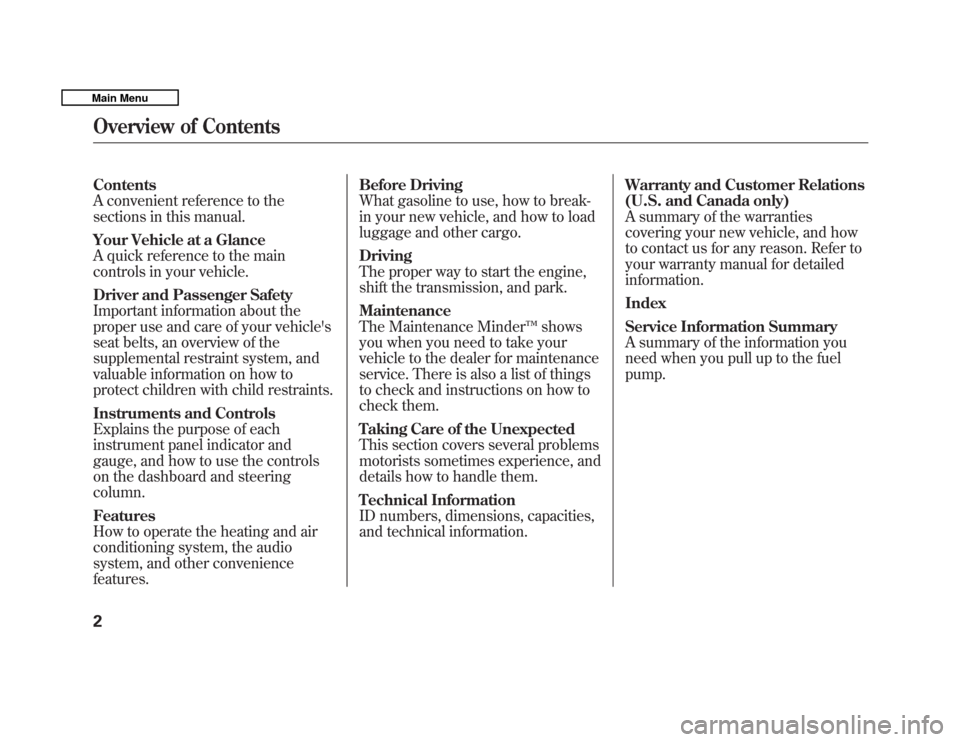
Contents
A convenient reference to the
sections in this manual.
Your Vehicle at a Glance
A quick reference to the main
controls in your vehicle.
Driver and Passenger Safety
Important information about the
proper use and care of your vehicle's
seat belts, an overview of the
supplemental restraint system, and
valuable information on how to
protect children with child restraints.
Instruments and Controls
Explains the purpose of each
instrument panel indicator and
gauge, and how to use the controls
on the dashboard and steeringcolumn. Features
How to operate the heating and air
conditioning system, the audio
system, and other conveniencefeatures.Before Driving
What gasoline to use, how to break-
in your new vehicle, and how to load
luggage and other cargo. Driving
The proper way to start the engine,
shift the transmission, and park. Maintenance
The Maintenance Minder
™shows
you when you need to take your
vehicle to the dealer for maintenance
service. There is also a list of things
to check and instructions on how to
check them.
Taking Care of the Unexpected
This section covers several problems
motorists sometimes experience, and
details how to handle them.
Technical Information
ID numbers, dimensions, capacities,
and technical information. Warranty and Customer Relations
(U.S. and Canada only)
A summary of the warranties
covering your new vehicle, and how
to contact us for any reason. Refer to
your warranty manual for detailedinformation. Index
Service Information Summary
A summary of the information you
need when you pull up to the fuelpump.
Overview of Contents
2
Main Menu
Page 19 of 356
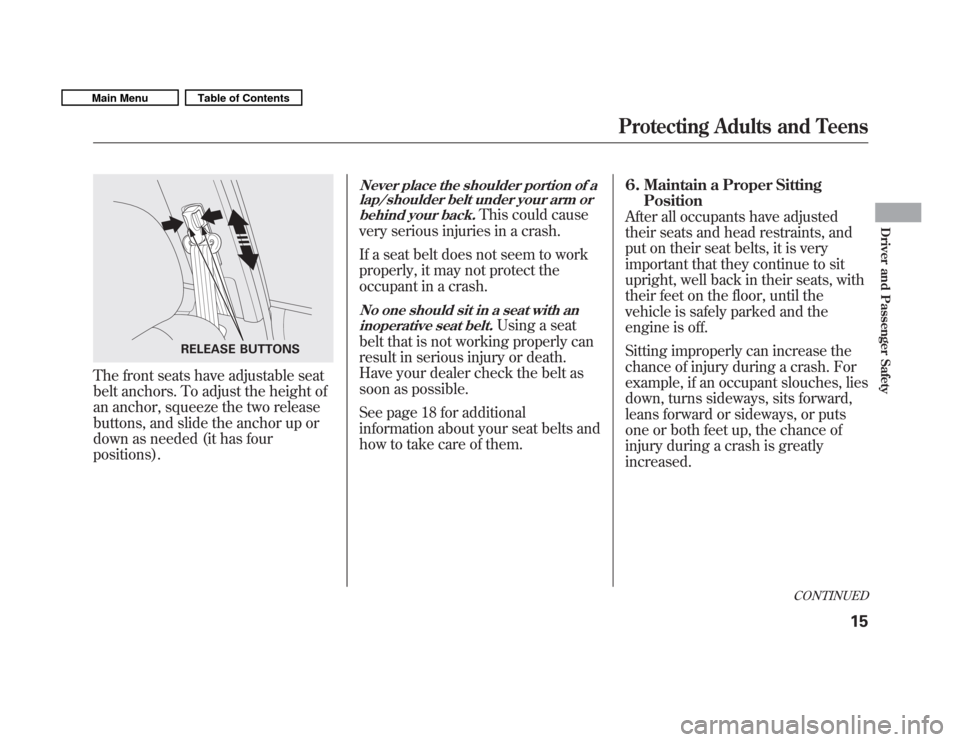
The front seats have adjustable seat
belt anchors. To adjust the height of
an anchor, squeeze the two release
buttons, and slide the anchor up or
down as needed (it has fourpositions).
Never place the shoulder portion of alap/shoulder belt under your arm or
behind your back.
This could cause
very serious injuries in a crash.
If a seat belt does not seem to work
properly, it may not protect the
occupant in a crash.
No one should sit in a seat with an inoperative seat belt.
Using a seat
belt that is not working properly can
result in serious injury or death.
Have your dealer check the belt as
soon as possible.
See page 18 for additional
information about your seat belts and
how to take care of them. 6. Maintain a Proper Sitting
Position
After all occupants have adjusted
their seats and head restraints, and
put on their seat belts, it is very
important that they continue to sit
upright, well back in their seats, with
their feet on the floor, until the
vehicle is safely parked and the
engine is off.
Sitting improperly can increase the
chance of injury during a crash. For
example, if an occupant slouches, lies
down, turns sideways, sits forward,
leans forward or sideways, or puts
one or both feet up, the chance of
injury during a crash is greatlyincreased.
RELEASE BUTTONS
CONTINUED
Protecting Adults and Teens
15
Driver and Passenger Safety
Main MenuTable of Contents
Page 34 of 356

How the SRS Indicator Works
The SRS indicator alerts
you to a potential problem
with your airbag system components.
When you turn the ignition switch to
the ON (II) position, this indicator
comes on briefly then goes off. This
tells you the system is workingproperly.
If the indicator comes on at any other
time, or does not come on at all, you
should have the system checked by
your dealer. For example:
� If the SRS indicator does not come
on after you turn the ignition
switch to the ON (II) position.
� If the indicator stays on after the
engine starts.
� If the indicator comes on or flashes
on and off while you drive. If you see any of these indications,
the airbag system components may
not work properly when you needthem.
Ignoring the SRS indicator can
result in serious injury or death
if the airbag systems or
tensioners do not workproperly.
Have your vehicle checked by a
dealer as soon as possible if
the SRS indicator alerts you to
a possible problem.
How the Side Airbag Off IndicatorWorks
U.S. Canada
This indicator
alerts you that the
passenger's side airbag has been
automatically shut off. It does
not
mean there is a problem with your
side airbags.
When you turn the ignition switch to
the ON (II) position, the indicator
should come on briefly and then go
off (see page 61). If it doesn't come
on, stays on, or comes on while
driving without a passenger in the
front seat, have the system checked.
Additional Information About Your Airbags
30
Main MenuTable of Contents
Page 64 of 356

The instrument panel has many
indicators that give you important
information about your vehicle.
Malfunction Indicator Lamp
See page 306.
Low Oil Pressure Indicator
The engine can be severely damaged
if this indicator flashes or stays on
when the engine is running. For
more information, see page 305.
Charging System Indicator
If this indicator comes on when the
engine is running, the battery is not
being charged. For more
information, see page 305. U.S. Canada
Parking Brake
and Brake
System Indicator(Red)
This indicator has two functions:
1. It comes on when you turn the ignition switch to the ON (II)
position. It is a reminder to check
the parking brake. A beeper
sounds if you drive with the
parking brake not fully released.
Driving with the parking brake not
fully released can damage the
brakes and tires.
2. If it remains on after you have fully released the parking brake while
the engine is running, or if it
comes on while driving, there
could be a problem with the brake
system. For more information, see
page 307.
Seat Belt Reminder Indicator
This indicator comes on when you
turn the ignition switch to the ON
(II) position. It reminds you and your
passengers to fasten your seat belts.
A beeper also sounds if you have not
fastened your seat belt.
If you turn the ignition switch to the
ON (II) position before fastening
your seat belts, the beeper sounds,
and the indicator flashes. If you do
not fasten your seat belts before the
beeper stops, the indicator stops
flashing but remains on.
Instrument Panel Indicators
60
Main MenuTable of Contents
Page 66 of 356

Anti-lock Brake System
(ABS) Indicator
This indicator normally comes on for
a few seconds when you turn the
ignition switch to the ON (II)
position. If it comes on at any other
time, there is a problem with the
ABS. If this happens, have your
vehicle checked at a dealer. With this
indicator on, your vehicle still has
normal braking ability but no anti-
lock function. For more information,
see page 233.Electric Power Steering
(EPS) Indicator
This indicator normally comes on when
you turn the ignition switch to the ON
(II) position and goes off after the
engine starts. If it comes on at any
other time, there is a problem in the
electric power steering system. If this
happens, stop the vehicle in a safe
place and turn off the engine. Reset the
system by restarting the engine. The
indicator will not turn off immediately.
If it does not go off after driving a short
distance, or comes back on again while
driving, take the vehicle to your dealer
to have it checked. With the indicator
on, the EPS may be turned off, making
the vehicle harder to steer.
If you turn the steering wheel to the
full left or right position repeatedly
while stopping or driving at very low
speed, you may feel slightly harder
steering in order to prevent damage to
the steering box caused by overheating.Low Fuel Indicator
This indicator comes on as a
reminder that you must refuel soon.
When the indicator comes on, there
are about 1.64 US gal (6.2 L) of fuel
remaining in the tank.
When the needle reaches E, there is
a very small amount of fuel in thetank.
Door and Tailgate Open Indicator
This indicator comes on if any door
or the tailgate is not closed tightly.
Instrument Panel Indicators
62
Main MenuTable of Contents
Page 67 of 356

High Temperature Indicator
This indicator monitors the
temperature of the engine coolant. It
normally comes on when you turn the
ignition switch to the ON (II) position
and goes off after a few seconds. In
normal driving conditions, this
indicator should not blink or stay on. In
severe driving conditions, such as very
hot weather or a long period of uphill
driving, this indicator may blink. This
means the engine coolant temperature
is high. If the indicator begins to blink
while you are driving, be sure to slow
down to prevent overheating. If the
indicator stays on, pull safely to the
side of the road and turn off the engine.
See page 303 for instructions and
precautions on checking the engine's
cooling system.
Do not drive the vehicle while the
indicator is on or the engine may bedamaged.Low Temperature Indicator
This indicator monitors the
temperature of the engine coolant. If
there is no problem, this indicator
comes on when the engine is cold. If
it comes on when the engine is warm
(normal operating temperature),
have the vehicle inspected by your
dealer as soon as possible.Turn Signal and
Hazard WarningIndicators
The left or right turn signal indicator
blinks when you signal a lane change
or turn. If an indicator does not blink
or blinks rapidly, it usually means
one of the turn signal bulbs is burned
out (see pages 266 and 268). Replace
the bulb as soon as possible, since
other drivers cannot see that you aresignaling.
When you press the hazard warning
button, both turn signal indicators
and all turn signals on the outside of
the vehicle flash.
CONTINUED
Instrument Panel Indicators
63
Instruments and Controls
Main MenuTable of Contents
Page 74 of 356

Instant Fuel Economy
This shows your instant fuel
economy in mpg (U.S.) or l/100 km(Canada).
Average Fuel Economy
This shows your vehicle's average
fuel economy in mpg (U.S.) or 1/100
km (Canada) since you last reset the
trip meter.
When you reset a trip meter, the
average fuel economy for that trip
meter also resets.Odometer
The odometer shows the total
distance your vehicle has been
driven. It measures miles in U.S.
models and kilometers in Canadian
models. It is illegal under U.S.
federal law and Canadian provincial/
territorial regulations to disconnect,
reset, or alter the odometer with the
intent to change the number of miles
or kilometers indicated.
Fuel Gauge
This shows how much fuel you have.
It may show slightly more or less
than the actual amount. The needle
returns to the bottom after you turn
off the ignition.
Avoid driving with an extremely low
fuel level. Running out of fuel could
cause the engine to misfire, damaging
the catalytic converter.Check Fuel Cap Indicator
If the fuel fill cap is loose or missing,a
‘‘CHECK FUEL CAP ’’message
appears on the information display
after you start the engine. The
message changes from CHECK, to
FUEL, to CAP repeatedly.
Turn the engine off and confirm the
fuel fill cap is installed. If it is, loosen
the cap, then retighten it until it
clicks at least once. You can cycle the
message off of the display by
pressing the select/reset knob
repeatedly, but this message will be
displayed each time the engine is
started. It will take several days of
normal driving for the vehicle to turn
the warning off.
Gauges
70
Main MenuTable of Contents