2011 HONDA FIT display
[x] Cancel search: displayPage 137 of 152
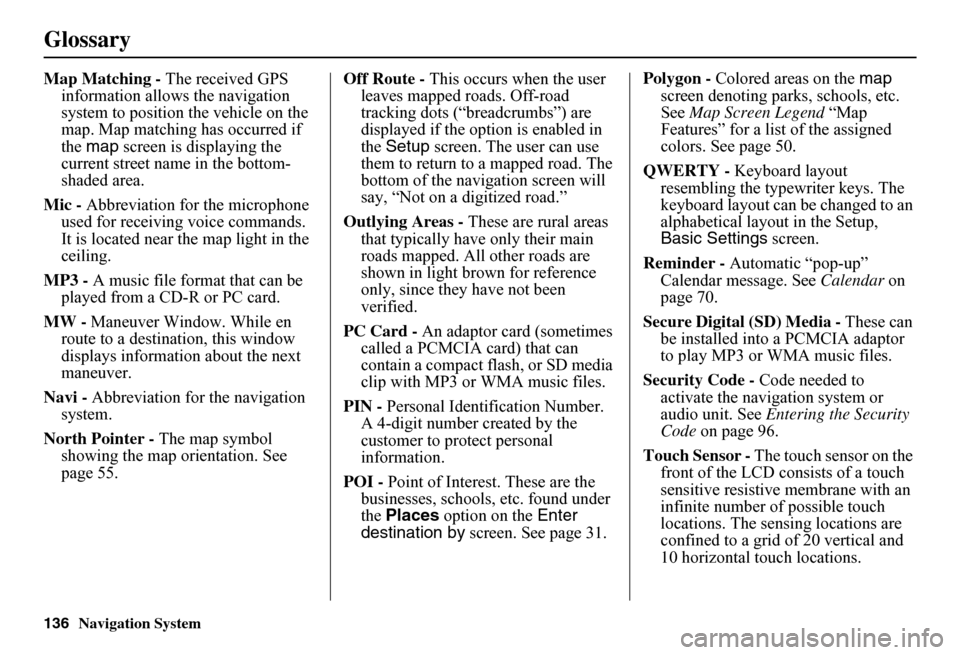
136Navigation System
Glossary
Map Matching - The received GPS information allows the navigation system to position the vehicle on the map. Map matching has occurred if the map screen is displaying the current street name in the bottom-shaded area.
Mic - Abbreviation for the microphone used for receiving voice commands. It is located near the map light in the ceiling.
MP3 - A music file format that can be played from a CD-R or PC card.
MW - Maneuver Window. While en route to a destination, this window displays informatio n about the next maneuver.
Navi - Abbreviation for the navigation system.
North Pointer - The map symbol showing the map orientation. See page 55.
Off Route - This occurs when the user leaves mapped roads. Off-road tracking dots (“breadcrumbs”) are displayed if the option is enabled in the Setup screen. The user can use them to return to a mapped road. The bottom of the navigation screen will say, “Not on a digitized road.”
Outlying Areas - These are rural areas that typically have only their main roads mapped. All other roads are shown in light brown for reference only, since they have not been verified.
PC Card - An adaptor card (sometimes called a PCMCIA card) that can contain a compact flash, or SD media clip with MP3 or WMA music files.
PIN - Personal Identification Number. A 4-digit number created by the customer to protect personal information.
POI - Point of Interest. These are the businesses, schools, etc. found under the Places option on the Enter destination by screen. See page 31.
Polygon - Colored areas on the map screen denoting parks, schools, etc. See Map Screen Legend “Map Features” for a list of the assigned colors. See page 50.
QWERTY - Keyboard layout resembling the typewriter keys. The keyboard layout can be changed to an alphabetical layout in the Setup, Basic Settings screen.
Reminder - Automatic “pop-up” Calendar message. See Calendar on page 70.
Secure Digital (SD) Media - These can be installed into a PCMCIA adaptor to play MP3 or WMA music files.
Security Code - Code needed to activate the navigation system or audio unit. See Entering the Security Code on page 96.
Touch Sensor - The touch sensor on the front of the LCD consists of a touch sensitive resistive membrane with an infinite number of possible touch locations. The sensing locations are confined to a grid of 20 vertical and 10 horizontal touch locations.
Page 139 of 152
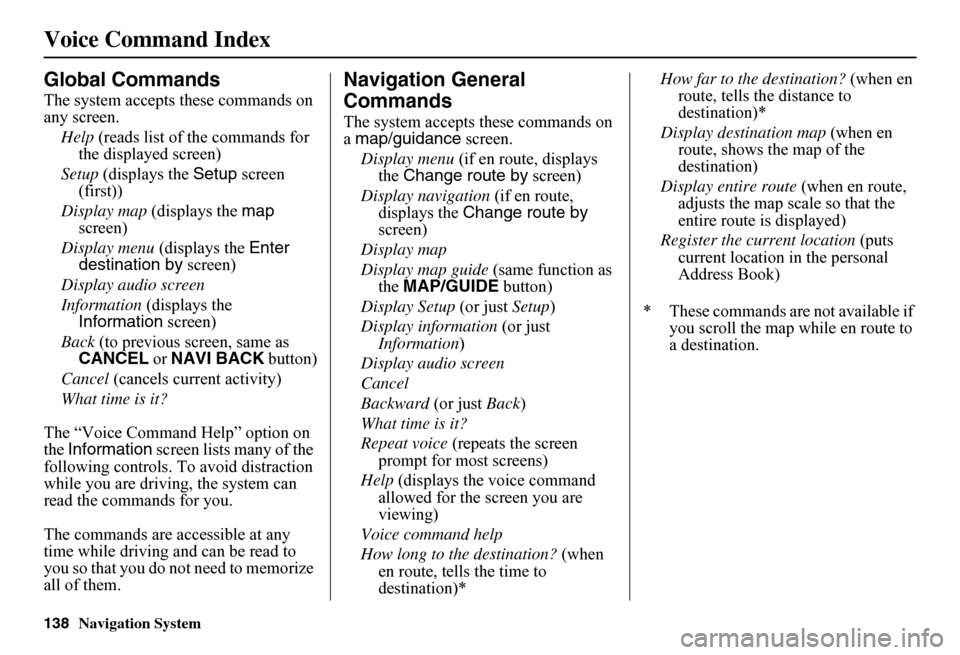
138Navigation System
Voice Command Index
Global Commands
The system accepts these commands on any screen.
Help (reads list of the commands for the displayed screen)
Setup (displays the Setup screen (first))
Display map (displays the map screen)
Display menu (displays the Enter destination by screen)
Display audio screen
Information (displays the Information screen)
Back (to previous screen, same as CANCEL or NAVI BACK button)
Cancel (cancels current activity)
What time is it?
The “Voice Command Help” option on the Information screen lists many of the following controls. To avoid distraction while you are driving, the system can read the commands for you.
The commands are accessible at any time while driving and can be read to you so that you do not need to memorize all of them.
Navigation General
Commands
The system accepts these commands on a map/guidance screen.
Display menu (if en route, displays the Change route by screen)
Display navigation (if en route, displays the Change route by screen)
Display map
Display map guide (same function as the MAP/GUIDE button)
Display Setup (or just Setup)
Display information (or just Information )
Display audio screen
Cancel
Backward (or just Back)
What time is it?
Repeat voice (repeats the screen prompt for most screens)
Help (displays the voice command allowed for the screen you are viewing)
Voice command help
How long to the destination? (when en route, tells the time to destination)*
How far to the destination? (when en route, tells th e distance to destination)*
Display destination map (when en route, shows the map of the destination)
Display entire route (when en route, adjusts the map scale so that the entire route is displayed)
Register the current location (puts current location in the personal Address Book)
* These commands are not available if you scroll the map while en route to a destination.
Page 140 of 152
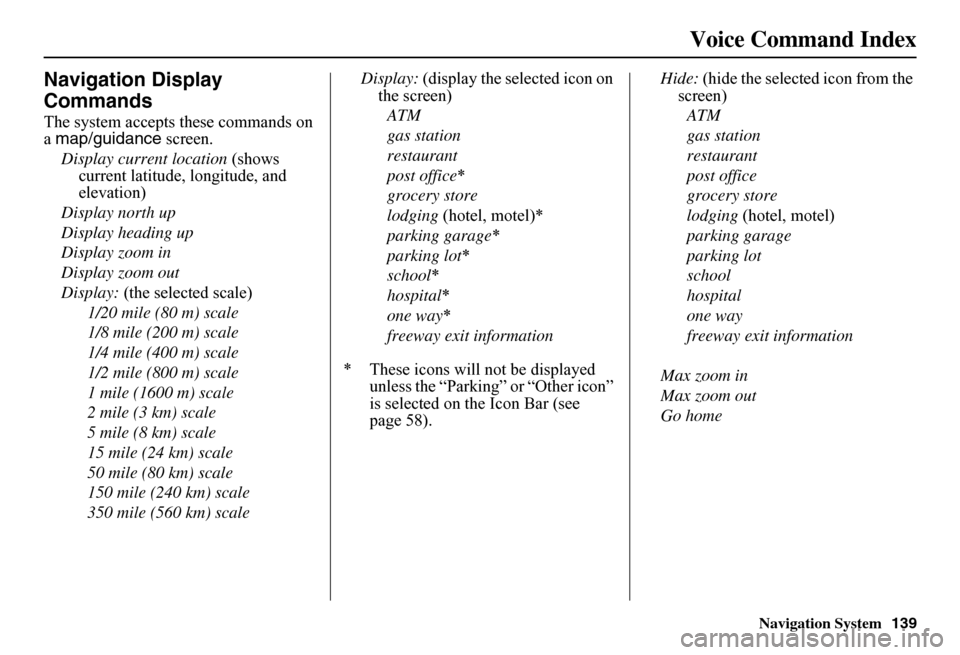
Navigation System139
Voice Command Index
Navigation Display
Commands
The system accepts these commands on a map/guidance screen.
Display current location (shows current latitude, longitude, and elevation)
Display north up
Display heading up
Display zoom in
Display zoom out
Display: (the selected scale)
1/20 mile (80 m) scale
1/8 mile (200 m) scale
1/4 mile (400 m) scale
1/2 mile (800 m) scale
1 mile (1600 m) scale
2 mile (3 km) scale
5 mile (8 km) scale
15 mile (24 km) scale
50 mile (80 km) scale
150 mile (240 km) scale
350 mile (560 km) scale
Display: (display the selected icon on the screen)
ATM
gas station
restaurant
post office *
grocery store
lodging (hotel, motel)*
parking garage *
parking lot *
school *
hospital *
one way *
freeway exit information
* These icons will not be displayed unless the “Parking” or “Other icon” is selected on the Icon Bar (see page 58).
Hide: (hide the selected icon from the screen)
ATM
gas station
restaurant
post office
grocery store
lodging (hotel, motel)
parking garage
parking lot
school
hospital
one way
freeway exit information
Max zoom in
Max zoom out
Go home
Page 144 of 152
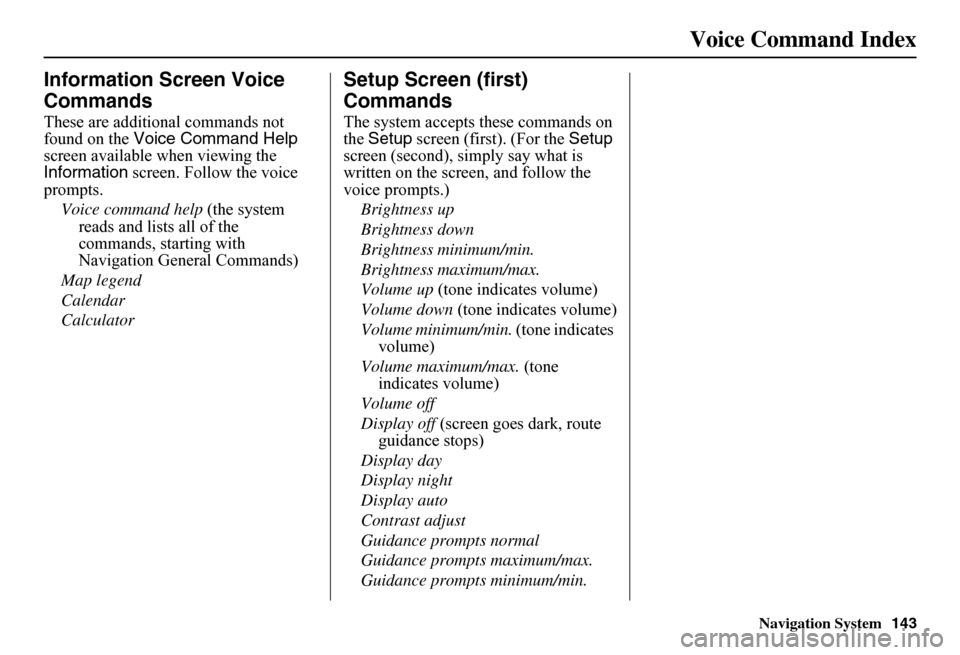
Navigation System143
Voice Command Index
Information Screen Voice
Commands
These are additional commands not found on the Voice Command Help screen available when viewing the Information screen. Follow the voice prompts.
Voice command help (the system reads and lists all of the commands, starting with Navigation General Commands)
Map legend
Calendar
Calculator
Setup Screen (first)
Commands
The system accepts these commands on the Setup screen (first). (For the Setup screen (second), simply say what is written on the screen, and follow the voice prompts.)
Brightness up
Brightness down
Brightness minimum/min.
Brightness maximum/max.
Volume up (tone indicates volume)
Volume down (tone indicates volume)
Volume minimum/min. (tone indicates volume)
Volume maximum/max. (tone indicates volume)
Volume off
Display off (screen goes dark, route guidance stops)
Display day
Display night
Display auto
Contrast adjust
Guidance prompts normal
Guidance prompts maximum/max.
Guidance prompts minimum/min.
Page 147 of 152

146Navigation System
Index
A
Accessing the Address Book List.....77
ADD TO Today’s
Destinations...........................41, 45
Adding Destinations to the List........41
Address..............................21, 22, 78
Address Book.....................21, 42, 76
Address Book PIN..........................80
Advanced.......................................33
Alaska (Operation)........................121
Auto Daylight Saving Time.............93
Auto Service...................................33
Auto Time Zone by GPS.................94
AUX Voice Commands.................142
Avoid Streets..................................65
B
Back to Current Route.....................66
Banking..........................................33
Basic Settings.................................92
Breadcrumbs.......................18, 60, 90
Brightness......................................73
By Address.....................................22
By Address Book............................42
By Go Home...................................43
By Intersection................................26
By Map Input.................................36
By Places....................................... 31
By Previous Destinations................ 40
By Today’s Destinations................. 41
C
Calculator...................................... 72
Calendar.................................. 17, 70
CANCEL button............................ 11
Cancel Current Route..................... 66
Category...................... 31, 32, 43, 79
CD Voice Commands................... 142
Change Method.............................. 46
Change State............................ 22, 27
Changing the DVD....................... 104
Changing the Route........................ 63
Changing the Routing Method........ 46
Changing Your Destination............. 66
City................................... 22, 27, 38
City Vicinity............................ 32, 35
Clock Adjustment.......................... 93
Clock Screen........................... 17, 75
Clock Settings.......................... 17, 75
Clock Type.............................. 17, 75
CLOSE button....................... 10, 104
Color............................................. 95
Community.................................... 33
Continental USA............................ 39
Contrast......................................... 75
Convert (Unit)................................ 72
Correct Vehicle Position................. 91
Coverage Areas............................ 107
Current Location...................... 19, 61
Current Position....................... 36, 78
Current Street................................... 6
Customer Assistance.................... 102
D
Database Limitations.................... 100
Daylight Saving Time (DST)
Selection..................................... 94
Delete Previous Destination............ 81
Destination........................ 21, 45, 66
Destination Icon............................. 55
Destination Map............................. 48
Detailed Coverage Areas...... 107, 112
Detour........................................... 65
Direct Route.................................. 46
Direction List................................. 52
Display.......................................... 74
Driving to Your Destination............ 45
E
Easy Route.................................... 46
Edit Avoid Area............................. 87
Edit Waypoint Search Area............. 89
Page 148 of 152

Navigation System147
Index
Edit/Delete Address........................79
Editing Today’s Destinations List....41
Emergency.....................................33
Entering a Destination.....................21
Entering Address.............................77
Entering Security Code....................96
Entering the Street Number..............26
Entering Your Schedule...................71
Error Message...............................133
F
Find Place Commands...................140
Frequently Asked Questions..........123
G
Getting Started................................10
Global Commands........................138
Glossary.......................................135
Go Home..................................21, 43
Go Home PIN.................................81
Going Off the Route........................60
GPS Initialization............................97
Guidance Mode.........................53, 90
Guidance Prompts...........................75
Guidance Screen.............................51
H
Hawaii (Operation)....................... 121
Home Address............................... 80
Honda Automobile Customer
Service..................................... 102
Hotel/Motel (Lodging)................... 33
I
Icon Bar........................................ 58
INFO button............................ 11, 69
Information.................................... 69
Information Screen Voice
Commands................................ 143
Intersection.............................. 21, 26
J
Joystick......................................... 11
K
Keyboard Layout........................... 92
L
Landmark Icons............................. 56
Leisure.......................................... 33
Lodging (Hotel/Motel)................... 33
M
Map Color..................................... 95
Map Coverage.............................. 107
Map Input................................ 21, 36
Map Legend....................... 18, 50, 70
Map Matching................................ 97
Map Orientation............................. 55
Map Scale...................................... 54
Map Screen.............................. 18, 50
MAP/GUIDE button................. 11, 51
Maximize Freeways....................... 46
MENU button.......................... 11, 21
Menu Color................................... 95
Message........................................ 71
Microphone................................... 12
Minimize Freeways........................ 46
Minimize Toll Roads...................... 46
N
Name................................ 31, 35, 77
NAVI BACK button....................... 12
NAVI TALK button....................... 12
Navigation Display Commands..... 139
Navigation General Commands..... 138