Page 7 of 286

Your Vehicle at a Glance(main controls)
....................................................................................................................
3
Driver and Passenger Safety (seat belts, SRS, and child protection)
...........................................................................
5
Instruments and Controls (indicators, gauges, dashboard, and steering column)
....................................................
55
Features (heating and cooling, audio, steering wheel, cruise control, and other convenience items)
......................
103
Before Driving (fuel, vehicle break-in, and cargo loading)
.......................................................................................
141
Driving (engine and transmission operation)
...........................................................................................................
157
Maintenance (minder, fluid checking, minor services, and vehicle storage)
...........................................................
183
Taking Care of the Unexpected (flat tire, jump starting, overheating, and fuses)
...................................................
221
Technical Information (vehicle specifications, tires, and emissions controls)
........................................................
247
Warranty and Customer Relations (warranty and contact information)
................................................................
263
Index
..............................................................................................................................................................................
I
INDEX
Service Information Summary (fluid capacities and tire pressures)
...............................................................
last page
Contents
1
10/08/06 08:34:41 11 ELEMENT MMC North America Owner's Man 50 31SCV680 enu
Page 8 of 286

Contents
A convenient reference to the
sections in this manual.
Your Vehicle at a Glance
A quick reference to the main
controls in your vehicle.
Driver and Passenger Safety
Important information about the
proper use and care of your vehicle's
seat belts, an overview of the
supplemental restraint system, and
valuable information on how to
protect children with child restraints.
Instruments and Controls
Explains the purpose of each
instrument panel indicator and
gauge, and how to use the controls
on the dashboard and steering
column.
Features
How to operate the heating and air
conditioning system, the audio
system, and other convenience
features.Before Driving
What gasoline to use, how to break-
in your new vehicle, and how to load
luggage and other cargo.
Driving
The proper way to start the engine,
shift the transmission, and park; plus
what you need to know if you're
planning to tow a trailer.
Maintenance
The Maintenance Minder
™shows
you when you need to take your
vehicle to the dealer for maintenance
service. There is also a list of things
to check and instructions on how to
check them.
Taking Care of the Unexpected
This section covers several problems
motorists sometimes experience, and
details how to handle them. Technical Information
ID numbers, dimensions, capacities,
and technical information.
Warranty and Customer Relations
A summary of the warranties
covering your new vehicle, and how
to contact us for any reason. Refer to
your warranty manual for detailed
information.
Index
Service Information Summary
A summary of the information you
need when you pull up to the fuel
pump.Overview of Contents210/08/06 08:34:41 11 ELEMENT MMC North America Owner's Man 50 31SCV680 enu
Page 9 of 286
ꭧ: If equipped
POWER DOOR
LOCK SWITCH
(P. 80)
POWER WINDOW
SWITCHES
(P. 92)
HOOD RELEASE
HANDLE
(P. 144)
Ex model is shown. AUTOMATIC TRANSMISSION (P. 161)
PARKING BRAKE
(P. 94) HEATING/COOLING
CONTROLS
(P. 104) PASSENGER'S
FRONT AIRBAG
(P. 9, 24)
DRIVER'S FRONT
AIRBAG (P. 9, 24) INSTRUMENT PANEL (P. 57)
GAUGES (P. 64)
MIRROR CONTROLS
(P. 93)
CONTINUED
Your Vehicle at a Glance
3
Your Vehicle at a Glance
10/08/06 08:34:41 11 ELEMENT MMC North America Owner's Man 50 31SCV680 enu
Page 62 of 286
VEHICLE STABILITY
ASSIST (VSA) OFF
SWITCH (P. 173)PARKING BRAKE
(P. 94) AUDIO SYSTEM
(P. 109)
HEATING/COOLING
CONTROLS
(P. 104)
Ex model is shown. POWER DOOR
LOCK SWITCH
(P. 80)
MIRROR CONTROLS
(P. 93)
POWER WINDOW
SWITCHES
(P. 92) INSTRUMENT PANEL (P. 57)
HOOD RELEASE HANDLE
(P. 144) GAUGES (P. 64)
AUTOMATIC TRANSMISSION (P. 161)
Control Locations5610/08/06 08:34:41 11 ELEMENT MMC North America Owner's Man 50 31SCV680 enu
Page 75 of 286
ꭧ1: To use the horn, press the center pad of the steering wheel.
ꭧ 2: If equipped
HAZARD WARNING BUTTON
(P. 73)
CRUISE CONTROL BUTTONS (P. 137)
STEERING WHEEL ADJUSTMENT (P. 74) HORN
ꭧ
1
Ex model is shown. VSA OFF SWITCH
(P. 173) REMOTE AUDIO
CONTROLS
ꭧ
2
(P. 135) HEADLIGHTS/TURN SIGNALS
(P. 71) WINDSHIELD WIPERS/WASHERS
(P. 70)
REAR WINDOW
DEFOGGER BUTTON
(P. 74) AUTOMATIC
TRANSMISSION
(P. 161)
ACCESSORY
POWER SOCKET
(P. 100)
Controls Near the Steering Wheel
69
Instruments and Controls
10/08/06 08:34:41 11 ELEMENT MMC North America Owner's Man 50 31SCV680 enu
Page 163 of 286

This section gives you tips on
starting the engine under various
conditions, and how to operate the
automatic transmission. It also
includes important information on
parking your vehicle, the braking
system, the vehicle stability assist
(VSA
®) system, the tire pressure
monitoring system (TPMS), and
facts you need if you are planning to
tow a trailer or drive off-highway. Driving Guidelines
......................
158
Preparing to Drive
......................
159
Starting the Engine
.....................
160
Automatic Transmission
.............
161
Parking
.......................................
165
Braking System
..........................
166
Anti-lock Brakes (ABS)
...............
167
Tire Pressure Monitoring System (TPMS)
...................................
169
Vehicle Stability Assist (VSA
®),
aka Electronic Stability Control
(ESC), System
.....................
172
Towing a Trailer
..........................
174
Off-Highway Driving Guidelines
...............................
180
Driving
157
Driving
10/08/06 08:34:41 11 ELEMENT MMC North America Owner's Man 50 31SCV680 enu
Page 167 of 286
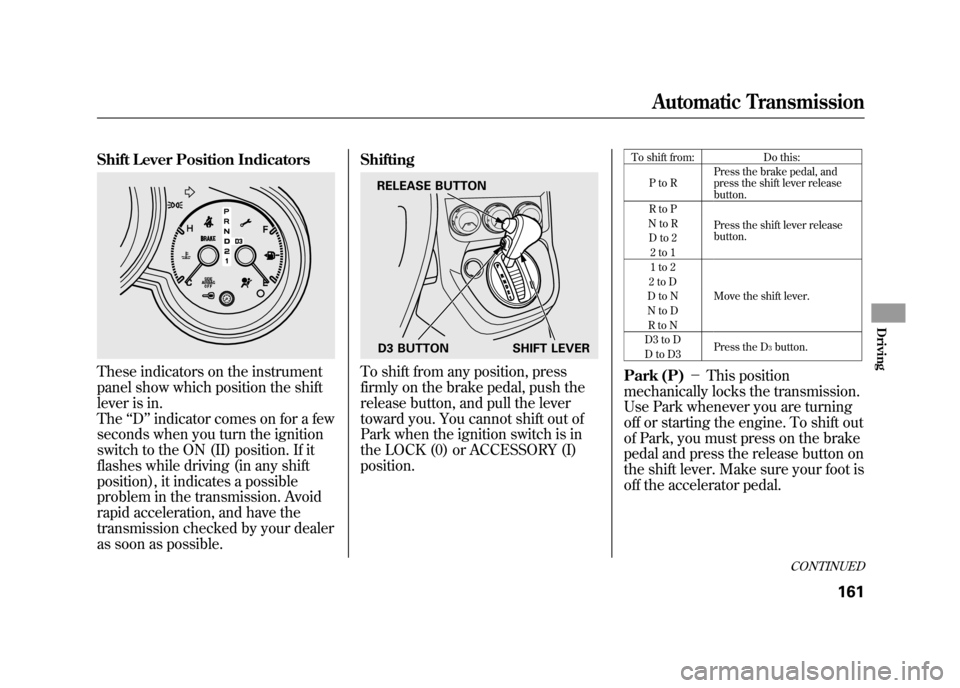
Shift Lever Position IndicatorsThese indicators on the instrument
panel show which position the shift
lever is in.
The‘‘D ’’indicator comes on for a few
seconds when you turn the ignition
switch to the ON (II) position. If it
flashes while driving (in any shift
position), it indicates a possible
problem in the transmission. Avoid
rapid acceleration, and have the
transmission checked by your dealer
as soon as possible. Shifting
To shift from any position, press
firmly on the brake pedal, push the
release button, and pull the lever
toward you. You cannot shift out of
Park when the ignition switch is in
the LOCK (0) or ACCESSORY (I)
position.
To shift from:
Do this:
PtoR Press the brake pedal, and
press the shift lever release
button.
RtoP
Press the shift lever release
button.
NtoR
Dto2 2to1
1to2
Move the shift lever.
2toD
DtoN
NtoD RtoN
D3 to D Press the D
3button.
DtoD3
Park (P) -This position
mechanically locks the transmission.
Use Park whenever you are turning
off or starting the engine. To shift out
of Park, you must press on the brake
pedal and press the release button on
the shift lever. Make sure your foot is
off the accelerator pedal.
RELEASE BUTTON
D3 BUTTON SHIFT LEVER
CONTINUED
Automatic Transmission
161
Driving
10/08/06 08:34:41 11 ELEMENT MMC North America Owner's Man 50 31SCV680 enu
Page 168 of 286

If you have done all of the above and
still cannot move the lever out of
Park, seeShift Lock Release on
page 163.
To avoid transmission damage, come
to a complete stop before shifting
into Park. You must also press the
release button to shift into Park. The
shift lever must be in Park before
you can remove the key from the
ignition switch.
Reverse (R) -Press the brake
pedal and press the release button to
shift from Park to reverse. To shift
from reverse to neutral, come to a
complete stop, and then shift. Neutral (N)
-Use neutral if you
need to restart a stalled engine, or if
it is necessary to stop briefly with the
engine idling. Shift to the Park
position if you need to leave your
vehicle for any reason. Press on the
brake pedal when you are moving
the shift lever from neutral to
another gear. Drive (D)
-Use this position for
your normal driving. The
transmission automatically selects a
suitable gear (1 through 5) for your
speed and acceleration. You may
notice the transmission shifting up at
higher engine speeds when the
engine is cold. This helps the engine
warm up faster.
Drive (D3) -To use D3, press the
D3 button when the shift lever is in
the ‘‘D ’’position. This position is
similar to D, except only the first
three gears are selected instead of all
five. Use D3 when towing a trailer in
hilly terrain, or to provide engine
braking when going down a steep
hill. D3 can also keep the
transmission from cycling between
third and fourth gears in stop-and-go
driving.Automatic Transmission16210/08/06 08:34:41 11 ELEMENT MMC North America Owner's Man 50 31SCV680 enu