Page 6 of 434
�Î
�Î�Î
�Î
�Î
�Î
If equipped
:
Your Vehicle at a Glance
Your Vehicle at a Glance
3
MIRROR CONTROLS INSTRUMENT PANEL
INDICATORS (P.55)
GAUGES (P.63)
DRIVER’S FRONT
AIRBAG
AUXILIARY INPUT JACK
ACCESSORY POWER SOCKETS
(P.9,
23)
AUDIO SYSTEM
Without navigation system is shown. AUTOMATIC
TRANSMISSION
HOMELINK BUTTONS
MOONROOF SWITCH
POWER WINDOW
SWITCHES
HOOD RELEASE
HANDLE MIRROR CONTROL
AUTO BUTTON
CLOCK
COMPASS
PASSENGER’S
FRONT AIRBAG
(P.
9,23 )
CLIMATE CONTROL
SYSTEM
USB ADAPTER CABLE
(P.110)
(P.252)
DRIVING POSITION
MEMORY SYSTEM
BUTTONS
(P.105) (P.101)
POWER DOOR LOCK
MASTER SWITCH
(Unlocking Fuel Fill
Door) (P. 80)
(P.106)
(P.287)
(P.116,117) (P.238)
(P.163, 173,213,224)
(P.
302 )
(P.
136 )
(P.
128 ) (P.
245 )
(P.240)
(P.104)
10/08/27 14:13:24 31TP6610_008
2011 Accord Crosstour
Page 57 of 434
�Î
�Î
�Î
�Î
�Î
�Î
If equipped
:
Control L ocations
54
(P.55)
(P.63)
ACCESSORY POWER SOCKETS
Without navigation system is shown. MOONROOF SWITCH
INSTRUMENT PANEL
INDICATORS
GAUGES
MIRROR CONTROLS
POWER WINDOW
SWITCHES HOOD RELEASE
HANDLE MIRROR CONTROL
AUTO BUTTON
CLOCK
COMPASS
CLIMATE CONTROL
SYSTEM
AUDIO SYSTEM
AUTOMATIC
TRANSMISSION
DRIVING POSITION
MEMORY SYSTEM
BUTTONS (P.101)
(P.105)
POWER DOOR LOCK
MASTER SWITCH
(Unlocking Fuel Fill
Door) (P. 80)
(P.106) (P.287)
(P.116,117) AUXILIARY INPUT JACK
USB ADAPTER CABLE
(P.163 ,173 ,213,224)
(P.238)
(P.
302 )
(P.
136 )
(P.
128 ) (P.245)
(P.
240 )
(P.
104 )
HOMELINK BUTTONS
(P.110) (P.252)
10/08/27 14:20:45 31TP6610_059
2011 Accord Crosstour
Page 116 of 434
�Î
�Î
�Î
Interior Convenience Items
Inst rument s and Cont rols
113
SUNGLASSES HOLDER
VANITY MIRROR SUN VISOR
CENTER POCKETS
COAT HOOK
BEVERAGE HOLDER in
REAR SEAT ARMREST BEVERAGE HOLDER
CONSOLE COMPARTMENT DOOR POCKETS
GLOVE BOX
ACCESSORY POWER SOCKET
AUXILIARY INPUT JACK/
USB ADAPTER CABLE
: If equipped
FLOOR STORAGE
COMPARTMENTS
ACCESSORY
POWER SOCKET
CARGO AREA COVER
ACCESSORY POWER
SOCKET
Hidden Removable
Utility Box
10/08/27 14:28:51 31TP6610_118
2011 Accord Crosstour
Page 130 of 434

The security system helps to dis-
courage vandalism and thef t of your
vehicle. Your vehicle has an anti-theft audio
system that requires a code number
to enable it. The standard audio system has
many f eatures. This section
describes those f eatures and how to
use them. The climate control system in your
vehicle provides a comfortable
driving environment in all weather
conditions................
Climate Control System . 128
................................
Audio System .136
................................
Audio System .137
..........
Playing the FM/AM Radio . 138
................
Playing the XM
Radio . 145
.................................
Playing Discs .151
...
Disc Changer Error Messages . 160
............................
PlayinganiPod
. 161
.................
iPod
Error Messages . 169
Playing a USB Flash Memory ........................................
Device .170
USB Flash Memory Device ........................
Error Messages .178
................................
Audio System .179
..........
Playing the FM/AM Radio . 180
................
Playing the XM
Radio . 192
.................................
Playing Discs .199
...
Disc Changer Error Messages . 210
............................
PlayinganiPod
. 211
.................
iPod
Error Messages . 220
Playing a USB Flash Memory ........................................
Device .221
USB Flash Memory Device ........................
Error Messages .230 ............
FM/AM Radio Reception . 231
..................
Protecting Your Discs . 233
................
Remote Audio Controls . 236
......................
Auxiliary Input Jack .238
.................
Radio Thef t Protection . 239
..........................
Setting the Clock .240
............................
Security System .243
.........................................
Compass .245
...............................
Cruise Control .249
HomeLink
Universal ................................
Transceiver .252
........
HandsFreeLink. 256
...
Rearview Camera and Monitor . 280
Models without navigation system
Models with navigation system Bluetooth
Features
Features
127
10/08/27 14:30:35 31TP6610_132
2011 Accord Crosstour
Page 165 of 434

This audio system can select and
play the audio f iles on the iPod
with
the same controls used f or the disc
player. To play an iPod, connect it to
the USB adapter cable in the console
compartment by using your dock
connector, then press the CD/AUX
button. The ignition switch must be
in the ACCESSORY (I) or ON (II)
position. The iPod will also be
recharged with the ignition switch in
these positions.
The audio system reads and plays
playable sound f iles on the iPod. The
system cannot operate an iPod as a
mass storage device. The system will
only play songs stored on the iPod
with iTunes.
iPod and iTunes are registered
trademarks owned by Apple Inc. iPod models conf irmed to be
compatible with your audio system
using the USB adapter cable are:
This system may not work with all
sof tware versions of these devices.Model
iPod classic (80/160 G)
iPod classic (120 G)
iPod with video (iPod 5th generation)
iPod nano
iPod nano 2nd generation
iPod nano 3rd generation
iPod nano 4th generation
iPod nano 5th generation
iPod touch
iPod touch 2nd generation
EX-L models
To Play an iPod
Playing an iPod(Models without navigation system)
162
10/08/27 14:35:42 31TP6610_167
2011 Accord Crosstour
Page 166 of 434
Do not connect your iPod using
DonotkeeptheiPodinthe
vehicle. Direct sunlight and high
heat will damage it.
Do not use an extension cable
between the USB adapter cable
equipped with your vehicle and
your dock connector.
We recommend backing up your
data bef ore playing it.Connect your dock connector to
the iPod correctly and securely.
Install the dock connector to the
USB adapter cable securely.
Pull out the USB connector f rom
the holder.
Some devices cannot be powered
or charged via the USB adapter. 1.
2.
3.
CONT INUED
Connect ing an iPod
Playing an iPod(Models without navigation system)
Features
163
NOTE:DOCK CONNECTOR
USB ADAPTER CABLE
USB CONNECTOR
USB CONNECTOR
10/08/27 14:35:52 31TP6610_168
a hub.
If this is the case, use the
accessory adapter to supply
power to your device.
2011 Accord Crosstour
Page 171 of 434
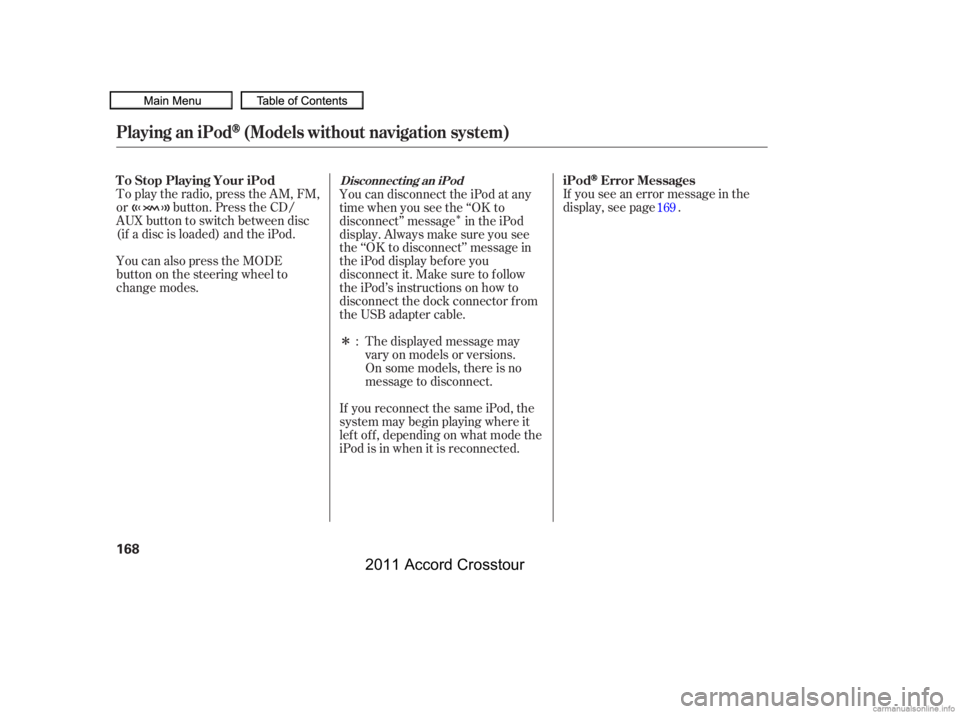
�Î
�ÎIf you see an error message in the
display, see page .
The displayed message may
vary on models or versions.
On some models, there is no
message to disconnect.
If you reconnect the same iPod, the
system may begin playing where it
lef t of f , depending on what mode the
iPod is in when it is reconnected.
To play the radio, press the AM, FM,
or button. Press the CD/
AUX button to switch between disc
(if a disc is loaded) and the iPod.
You can also press the MODE
buttononthesteeringwheelto
change modes.
You can disconnect the iPod at any
time when you see the ‘‘OK to
disconnect’’ message in the iPod
display. Always make sure you see
the ‘‘OK to disconnect’’ message in
the iPod display bef ore you
disconnect it. Make sure to f ollow
the iPod’s instructions on how to
disconnect the dock connector f rom
the USB adapter cable.
: 169
Disconnect ing an iPodT o Stop Playing Your iPod
iPodError Messages
Playing an iPod(Models without navigation system)
168
10/08/27 14:36:33 31TP6610_173
2011 Accord Crosstour
Page 172 of 434

If you see an error message on the
audio display while playing an iPod,
f ind the solution in the chart to the
right. If you cannot clear the error
message, take your vehicle to your
dealer.Solution
Error Message Cause
There is a problem with the USB adapter unit.
Appears when the overcurrent protection
feature of the system stops supplying power to
USB because an incompatible device is
connected. Disconnect the device. Then, turn
the audio system off, and turn it on again. Do
not reconnect the device that caused the error.
Appears when the iPod is empty. Store some
files in the iPod.
Appears when an unsupported iPod is
connected. See page 162for the specification
information for iPods. If it appears when a
supported iPod is connected, update the iPod
software to the newer version.
Appears when the system does not
acknowledge the iPod. Reconnect the iPod.
USB ROM Error
Abnormal power
source
No files in iPod
Use of unsupported
iPod
Recognition failure of
iPod
iPodError Messages (Models without navigation system)
Features
169
USB ERROR
BAD USBDEVICE
PLEASE CHECK OWNERS
MANUAL
iPod NO SONG
UNSUPPORTED VER.
CONNECT RETRY
10/08/27 14:36:37 31TP6610_174
2011 Accord Crosstour