Page 118 of 434
To remove the rear cargo area cover:Open the tailgate.
Push up on the sides of the rear
cargo area cover to release it f rom
the hooks. Pull down on the cover to remove
the mounting pins f rom the holes
in the tailgate lining.
Do not place items on the cargo area
cover, or stack objects higher than
the top of the back seat. They could
block your view and be thrown about
the vehicle during a crash or sudden
stop.
Reverse this procedure to install the
rear cargo area cover.
Make sure the rear cargo area cover
is latched securely. Keep all cargo below the bottom of
the ref erence line shown in the
above illustration.
Do no apply excessive pressure to
the cover, such as leaning on it to
retrieve an item.
2. 1.
3.
Interior Convenience Items
Inst rument s and Cont rols
115
REAR CARGO AREA COVER
HOOK MOUNTING PIN
REAR CARGO
AREA COVER
HOLE
REFERENCE LINE
10/08/27 14:29:09 31TP6610_120
2011 Accord Crosstour
Page 121 of 434
Open the glove box by pulling the
handle to the lef t. Close it with a f irm
push. Lock or unlock the glove box
with the master key.
The glove box light comes on when
the parking lights are on.
The console compartment is
equipped with a detachable tray.
To remove this tray, slide it f orward,
then pull it up. Glove Box
Interior Convenience Items
118
GLOVE BOX
To lock
DETACHABLE TRAY
An open glove box can cause
serious injury to your passenger
inacrash,evenifthe
passenger is wearing the seat
belt.
Always keep the glove box
closed while driving.
10/08/27 14:29:33 31TP6610_123
2011 Accord Crosstour
Page 126 of 434
The ceiling light has a three-position
switch: ON, Door Activated, and
OFF. In the Door Activated (center)
position, the light comes on when
you:After all doors are closed tightly, the
light dims slightly, then f ades out in
about 30 seconds.
The ceiling light (with the switch in
the center position) comes on when
you remove the key f rom the ignition
switch. If you do not open a door, the
light stays on, then f ades out in
about 30 seconds.
Turn on a spotlight by pushing the
lens. Push the lens again to turn it
of f . You can use the spotlights at all
times.
If you leave any door open without
the key in the ignition switch, the
ceiling light will go of f af ter about 15
minutes.
Unlock the driver’s door with the
keyorremotetransmitter. Open any door.
CONT INUED
Ceiling L ight Spotlights
Interior Lights
Inst rument s and Cont rols
123
DOOR ACTIVATED POSITION
DOOR ACTIVATEDOFF POSITION
10/08/27 14:30:16 31TP6610_128
2011 Accord Crosstour
Page 127 of 434
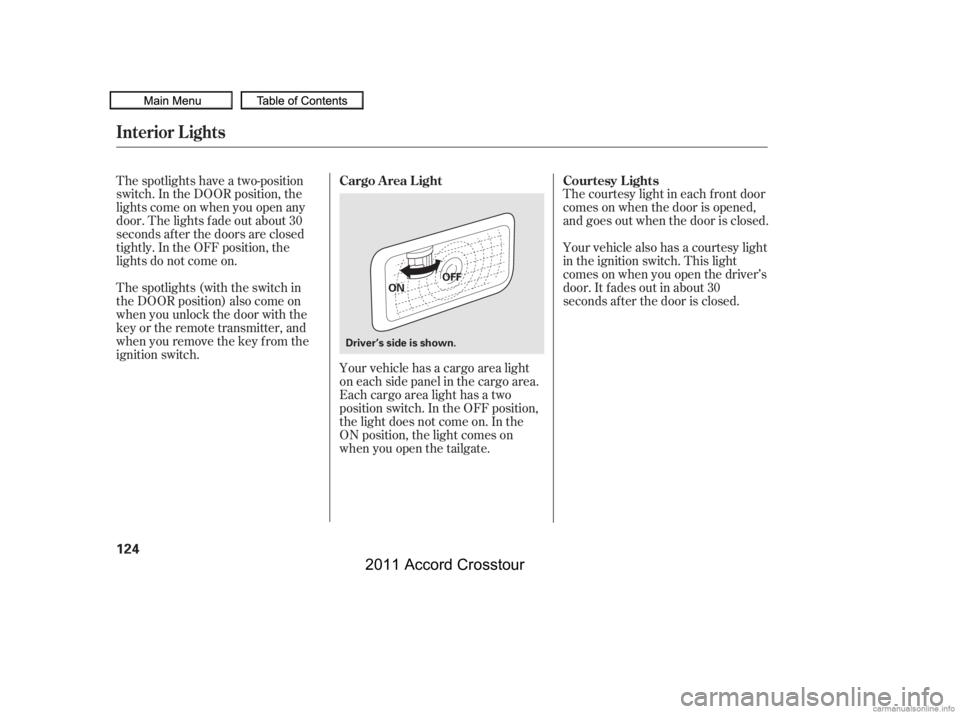
The courtesy light in each f ront door
comes on when the door is opened,
and goes out when the door is closed.
Your vehicle also has a courtesy light
in the ignition switch. This light
comesonwhenyouopenthedriver’s
door. It f ades out in about 30
seconds af ter the door is closed.
The spotlights have a two-position
switch. In the DOOR position, the
lights come on when you open any
door. The lights f ade out about 30
seconds af ter the doors are closed
tightly. In the OFF position, the
lights do not come on.
The spotlights (with the switch in
the DOOR position) also come on
when you unlock the door with the
key or the remote transmitter, and
when you remove the key f rom the
ignition switch.
Your vehicle has a cargo area light
on each side panel in the cargo area.
Each cargo area light has a two
position switch. In the OFF position,
the light does not come on. In the
ON position, the light comes on
when you open the tailgate.Courtesy Lights
Cargo Area Light
Interior Lights
124
ON OFF
Driver’s side is shown.
10/08/27 14:30:23 31TP6610_129
2011 Accord Crosstour
Page 130 of 434

The security system helps to dis-
courage vandalism and thef t of your
vehicle. Your vehicle has an anti-theft audio
system that requires a code number
to enable it. The standard audio system has
many f eatures. This section
describes those f eatures and how to
use them. The climate control system in your
vehicle provides a comfortable
driving environment in all weather
conditions................
Climate Control System . 128
................................
Audio System .136
................................
Audio System .137
..........
Playing the FM/AM Radio . 138
................
Playing the XM
Radio . 145
.................................
Playing Discs .151
...
Disc Changer Error Messages . 160
............................
PlayinganiPod
. 161
.................
iPod
Error Messages . 169
Playing a USB Flash Memory ........................................
Device .170
USB Flash Memory Device ........................
Error Messages .178
................................
Audio System .179
..........
Playing the FM/AM Radio . 180
................
Playing the XM
Radio . 192
.................................
Playing Discs .199
...
Disc Changer Error Messages . 210
............................
PlayinganiPod
. 211
.................
iPod
Error Messages . 220
Playing a USB Flash Memory ........................................
Device .221
USB Flash Memory Device ........................
Error Messages .230 ............
FM/AM Radio Reception . 231
..................
Protecting Your Discs . 233
................
Remote Audio Controls . 236
......................
Auxiliary Input Jack .238
.................
Radio Thef t Protection . 239
..........................
Setting the Clock .240
............................
Security System .243
.........................................
Compass .245
...............................
Cruise Control .249
HomeLink
Universal ................................
Transceiver .252
........
HandsFreeLink. 256
...
Rearview Camera and Monitor . 280
Models without navigation system
Models with navigation system Bluetooth
Features
Features
127
10/08/27 14:30:35 31TP6610_132
2011 Accord Crosstour
Page 140 of 434

Most audio system f unctions can be
controlled by standard buttons, bars,
and knobs. In addition, you can
access some f unctions by using the
selector knob on the audio system.The knob turns lef t and right. Use it
to scroll through lists, or to make
selections or adjustments to a list or
menu item on the display. When you
make a selection, push the center of
the selector (ENTER) to go to that
selection.
When the audio system is in XM
Radio mode or playing discs, pushing
the selector (ENTER) knob switches
the display between the normal
display and the extended display.
The extended display has three
segments to display the detailed
inf ormation.
Pressing the MENU button again
will also cancel the menu display
mode. To select any setting such as the
clock, sound adjustment, or the
compass, press the MENU button.
To use any audio system f unction,
the ignition switch must be in the
ACCESSORY (I) or ON (II) position.
You can select the item by turning
the selector knob. To go back to the
previous display, press the RETURN
button.
Selector K nob
Menu Display
Audio System (Models without navigation system)
Features
137
SELECTOR
KNOBMENU
BUTTON
RETURN
BUTTON
10/08/27 14:32:08 31TP6610_142
2011 Accord Crosstour
Page 152 of 434

The XM satellites are in orbit over
the equator; therefore, objects south
of the vehicle may cause satellite
reception interruptions. To help
compensate f or this, ground-based
repeaters are placed in major
metropolitan areas.
Satellite signals are more likely to be
blocked by tall buildings and
mountains the f arther north you
travel f rom the equator. Carrying
large items on a roof rack can also
block the signal.
Depending on where you drive, you
may experience reception problems.
Interf erence can be caused by any of
these conditions:Driving on the north side of an
east/west mountain road.
Driving on the north side of a
large commercial truck on an
east/west road.
Driving in tunnels. Driving on a road beside a vertical
wall, steep clif f , or hill to the south
of you.
Driving on the lower level of a
multi-tiered road.
Driving on a single lane road
alongside dense trees taller than
50 ft. (15 m) to the south of you.
Large items carried on a roof rack.
CONT INUED
Playing the XMRadio (Models without navigation system)
Features
149
Signal may be blocked by
mountains or large obstacles to
the south.
Signal weaker in
these areas.
SATELLITE GROUND REPEATER
10/08/27 14:33:57 31TP6610_154
2011 Accord Crosstour
Page 174 of 434

�Î
�Î
CONT INUED
Do not use a device such as a card
reader or hard drive as the device
or your f iles may be damaged.
Do not connect your USB f lash
memory device using a hub.
Do not use an extension cable to
the USB adapter cable equipped
with your vehicle.
Do not keep a USB f lash memory
device in the vehicle. Direct
sunlight and high heat will
We recommend backing up your
data bef ore playing a USB f lash
memory device.
Some USB f lash memory devices
(such as devices with security lock-
out f eatures, etc.) will not work in
this audio unit. The recommended USB f lash
memory devices are 256 MB or
higher, and f ormatted with the FAT
f ile system. Some digital audio
players may be compatible as well.
Only AAC f ormat f iles recorded
with iTunes are playable on this
audio unit.
The audio system reads and plays
the audio f iles on the USB f lash
memory device in MP3, WMA or
AAC f ormats. Depending on the
f ormat, the display shows MP3,
WMA or AAC when a USB flash
memory device is playing. The USB
f lash memory device limit is up to
700 f olders or up to 65535 f iles. This audio system can select and
play the audio f iles on a USB f lash
memory device with the same
controls used f or the disc player. To
play a USB f lash memory device,
connect it to the USB adapter cable
in the console compartment, then
press the CD/AUX button. The
ignition switch must be in the
ACCESSORY (I) or ON (II) position. :
EX-L models
To Play a USB Flash Memory
Device
Playing a USB Flash Memory Device (Models without navigation system)
Features
171
NOTE:
10/08/27 14:36:52 31TP6610_176
damage it.
2011 Accord Crosstour