Page 87 of 434
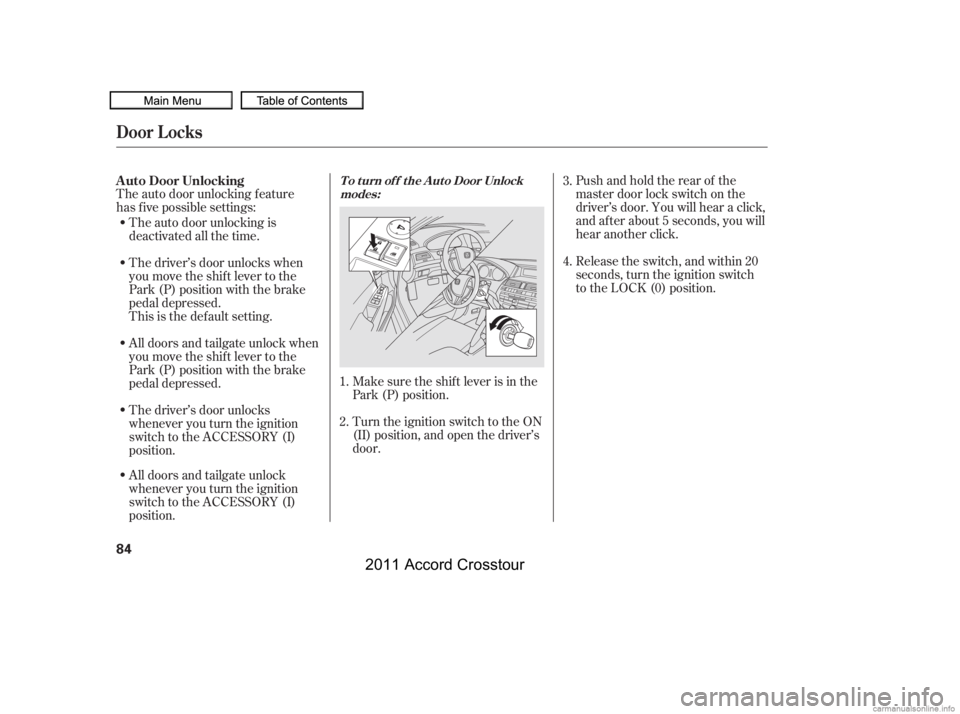
The auto door unlocking f eature
has f ive possible settings:Turn the ignition switch to the ON
(II) position, and open the driver’s
door.Pushandholdtherearof the
master door lock switch on the
driver’s door. You will hear a click,
and after about 5 seconds, you will
hear another click.
Make sure the shif t lever is in the
Park (P) position.
The auto door unlocking is
deactivated all the time.
The driver’s door unlocks when
you move the shif t lever to the
Park (P) position with the brake
pedal depressed.
This is the def ault setting.
All doors and tailgate unlock when
you move the shif t lever to the
Park (P) position with the brake
pedal depressed.
The driver’s door unlocks
whenever you turn the ignition
switch to the ACCESSORY (I)
position.
All doors and tailgate unlock
whenever you turn the ignition
switch to the ACCESSORY (I)
position. Release the switch, and within 20
seconds, turn the ignition switch
to the LOCK (0) position.
1.
2. 3.
4.
A uto Door Unlocking
T o t urn of f t he A ut o Door Unlock
modes:
Door L ocks
84
10/08/27 14:25:01 31TP6610_089
2011 Accord Crosstour
Page 88 of 434
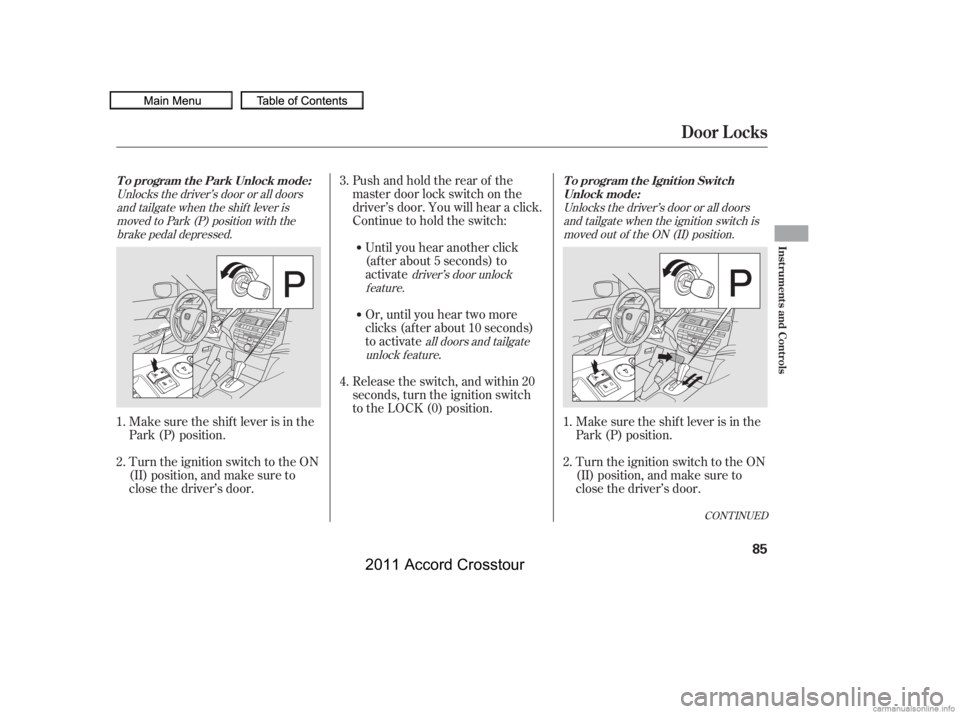
Pushandholdtherearof the
master door lock switch on the
driver’s door. You will hear a click.
Continue to hold the switch:Until you hear another click
(af ter about 5 seconds) to
activate
Turn the ignition switch to the ON
(II) position, and make sure to
close the driver’s door.
Make sure the shif t lever is in the
Park (P) position.
Turn the ignition switch to the ON
(II) position, and make sure to
close the driver’s door. Make sure the shif t lever is in the
Park (P) position.
Or, until you hear two more
clicks (af ter about 10 seconds)
to activate
.
Release the switch, and within 20
seconds, turn the ignition switch
to the LOCK (0) position.
1.
2. 1.
2.
3.
4.
driver’s door unlock
feature.
Unlocks the driver’s door or all doors
and tailgate when the shif t lever ismoved to Park (P) position with thebrake pedal depressed. Unlocks the driver’s door or all doors
and tailgate when the ignition switch ismoved out of the ON (II) position.
all doors and tailgate
unlock f eature
CONT INUED
To program the Park Unlock mode: To program the Ignition Switch
Unlock mode:
Door L ocks
Inst rument s and Cont rols
85
10/08/27 14:25:13 31TP6610_090
2011 Accord Crosstour
Page 89 of 434
Turn the ignition switch to the
LOCK (0) position.
Until you hear another click
(af ter about 5 seconds) to
activate
Pushandholdtherearof the
master door lock switch on the
driver’s door. You will hear a click.
Continue to hold the switch: Even if your vehicle’s battery is
removed or goes dead, the system
keeps the auto door lock/unlock
setting which you selected.
Push and hold the brake pedal,
then move the shift lever out of
the Park (P) position.
Or, until you hear two more
clicks (af ter about 10 seconds)
to activate
.
Release the switch, and within 20
seconds, turn the ignition switch
to the ACCESSORY (I) position.
Move the shift lever to the Park
(P) position.
4. 5.
6.
3.
driver’s door unlock
feature.
all doors and tailgate
unlock f eature
Door L ocks
86
10/08/27 14:25:20 31TP6610_091
2011 Accord Crosstour
Page 101 of 434

How to use the lever on both sides of
the cargo room.Do not put any heavy items on the
seat-back when it is folded down.
Make sure the seat-back is locked
securely and all rear shoulder belts
are positioned in f ront of the rear
seat-backs.
Make sure all items in the cargo area
are secured. Loose items can f ly
f orward and cause injury if you have
to brake hard. See
on page .
To return the seat-back to the
upright position, raise the seat-back
to make sure it is latched. If the seat-
back is not latched f ully, the seat belt
will not work properly and you will
seetheredindicatorbehindthe
release lever as shown.
Make sure there are no passengers
on the rear seats bef ore f olding the
seat-backs.
Pull the lever on either side of the
cargo area and the back of the rear
seat on that side folds down
automatically. 294
Seats
Carrying Cargo
98
LEVERRED INDICATOR
T o prevent spilling the contents of cups,
remove them bef ore f olding the seat-
back down.
10/08/27 14:27:04 31TP6610_103
2011 Accord Crosstour
Page 105 of 434
To select a memorized position, do
this:Make sure the parking brake is set
and the shif t lever is in Park.
Press the desired memory button
(1 or 2) until you hear a beep, then
release the button.
To cancel the storing procedure
after pressing the SET button, press
the SET button again within 5
seconds.
Each memory button stores only one
driving position. Storing a new
position erases the previous setting
stored in that button’s memory. If
you want to add a new position while
retaining the current one, use the
other memory button.
All stored driving positions will be
lost if your vehicle’s battery goes
dead or is disconnected.
1.
2. Selecting a Memorized Position
Driving Position Memory System
102
MEMORY BUTTONS
10/08/27 14:27:34 31TP6610_107
2011 Accord Crosstour
Page 115 of 434
To apply the parking brake, pull the
lever up f ully. To release it, pull up
slightly, push the button, and lower
the lever. The parking brake
indicator on the instrument panel
should go out when the parking
brake is f ully released (see page ) .57
Parking Brake
112
PARKING BRAKE LEVER
Driving the vehicle with the parking
brake applied can damage the rear
brakes and hubs. A beeper will sound if
the vehicle is driven with the parking
brake on.
10/08/27 14:28:46 31TP6610_117
2011 Accord Crosstour
Page 253 of 434

You can decrease the set cruising
speed in any of these ways:If you need to decrease your
speed quickly, use the brakes as you
normally would.
Press and hold the SET/DECEL
button. Release the button when
you reach the desired speed.
To slow down in very small
amounts, tap the SET/DECEL
button repeatedly. Each time you
do this, your vehicle will slow
down about 1 mph (1.6 km/h).
You can increase the set cruising
speed in any of these ways:
Press and hold the RES/ACCEL
button. When you reach the
desired cruising speed, release the
button.
Push on the accelerator pedal.
Accelerate to the desired cruising
speed, then press the SET/
DECEL button.
To increase the speed in very
small amounts, tap the RES/
ACCEL button. Each time you do
this, your vehicle will speed up
about 1 mph (1.6 km/h).
Cruise control may not hold the set
speed when you are going up and
down hills. If your speed increases
going down a hill, use the brakes to
slow down to the desired speed. This
will cancel cruise control. To resume
the set speed, press the RES/
ACCEL button. The CRUISE
CONTROL indicator on the
instrument panel comes on.
Tap the brake pedal lightly with
your f oot. The CRUISE
CONTROL indicator on the
instrument panel goes out. When
the vehicle slows to the desired
speed, press the SET/DECEL
button.
Cruise Control
Changing the Set Speed
250
NOTE:
10/08/27 14:46:53 31TP6610_255
2011 Accord Crosstour
Page 254 of 434
You can cancel cruise control in any
of these ways:Push the CANCEL button on the
steering wheel.
Push the CRUISE button on the
steering wheel.
Even with the cruise control turned
on, you can still use the accelerator
pedal to speed up f or passing. Af ter
completing the pass, take your foot
of f the accelerator pedal. The vehicle
will return to the set cruising speed.
Resting your f oot on the brake pedal
causes cruise control to cancel.
Tap the brake pedal.
When you push the CANCEL button
or tap the brake pedal, the system
remembers the previously set speed.
To return to that speed, accelerate to
above25mph(40km/h),thenpress
and release the RES/ACCEL button.
The CRUISE CONTROL indicator
comes on. The vehicle accelerates to
thesamespeedasbefore.
Pressing the CRUISE button turns
the system completely of f and erases
the previous cruising speed.
Cruise Control
Resuming the Set Speed
Canceling Cruise Control
Features
251
10/08/27 14:47:01 31TP6610_256
2011 Accord Crosstour