2011 HONDA CROSSTOUR phone
[x] Cancel search: phonePage 137 of 156

Navigation System137
Glossary
Glossary
The following is a glossary of terms
pertaining to the voice recognition
navigation system.
Average Fuel - The average fuel
economy value as displayed by the
Trip computer screen.
Avoid Area - Areas you wish to avoid
can be entered into the system, and
will be avoided while routing.
Breadcrumbs - Off-road tracking dots
that can be followe d on the map to
retrace your route back to a mapped
(digitized) road. This function can be
turned on/off in the SETUP screen
(Other ).
Database - This consists of the map
data, and the POI (Points of Interest)
data stored on the DVD.
DCA - Detailed Coverage Area. The
main metropolitan areas in the lower
48 U.S. states, Hawaii, and southern
Canada are mapped to this level. See
page 112 for a list of these areas. Digitized Road -
A road that appears on
the navigation screen. The road name
will appear at the bottom of the
navigation screen. If the user drives
“off road,” the navigation system will
display “breadcrumbs,” depending on
how far you drive from a mapped
road.
Disclaimer Screen - Screen containing
cautionary information. It is meant to
be read carefully and acknowledged
by the customer when using the
navigation system.
DVD or DVD-ROM - Digital Versatile
Disc. The navigation program and
database resides on this disc. For
information on how to order a
replacement or update DVD, see
page 110.
Elapsed Time - Elapsed Time for the
current trip as displayed by the Trip
computer screen. FAQ -
Frequently Asked Questions. See
page 128 for a list of customer FAQs
and troubleshooting information.
GPS - Global Positioning System. A
network of 24 satellites in orbit
around the earth. The navigation
system can simultaneously receive
signals from up to 12 satellites to
accurately position the vehicle on the
map.
GPS Antenna - Located under the
dashboard. Electronic items operating
in this general location can interfere
with the GPS signal.
HFL - Bluetooth ® HandsFreeLink®.
Your vehicle is equipped with this
feature, which uses Bluetooth
technology as a wireless link between
the vehicle and your Bluetooth-
compatible cell phone.
Icon - Symbol representing Points of
Interest (POI) that can be displayed
on the map.
2011 Accord Crosstour
Page 138 of 156

138Navigation System
Glossary
Initialization - This refers to the period
needed to reacquire the GPS satellite
orbital information whenever the
navigation system power has been
disconnected. This can take 10 to 45
minutes with the ve hicle out in an
open area.
Instant Fuel - The current
instantaneous fuel economy value as
displayed by the Trip computer
screen.
LCD - Liquid Crystal Display. The
navigation screen.
Map Matching - The received GPS information allows the navigation
system to position the vehicle on the
map. Map matching has occurred if
the map screen is displaying the
current street name in the bottom-
shaded area.
Mic - Abbreviation for the microphone
used for receiving voice commands.
It is located near the map light in the
ceiling. MW -
Maneuver Window. While en
route to a destination, this window
displays information about the next
maneuver.
Navi - Abbreviation for the navigation
system.
North Pointer - The map symbol
showing the map orientation. See
page 57.
Off Route - This occurs when the user leaves mapped roads. Off-road
tracking dots (“breadcrumbs”) are
displayed if the option is enabled in
the SETUP screen. The user can use
them to return to a mapped road. The
bottom of the navigation screen will
say, “Not on a digitized road.”
Outlying Areas - These are rural areas
that typically have only their main
roads mapped. All other roads are
shown in light brown for reference
only, since they have not been
verified.
PIN - Personal Identification Number.
A 4-digit number created by the
customer to protect personal
information. POI -
Point of Interest. These are the
businesses, schools, etc. found under
the Places option on the MENU
screen ( Enter destination by ). See
page 51.
Polygon - Colored areas on the map
screen denoting parks, schools, etc.
See Map Screen “features” for a list
of the assigned colors. See page 51.
Reminder - Automatic “pop-up” Calendar message. See Calendar on
page 71.
Security Code - Code needed to
activate the navigation system or
audio system. See Entering the
Security Code on page103.
Unverified Streets - These streets have
not been verified for turn restrictions,
one-way, etc. They are shown in light
brown on the map. Unverified streets
may be missing from the map, shown
in the wrong location, or have an
incorrect name or address range.
2011 Accord Crosstour
Page 139 of 156

Navigation System139
Glossary
Vehicle Speed Sensor - Provides speed
signal to the navigation system for
moving the VP icon on the map.
Verified Streets - These streets consist
of the detailed metropolitan coverage
areas and all other inter-town
connection roads. These roads are
shown in black on the map.
Voice Control - See VR.
VP - Vehicle Position. When in map
mode, this circular icon shows the
vehicle position on the map. Push in
on the Interface Dial , select Show
Icon on Map , move the Interface
Dial left to select Current
Position . It shows the latitude,
longitude, and elevation of your
current position.
VR - Voice Recognition. This allows
voice control of many of the
navigation functions. The hardware
consists of the microphone, voice
control switch ( NAVI TALK/NAVI
BACK buttons), and the front
speakers. Waypoint -
A temporary destination
you may enter while en route (e.g., a
gas station, ATM, etc.). See page 66.
Yaw Rate Sensor - Senses when the
vehicle makes a turn, which makes
the VP change direction on the map
as you turn.
Zagat Ratings - Restaurant ratings information prov ided by Zagat
Survey. See the Information screen
on page 75 for an explanation of the
ratings.
2011 Accord Crosstour
Page 146 of 156

146Navigation System
Voice Command Index
AUX Voice Commands
The system accepts these commands on
most screens.AUX play (or Auxiliary play)
NOTE:
For more information on USB features,
see your Owner’s Manual.
Information Screen Voice
Commands
These are additional commands not
found on the Voice Command Help
screen available when viewing the
Information screen. Follow the voice
prompts.
Cellular phone
Trip computer
Calendar
Calculator
Voice command help (the system
reads and lists all of the
commands, starting with
Navigation General Commands)
Map legend
Key to Zagat ratings
SETUP Screen (Main Setup)
Commands
The system accepts these commands on
the SETUP screen (Main Setup ). (For
the SETUP screen (Other), simply say
what is written on the screen, and follow
the voice prompts.)
Brightness up
Brightness down
Brightness minimum/min.
Brightness maximum/max.
Contrast up
Contrast down
Contrast minimum/min.
Contrast maximum/max.
Black level up
Black level down
Black level minimum/min.
Black level maximum/max.
Volume up
Volume down
Volume minimum/min.
Volume maximum/max.
Volume off
2011 Accord Crosstour
Page 151 of 156
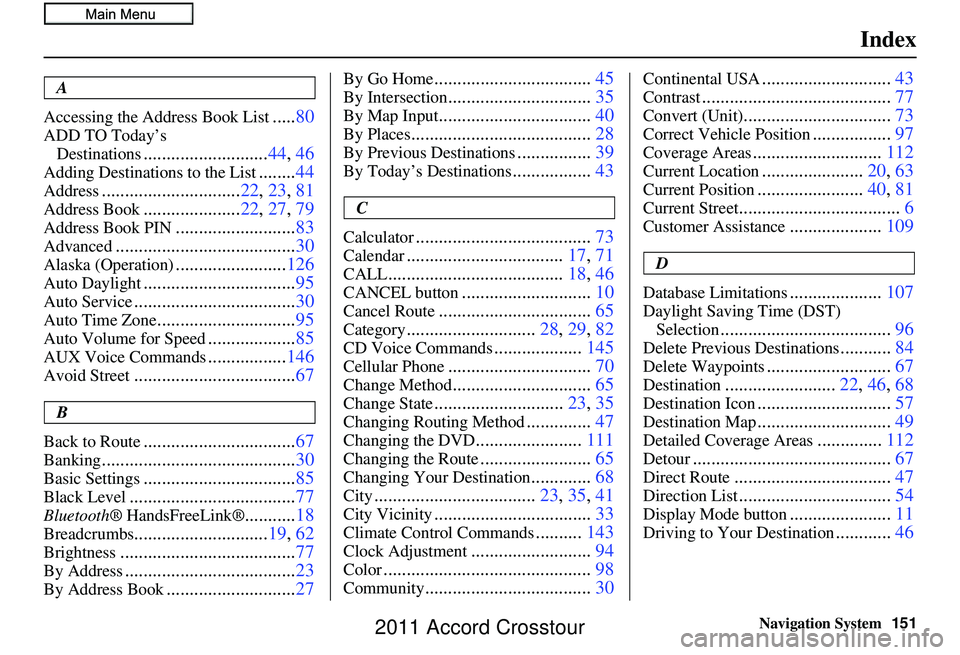
Navigation System151
Index
A
Accessing the Address Book List
..... 80
ADD TO Today’s
Destinations
........................... 44, 46
Adding Destinations to the List........44
Address.............................. 22, 23, 81
Address Book..................... 22, 27, 79
Address Book PIN.......................... 83
Advanced....................................... 30
Alaska (Operation)........................126
Auto Daylight................................. 95
Auto Service................................... 30
Auto Time Zone..............................95
Auto Volume for Speed...................85
AUX Voice Commands.................146
Avoid Street................................... 67
B
Back to Route
................................. 67
Banking.......................................... 30
Basic Settings.................................85
Black Level.................................... 77
Bluetooth® HandsFreeLink®...........18
Breadcrumbs............................. 19, 62
Brightness...................................... 77
By Address.....................................23
By Address Book............................27
By Go Home.................................. 45
By Intersection...............................35
By Map Input................................. 40
By Places....................................... 28
By Previous Destinations................39
By Today’s Destinations................. 43
C
Calculator
...................................... 73
Calendar..................................17, 71
CALL...................................... 18, 46
CANCEL button............................10
Cancel Route................................. 65
Category............................28, 29, 82
CD Voice Commands...................145
Cellular Phone............................... 70
Change Method..............................65
Change State............................23, 35
Changing Routing Method..............47
Changing the DVD....................... 111
Changing the Route........................ 65
Changing Your Destination.............68
City................................... 23, 35, 41
City Vicinity..................................33
Climate Control Commands..........143
Clock Adjustment.......................... 94
Color............................................. 98
Community....................................30
Continental USA............................43
Contrast......................................... 77
Convert (Unit)................................73
Correct Vehicle Position.................97
Coverage Areas............................ 112
Current Location......................20, 63
Current Position....................... 40, 81
Current Street................................... 6
Customer Assistance....................109
D
Database Limitations
.................... 107
Daylight Saving Time (DST)
Selection
..................................... 96
Delete Previous Destinations...........84
Delete Waypoints........................... 67
Destination........................22, 46, 68
Destination Icon............................. 57
Destination Map.............................49
Detailed Coverage Areas..............112
Detour........................................... 67
Direct Route..................................47
Direction List.................................54
Display Mode button......................11
Driving to Your Destination............46
2011 Accord Crosstour
Page 152 of 156

152Navigation System
Index
E
Easy Route
..................................... 47
Edit Avoid Area..............................91
Edit Waypoint Search Area..............93
Edit/Delete Address........................ 82
Editing Today’s De stinations List....44
Emergency..................................... 30
Entering a Destination.....................22
Entering Address............................. 80
Entering Schedule...........................72
Entering Security Code..................103
Entering the Street Number..............27
Entering Your Schedule................... 72
Error Message............................... 135
Exit Info......................................... 54
F
Find Place Commands
................... 142
Frequently Asked Questions..........128
G
Getting Started
................................ 10
Global Commands........................140
Glossary....................................... 137
Go Home..................................22, 45
Go Home PIN.................................84
Going Off the Route.......................62
GPS Initialization......................... 104
Guidance Mode........................55, 94
Guidance Prompts....................50, 78
Guidance Screen............................ 52
H
Hawaii (Operation)
....................... 126
Home Address............................... 83
Honda Automobile Customer
Service
..................................... 109
Hotel/Motel (Lodging)...................30
I
Icon Bar
........................................ 60
INFO button............................10, 70
Information Screen.........................70
Information Screen Voice
Commands
................................ 146
Interface Dial................................. 11
Interface Dial Feedback..................78
Interface Dial knob......................... 11
Intersection.............................. 22, 35
K
Key to Zagat Ratings
...................... 75
L
Landmark Icons
............................. 58
Leisure.......................................... 30
Lodging (Hotel/Motel)....................30
Lower Display............................... 12
M
Map Color
..................................... 98
Map Coverage..............................112
Map Input................................ 22, 40
Map Legend.......................19, 51, 75
Map Matching.............................. 104
Map Menu..................................... 53
Map Orientation.............................57
Map Scale...................................... 56
Map Screen..............................19, 51
MAP/GUIDE button.................10, 52
Maximize Freeways....................... 47
MENU button................................ 10
Menu Color................................... 99
Message........................................ 72
Microphone...................................13
Minimize Freeways........................47
Minimize Toll Roads......................47
2011 Accord Crosstour
Page 153 of 156

Navigation System153
Index
N
Name
....................................... 28, 33
NAVI BACK button........................13
NAVI TALK button........................13
Navigation Display Commands......141
Navigation General Commands......140
O
Off-road Tracking
..................... 62, 96
One-Way Traffic Icon...19, 51 , 56, 58
On-Screen Commands................... 147
On-Screen Spelling Assist.............147
P
PC Card
........................................ 111
Personal Information.......................79
Phone Number.......................... 28, 33
PIN Number................................... 83
Place Name..............................29, 33
Place Name by Keyword.................32
Places................................. 22, 28, 81
Previous Destinations.......... 22, 39, 81
R
Radio Voice Commands
............... 144
Read List................................. 31, 74
Rearview Camera.........................101
Recalculation........................... 62, 86
Reporting Errors..........................109
Reroute.......................................... 65
Rerouting......................................86
Restaurant...............................30, 31
Route..........................46, 49, 62, 65
Routing & Guidance.......................86
Routing Method............................. 47
S
Save Current Location
.................... 63
Schedule........................................ 72
Screen........................................... 12
Search Waypoint............................66
Security Code.............................. 103
Selecting the City.....................23, 35
Selecting the State....................23, 35
Selecting the Street...................25, 37
SETUP button................................ 10
SETUP Screen (Main Setup)
Commands
................................ 146
Shopping....................................... 30
Show Icon on Map.........................58
Sort by Distance to Travel...............32
State.................................. 23, 35, 42
Street....................................... 25, 37
Switching Display Mode.................99
System Controls............................. 10
System Function Diagram...............21
System Information...................... 101
System Initialization.....................103
System Limitations....................... 105
System Setup................................. 77
System Start-up..............................17
T
Temperature Voice Commands
..... 144
Time Adjustment........................... 96
Today’s Destinations................22, 43
Today’s Destinations List...............44
Travel............................................ 30
Trip Computer...............................70
Troubleshooting...........................135
2011 Accord Crosstour