Page 253 of 445

�µ�µ If you see an error message in the
screen, see page .
You can disconnect the USB f lash
memory device at any time even if
the USB mode is selected on the
audio system. Always f ollow the USB
f lash memory device’s instructions
when you remove it.
When you disconnect the USB f lash
memory device while it is playing,
the navigation screen shows ‘‘NO
DATA.’’
If you reconnect the same USB f lash
memory device, the system will
begin playing where it lef t of f .
You can also press the MODE
buttononthesteeringwheelto
change modes.
TouchtheUSBicontoswitchback
to the USB f lash memory device.
If a PC card is in the audio unit,
touch the CARD icon to play the PC
card.
To play the radio, press the AM/FM
button or touch the FM1, FM2, AM,
XM1, or XM2 icon. Touch the CD
icon to switch to the disc mode (if a
disc is loaded). Each time you press
the CD/XM button, the audio mode
switches between the USB, disc and
XM Radio.
This feature
samples all f iles in the selected
f older in the order they are stored.
To activate the scan feature, press
the SCAN button. You will see
‘‘TRACK SCAN’’ in the display. You
will also see the f ile number blinking.
You will get a 10 second sampling of
each f ile in the f older. Press the
SCAN button to get out of the scan
mode. The system plays the last f ile
sampled.
This feature
samples the f irst f ile in each f older in
the order they are stored. To
activate the folder scan feature,
press and hold the SCAN button.
You will see ‘‘FOLDER SCAN’’ in the
display. You will also see the f older
number blinking. You will get a 10
second sampling of the f irst f ile in
each folder. Press the SCAN button
to get out of the scan mode. The
system plays the last f ile sampled. 249
Playing a USB Flash Memory Device (EX-L model with navigat ion system)
USB Flash Memory Device Error
Messages
To Stop Playing a USB Flash
Memory Device
TRACK SCAN
FOLDER SCAN
Disconnect ing a USB Flash Memory
Device
248
Main MenuTable of Contents
Page 260 of 445

�Û�Ý�´
�µ �´�µ
Three controls f or the audio system
are mounted in the steering wheel
hub. These let you control basic
f unctions without removing your
hand f rom the wheel. The VOL button adjusts the volume
up ( ) or down ( ). Press the top
or bottom of the button and hold it
until the desired volume is reached,
then release it.
The MODE button changes the
mode.
Pressing the MODE button
repeatedly cycles through all
possible media sources whether they
are present or not.
Pressing the MODE button
repeatedly cycles through all present,
connected media sources. Media
sources that are not present or
connected will not appear when
cycling with the MODE button.If you are listening to the radio, use
the CH button to change stations.
Each time you press the top ( ) of
the button, the system goes to the
next preset station on the band you
are listening to. Press the bottom
( ) to go back to the previous
station.If youpressandholdtheCH
button ( ) or ( ), the system goes
into the seek mode. It finds a station
with a strong signal.
If equipped
On models with navigation system
On models without navigation system
CONT INUED
Remote Audio Controls
Features
255
CH BUTTON
MODE BUTTON
VOL BUTTON
Main MenuTable of Contents
Page 264 of 445

On models with navigation system
On models without navigation system
The navigation system receives
signals f rom the global positioning
system (GPS), and the displayed
time is updated automatically by the
GPS. Ref er to the navigation system
manual f or how to adjust the time.
Change the hours by pressing the H
(hour) button until the numbers
advance to the desired time. Change
the minutes by pressing the M
(minute) button until the numbers
advance to the desired time.
Press the CLOCK button again to
enter the set time.
For example: 1:06 will reset to 1:001:52 will reset to 2:00
You can quickly set the time to the
nearest hour. If the displayed time is
bef ore the half hour, press and hold
the CLOCK button, then press the R
(reset) button to set the time back to
the previous hour. If the displayed
time is af ter the half hour, the same
procedure sets the time f orward to
the beginning of the next hour.
To set the time, press the CLOCK
button until you hear a beep. The
displayed time begins to blink.
Setting the Clock
Features
259
EX and EX-L models without
navigation system
CLOCK BUTTON
(A.SEL side of the A.SEL/SCAN bar)
HOUR BUTTON
(PRESET 4) RESET BUTTON
(PRESET 6)
LX model
MINUTE BUTTON
(PRESET 5) RESET BUTTON
(PRESET 3)
HOUR BUTTON
(PRESET 1) MINUTE BUTTON
(PRESET 2)
CLOCK BUTTON (FM)
Main MenuTable of Contents
Page 275 of 445
�Ì�Ì�Ì�Ì
Try to reduce all background
noise. If the microphone picks up
voices other than yours,
commands may be misinterpreted.
Press and release the HFL Talk
button each time you want to
make a command. Af ter the beep,
speak in a clear, natural tone.
Airorwindnoisefromthe
dashboard and side vents and all
windows may interfere with the
microphone. Adjust or close them
as necessary. Many commands can be spoken
together. For example, you can
say ‘‘Call 123-456- ’’ or
‘‘Dial Peter.’’
When HFL is in use, navigation
voice commands cannot be
recognized.
To change the volume level of
HFL, use the audio system volume
knob or the steering wheel volume
controls.For help at any time, including a
list of available commands, say
‘‘Hands f ree help.’’
To hear general HFL inf ormation,
including help on using HFL
buttons, Voice control, or making
a call, say ‘‘Tutorial.’’
BluetoothHandsFreeL ink
Voice Cont rol T ips
Help Feat ures
270
MICROPHONE
Main MenuTable of Contents
Page 279 of 445
�Î�Î
BluetoothHandsFreeL ink
274
‘‘Change Language’’
‘‘Hands Free Help’’
‘‘System
Set up’’
‘‘Tutorial’’ ‘‘Clear’’
‘‘Auto Transfer’’
‘‘Call Notification’’ ‘‘Security’’
‘‘Change Passcode’’
Press HFL
Talk button
Press and release the HFL Talk button each time you give a command.
: Canadian models Apply a security passcode to the system that must be input at each key
cycle to access the system
(See page 290)
Change your security passcode
Set how you would like to be notified of an incoming call
(See page 290)
(See page 290)
Set calls to automatically transfer from your phone to HFL when you
enter the vehicle
Clear the system of all paired phones, phonebook entries and security
passcode (See page 291)
Change language from English to French (See page 291) (See page 270)
Hear a tutorial for general rules on using the system
Hear a list of available commands and additional information describing each command
(See page 270) (See page 289)
Main MenuTable of Contents
Page 282 of 445
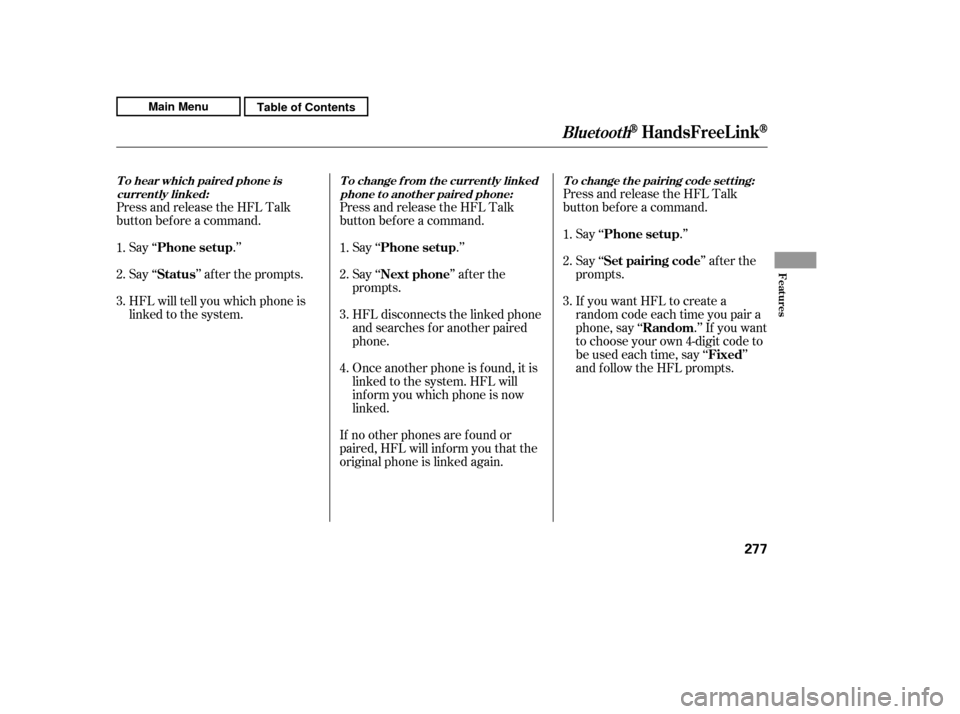
Press and release the HFL Talk
button bef ore a command.Say ‘‘ .’’
Say‘‘ ’’aftertheprompts.
HFL will tell you which phone is
linked to the system. Press and release the HFL Talk
button bef ore a command.
Say ‘‘ .’’ Say ‘‘ .’’
Press and release the HFL Talk
button bef ore a command.
Say ‘‘ ’’ af ter the
prompts.
HFL disconnects the linked phone
and searches for another paired
phone.
Once another phone is f ound, it is
linked to the system. HFL will
inf orm you which phone is now
linked.
If no other phones are f ound or
paired, HFL will inf orm you that the
original phone is linked again. Say ‘‘ ’’ af ter the
prompts.
If you want HFL to create a
random code each time you pair a
phone, say ‘‘ .’’ If you want
to choose your own 4-digit code to
be used each time, say ‘‘ ’’
and f ollow the HFL prompts.
1. 2.3.
1.2. 3.1. 2. 3.
4.
T o hear which paired phone is current ly linked: To change f rom the currently linked
phone t o anot her paired phone: T o change t he pairing code set t ing:
Phone setup
StatusPhone setup
Phone setup
Next phone Set pairing code
Random Fixed
BluetoothHandsFreeL ink
Features
277
Main MenuTable of Contents
Page 294 of 445
This command group allows you to
change or customize HFL basic
settings.Press and release the HFL Talk
button bef ore a command.
Say ‘‘ .’’ Once a passcode is set, you
will need to enter it to use HFL each
time you start the vehicle. If you
f orget the code, your dealer will have
toresetitforyou,oryouwillhaveto
clear the entire system (see page ).
Follow the HFL prompts to
conf irm the number.
Follow the HFL prompts and say
the 4-digit passcode you want to
set.
Say‘‘ ’’aftertheprompts.
1. 2.3. 4. 291
CONT INUED
System Setup
System setup
SecurityT o set a 4-digit passcode t o lock t heHFL syst em f or security purposes:
BluetoothHandsFreeL ink
Features
289
NOTE:
Main MenuTable of Contents
Page 299 of 445

Help assure your vehicle’s f uture
reliability and perf ormance by paying
extra attention to how you drive
during the f irst 600 miles (1,000 km).Avoid full-throttle starts and rapid
acceleration.
Do not change the oil until the
scheduled maintenance time.
Avoidhardbrakingforthefirst
200 miles (300 km).
During this period:
You should also f ollow these
recommendations with an
overhauled or exchanged engine, or
when the brakes are replaced.
Do not tow a trailer. Your vehicle is designed to operate
on unleaded gasoline with a pump
octane number of 87 or higher. Use
of a lower octane gasoline can cause
a persistent, heavy metallic rapping
noise that can lead to engine damage.
In addition, in order to maintain good
perf ormance, f uel economy, and
emissions control, we strongly
recommend, in areas where it is
available, the use of gasoline that
does NOT contain manganese-based
f uel additives such as MMT.
Use of gasoline with these additives
may adversely af f ect perf ormance,
and cause the malfunction indicator
lamp on your instrument panel to
come on. If this happens, contact your authorized dealer f or service.
Some gasoline today is blended with
oxygenates such as ethanol or
MTBE. Your vehicle is designed to
operate on oxygenated gasoline
containing up to 10% ethanol by
volume and up to 15% MTBE by
volume. Do not use gasoline
containing methanol.
If you notice any undesirable
operating symptoms, try another
service station or switch to another
brand of gasoline.
We recommended using a quality
gasoline containing detergent
additives that help prevent fuel
system and engine deposits.
For f urther important f uel-related
inf ormation f or your vehicle, or
inf ormation on gasoline that does not
contain MMT, visit Owner Link at. In Canada, visit
f or additional
inf ormation on gasoline.
owners.honda.com
www.honda.ca
Break-in Period Fuel Recommendation
Break-in Period, Fuel Recommendation
294
Main MenuTable of Contents