Page 81 of 390
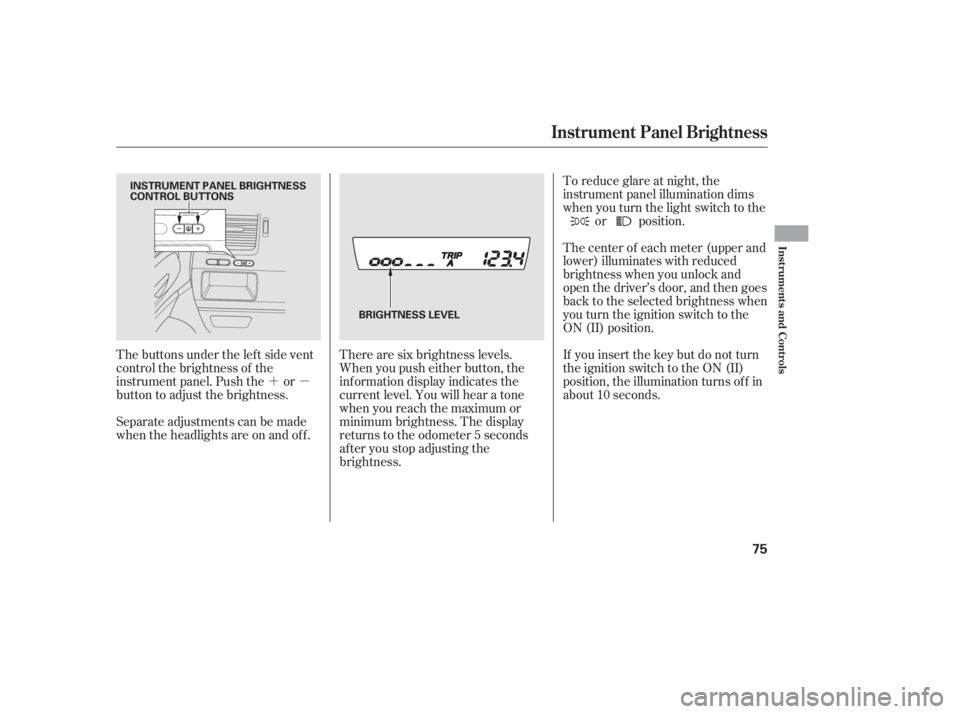
�´�µ
The buttons under the lef t side vent
control the brightness of the
instrument panel. Push the or
button to adjust the brightness.
Separate adjustments can be made
when the headlights are on and of f . There are six brightness levels.
When you push either button, the
inf ormation display indicates the
current level. You will hear a tone
when you reach the maximum or
minimum brightness. The display
returns to the odometer 5 seconds
af ter you stop adjusting the
brightness.To reduce glare at night, the
instrument panel illumination dims
when you turn the light switch to the
or position.
The center of each meter (upper and
lower) illuminates with reduced
brightness when you unlock and
open the driver’s door, and then goes
back to the selected brightness when
you turn the ignition switch to the
ON (II) position.
If you insert the key but do not turn
the ignition switch to the ON (II)
position, the illumination turns of f in
about 10 seconds.
Instrument Panel Brightness
Inst rument s and Cont rols
75
INSTRUMENT PANEL BRIGHTNESS
CONTROL BUTTONS
BRIGHTNESS LEVEL
10/06/23 14:01:37 31SNA650_080
Page 121 of 390
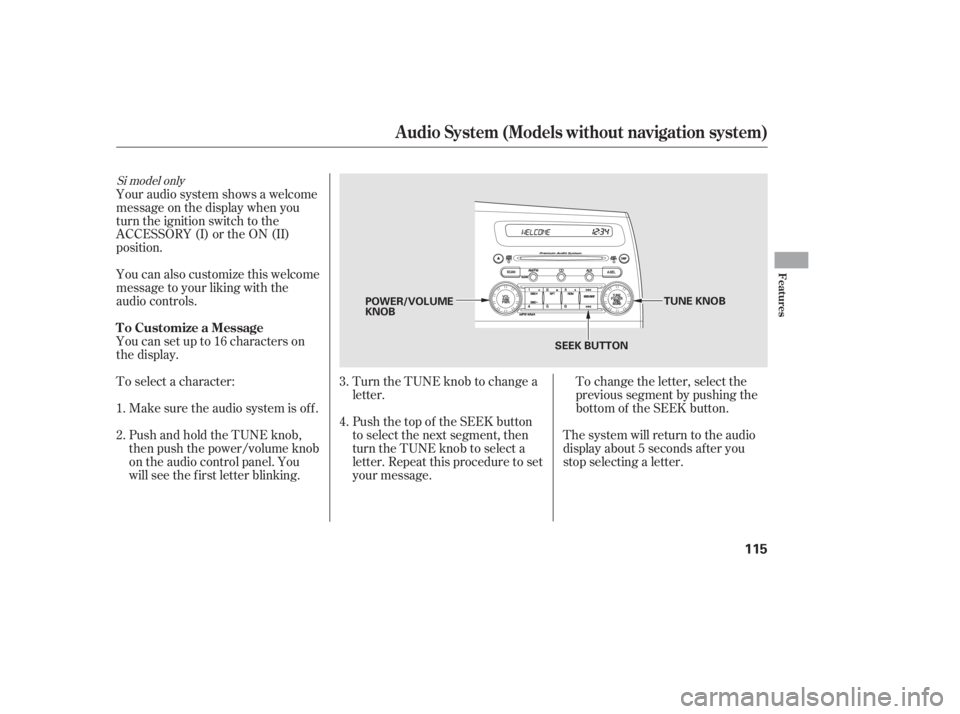
To change the letter, select the
previous segment by pushing the
bottom of the SEEK button.
Turn the TUNE knob to change a
letter.
Push the top of the SEEK button
to select the next segment, then
turn the TUNE knob to select a
letter. Repeat this procedure to set
your message. The system will return to the audio
display about 5 seconds af ter you
stop selecting a letter.
Your audio system shows a welcome
message on the display when you
turn the ignition switch to the
ACCESSORY (I) or the ON (II)
position.
You can also customize this welcome
message to your liking with the
audio controls.
Youcansetupto16characterson
the display.
To select a character:
Make sure the audio system is of f .
PushandholdtheTUNEknob,
then push the power/volume knob
on the audio control panel. You
will see the f irst letter blinking.
2. 3.
4.
1.
Si model only
Audio System (Models without navigation system)
To Customize a Message
Features
115
TUNE KNOB
POWER/VOLUME
KNOB
SEEK BUTTON
10/06/23 14:08:47 31SNA650_120
Page 122 of 390
The band and f requency that the
radio was last tuned to is displayed.
To change bands, press the AM/FM
button. On the FM band, ST will be
displayed if the station is
broadcasting in stereo. Stereo
reproduction in AM is not available. The ignition switch must be in the
ACCESSORY (I) or the ON (II)
position. Turn the system on by
pushingthePWR/VOLknoborthe
AM/FM button. Adjust the volume
by turning the same knob.
Playing the Radio
Audio System (Models without navigation system)
116
SEEK BUTTON
PRESET BUTTONS
U.S. Si model is shown. PWR/VOL KNOB
TUNE/SOUND KNOB
AM/FM BUTTON AUTO SELECT BUTTON
ST INDICATOR
SCAN
BUTTON
10/06/23 14:08:55 31SNA650_121
Page 123 of 390
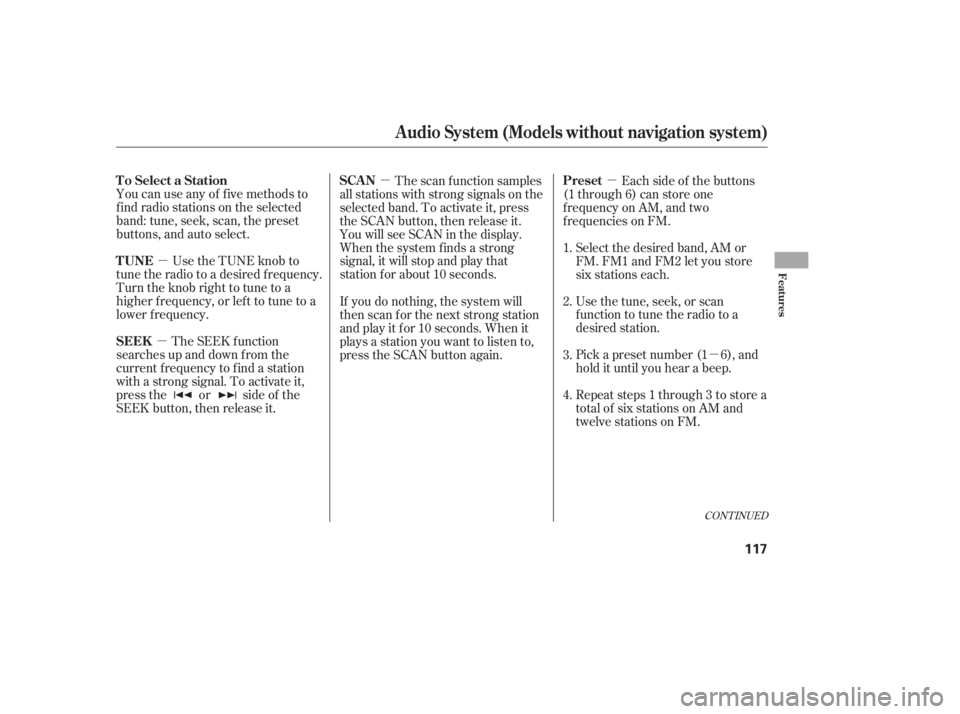
�µ
�µ �µ�µ
�µ
You can use any of f ive methods to
f ind radio stations on the selected
band: tune, seek, scan, the preset
buttons, and auto select.
Use the TUNE knob to
tune the radio to a desired f requency.
Turn the knob right to tune to a
higher f requency, or lef t to tune to a
lower f requency.
The SEEK f unction
searches up and down from the
current f requency to f ind a station
with a strong signal. To activate it,
press the or side of the
SEEK button, then release it. The scan f unction samples
all stations with strong signals on the
selected band. To activate it, press
the SCAN button, then release it.
You will see SCAN in the display.
When the system finds a strong
signal, it will stop and play that
station f or about 10 seconds. Each side of the buttons
(1 through 6) can store one
f requency on AM, and two
f requencies on FM.
Select the desired band, AM or
FM. FM1 and FM2 let you store
six stations each.
Usethetune,seek,orscan
function to tune the radio to a
desired station.
Pick a preset number (1 6), and
hold it until you hear a beep.
Repeat steps 1 through 3 to store a
total of six stations on AM and
twelve stations on FM.
If you do nothing, the system will
then scan f or the next strong station
andplayitfor10seconds.Whenit
plays a station you want to listen to,
press the SCAN button again.
1.
2.
3.
4.
CONT INUED
To Select a Station
TUNE
SEEKSCA N Preset
Audio System (Models without navigation system)
Features
117
10/06/23 14:09:06 31SNA650_122
Page 124 of 390
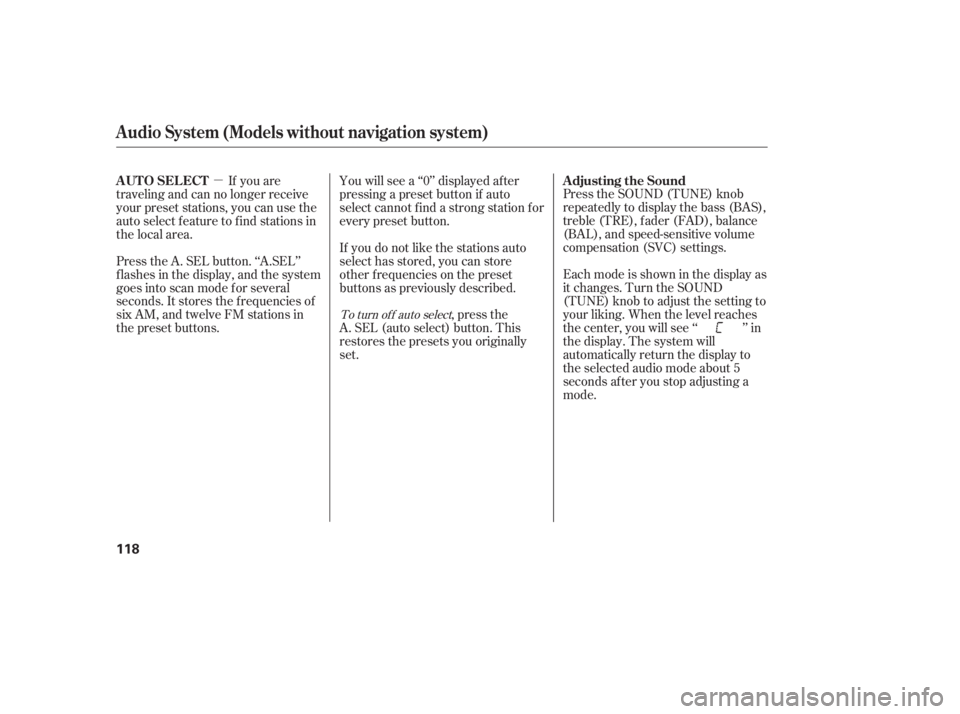
�µ
To turn of f auto select,pressthe
A. SEL (auto select) button. This
restores the presets you originally
set. Press the SOUND (TUNE) knob
repeatedly to display the bass (BAS),
treble (TRE), fader (FAD), balance
(BAL), and speed-sensitive volume
compensation (SVC) settings.
Eachmodeisshowninthedisplayas
it changes. Turn the SOUND
(TUNE) knob to adjust the setting to
your liking. When the level reaches
the center, you will see ‘‘ ’’ in
the display. The system will
automatically return the display to
the selected audio mode about 5
seconds af ter you stop adjusting a
mode.
If you are
traveling and can no longer receive
your preset stations, you can use the
auto select feature to find stations in
the local area.
Press the A. SEL button. ‘‘A.SEL’’
f lashes in the display, and the system
goes into scan mode f or several
seconds. It stores the f requencies of
six AM, and twelve FM stations in
the preset buttons. You will see a ‘‘0’’ displayed af ter
pressing a preset button if auto
select cannot f ind a strong station f or
every preset button.
If you do not like the stations auto
select has stored, you can store
other f requencies on the preset
buttons as previously described.
Adjusting the Sound
AUTO SELECT
Audio System (Models without navigation system)
118
10/06/23 14:09:14 31SNA650_123
Page 126 of 390
XM Radio receives signals f rom two
satellites to produce clear, high-
quality digital reception. It of f ers
many channels in several categories.
Along with a large selection of
dif f erent types of music, XM Radio
allows you to view channel and
category selections in the display. XM is a registered trademark of
Sirius XM Radio
,Inc.
Your audio system is capable of
receiving XM
Radio anywhere in
the United States, except Hawaii,
Alaska, and Puerto Rico. Playing the XM
Radio
Audio System (Models without navigation system)
Opt ional on U.S. EX, EX-L , and Si
models
120
DISPLAY BUTTON
TUNE KNOB
AUX BUTTON
SCAN BUTTON
SEEK/SKIP BUTTON
U.S. Si model is shown. PWR/VOL KNOB
PRESET BUTTONS
10/06/23 14:09:28 31SNA650_125
Page 127 of 390
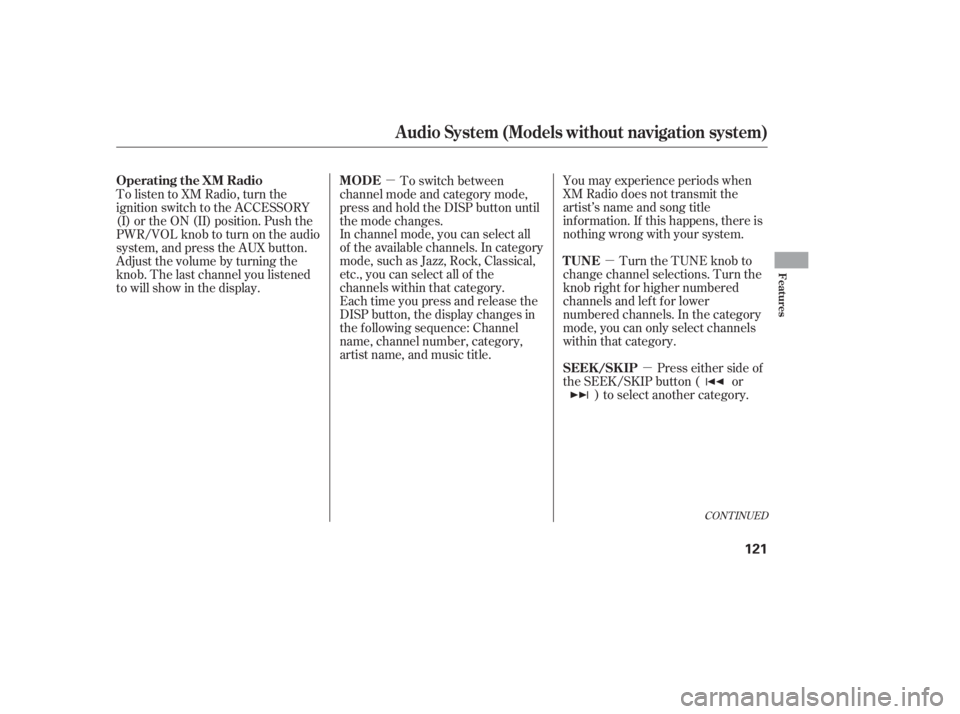
�µ
�µ
�µ
You may experience periods when
XM Radio does not transmit the
artist’s name and song title
inf ormation. If this happens, there is
nothing wrong with your system.
Turn the TUNE knob to
change channel selections. Turn the
knob right f or higher numbered
channels and lef t f or lower
numbered channels. In the category
mode, you can only select channels
within that category.
In channel mode, you can select all
of the available channels. In category
mode, such as Jazz, Rock, Classical,
etc., you can select all of the
channels within that category.
Each time you press and release the
DISP button, the display changes in
the f ollowing sequence: Channel
name, channel number, category,
artist name, and music title. To switch between
channel mode and category mode,
press and hold the DISP button until
themodechanges.
Press either side of
the SEEK/SKIP button ( or ) to select another category.
To listen to XM Radio, turn the
ignition switch to the ACCESSORY
(I) or the ON (II) position. Push the
PWR/VOL knob to turn on the audio
system, and press the AUX button.
Adjust the volume by turning the
knob. The last channel you listened
to will show in the display.
CONT INUED
Operating the XM Radio
TUNE
MODE
SEEK /SK IP
Audio System (Models without navigation system)
Features
121
10/06/23 14:09:38 31SNA650_126
Page 128 of 390
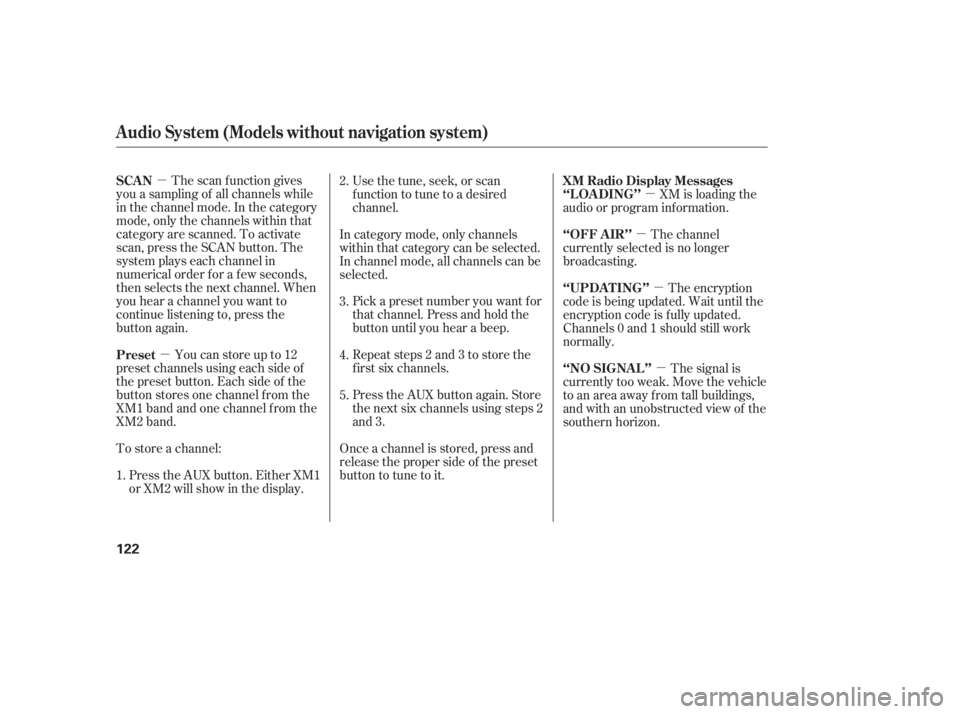
�µ�µ �µ
�µ
�µ
�µ
The scan f unction gives
you a sampling of all channels while
in the channel mode. In the category
mode, only the channels within that
category are scanned. To activate
scan, press the SCAN button. The
system plays each channel in
numerical order f or a f ew seconds,
then selects the next channel. When
you hear a channel you want to
continue listening to, press the
button again.
Youcanstoreupto12
preset channels using each side of
the preset button. Each side of the
button stores one channel f rom the
XM1 band and one channel f rom the
XM2 band.
To store a channel: Usethetune,seek,orscan
function to tune to a desired
channel.
In category mode, only channels
within that category can be selected.
In channel mode, all channels can be
selected. Pick a preset number you want f or
that channel. Press and hold the
button until you hear a beep.
Repeat steps 2 and 3 to store the
f irst six channels.
Once a channel is stored, press and
release the proper side of the preset
button to tune to it.
Press the AUX button. Either XM1
or XM2 will show in the display. Press the AUX button again. Store
the next six channels using steps 2
and 3. XM is loading the
audio or program inf ormation.
The channel
currently selected is no longer
broadcasting.
The encryption
code is being updated. Wait until the
encryption code is f ully updated.
Channels 0 and 1 should still work
normally.
The signal is
currently too weak. Move the vehicle
to an area away from tall buildings,
and with an unobstructed view of the
southern horizon.
1. 2.
3.
4.
5.
SCAN
Preset
XM Radio Display Messages
‘‘L OA DING’’
‘‘OFF A IR’’
‘‘UPDA T ING’’
‘‘NO SIGNA L ’’
Audio System (Models without navigation system)
122
10/06/23 14:09:51 31SNA650_127