Page 226 of 369
�Î�Î
BluetoothHandsFreeL ink
222‘‘Change Language’’
‘‘Hands Free Help’’
‘‘System
Set up’’
‘‘Tutorial’’ ‘‘Clear’’
‘‘Auto Transfer’’
‘‘Call Notification’’ ‘‘Security’’
‘‘Change Passcode’’
Press HFL
Talk button
Press and release the HFL Talk button each time you give a command.
: Canadian models Apply a security passcode to the system that must be input at each key
cycle to access the system (See page 237)
Change your security passcode (See page 238)
(See page 238)
Set how you would like to be notified of an incoming call
(See page 238)
Set calls to automatically transfer from your phone to HFL when you
enter the vehicle
Clear the system of all paired phones, phonebook entries and security
passcode (See page 239)
Change language from English to French (See page 239)
Hear a tutorial for general rules on using the system (See page 218)
(See page 218)
Hear a list of available commands and additional information describing each command
Main Menu
Page 230 of 369
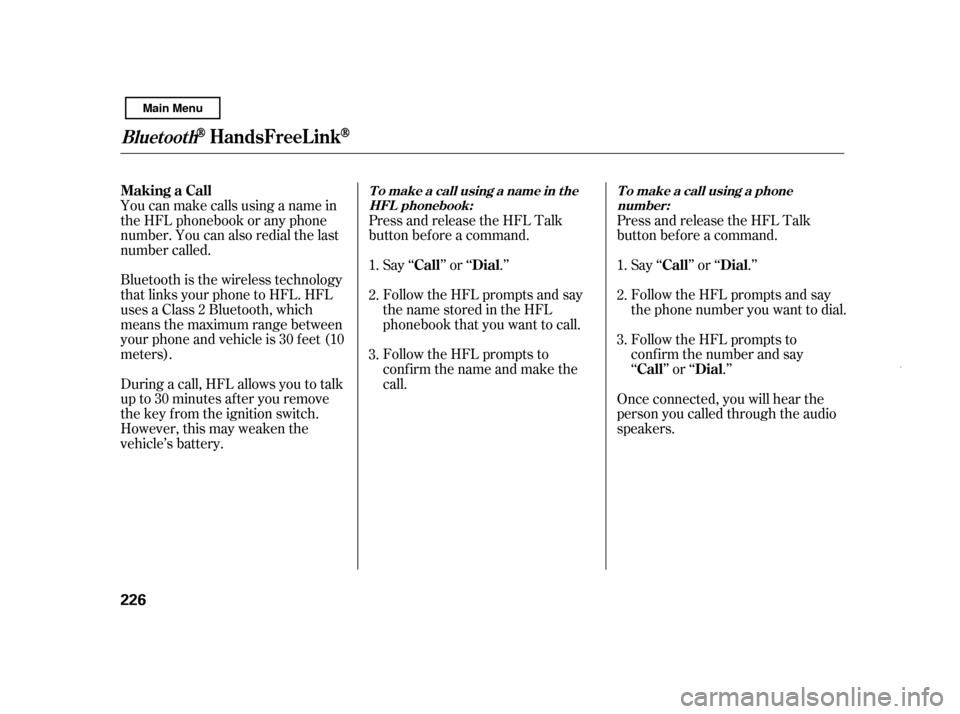
Bluetooth is the wireless technology
that links your phone to HFL. HFL
uses a Class 2 Bluetooth, which
means the maximum range between
yourphoneandvehicleis30feet(10
meters).
During a call, HFL allows you to talk
up to 30 minutes af ter you remove
the key from the ignition switch.
However, this may weaken the
vehicle’s battery.
You can make calls using a name in
the HFL phonebook or any phone
number. You can also redial the last
number called.
Press and release the HFL Talk
button bef ore a command.
Press and release the HFL Talk
button bef ore a command.
Say ‘‘ ’’ or ‘‘ .’’
Follow the HFL prompts and say
thenamestoredintheHFL
phonebook that you want to call.
Follow the HFL prompts to
conf irm the name and make the
call. Say ‘‘ ’’ or ‘‘ .’’
Follow the HFL prompts and say
the phone number you want to dial.
Follow the HFL prompts to
conf irm the number and say
‘‘ ’’ or ‘‘ .’’
Once connected, you will hear the
person you called through the audio
speakers.
1. 2. 3.
1. 2. 3.
Making a Call
Call Dial Call Dial
Call Dial
BluetoothHandsFreeL ink
TomakeacallusinganameintheHFL phonebook: T o make a call using a phone
number:
226
Main Menu
Page 232 of 369
Select the name. All the phone
numbers stored f or that name will
be listed.
To search f or a specif ic name in the
phonebook, enter the keyword f or
either the f irst or last name.
To display all names in the
phonebook, select the ‘‘ ’’ option. Selecting ‘‘
,’’ the phone
number will be stored in HFL, so
that you can call it using HFL’s name
tag by voice.
Select the desired number to call
from the list.
4. 5.
List Store in
HandsFreeL ink
BluetoothHandsFreeL ink
228 List ICON
Main Menu
Page 238 of 369
Select a person f rom the list. Up to
threecategoryiconsaredisplayedin
the lef t side of the list:
Select the person’s number you want
to call, and press the HFL Talk
button.
These indicate how many numbers
are stored for the name. If a name
has more than three category icons,
‘‘…’’ is displayed.
To search f or a specif ic name in the
phonebook, enter the keyword f or
either the f irst or last name.
To display all names in the
phonebook, select the ‘‘ ’’ option.
If the phonebook is PIN-protected,
you will need to enter the 4-digit PIN.
BluetoothHandsFreeL ink
List
234 List ICON
Home
Mobile
Work
Pager
Preference Fax
Car
Voice
Other
Main Menu
Page 263 of 369
Apply the parking brake.
In cold weather, turn of f all
electrical accessories to reduce
the drain on the battery.In cold weather, the conventional
starter is used instead of the IMA
system starter. This is normal.
Make sure the shif t lever is in
Park. Press on the brake pedal.
Without touching the accelerator
pedal, turn the ignition key to the
START (III) position. Do not hold
the key in the START (III)
position f or more than 15 seconds
at a time. If the engine does not
start right away, pause for at least
10 seconds bef ore trying again.
1. 2. 3. 4.
Starting the Engine
Starting in Cold Weather
Driving
259
The engine is harder to start in cold
weather. Also, the thinner air f ound at
altitudes above 8,000 f eet (2,400
meters) adds to this problem.
T he immobilizer system protects your
vehicle f rom thef t. If an improperly
coded key (or other device) is used, the
engine’s f uel system is disabled. For
more inf ormation, see page .
79
Main Menu
Page 265 of 369

�µ
To shif t f rom Park to any position,
press the brake pedal, the release
button on the f ront of the shif t lever,
then pull the lever. You cannot shif t
out of Park when the ignition switch
is in the LOCK (0) or the
ACCESSORY (I) position. This position mechani-
cally locks the transmission. Use
Park whenever you are turning of f or
starting the engine. To shif t out of
Park, you must press on the brake
pedal and have your f oot of f the
accelerator pedal. Press the release
buttononthefrontof theshiftlever
to move it. If you have done all of the above and
still cannot move the lever out of
Park, see on
page .
You must also press the release
button to shift into Park. To avoid
transmission damage, come to a
complete stop bef ore shif ting into
Park. The shif t lever must be in Park
bef ore you can remove the key f rom
the ignition switch.
263
To shift from:
PtoR
RtoP
NtoR StoL
LtoS
StoD
DtoN DtoS
NtoD RtoN Do this:
Press the brake pedal and
press the release button.
Press the release button.
Move the lever.
CONT INUED
Park (P) Shif t L ock Release
Shif ting
Automatic Transmission (CVT)
Driving
261
SHIFT LEVER
RELEASE BUTTON
Main Menu
Page 267 of 369
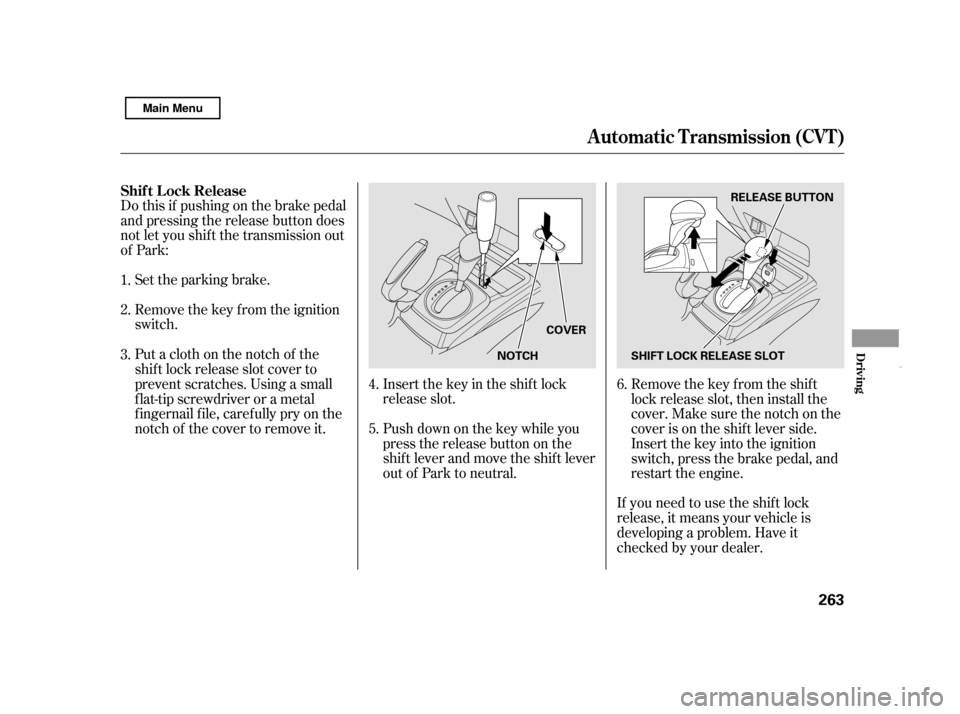
Remove the key from the ignition
switch.
Set the parking brake.
If you need to use the shif t lock
release, it means your vehicle is
developing a problem. Have it
checked by your dealer.
Do this if pushing on the brake pedal
and pressing the release button does
not let you shif t the transmission out
of Park:
Push down on the key while you
pressthereleasebuttononthe
shif t lever and move the shif t lever
out of Park to neutral.
Insert the key in the shift lock
release slot.
Putaclothonthenotchof the
shif t lock release slot cover to
prevent scratches. Using a small
f lat-tip screwdriver or a metal
f ingernail f ile, caref ully pry on the
notch of the cover to remove it. Remove the key from the shift
lock release slot, then install the
cover. Make sure the notch on the
cover is on the shif t lever side.
Insert the key into the ignition
switch, press the brake pedal, and
restart the engine.
1. 2. 3.
4.5.6.
Shif t L ock Release
Automatic Transmission (CVT)
Driving
263
NOTCH
COVER RELEASE BUTTON
SHIFT LOCK RELEASE SLOT
Main Menu
Page 269 of 369
If you open the driver’s door when
Auto Stop is active, the indicator will
blink and you will hear a continuous
beep. The beep will stop when you
close the door.
With the driver’s door open, you will
hear a continuous beep even if the
Auto Idle Stop f unction is
deactivated and the engine restarts.
Always turn the ignition switch to
the LOCK (0) position and remove
the key if you are getting out of the
vehicle.
The indicator blinks as a reminder
that the engine has stopped because
of the Auto Idle Stop f unction. You
cannot restart the engine with the
ignition switch when this indicator is
blinking.
A uto Idle Stop Indicator
Automatic Transmission (CVT)
Driving
265
AUTO IDLE STOP INDICATOR
Main Menu