Page 100 of 369
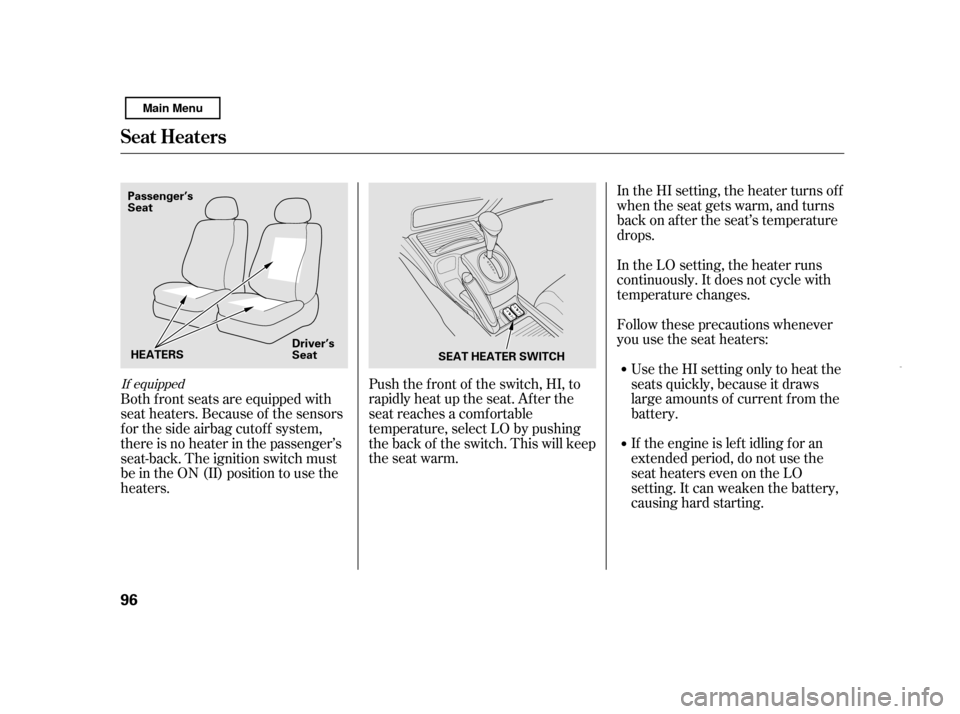
In the HI setting, the heater turns off
when the seat gets warm, and turns
back on after the seat’s temperature
drops.
In the LO setting, the heater runs
continuously. It does not cycle with
temperature changes.
Follow these precautions whenever
you use the seat heaters:If the engine is lef t idling f or an
extended period, do not use the
seat heaters even on the LO
setting. It can weaken the battery,
causing hard starting.
Use the HI setting only to heat the
seats quickly, because it draws
large amounts of current f rom the
battery.
Push the front of the switch, HI, to
rapidly heat up the seat. Af ter the
seat reaches a comfortable
temperature, select LO by pushing
the back of the switch. This will keep
the seat warm.
Both f ront seats are equipped with
seat heaters. Because of the sensors
f or the side airbag cutof f system,
there is no heater in the passenger’s
seat-back. The ignition switch must
be in the ON (II) position to use the
heaters.
If equipped
Seat Heaters
96 Passenger’s Seat
Driver’sSeat
HEATERS
SEAT HEATER SWITCH
Main Menu
Page 213 of 369
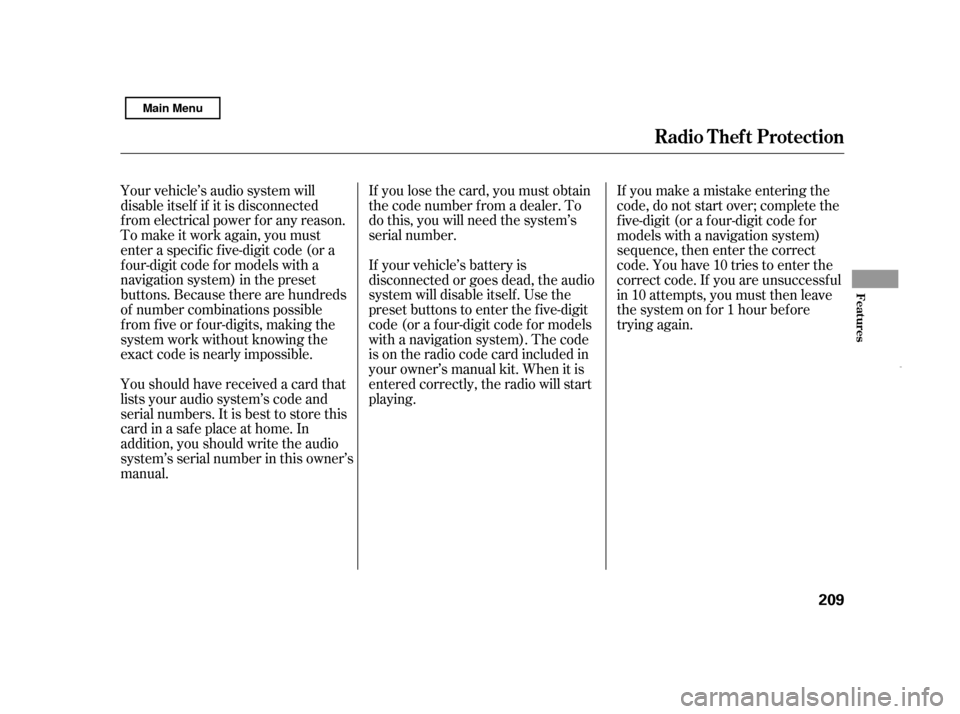
If you lose the card, you must obtain
the code number f rom a dealer. To
do this, you will need the system’s
serial number.
Your vehicle’s audio system will
disable itself if it is disconnected
f rom electrical power f or any reason.
To make it work again, you must
enter a specif ic f ive-digit code (or a
f our-digit code f or models with a
navigation system) in the preset
buttons. Because there are hundreds
of number combinations possible
from five or four-digits, making the
system work without knowing the
exact code is nearly impossible. If your vehicle’s battery is
disconnected or goes dead, the audio
system will disable itself . Use the
preset buttons to enter the five-digit
code (or a f our-digit code f or models
with a navigation system). The code
is on the radio code card included in
your owner’s manual kit. When it is
entered correctly, the radio will start
playing.If you make a mistake entering the
code, do not start over; complete the
f ive-digit (or a f our-digit code f or
models with a navigation system)
sequence, then enter the correct
code. You have 10 tries to enter the
correct code. If you are unsuccessf ul
in 10 attempts, you must then leave
the system on f or 1 hour bef ore
trying again.
Youshouldhavereceivedacardthat
lists your audio system’s code and
serial numbers. It is best to store this
card in a saf e place at home. In
addition, you should write the audio
system’s serial number in this owner’s
manual.
Radio T hef t Protect ion
Features
209
Main Menu
Page 227 of 369
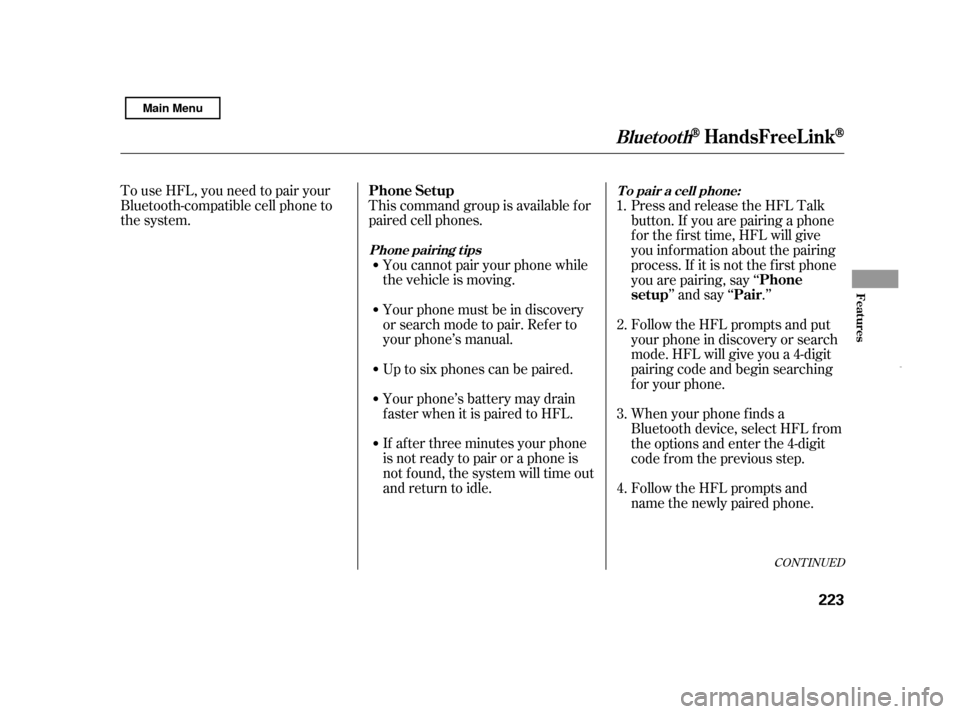
To use HFL, you need to pair your
Bluetooth-compatible cell phone to
the system.This command group is available f or
paired cell phones.
You cannot pair your phone while
the vehicle is moving.
Your phone must be in discovery
or search mode to pair. Ref er to
your phone’s manual.
Up to six phones can be paired.
Your phone’s battery may drain
f aster when it is paired to HFL.
If af ter three minutes your phone
is not ready to pair or a phone is
not f ound, the system will time out
andreturntoidle. Press and release the HFL Talk
button. If you are pairing a phone
f or the f irst time, HFL will give
you inf ormation about the pairing
process. If it is not the f irst phone
you are pairing, say ‘‘
’’ and say ‘‘ .’’
Follow the HFL prompts and put
your phone in discovery or search
mode. HFL will give you a 4-digit
pairing code and begin searching
foryourphone.
When your phone f inds a
Bluetooth device, select HFL f rom
the options and enter the 4-digit
code f rom the previous step.
Follow the HFL prompts and
name the newly paired phone.
1.
2. 3. 4.
CONT INUED
Phone Setup Phone
setup Pair
Phone pairing tips T o pair a cell phone:
BluetoothHandsFreeL ink
Features
223
Main Menu
Page 230 of 369
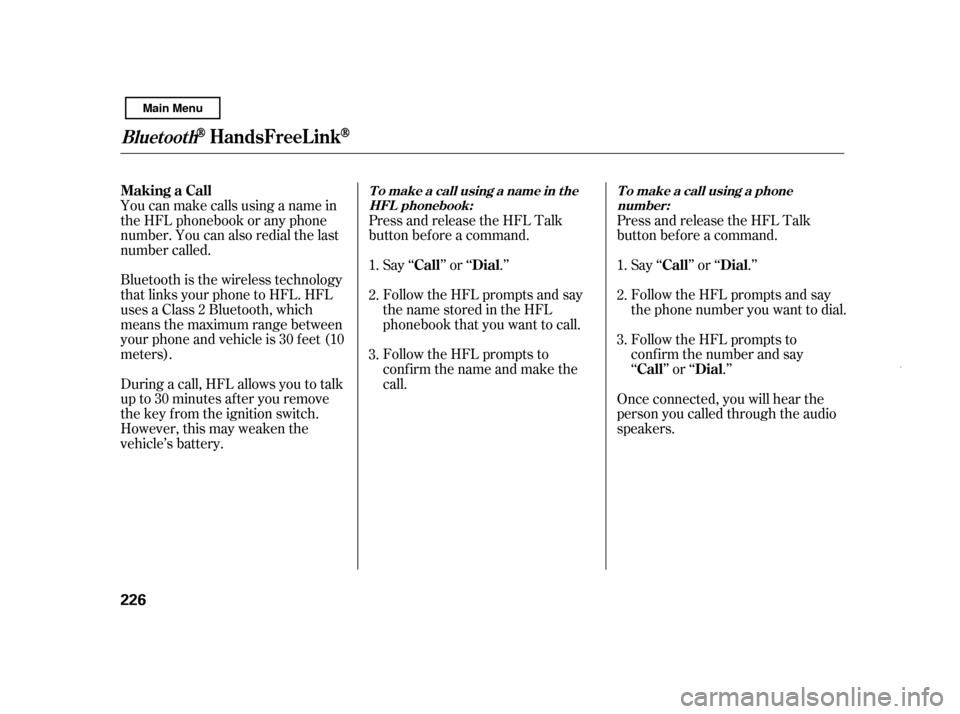
Bluetooth is the wireless technology
that links your phone to HFL. HFL
uses a Class 2 Bluetooth, which
means the maximum range between
yourphoneandvehicleis30feet(10
meters).
During a call, HFL allows you to talk
up to 30 minutes af ter you remove
the key from the ignition switch.
However, this may weaken the
vehicle’s battery.
You can make calls using a name in
the HFL phonebook or any phone
number. You can also redial the last
number called.
Press and release the HFL Talk
button bef ore a command.
Press and release the HFL Talk
button bef ore a command.
Say ‘‘ ’’ or ‘‘ .’’
Follow the HFL prompts and say
thenamestoredintheHFL
phonebook that you want to call.
Follow the HFL prompts to
conf irm the name and make the
call. Say ‘‘ ’’ or ‘‘ .’’
Follow the HFL prompts and say
the phone number you want to dial.
Follow the HFL prompts to
conf irm the number and say
‘‘ ’’ or ‘‘ .’’
Once connected, you will hear the
person you called through the audio
speakers.
1. 2. 3.
1. 2. 3.
Making a Call
Call Dial Call Dial
Call Dial
BluetoothHandsFreeL ink
TomakeacallusinganameintheHFL phonebook: T o make a call using a phone
number:
226
Main Menu
Page 259 of 369
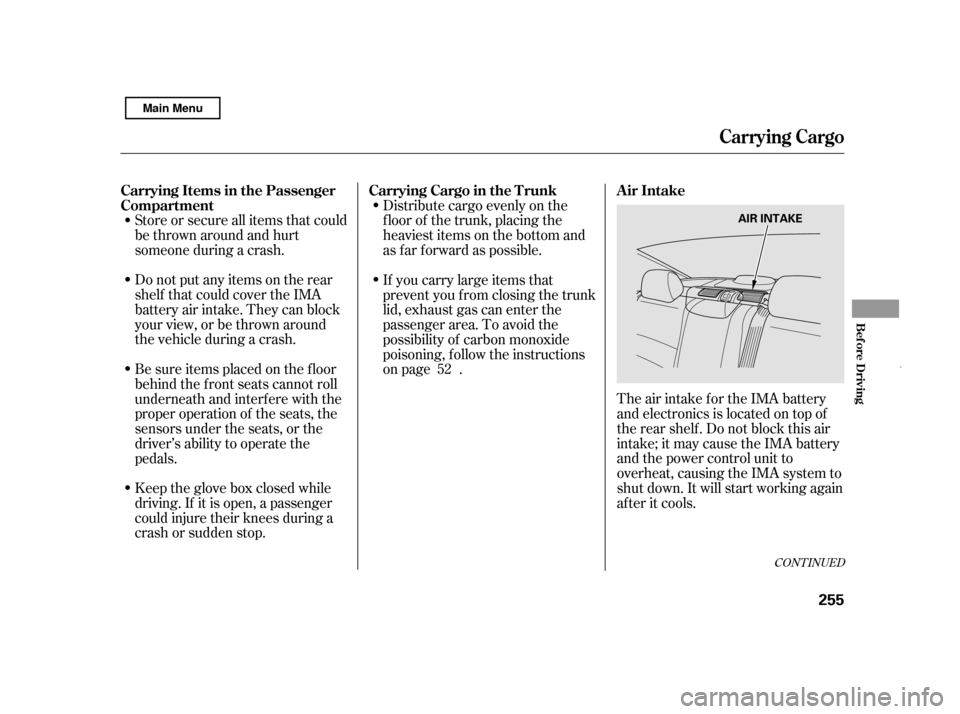
Store or secure all items that could
be thrown around and hurt
someone during a crash.Distribute cargo evenly on the
f loor of the trunk, placing the
heaviest items on the bottom and
as far forward as possible.
Do not put any items on the rear
shelf that could cover the IMA
battery air intake. They can block
your view, or be thrown around
the vehicle during a crash.
The air intake for the IMA battery
and electronics is located on top of
the rear shelf . Do not block this air
intake; it may cause the IMA battery
and the power control unit to
overheat, causing the IMA system to
shut down. It will start working again
af ter it cools.
Be sure items placed on the f loor
behind the f ront seats cannot roll
underneath and interf ere with the
proper operation of the seats, the
sensors under the seats, or the
driver’s ability to operate the
pedals. If you carry large items that
prevent you f rom closing the trunk
lid, exhaust gas can enter the
passenger area. To avoid the
possibility of carbon monoxide
poisoning, f ollow the instructions
on page .
Keep the glove box closed while
driving. If it is open, a passenger
could injure their knees during a
crash or sudden stop. 52
CONT INUED
Air Intake
Carrying Cargo in the T runk
Carrying Items in the Passenger
Compartment
Carrying Cargo
Bef ore Driving
255
AIR INTAKE
Main Menu
Page 260 of 369
Do not spill any liquids over the air
intake or insert any f oreign objects
in it. This may damage the IMA
battery and the power control unit.
Carrying Cargo
256
Main Menu
Page 263 of 369
Apply the parking brake.
In cold weather, turn of f all
electrical accessories to reduce
the drain on the battery.In cold weather, the conventional
starter is used instead of the IMA
system starter. This is normal.
Make sure the shif t lever is in
Park. Press on the brake pedal.
Without touching the accelerator
pedal, turn the ignition key to the
START (III) position. Do not hold
the key in the START (III)
position f or more than 15 seconds
at a time. If the engine does not
start right away, pause for at least
10 seconds bef ore trying again.
1. 2. 3. 4.
Starting the Engine
Starting in Cold Weather
Driving
259
The engine is harder to start in cold
weather. Also, the thinner air f ound at
altitudes above 8,000 f eet (2,400
meters) adds to this problem.
T he immobilizer system protects your
vehicle f rom thef t. If an improperly
coded key (or other device) is used, the
engine’s f uel system is disabled. For
more inf ormation, see page .
79
Main Menu
Page 266 of 369

�µ
�µ �µ
�µ
�µ
Press the brake
pedal and the release button on the
frontoftheshiftlevertoshiftfrom
Park to reverse. To shif t f rom
reverse to neutral, come to a
completestop,andthenshift.Press
the release button bef ore shif ting
into reverse f rom neutral.
Use this position f or
your normal driving. The
transmission automatically adjusts to
keep the engine at the best speed f or
driving conditions. To help the
engine warm up f aster, the
transmission will select ratios that allow the engine to run at higher
speedswhenitiscold.
Use neutral if you
need to restart a stalled engine, or if
it is necessary to stop brief ly with
the engine idling. Shif t to the Park
position if you need to leave your
vehicle for any reason. Press on the
brake pedal when you are moving
the shift lever from neutral to
another gear. Selecting Second
shifts the transmission into a lower
range of ratios for better
acceleration and increased engine
braking. Use Second when you are
going down a steep hill.
To shif t to Low, press
the release button on the front of the
shif t lever. Use Low to get more
power when climbing, and f or
maximum engine braking when
going down steep hills.
In L, the IMA charge and discharge
characteristics will be dif f erent than
when the vehicle is in D or S. In L,
the battery is charged at a higher
rate both while driving and when the
engine is idling at a stop. The engine
will idle at higher speeds when the
IMA battery state of charge is low
and decrease as the battery reaches a full state of charge.
ForfasteraccelerationwheninD,S,
or L, the transmission will
automatically ‘‘kick down’’ to a lower
range of ratios by pushing the
accelerator pedal to the floor.
When the vehicle reaches the
maximum speed in any shif t position,
you may f eel the engine cut in and
out. This is caused by a limiter (112
mph, 180 km/h) in the engine’s
computer controls. The engine will
run normally when you reduce the
speed to below the maximum.
Reverse (R)
Drive (D)
Neutral (N)
Second (S)
Low (L)
Engine Speed L imiter
Automatic Transmission (CVT)
262
Main Menu