Page 7 of 400
�Î
�Î�Î
�Î�Î
�Î
�Î
�Î �Î
If equipped
:
Your Vehicle at a Glance
Your Vehicle at a Glance
3
(P.9, 23)
DRIVER’S FRONT AIRBAG
MIRROR CONTROLS MOONROOF SWITCH
A/T model without navigation system is shown. (P.106)
HAZARD WARNING BUTTON
AUDIO SYSTEM
HEATING/COOLING
CONTROLS
(P.118)(P.123)
POWER DOOR LOCK
MASTER SWITCH
(P.108)
(P.83)
AUTOMATIC TRANSMISSION
(P.274)
MANUAL TRANSMISSION
(P.271)
FUEL FILL DOOR/
TRUNK RELEASE
HANDLE
(P.144, 153, 196, 207)
USB ADAPTER CABLE
(P.57, 58)
INSTRUMENT PANEL INDICATORS
GAUGES
(P.67)
POWER WINDOW
SWITCHES
(P.104)
HOOD RELEASE
HANDLE
(P.254)
(P.253, 93) SEAT HEATER
SWITCHES
(P.103) ACCESSORY POWER
SOCKETSCLOCK
PASSENGER’S
FRONT AIRBAG
(P.9, 23)
(P.77)
(P.112) (P.222)
Main Menu
Page 60 of 400
�Î
�Î
�Î
�Î
�Î�Î �Î�Î
�Î
�Î
If equipped
:
Control L ocations
56
HEATING/COOLING
CONTROLS
(P.118)
A/T model without navigation system is shown. INSTRUMENT PANEL INDICATORS
MOONROOF SWITCH
HAZARD WARNING BUTTON (P.77) (P.106)
(P.57, 58)
GAUGES
(P.67)
MIRROR CONTROLS
(P.108)
POWER DOOR LOCK
MASTER SWITCH
(P.83)
POWER WINDOW
SWITCHES
(P.104)
(P.144, 153, 196, 207)
SEAT HEATER SWITCHES
(P.103) USB ADAPTER CABLE ACCESSORY POWER
SOCKETS
AUDIO SYSTEM
CLOCK
(P.222)
(P.123)
(P.112)
FUEL FILL DOOR/
TRUNK RELEASE HANDLE
(P.253, 93)
HOOD RELEASE
HANDLE
(P.254)
Main Menu
Page 121 of 400

�Î
�Î
The heating and air conditioning
systems in your vehicle provide a
comf ortable driving environment in
all weather conditions.
Air conditioning is optional on DX
model.
The standard audio system has
many f eatures. This section
describes those f eatures and how to
use them. (If you have an optional
audio system, ref er to the operating
instructions that came with it.)
Your vehicle has an anti-theft audio
system that requires a code number
to enable it.
The security system helps to
discourage vandalism and thef t of
your vehicle. .............
Vents, Heating, and A/C . 118
................................
Audio System . 123
Audio System (Models without
...................
navigation system) . 124
..........
Playing the AM/FM Radio . 125
.....................
Adjusting the Sound . 128
Playing the XM
Radio
..................................
(Optional) . 129
................................
Playing a Disc . 134
.......
Disc Player Error Messages . 140
Optional Disc Changer Error
...................................
Messages . 141
............................
PlayinganiPod
. 142
.................
iPod
Error Messages . 150
Playing a USB Flash Memory ........................................
Device . 151
USB Flash Memory Device ........................
Error Messages . 158
Audio System (Models with ...............
navigation system) . 159
...............
Voice Control System . 159
..........
Playing the AM/FM Radio . 160
................
Playing the XM
Radio . 163
.....................
Adjusting the Sound . 170
................................
Playing a Disc . 172
.......
Disc Player Error Messages . 180 .........................
Playing a PC Card . 181
.............
PC Card Error Messages . 193
............................
PlayinganiPod
. 194
.................
iPod
Error Messages . 203
Playing a USB Flash Memory ........................................
Device . 204
USB Flash Memory Device
........................
Error Messages . 213
............
AM/FM Radio Reception . 214
..................
Protecting Your Discs . 216
................
Remote Audio Controls . 219
......................
Auxiliary Input Jack . 220
.................
Radio Thef t Protection . 221
..........................
Setting the Clock . 222
............................
Security System . 223
...............................
Cruise Control . 224
........
HandsFreeLink. 227
Navigation systems are optional on
U.S. EX, EX-L and Si models only.
If equipped Bluetooth
U.S. LX, EX, EX-L and Si models
Features
Features
117
Main Menu
Page 123 of 400
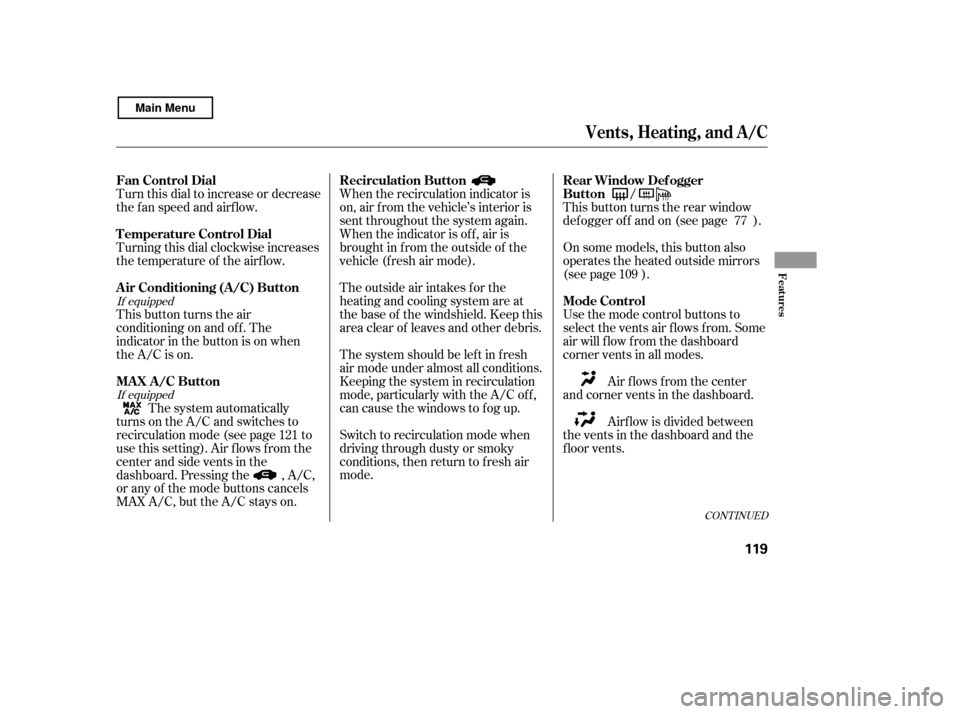
Turn this dial to increase or decrease
the fan speed and airflow.
Turning this dial clockwise increases
the temperature of the airflow.
This button turns the air
conditioning on and of f . The
indicatorinthebuttonisonwhen
the A/C is on.When the recirculation indicator is
on, air f rom the vehicle’s interior is
sent throughout the system again.
When the indicator is off, air is
brought in f rom the outside of the
vehicle (fresh air mode).
The outside air intakes f or the
heating and cooling system are at
the base of the windshield. Keep this
area clear of leaves and other debris.
Thesystemshouldbeleftinfresh
air mode under almost all conditions.
Keeping the system in recirculation
mode, particularly with the A/C of f ,
can cause the windows to fog up.
Switch to recirculation mode when
driving through dusty or smoky
conditions, then return to fresh air
mode.
Airf low is divided between
the vents in the dashboard and the
f loor vents. Air flows from the center
and corner vents in the dashboard.
Use the mode control buttons to
select the vents air flows from. Some
air will f low f rom the dashboard
corner vents in all modes.
On some models, this button also
operates the heated outside mirrors
(see page ).
This button turns the rear window
def ogger of f and on (see page ).
The system automatically
turns on the A/C and switches to
recirculation mode (see page to
use this setting). Air f lows f rom the
center and side vents in the
dashboard. Pressing the , A/C,
or any of the mode buttons cancels
MAX A/C, but the A/C stays on. /
77
109
121
CONT INUED
If equipped If equipped
Vents, Heating, and A/C
Fan Control Dial
T emperature Control Dial
Air Conditioning (A/C) Button Recirculation Button
MAX A/C Button Rear Window Def ogger
Button
Mode Control
Features
119
Main Menu
Page 226 of 400

Change the hours by pressing the H
(preset 1) button until the numbers
advance to the desired time. Change
the minutes by pressing the M
(preset 2) button until the numbers
advance to the desired time.For example: 1:06 will reset to 1:001:52 will reset to 2:00
To set the time, press the CLOCK
(AM/FM) button until the displayed
time begins to blink, then release the
button.
Press the CLOCK (AM/FM) button
again to enter the set time.
You can quickly set the time to the
nearest hour. If the displayed time is
bef ore the half hour, pressing the
CLOCK (AM/FM) button until you
hear a beep, then pressing the R
(preset 3) button sets the clock back
to the previous hour. If the displayed
time is af ter the half hour, the clock
sets f orward to the beginning of the
next hour.
The navigation system receives
signals f rom the global positioning
system (GPS), and the displayed
time is updated automatically by the
GPS. Ref er to the navigation system
manual f or how to adjust the time.
On models with navigation system
On models without navigation system
Setting the Clock
222
CLOCK BUTTON
H (HOUR)
BUTTON R (RESET)
BUTTON H (HOUR)
BUTTONR (RESET)
BUTTON
CLOCK BUTTON
EX, EX-L and Si models
M (MINUTE) BUTTON M (MINUTE) BUTTON
Optional for U.S. DX model
U.S. LX, and Canadian DX-G and
SE models
Main Menu
Page 309 of 400
If Honda antif reeze/coolant is not
available, you may use another
major-brand non-silicate coolant as a
temporaryreplacement.Makesureit
is a high-quality coolant
recommended f or aluminum engines.
Continued use of any non-Honda
coolant can result in corrosion,
causing the cooling system to
malf unction or f ail. Have the cooling
system f lushed and ref illed with
Honda antif reeze/coolant as soon as
possible.Make sure the engine and radiator
are cool.
Relieve any pressure in the cooling
system by turning the radiator cap
counterclockwise, without
pressing down.
If the reserve tank is completely
empty, you should also check the
coolant level in the radiator.
1. 2.
CONT INUED
Engine Coolant
Maint enance
305
RADIATOR CAP
DX, DX-G, LX, SE, EX, EX-L
Removing the radiator cap
while the engine is hot can
cause the coolant to spray out,
seriously scalding you.
Always let the engine and
radiator cool down before
removing the radiator cap.
Main Menu
Page 310 of 400
Pour coolant into the reserve tank.
Fill it to half way between the MAX
and MIN marks. Put the cap back
on the reserve tank.
Do not add any rust inhibitors or
other additives to your vehicle’s
cooling system. They may not be
compatible with the coolant or
engine components.
The coolant level should be up to
the base of the f iller neck. Add
coolant if it is low.
Pourthecoolantslowlyand
caref ully so you do not spill any.
Clean up any spill immediately; it
could damage components in the
engine compartment.
Put the radiator cap back on, and
tighten it fully.
Remove the radiator cap by
pushing down and turning
counterclockwise.
3.
4. 5.6.
Engine Coolant
306
Si
SiRESERVE TANK
RADIATOR CAP RESERVE TANK
DX, DX-G, LX, SE, EX, EX-L
Main Menu
Page 317 of 400
Push the electrical connector back
onto the bulb. Make sure it is on
all the way.
Turn on the headlights to test the
new bulb.
Insert the new bulb into the hole,
and turn it one-quarter turn
clockwise to lock it in place.
Remove the bulb by turning it
about one-quarter turn
counterclockwise.
Remove the electrical connector
f rom the bulb by pushing on the
tab to unlock it, then slide the
connector of f the bulb.
(Driver’s side)
Put the tube back in the clips and
install the reserve tank back in
place, making sure its bottom tab
is in the holder.
2. 3. 4. 5.6. 7.
CONT INUED
Lights
Maint enance
313
TAB
BULB
CONNECTOR
HOLDER
Main Menu