Page 210 of 454
CONT INUED
Playing the XMRadio (Models with navigation system)
Features
207
AUDIO BUTTON INTERFACE DIAL
CATEGORY BAR PRESET BUTTONS XM RADIO BUTTON
SKIP BAR
POWER/VOLUME KNOB
U.S. model is shown. SCAN/A.SEL
(SCAN/AUTO SELECT) BAR
TUNE BAR
TITLE BUTTON
10/06/18 16:09:08 31TA5630_212
2011 Accord Sedan
Page 213 of 454
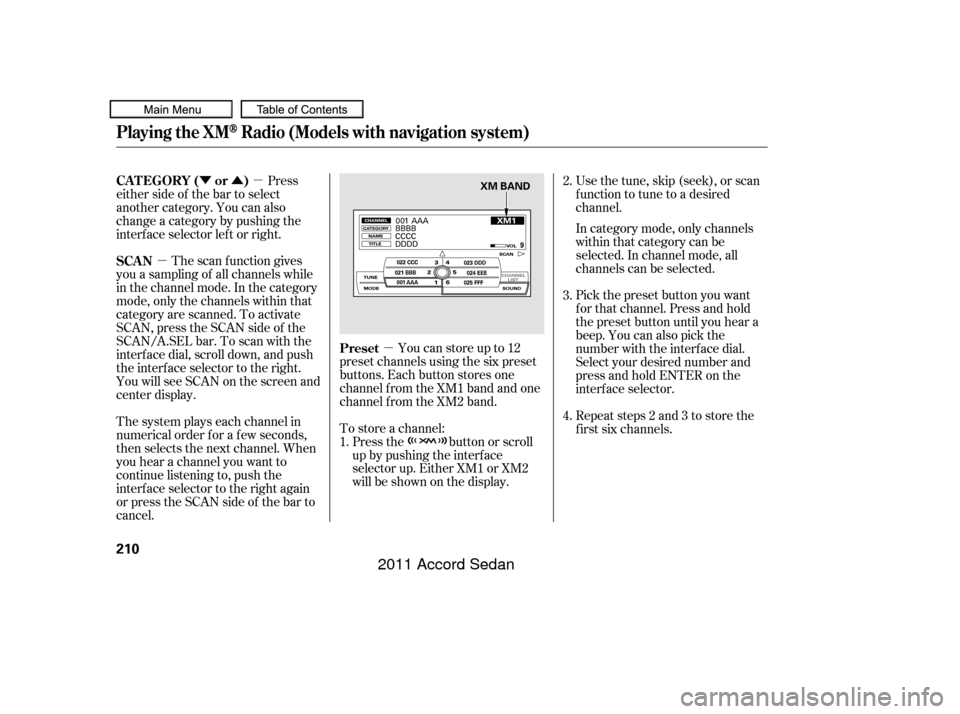
�µ
�Ý�Û�µ
�µ
Youcanstoreupto12
preset channels using the six preset
buttons. Each button stores one
channel f rom the XM1 band and one
channel f rom the XM2 band.
To store a channel: Press the button or scroll
up by pushing the interf ace
selector up. Either XM1 or XM2
will be shown on the display.
Press
either side of the bar to select
another category. You can also
change a category by pushing the
interf ace selector lef t or right.
The scan f unction gives
you a sampling of all channels while
in the channel mode. In the category
mode, only the channels within that
category are scanned. To activate
SCAN,presstheSCANsideof the
SCAN/A.SEL bar. To scan with the
interf ace dial, scroll down, and push
the interface selector to the right.
YouwillseeSCANonthescreenand
center display.
The system plays each channel in
numerical order f or a f ew seconds,
then selects the next channel. When
you hear a channel you want to
continue listening to, push the
interf ace selector to the right again
or press the SCAN side of the bar to
cancel. Use the tune, skip (seek), or scan
function to tune to a desired
channel.
Repeat steps 2 and 3 to store the
f irst six channels. Pick the preset button you want
f or that channel. Press and hold
the preset button until you hear a
beep. You can also pick the
number with the interf ace dial.
Select your desired number and
press and hold ENTER on the
interf ace selector. In category mode, only channels
within that category can be
selected. In channel mode, all
channels can be selected.
1. 2.
3.
4.
Preset
CATEGORY ( or )
SCAN
Playing the XMRadio (Models with navigation system)
210
XM BAND
10/06/18 16:09:30 31TA5630_215
2011 Accord Sedan
Page 214 of 454

�µ
�µ
�µ
�µ �µ
�µ�µ
Press the button or scroll
up again. The other XM band will
be shown. Store the next six
channels using steps 2 and 3.
Once a channel is stored, press
and release the proper preset
button to tune to it.
XM is loading the
audio or program inf ormation.
The channel
currently selected is no longer
broadcasting.
The encryption
code is being updated. Wait until the
encryption code is f ully updated.
Channels 0 and 1 should still work
normally.
The signal is
currently too weak. Move the vehicle
to an area away from tall buildings,
and with an unobstructed view of the
southern horizon. The selected channel
number does not exist, or is not part
of your subscription, or this channel
has no artist or title inf ormation at
this time.
The selected
channel has no artist or title
inf ormation at this time.
There is a problem
with the XM antenna. Please consult
your dealer.
5.
CONT INUED
XM Radio Display Messages
‘‘L OA DING’’
‘‘OFF A IR’’
‘‘UPDA T ING’’
‘‘NO SIGNA L ’’ ‘‘----’’
‘‘NO INFO’’
‘‘A NT ENNA ’’
Playing the XMRadio (Models with navigation system)
Features
211
10/06/18 16:09:39 31TA5630_216
2011 Accord Sedan
Page 217 of 454
Playing Discs (Models with navigation system)
214
CENTER DISPLAY
TITLE BUTTON
U.S. model is shown. AUDIO BUTTON PRESET BUTTONS
DISC LOAD BUTTON
INTERFACE DIALDISC SLOT DISC EJECT BUTTON POWER/VOLUME KNOB
CD BUTTON
SKIP BAR
SCAN/A.SEL
(SCAN/AUTO SELECT) BAR NAVIGATION SCREEN
10/06/18 16:09:58 31TA5630_219
2011 Accord Sedan
Page 219 of 454

To load multiple discs in one
operation:With the ignition in the
ACCESSORY (I) or the ON (II)
position, press and hold the LOAD
button until you hear a beep and
see ‘‘LOAD’’ in the center display,
then release the button.
‘‘NO DISC’’ is shown on the screen
foranemptypositioninthe
changer. When the green load
indicator comes on and you see
‘‘LOAD’’ in the center display,
insert the disc into the slot. Insert
it only about half way; the drive will
pull it in the rest of the way. Press and release the LOAD
button.
To load a single disc: Repeat this until all six positions
are loaded. If you are not loading
all six positions, the system will
then begin playing the last disc
loaded.
If you stop loading discs bef ore all
six positions are f illed, the system
will wait f or 10 seconds, stop the load
operation, and begin playing the last
disc loaded.
Insert a disc into the slot. Insert it
only about half way; the drive will
pull it in the rest of the way. You
will see ‘‘BUSY’’ in the center
display. When you insert the f irst
disc, the changer will start to play
the disc.
Do not try to insert a disc until
‘‘LOAD’’ appears. You could
damage the audio unit. If you press the LOAD button while
a disc is playing, the system will stop
playing that disc and start the
loading sequence. It will then play
the disc just loaded. You can select the position to load a
disc. Turn the interf ace knob or
press a preset button to select the
position, then press ENTER on the
selector. This starts the loading
sequence. If you do not select the
position, the system loads the disc to
the f irst empty position in numerical
order. Do not try to insert a disc until
‘‘LOAD’’ appears. You could damage
the audio unit.
When ‘‘LOAD’’ appears in the
center display again, insert the
next disc into the slot.
1.
1.
2.
3. 4.
2.
L oading Discs in the Changer
Playing Discs (Models with navigation system)
216
10/06/18 16:10:19 31TA5630_221
2011 Accord Sedan
Page 220 of 454
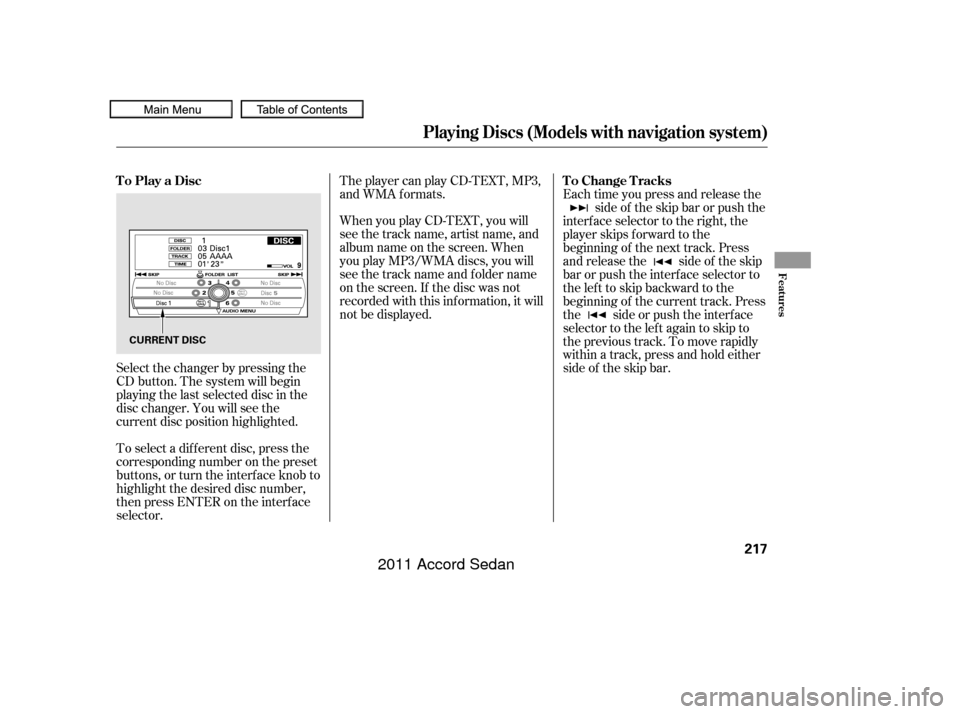
When you play CD-TEXT, you will
see the track name, artist name, and
album name on the screen. When
you play MP3/WMA discs, you will
see the track name and folder name
on the screen. If the disc was not
recorded with this inf ormation, it will
not be displayed. The player can play CD-TEXT, MP3,
and WMA formats.
Select the changer by pressing the
CD button. The system will begin
playing the last selected disc in the
disc changer. You will see the
current disc position highlighted.
To select a dif f erent disc, press the
corresponding number on the preset
buttons, or turn the interf ace knob to
highlight the desired disc number,
then press ENTER on the interf ace
selector. Each time you press and release the
side of the skip bar or push the
interface selector to the right, the
player skips f orward to the
beginning of the next track. Press
and release the side of the skip
barorpushtheinterfaceselectorto
thelefttoskipbackwardtothe
beginning of the current track. Press
the side or push the interf ace
selector to the left again to skip to
the previous track. To move rapidly
within a track, press and hold either
side of the skip bar.
To Play a Disc
To Change Tracks
Playing Discs (Models with navigation system)
Features
217
CURRENT DISC
10/06/18 16:10:25 31TA5630_222
2011 Accord Sedan
Page 227 of 454
To remove a different disc from
the changer, first select it by
pressing the corresponding
number on the preset button or
turning the interface knob, and
pressing ENTER on the interface
selector. When that disc begins
playing, press the eject button.
When you press the eject button
while listening to the radio, or with
the audio system turned of f , the disc
that was last selected is ejected.
Af ter that disc is ejected, pressing
the eject button again will eject the
next disc in numerical order. By
doing this six times, you can remove
all the discs f rom the changer.You can also eject discs when the
ignition switch is of f :
To eject one disc, press and release
the eject button.
To eject all discs, press and hold the
eject button until the f irst disc begins
to eject.
For inf ormation on how to handle
and protect compact discs, see
.
Playing Discs (Models with navigation system)
Protecting Discs
224
10/06/18 16:11:16 31TA5630_229
page 245
2011 Accord Sedan
Page 232 of 454
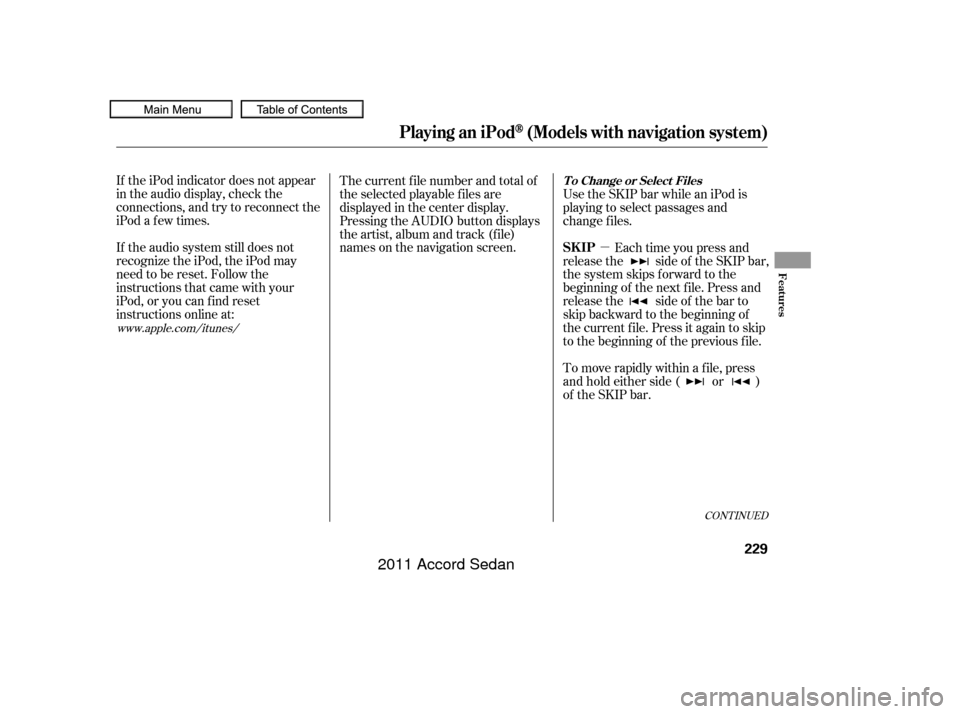
�µ
If the iPod indicator does not appear
in the audio display, check the
connections, and try to reconnect the
iPod a f ew times.
If the audio system still does not
recognize the iPod, the iPod may
need to be reset. Follow the
instructions that came with your
iPod, or you can f ind reset
instructions online at: The current f ile number and total of
the selected playable f iles are
displayed in the center display.
Pressing the AUDIO button displays
the artist, album and track (f ile)
names on the navigation screen.
Use the SKIP bar while an iPod is
playing to select passages and
change f iles.
Each time you press and
releasethe sideof theSKIPbar,
the system skips forward to the
beginning of the next f ile. Press and
releasethe sideof thebarto
skip backward to the beginning of
the current f ile. Press it again to skip
to the beginning of the previous file.
To move rapidly within a f ile, press
andholdeitherside( or )
of the SKIP bar.
CONT INUED
T o Change or Select Files
SK IP
Playing an iPod(Models with navigation system)
Features
229
10/06/18 16:11:51 31TA5630_234
www.apple.com/itunes/
2011 Accord Sedan