Page 224 of 454
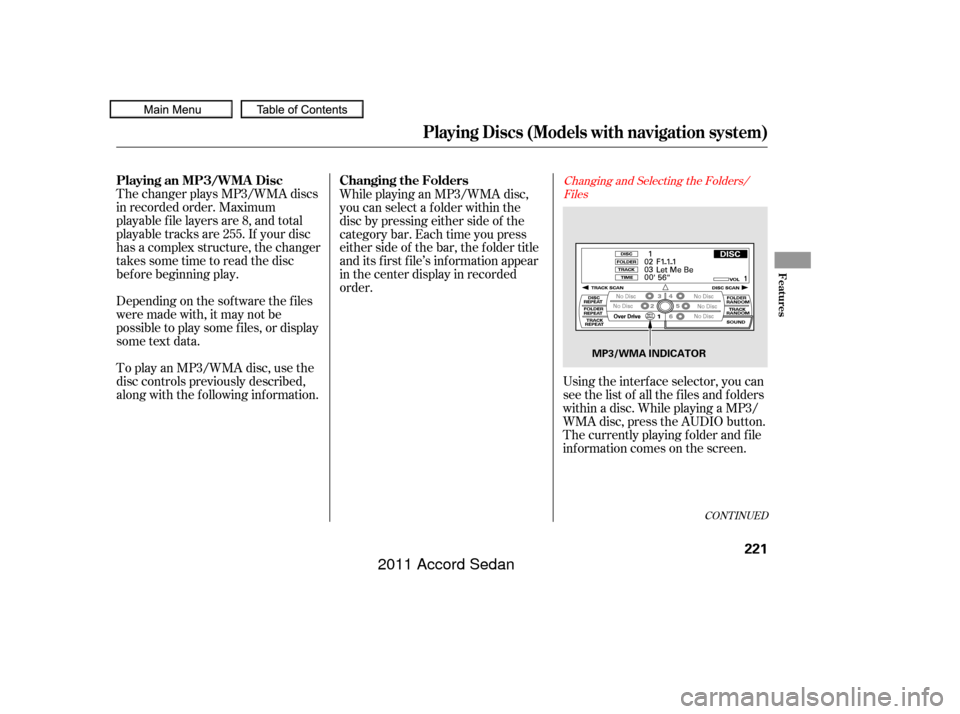
CONT INUED
The changer plays MP3/WMA discs
in recorded order. Maximum
playable file layers are 8, and total
playable tracks are 255. If your disc
has a complex structure, the changer
takessometimetoreadthedisc
bef ore beginning play.
Depending on the sof tware the f iles
were made with, it may not be
possible to play some f iles, or display
some text data.
To play an MP3/WMA disc, use the
disc controls previously described,
along with the f ollowing inf ormation.While playing an MP3/WMA disc,
you can select a f older within the
disc by pressing either side of the
category bar. Each time you press
either side of the bar, the folder title
and its f irst f ile’s inf ormation appear
in the center display in recorded
order.
Using the interf ace selector, you can
see the list of all the f iles and f olders
within a disc. While playing a MP3/
WMA disc, press the AUDIO button.
The currently playing f older and f ile
inf ormation comes on the screen.
Changing and Selecting the Folders/FilesPlaying an MP3/WMA Disc Changing the Folders
Playing Discs (Models with navigation system)
Features
221
MP3/WMA INDICATOR
10/06/18 16:10:56 31TA5630_226
2011 Accord Sedan
Page 227 of 454
To remove a different disc from
the changer, first select it by
pressing the corresponding
number on the preset button or
turning the interface knob, and
pressing ENTER on the interface
selector. When that disc begins
playing, press the eject button.
When you press the eject button
while listening to the radio, or with
the audio system turned of f , the disc
that was last selected is ejected.
Af ter that disc is ejected, pressing
the eject button again will eject the
next disc in numerical order. By
doing this six times, you can remove
all the discs f rom the changer.You can also eject discs when the
ignition switch is of f :
To eject one disc, press and release
the eject button.
To eject all discs, press and hold the
eject button until the f irst disc begins
to eject.
For inf ormation on how to handle
and protect compact discs, see
.
Playing Discs (Models with navigation system)
Protecting Discs
224
10/06/18 16:11:16 31TA5630_229
page 245
2011 Accord Sedan
Page 232 of 454
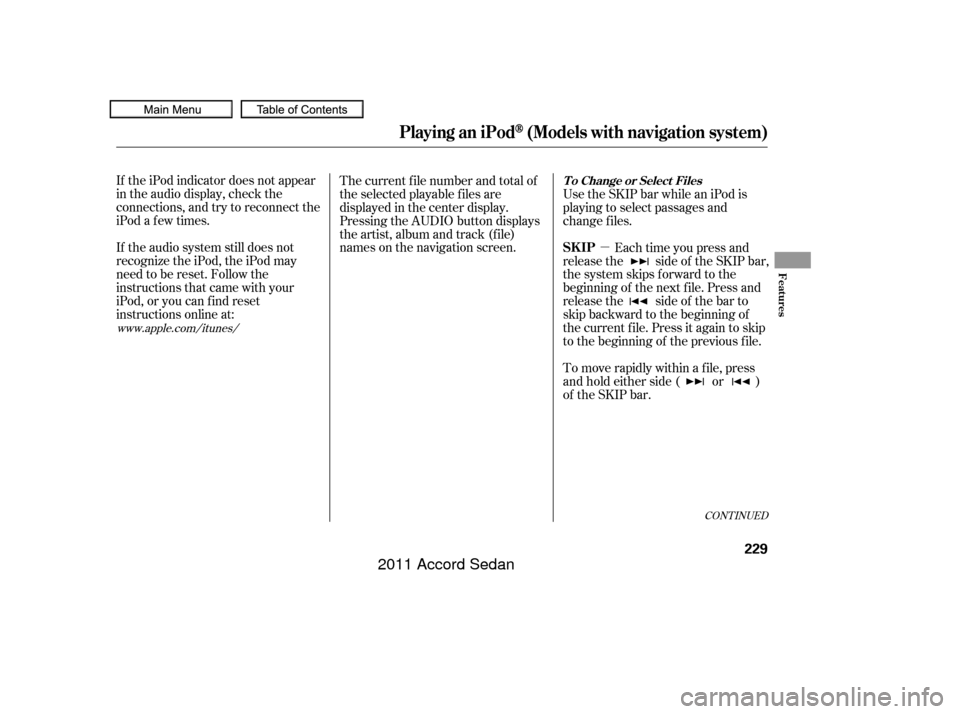
�µ
If the iPod indicator does not appear
in the audio display, check the
connections, and try to reconnect the
iPod a f ew times.
If the audio system still does not
recognize the iPod, the iPod may
need to be reset. Follow the
instructions that came with your
iPod, or you can f ind reset
instructions online at: The current f ile number and total of
the selected playable f iles are
displayed in the center display.
Pressing the AUDIO button displays
the artist, album and track (f ile)
names on the navigation screen.
Use the SKIP bar while an iPod is
playing to select passages and
change f iles.
Each time you press and
releasethe sideof theSKIPbar,
the system skips forward to the
beginning of the next f ile. Press and
releasethe sideof thebarto
skip backward to the beginning of
the current f ile. Press it again to skip
to the beginning of the previous file.
To move rapidly within a f ile, press
andholdeitherside( or )
of the SKIP bar.
CONT INUED
T o Change or Select Files
SK IP
Playing an iPod(Models with navigation system)
Features
229
10/06/18 16:11:51 31TA5630_234
www.apple.com/itunes/
2011 Accord Sedan
Page 239 of 454
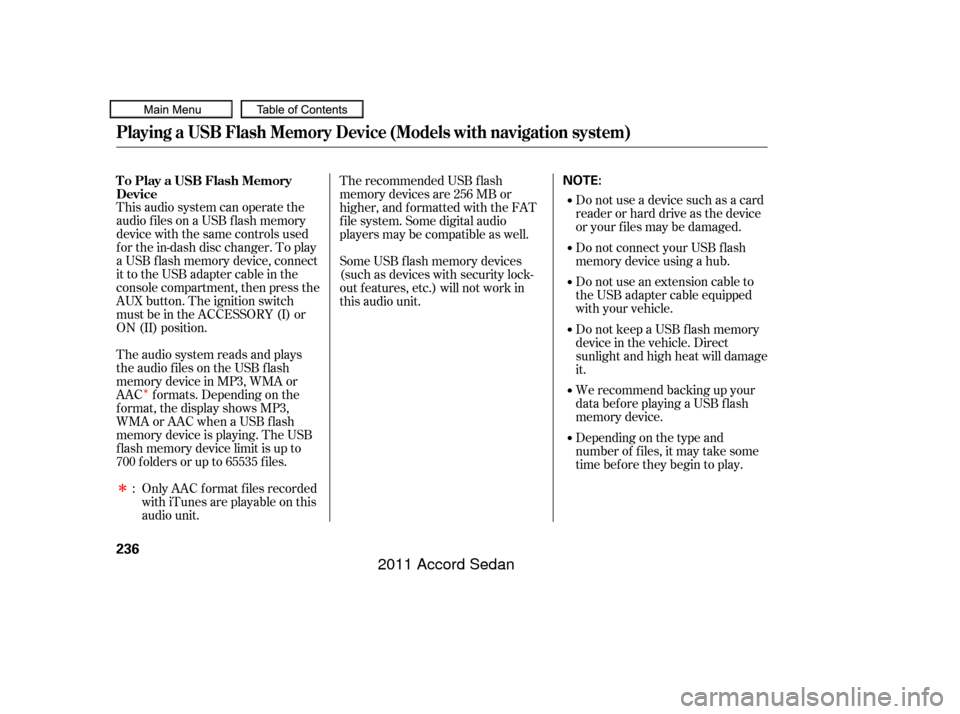
�Î
�ΠThis audio system can operate the
audio f iles on a USB f lash memory
device with the same controls used
f or the in-dash disc changer. To play
a USB f lash memory device, connect
it to the USB adapter cable in the
console compartment, then press the
AUX button. The ignition switch
must be in the ACCESSORY (I) or
ON (II) position.Only AAC f ormat f iles recorded
with iTunes are playable on this
audio unit. The recommended USB f lash
memory devices are 256 MB or
higher, and f ormatted with the FAT
f ile system. Some digital audio
players may be compatible as well.
The audio system reads and plays
the audio f iles on the USB f lash
memory device in MP3, WMA or
AAC f ormats. Depending on the
f ormat, the display shows MP3,
WMA or AAC when a USB flash
memory device is playing. The USB
f lash memory device limit is up to
700 f olders or up to 65535 f iles. Depending on the type and
number of f iles, it may take some
time bef ore they begin to play. We recommend backing up your
data bef ore playing a USB f lash
memory device. Do not use a device such as a card
reader or hard drive as the device
or your f iles may be damaged.
Do not connect your USB f lash
memory device using a hub.
Do not use an extension cable to
the USB adapter cable equipped
with your vehicle.
Do not keep a USB f lash memory
device in the vehicle. Direct
sunlight and high heat will damage
it.
Some USB f lash memory devices
(such as devices with security lock-
out f eatures, etc.) will not work in
this audio unit.
:
To Play a USB Flash Memory
Device
Playing a USB Flash Memory Device (Models with navigation system)
236
NOTE:
10/06/18 16:12:38 31TA5630_241
2011 Accord Sedan
Page 242 of 454
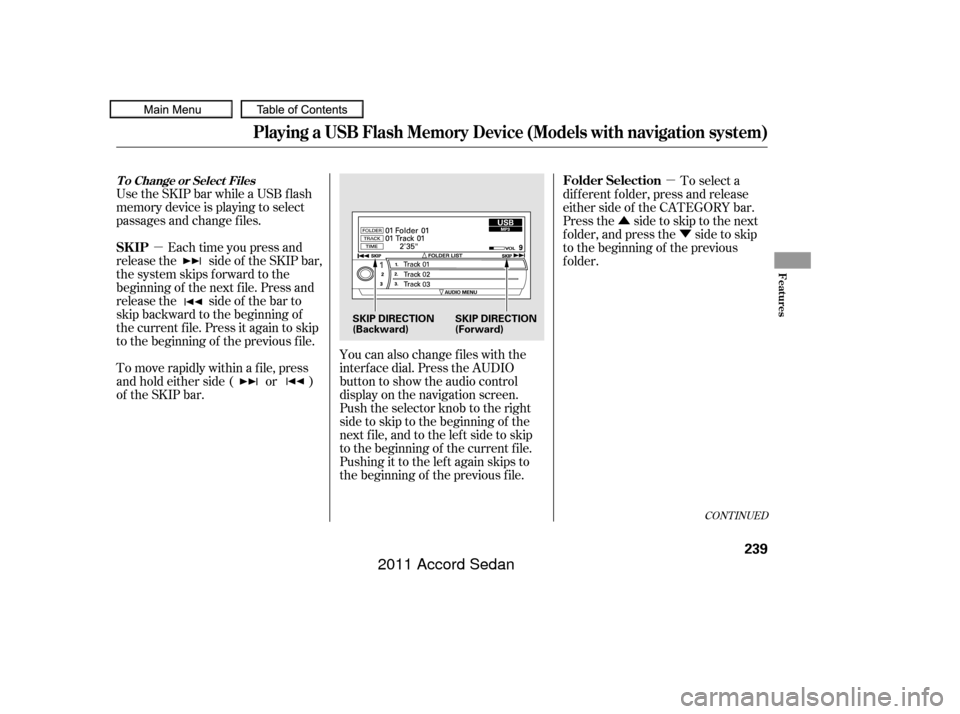
�µ�µ
�Û �Ý
Use the SKIP bar while a USB f lash
memory device is playing to select
passages and change f iles.
Each time you press and
releasethe sideof theSKIPbar,
the system skips forward to the
beginning of the next f ile. Press and
releasethe sideof thebarto
skip backward to the beginning of
the current f ile. Press it again to skip
to the beginning of the previous file.
To move rapidly within a f ile, press
andholdeitherside( or )
of the SKIP bar. You can also change files with the
interf ace dial. Press the AUDIO
button to show the audio control
display on the navigation screen.
Push the selector knob to the right
side to skip to the beginning of the
next f ile, and to the lef t side to skip
to the beginning of the current f ile.
Pushing it to the lef t again skips to
the beginning of the previous f ile. To select a
dif f erent f older, press and release
either side of the CATEGORY bar.
Press the side to skip to the next
f older, and press the side to skip
to the beginning of the previous
f older.
CONT INUED
Playing a USB Flash Memory Device (Models with navigation system)
T o Change or Select Files
SK IP Folder Selection
Features
239
SKIP DIRECTION
(Backward)
SKIP DIRECTION
(Forward)
10/06/18 16:12:57 31TA5630_244
2011 Accord Sedan
Page 253 of 454

�Û�Ý�´
�µ �´�µ
The VOL button adjusts the volume
up ( ) or down ( ). Press the top
or bottom of the button, hold it until
the desired volume is reached, then
release it.
Three controls f or the audio system
are mounted in the steering wheel
hub. These let you control basic
f unctions without removing your
hand f rom the wheel. The MODE button changes the
mode. Pressing the button
repeatedly selects FM1, FM2, AM,
disc (if a disc(s) is loaded) or AUX
(if an appropriate audio unit is
connected). On models with XM
Radio, you can also select XM1 and
XM2.If you are listening to the radio, use
the CH button to change stations.
Each time you press the top ( ) of
the button, the system goes to the
next preset station on the band you
are listening to. Press the bottom
( ) to go back to the previous
preset station. If you press and hold
the CH button ( ) or ( ), the
system goes into the skip (seek)
mode. It stops when it f inds a station
with a strong signal.
If an iPod or a USB f lash memory
device is plugged into the system,
you can also select AUX.
Remote Audio Controls
250
MODE BUTTON
VOL BUTTON CH BUTTON
10/06/18 16:14:20 31TA5630_255
2011 Accord Sedan
Page 254 of 454

�´�µ
�´
�µ
�´
�µ
�´
�µ
When playing a USB f lash memory
device, you can also use the seek
function to skip the folder. To
activate this, press and hold either
side of the CH button until you hear
a beep. If youareplayingaUSBflash
memory device or iPod with the USB
adapter cable, press and release the
top ( ) of the CH button to skip
f orward to the beginning of the next
file. Press the bottom ( ) to skip
backward to the beginning to the
current f ile. Press it twice to return
to the previous file.
If youareplayingadisc,iPodorUSB
f lash memory device, the system
skips to the beginning of the next
track/file each time you press the
top ( ) of the CH button. Press the
bottom ( ) to return to the
beginning of the current track/f ile.
Press it twice to return to the
previous track/f ile.
If youareplayingaconventionalCD
(without the text data and not
compressedinMP3orWMA),you
can use the skip function to select
discs. Press and hold the top ( ) of
the CH button until you hear a beep,
to skip f orward to the next disc.
Press and hold the bottom ( ) to
skip backward to the previous disc. You can also use the skip f unction to
select f olders. Press and hold the top
( ) of the CH button until you hear
abeep,toskipforwardtothefirst
f ile in the next f older. Press the
bottom( )toskipbackwardtothe
previous f older.
EX, EX-L and V6 models
On models with in-dash disc changer
Remote Audio Controls
Features
251
10/06/18 16:14:26 31TA5630_256
2011 Accord Sedan
Page 257 of 454

To set the time, press the CLOCK
button until you hear a beep. The
displayed time begins to blink.
Change the hours by pressing the H
(hour) button until the numbers
advance to the desired time. Change
the minutes by pressing the M
(minute) button until the numbers
advance to the desired time.
Press the CLOCK button again to
enter the set time.
You can quickly set the time to the
nearest hour. If the displayed time is
bef ore the half hour, press and hold
the CLOCK button, then press the R
(reset) button to set the time back to
the previous hour. If the displayed
time is af ter the half hour, the same
procedure sets the time f orward to
the beginning of the next hour.The navigation system receives
signals f rom the global positioning
system (GPS), and the displayed
time is updated automatically by the
GPS. Ref er to the navigation system
manual f or how to adjust the time.
1:06 would RESET to 1:00.
1:52 would RESET to 2:00.
For example:
On models with navigation system
On models without navigation system
Setting the Clock
254
On models without navigation system
MINUTE BUTTON
(PRESET 5)CLOCK BUTTON RESET BUTTON
(PRESET 6)
HOUR BUTTON
(PRESET 4)
U.S. EX-L is shown.
10/06/18 16:14:46 31TA5630_259
2011 Accord Sedan