Page 139 of 454
An audio system is standard on all
models. Read the appropriate pages
(as shown below) to use your
vehicle’s audio system.
On LX model (including LX-P)and
U .S. SE model, see pages
through .
On EX andEX V6 models, Canadian
SE model, and EX-L and EX-L V6
models without navigation system,
see pages through .
On models with navigation system,
see pages through . 137
151
194 150
193
244
Audio System
136
With navigation system
U.S. models are shown. LX, LX-P
andU.S. SE U.S. EXandEX V6
Without navigation system
U.S. EX-L andEX-L V6
Canadian SE, EX, EX-L, EX V6 andEX-L V6
10/06/18 16:00:04 31TA5630_141
2011 Accord Sedan
Page 143 of 454
On the FM band, you can select a
favorite station and display the
program service name provided by
the radio data system (RDS).
The RDS inf ormation display
f unction shows the name of the RDS
station you are listening to. With the
audio system on and the FM band
selected, you can turn this f unction
on or of f .To switch the function between on
and off, press and release the TITLE
button. With the system on, you will
see the ‘‘RDS INFO ON’’ message on
the display. If the station you are
listening to is an RDS station, the
display shows the station name.If the station you are listening to is
not an RDS station, the display
continues to show the f requency
with the RDS inf ormation display
f unction on.
When you turn of f this f unction by
pressing the TITLE button, the
display shows ‘‘RDS INFO OFF.’’
Radio Data System (RDS)
RDS INFO Display
Playing the FM/AM Radio (LX, LX-P, and U.S. SE models)
140
RDS INFO DISPLAY ON
10/06/18 16:00:32 31TA5630_145
2011 Accord Sedan
Page 146 of 454
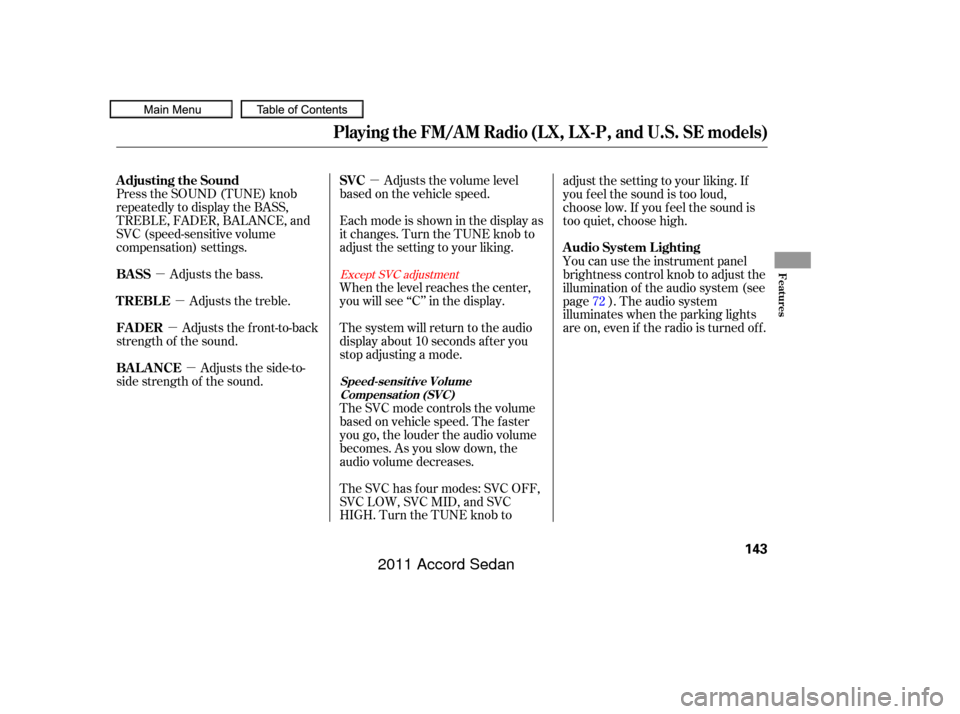
�µ
�µ �µ
�µ
�µ Adjusts the volume level
basedonthevehiclespeed.
Press the SOUND (TUNE) knob
repeatedly to display the BASS,
TREBLE, FADER, BALANCE, and
SVC (speed-sensitive volume
compensation) settings. Eachmodeisshowninthedisplayas
it changes. Turn the TUNE knob to
adjust the setting to your liking.
The SVC has f our modes: SVC OFF,
SVC LOW, SVC MID, and SVC
HIGH. Turn the TUNE knob toadjust the setting to your liking. If
you f eel the sound is too loud,
choose low. If you f eel the sound is
too quiet, choose high.
The SVC mode controls the volume
based on vehicle speed. The f aster
you go, the louder the audio volume
becomes. As you slow down, the
audio volume decreases. When the level reaches the center,
you will see ‘‘C’’ in the display.
Adjusts the bass.
Adjusts the treble.
Adjusts the front-to-back
strength of the sound.
Adjusts the side-to-
side strength of the sound. The system will return to the audio
display about 10 seconds af ter you
stop adjusting a mode.You can use the instrument panel
brightness control knob to adjust the
illumination of the audio system (see
page ). The audio system
illuminates when the parking lights
are on, even if the radio is turned of f .
72
Except SVC adjustment
Adjusting the Sound
SVC
BASS
TREBLE
FADER
BAL ANCE A udio System L ighting
Speed-sensit ive Volume
Compensat ion (SVC)
Playing the FM/AM Radio (LX, LX-P, and U.S. SE models)
Features
143
10/06/18 16:01:01 31TA5630_148
2011 Accord Sedan
Page 148 of 454

To load or play a disc, the ignition
switch must be in the ACCESSORY
(I) or ON (II) position.This audio system can also play
CD-Rs and CD-RWs compressed in
MP3 or WMA f ormats. When
playing a disc in MP3, you will see
‘‘MP3’’ in the display. In WMA
f ormat, ‘‘WMA’’ will appear in the
display. You can select up to 99
f olders, or up to 255 tracks/f iles.
You operate the disc player with the
same controls used f or the radio. To
select the disc player, press the CD
button. You will see ‘‘CD’’ in the
display.
Video CDs and DVDs do not work in
this unit. If a f ile on a WMA disc is protected
by digital rights management
(DRM), the audio unit displays
UNSUPPORTED, and then skips to
the next f ile. Depending on the sof tware the f iles
were made with, it may not be
possible to play some f iles, or display
some text data.Insert a disc about half way into the
disc slot. The drive will pull the disc
intherestof thewaytoplayit.You
operate the disc player with the
same controls used f or the radio.
The number of the current track is
showninthedisplay.Whenplayinga
disc in MP3 or WMA, the numbers
of the current f older and f ile are
shown. The system will continuously
play a disc until you change modes.
You cannot load and play 3-inch
(8-cm)discsinthissystem.
For inf ormation on how to handle
and protect compact discs, see
CONT INUED
To Play a Disc
Playing a Disc (L X, L X-P, and U.S. SE models)
To Load a Disc
Features
145
NOTE:
Do not use discs with adhesive labels.
The label can curl up and cause the
disc to jam in the unit.
10/06/18 16:01:14 31TA5630_150
page 245 .
2011 Accord Sedan
Page 149 of 454

�µ
You can use the SKIP buttons while
a disc is playing to select passages
and change tracks (files in MP3/
WMA mode).
Each time you press and
release the SKIP button, the
player skips f orward to the
beginning of the next track (f ile in
MP3 or WMA mode). Press and
release the to skip backward to
the beginning of the current track.
Press it again to skip to the
beginning of the previous track.
To move rapidly within a track, press
andholdthe or SKIP
button.
When a new f older, f ile, or track is
selected.
You will also see some text data
under these conditions:
When you change the audio mode
to play a disc with text data or in
MP3 or WMA.
When you insert a disc, and the
system begins to play.
When playing a CD-DA with text
data, the album and track name are
showninthedisplay.Withadiscin
MP3 or WMA, the display shows the
f older and f ile name.
Each time you press the TITLE
button, the display shows you the
text, if the disc was recorded with
text data.
You can see the album, artist, and
track name in the display. If a disc is
recorded in MP3 or WMA, you can
see the f older and f ile name, and the
artist, album, and track tag.
The display shows up to about 14
characters of selected text data (the
foldername,filename,etc.).If the
text data has more than 14
characters, you will see the first 14
characters and the indicator in
the display. Press and hold the
TITLE button until the next 14
characters are shown.
T o Change or Select T racks/Files
T ext Data Display Function
SK IP
Playing a Disc (L X, L X-P, and U.S. SE models)
146
10/06/18 16:01:23 31TA5630_151
2011 Accord Sedan
Page 153 of 454

The ejected disc will not be reloaded automatically.
Thechartontherightexplainsthe
error messages you may see in the
display while playing a disc.
If you see an error message in the
display while playing a disc, press
the eject button. After ejecting the
disc, check it for damage or
deformation. If there is no damage,
insert the disc again.
For additional information on
damaged discs, see page .
Theaudiosystemwilltrytoplaythe
disc. If there is still a problem, the
error message will reappear. Press
the eject button, and pull out the disc.
Insert a dif f erent disc. If the new
disc plays, there is a problem with
the f irst disc. If the error message
cycle repeats and you cannot clear it,
take your vehicle to a dealer. Error Message Cause
Solution
246
Track/File format not
supported
Mechanical Error
Servo Error Current track will be skipped. The next
supported track or file plays automatically.
Press the EJECT button and pull out the disc.
Check the disc for serious damage, signs of
deformation, excessive scratches, and/or dirt
(see page
246). Insert the disc again. If the code
does not disappear, or the disc cannot be
removed, consult your dealer. Do not try to
force the disc out of the player.
Disc Player Error Messages (L X, L X-P, and U.S. SE models)
150
UNSUPPORTED
BAD DISC
CHECK MANUAL PUSH EJECT
BAD DISC
CHECK MANUAL
10/06/18 16:01:52 31TA5630_155
2011 Accord Sedan
Page 154 of 454

Most audio system f unctions can be
controlled by standard buttons, bars,
and knobs. In addition, you can
access some f unctions by using the
selector knob on the audio system.The knob turns lef t and right. Use it
to scroll through lists, or to make
selections or adjustments to a list or
menu item on the display. When you
make a selection, push the center of
the selector (ENTER) to go to that
selection.
When the audio system is in XM
Radio mode or playing discs, pushing
the selector (ENTER) knob switches
the display between the normal
display and the extended display.
The extended display has three
segments to display the detailed
inf ormation.
To select any setting such as the
clock, sound adjusting, or the
compass (if equipped), press the
MENU button. To use any audio
system f unction, the ignition switch
must be in the ACCESSORY (I) or
ON (II) position. You can select the
item by turning the selector knob.
To go back to the previous display,
press the RETURN button.
Pressing the MENU button again
will also cancel the menu display
mode.
Selector K nob
Menu Display
A udio System (EX, EX-L , Canadian SE, and V6 models without navigation system)
Features
151
SELECTOR
KNOBMENU
BUTTON
RETURN
BUTTON
10/06/18 16:01:59 31TA5630_156
2011 Accord Sedan
Page 158 of 454
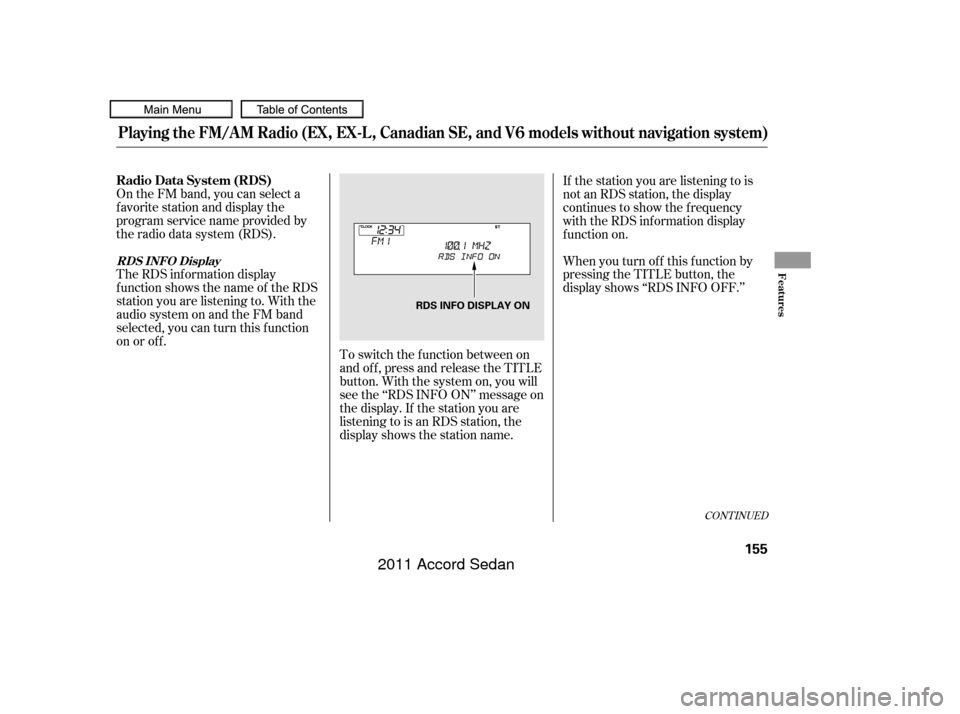
On the FM band, you can select a
favorite station and display the
program service name provided by
the radio data system (RDS).
The RDS inf ormation display
f unction shows the name of the RDS
station you are listening to. With the
audio system on and the FM band
selected, you can turn this f unction
on or of f .To switch the function between on
and off, press and release the TITLE
button. With the system on, you will
see the ‘‘RDS INFO ON’’ message on
the display. If the station you are
listening to is an RDS station, the
display shows the station name.If the station you are listening to is
not an RDS station, the display
continues to show the f requency
with the RDS inf ormation display
f unction on.
When you turn of f this f unction by
pressing the TITLE button, the
display shows ‘‘RDS INFO OFF.’’
CONT INUED
Radio Data System (RDS)
RDS INFO Display
Playing the FM/AM Radio (EX, EX-L , Canadian SE, and V6 models without navigation system)
Features
155
RDS INFO DISPLAY ON
10/06/18 16:02:32 31TA5630_160
2011 Accord Sedan