2011 GMC SAVANA PASSENGER AUX
[x] Cancel search: AUXPage 194 of 414

Black plate (18,1)GMC Savana Owner Manual - 2011
7-18 Infotainment System
CD Player Messages
CHECK DISC:If this message
displays and/or the CD ejects, it
could be for one of the following
reasons:
.It is very hot. When the
temperature returns to normal,
the CD should play.
.The road is very rough. When
the road becomes smoother, the
CD should play.
.The CD is dirty, scratched, wet,
or upside down.
.The air is very humid. If so, wait
about an hour and try again.
.There was a problem while
burning the CD.
.The label is caught in the CD
player.
If the CD is not playing correctly, for
any other reason, try a known
good CD. If any error occurs repeatedly or if
an error cannot be corrected,
contact your dealer. If the radio
displays an error message, write it
down and provide it to your dealer
when reporting the problem.
Auxiliary Devices
Using the Auxiliary Input Jack
Radios with an auxiliary input jack
located on the lower right side of the
faceplate can connect to an external
audio device such as an iPod
®,
MP3 player, or CD player, for use as
another source for audio listening.
This input jack is not an audio
output; do not plug headphones into
the front auxiliary input jack.
Drivers are encouraged to set up
any auxiliary device while the
vehicle is in P (Park). See
Defensive Driving on page 9‑2 for
more information on driver
distraction. To use a portable audio player,
connect a 3.5 mm (1/8 in) cable to
the radio's front auxiliary input jack.
When a device is connected, press
the radio CD/AUX button to begin
playing audio from the device over
the vehicle speakers.
For optimal sound quality, increase
the portable audio device's volume
to the loudest level.
It is always best to power the
portable audio device through its
own battery while playing.O(Power/Volume):
Turn clockwise
or counterclockwise to increase
or decrease the volume of the
portable player. Additional volume
adjustments might have to be made
from the portable device if the
volume is not loud or soft enough.
BAND: Press to listen to the radio
when a portable audio device is
playing. The portable audio device
continues playing.
Page 195 of 414
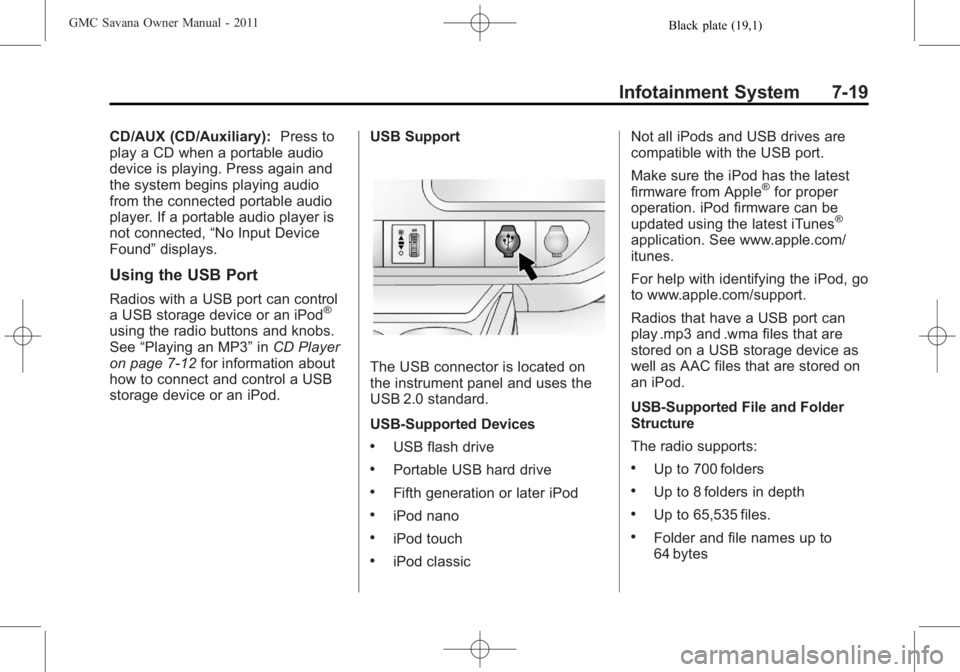
Black plate (19,1)GMC Savana Owner Manual - 2011
Infotainment System 7-19
CD/AUX (CD/Auxiliary):Press to
play a CD when a portable audio
device is playing. Press again and
the system begins playing audio
from the connected portable audio
player. If a portable audio player is
not connected, “No Input Device
Found” displays.
Using the USB Port
Radios with a USB port can control
a USB storage device or an iPod®
using the radio buttons and knobs.
See“Playing an MP3” inCD Player
on page 7‑12 for information about
how to connect and control a USB
storage device or an iPod. USB Support
The USB connector is located on
the instrument panel and uses the
USB 2.0 standard.
USB‐Supported Devices
.USB flash drive
.Portable USB hard drive
.Fifth generation or later iPod
.iPod nano
.iPod touch
.iPod classicNot all iPods and USB drives are
compatible with the USB port.
Make sure the iPod has the latest
firmware from Apple
®for proper
operation. iPod firmware can be
updated using the latest iTunes
®
application. See www.apple.com/
itunes.
For help with identifying the iPod, go
to www.apple.com/support.
Radios that have a USB port can
play .mp3 and .wma files that are
stored on a USB storage device as
well as AAC files that are stored on
an iPod.
USB‐Supported File and Folder
Structure
The radio supports:
.Up to 700 folders
.Up to 8 folders in depth
.Up to 65,535 files.
.Folder and file names up to
64 bytes
Page 196 of 414
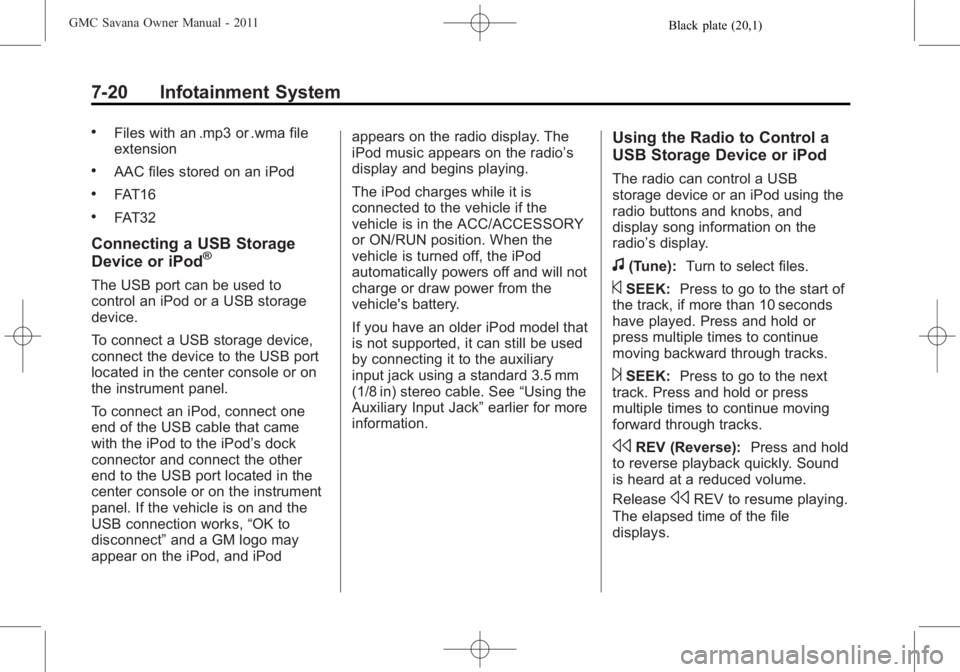
Black plate (20,1)GMC Savana Owner Manual - 2011
7-20 Infotainment System
.Files with an .mp3 or .wma file
extension
.AAC files stored on an iPod
.FAT16
.FAT32
Connecting a USB Storage
Device or iPod®
The USB port can be used to
control an iPod or a USB storage
device.
To connect a USB storage device,
connect the device to the USB port
located in the center console or on
the instrument panel.
To connect an iPod, connect one
end of the USB cable that came
with the iPod to the iPod’s dock
connector and connect the other
end to the USB port located in the
center console or on the instrument
panel. If the vehicle is on and the
USB connection works,“OK to
disconnect” and a GM logo may
appear on the iPod, and iPod appears on the radio display. The
iPod music appears on the radio’s
display and begins playing.
The iPod charges while it is
connected to the vehicle if the
vehicle is in the ACC/ACCESSORY
or ON/RUN position. When the
vehicle is turned off, the iPod
automatically powers off and will not
charge or draw power from the
vehicle's battery.
If you have an older iPod model that
is not supported, it can still be used
by connecting it to the auxiliary
input jack using a standard 3.5 mm
(1/8 in) stereo cable. See
“Using the
Auxiliary Input Jack” earlier for more
information.
Using the Radio to Control a
USB Storage Device or iPod
The radio can control a USB
storage device or an iPod using the
radio buttons and knobs, and
display song information on the
radio’s display.
f(Tune): Turn to select files.
©SEEK:Press to go to the start of
the track, if more than 10 seconds
have played. Press and hold or
press multiple times to continue
moving backward through tracks.
¨SEEK: Press to go to the next
track. Press and hold or press
multiple times to continue moving
forward through tracks.
sREV (Reverse): Press and hold
to reverse playback quickly. Sound
is heard at a reduced volume.
Release
sREV to resume playing.
The elapsed time of the file
displays.
Page 209 of 414
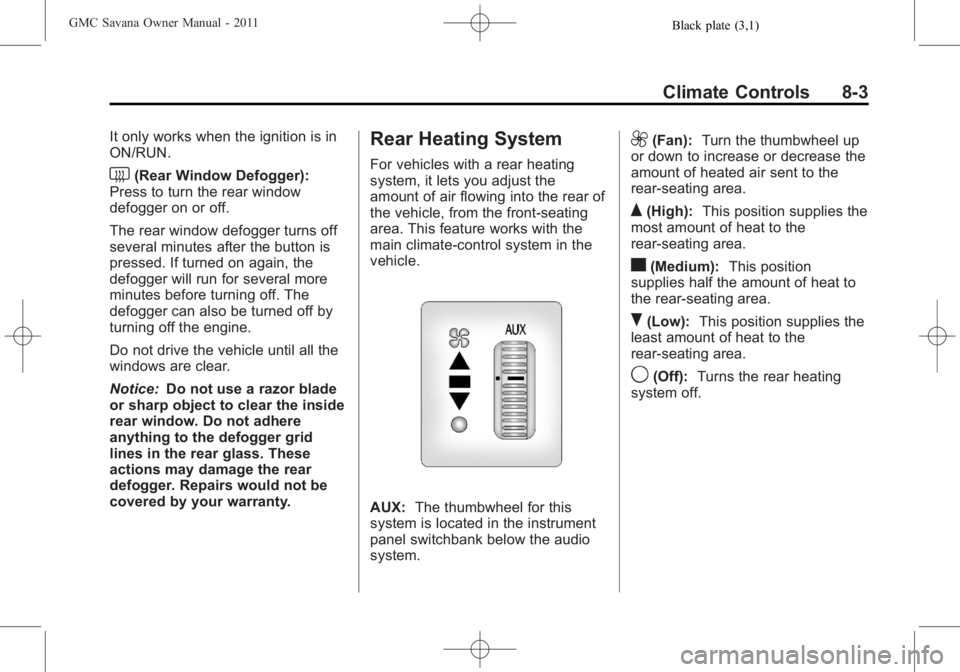
Black plate (3,1)GMC Savana Owner Manual - 2011
Climate Controls 8-3
It only works when the ignition is in
ON/RUN.
<(Rear Window Defogger):
Press to turn the rear window
defogger on or off.
The rear window defogger turns off
several minutes after the button is
pressed. If turned on again, the
defogger will run for several more
minutes before turning off. The
defogger can also be turned off by
turning off the engine.
Do not drive the vehicle until all the
windows are clear.
Notice: Do not use a razor blade
or sharp object to clear the inside
rear window. Do not adhere
anything to the defogger grid
lines in the rear glass. These
actions may damage the rear
defogger. Repairs would not be
covered by your warranty.
Rear Heating System
For vehicles with a rear heating
system, it lets you adjust the
amount of air flowing into the rear of
the vehicle, from the front-seating
area. This feature works with the
main climate-control system in the
vehicle.
AUX: The thumbwheel for this
system is located in the instrument
panel switchbank below the audio
system.
9(Fan): Turn the thumbwheel up
or down to increase or decrease the
amount of heated air sent to the
rear-seating area.
Q(High): This position supplies the
most amount of heat to the
rear-seating area.
c(Medium): This position
supplies half the amount of heat to
the rear‐seating area.
R(Low): This position supplies the
least amount of heat to the
rear-seating area.
9(Off): Turns the rear heating
system off.
Page 211 of 414
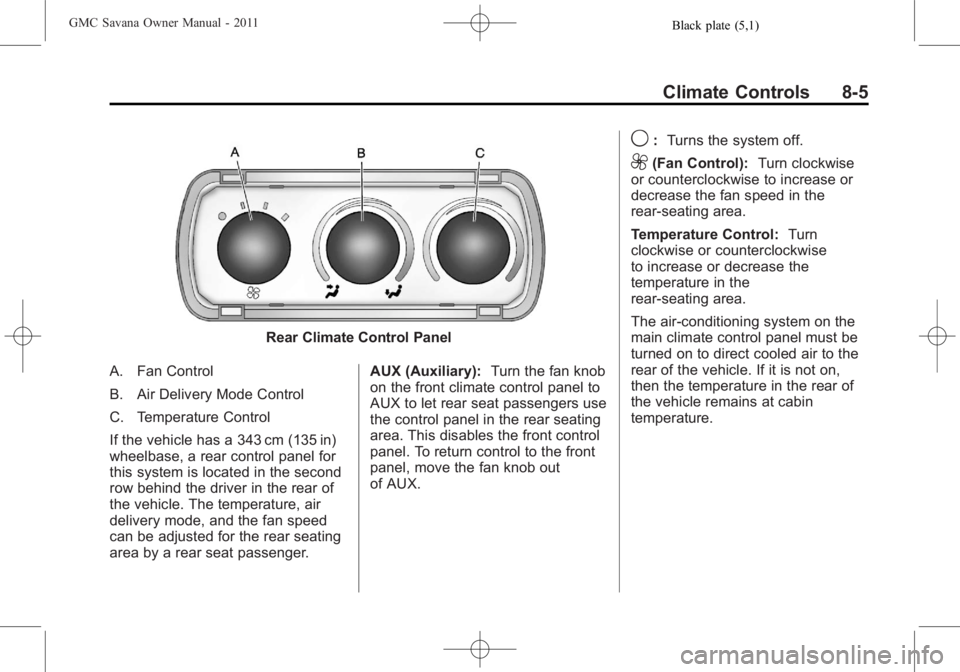
Black plate (5,1)GMC Savana Owner Manual - 2011
Climate Controls 8-5
Rear Climate Control Panel
A. Fan Control
B. Air Delivery Mode Control
C. Temperature Control
If the vehicle has a 343 cm (135 in)
wheelbase, a rear control panel for
this system is located in the second
row behind the driver in the rear of
the vehicle. The temperature, air
delivery mode, and the fan speed
can be adjusted for the rear seating
area by a rear seat passenger. AUX (Auxiliary):
Turn the fan knob
on the front climate control panel to
AUX to let rear seat passengers use
the control panel in the rear seating
area. This disables the front control
panel. To return control to the front
panel, move the fan knob out
of AUX.
9: Turns the system off.
9(Fan Control): Turn clockwise
or counterclockwise to increase or
decrease the fan speed in the
rear-seating area.
Temperature Control: Turn
clockwise or counterclockwise
to increase or decrease the
temperature in the
rear‐seating area.
The air-conditioning system on the
main climate control panel must be
turned on to direct cooled air to the
rear of the vehicle. If it is not on,
then the temperature in the rear of
the vehicle remains at cabin
temperature.
Page 318 of 414

Black plate (46,1)GMC Savana Owner Manual - 2011
10-46 Vehicle Care
Mini Fuse Usage3 Right Stop/Turn
Trailer
4 Spare
5 Spare
6 Fuel System
Control Module
Ignition
7 Body Control
Module 5
8 Body Control
Module 7
9 Body Control
Module 4
10 Instrument Panel
Cluster
11 Trailer Wiring
12 Spare
13 Brake Switch
14 Windshield Washer
16 Horn Mini Fuse Usage
17 Transmission
18 Air Conditioning
Compressor
19 Engine Control
Module Battery
20 Spare
21 Left Stop/Turn
Trailer
22 Spare
23 Spare
24 Fuel Pump
25 Auxiliary Power
Outlet
26 Body Control
Module 3
27 Special Equipment
Option
28 Airbag
29 Steering Wheel
Sensor Mini Fuse Usage
30 Engine Control
Module Ignition/
Glow Plug Module
31 Transmission
Control Module
Ignition
32 Transmission
Control Module
Battery
33 Spare
34 Spare
35 Fuel Operated
Heater Module
36 Fuel System
Control Module
Battery
51 Left High‐Beam
Headlamp
52 Right High‐Beam
Headlamp
Page 319 of 414

Black plate (47,1)GMC Savana Owner Manual - 2011
Vehicle Care 10-47
Mini Fuse Usage53 Left Low‐Beam
Headlamp
54 Right Low‐Beam
Headlamp
55 Wiper
56 Canister Vent
Solenoid
58 Body Control
Module 2
59 Body Control
Module 1
61 Spare
62 Oxygen Sensor 2
(Post), EV Fan
(Diesel)
63 Spare
64 Mass Air Flow/
Canister Vent
65 Odd Ignition/
Injectors Mini Fuse Usage
66 Daytime
Running Lamps 2
(LOLVL‐V22)
(If Equipped)
67 Daytime Running
Lamps 1
(UPLVL+V22)
(If Equipped)
68 Auxiliary Stop
Lamps
69 Spare
70 Spare
71 Fuel Heater
72 Body Control
Module 6
73 Lighter/Data Link
Connection
75 V6 Fuel Injectors
76 Spare
77 Oxygen Sensor
2 (Pre) Mini Fuse Usage
78 Engine Control
Module Powertrain
79 Even Ignition/
Injectors
J‐Case Fuse Usage 1 ABS Motor
2 ABS Module
41 Spare
42 Trailer Wiring
43 Fan High
44 Starter Solenoid
45 Engine Control
Module/Powertrain
46 Spare
47 Fan Lo
74 Front Blower
Page 321 of 414

Black plate (49,1)GMC Savana Owner Manual - 2011
Vehicle Care 10-49
Mini‐Fuse UsageF1 Empty
F2 Steering Wheel
Sensor
F3 Auxiliary Parking
Lamps (Cut‐Away)
F4 Front Park Lamps
F5 Trailer Park Lamps
F6 Upfitter Park
Lamps
F7 Right Rear
Park Lamp
F8 Left Rear
Park Lamp
F9 Outside Rear View
Mirror Switch
F10 Airbag/Automatic
Occupant Sensing Mini‐Fuse Usage
F11 OnStar
®
(If Equipped)
F12 Empty
F13 Heating, Ventilation
and Air
Conditioning 2
F14 Heating, Ventilation
and Air
Conditioning 1
F15 Empty
F17 Outside Rear View
Mirror Heater
F18 Rear Window
Defogger
F19 Compass
F20 Radio/Chime/XM™
Satellite Radio
(If Equipped) Mini‐Fuse Usage
F21 Remote Function
Actuator/Tire
Pressure Monitor
F22 Ignition Switch/
Discrete Logic
Ignition
Sensor (PK3)
F23 Instrument Panel
Cluster
F25 Heating, Ventilation
and Air
Conditioning
Control
F26 Auxiliary/Trailer
Backup
F27 Taillamps Backup
F30 Upfitter Courtesy
Lamps
F31 Front Door Lock