2011 GMC ACADIA clock
[x] Cancel search: clockPage 346 of 478

Black plate (18,1)GMC Acadia/Acadia Denali Owner Manual - 2011
10-18 Vehicle Care
How to Add Coolant to the
Radiator
{WARNING
An electric engine cooling fan
under the hood can start up
even when the engine is not
running and can cause injury.
Keep hands, clothing, and tools
away from any underhood
electric fan.
{WARNING
Steam and scalding liquids
from a hot cooling system can
blow out and burn you badly.
They are under pressure, and if
you turn the surge tank pressure
cap—even a little —they can
come out at high speed. Never
turn the cap when the cooling
system, including the surge tank
(Continued)
WARNING (Continued)
pressure cap, is hot. Wait for the
cooling system and surge tank
pressure cap to cool if you ever
have to turn the pressure cap.
If coolant is needed, add the proper
mixture directly to the radiator, but
be sure the cooling system is cool
before this is done.
1. Detach fasteners and lift off the panel that covers the
radiator cap.
2. Remove the radiator pressure
cap when the cooling system,
including the upper radiator
hose, is no longer hot.
Turn the pressure cap slowly
counterclockwise about one
full turn.
If a hiss is heard, wait for that
to stop. A hiss means there is
still some pressure left in the
system.
3. Keep turning the pressure cap slowly and remove it.
4. Fill the radiator to the base of the filler neck with the proper
DEX-COOL coolant mixture.
Page 359 of 478

Black plate (31,1)GMC Acadia/Acadia Denali Owner Manual - 2011
Vehicle Care 10-31
License Plate Lamp
To replace one of these bulbs:
1. Remove the two screws holdingeach of the license plate lamps
to the liftgate trim.
2. Turn and pull the license plate
lamp forward through the lift gate
trim opening. 3. Turn the bulb socket
counterclockwise and pull the
bulb straight out of the socket.
4. Install the new bulb.
5. Reverse steps 1 through 3 to reinstall the license plate lamp.
Replacement Bulbs
Exterior Lamp Bulb
Number
License Plate Lamp 194LL
For replacement bulbs not listed
here, contact your dealer.
Electrical System
High Voltage Devices and
Wiring
{WARNING
Exposure to high voltage
can cause shock, burns, and
even death. The high voltage
components in the vehicle can
only be serviced by technicians
with special training.
High voltage components are
identified by labels. Do not
remove, open, take apart,
or modify these components.
High voltage cable or wiring has
orange covering. Do not probe,
tamper with, cut, or modify high
voltage cable or wiring.
Page 393 of 478
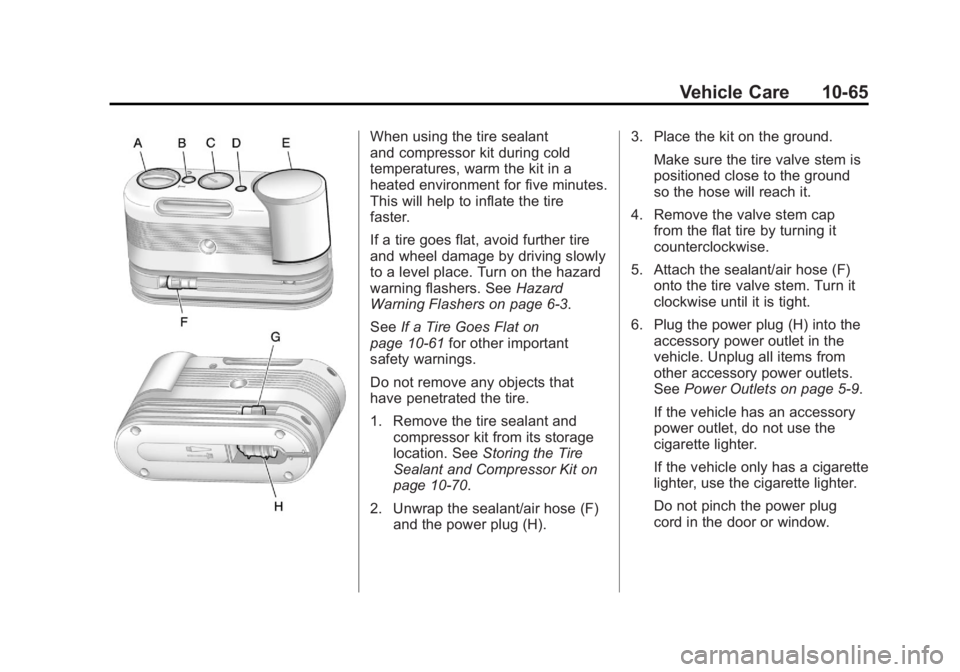
Black plate (65,1)GMC Acadia/Acadia Denali Owner Manual - 2011
Vehicle Care 10-65
When using the tire sealant
and compressor kit during cold
temperatures, warm the kit in a
heated environment for five minutes.
This will help to inflate the tire
faster.
If a tire goes flat, avoid further tire
and wheel damage by driving slowly
to a level place. Turn on the hazard
warning flashers. SeeHazard
Warning Flashers on page 6‑3.
See If a Tire Goes Flat on
page 10‑61 for other important
safety warnings.
Do not remove any objects that
have penetrated the tire.
1. Remove the tire sealant and compressor kit from its storage
location. See Storing the Tire
Sealant and Compressor Kit on
page 10‑70.
2. Unwrap the sealant/air hose (F) and the power plug (H). 3. Place the kit on the ground.
Make sure the tire valve stem is
positioned close to the ground
so the hose will reach it.
4. Remove the valve stem cap from the flat tire by turning it
counterclockwise.
5. Attach the sealant/air hose (F) onto the tire valve stem. Turn it
clockwise until it is tight.
6. Plug the power plug (H) into the accessory power outlet in the
vehicle. Unplug all items from
other accessory power outlets.
See Power Outlets on page 5‑9.
If the vehicle has an accessory
power outlet, do not use the
cigarette lighter.
If the vehicle only has a cigarette
lighter, use the cigarette lighter.
Do not pinch the power plug
cord in the door or window.
Page 394 of 478

Black plate (66,1)GMC Acadia/Acadia Denali Owner Manual - 2011
10-66 Vehicle Care
7. Start the vehicle. The vehiclemust be running while using the
air compressor.
8. Turn the selector switch (A) counterclockwise to the
Sealant + Air position.
9. Press the on/off button (B) to turn the tire sealant and
compressor kit on.
The compressor will inject
sealant and air into the tire.
The pressure gauge (C) will
initially show a high pressure
while the compressor pushes the
sealant into the tire. Once the
sealant is completely dispersed
into the tire, the pressure will
quickly drop and start to rise
again as the tire inflates with
air only. 10. Inflate the tire to the
recommended inflation
pressure using the pressure
gauge (C). The recommended
inflation pressure can be
found on the Tire and Loading
Information label. See Tire
Pressure on page 10‑45.
The pressure gauge (C) may
read higher than the actual tire
pressure while the compressor
is on. Turn the compressor off
to get an accurate pressure
reading. The compressor may
be turned on/off until the
correct pressure is reached.
Notice: If the recommended
pressure cannot be reached
after approximately 25 minutes,
the vehicle should not be driven
farther. The tire is too severely
damaged and the tire sealant and
compressor kit cannot inflate the tire. Remove the power plug
from the accessory power
outlet and unscrew the inflating
hose from the tire valve. See
Roadside Assistance Program
(U.S. and Canada) on page 13‑8
or
Roadside Assistance Program
(Mexico) on page 13‑10.
11. Press the on/off button (B) to turn the tire sealant and
compressor kit off.
The tire is not sealed and
will continue to leak air until
the vehicle is driven and the
sealant is distributed in the tire;
therefore, Steps 12 through 18
must be done immediately after
Step 11.
Be careful while handling the
tire sealant and compressor
kit as it could be warm after
usage.
Page 395 of 478
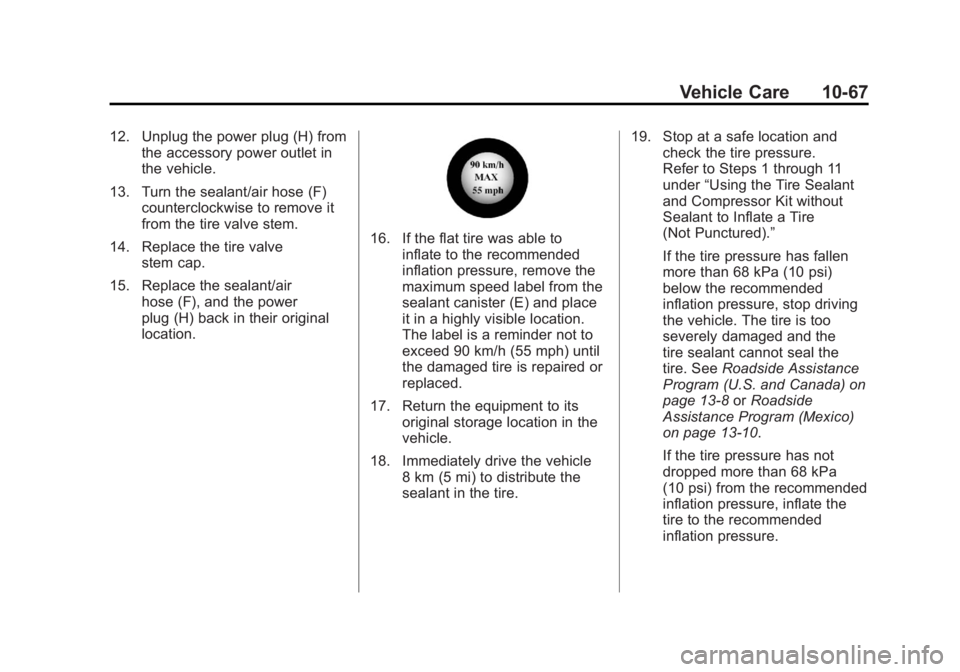
Black plate (67,1)GMC Acadia/Acadia Denali Owner Manual - 2011
Vehicle Care 10-67
12. Unplug the power plug (H) fromthe accessory power outlet in
the vehicle.
13. Turn the sealant/air hose (F) counterclockwise to remove it
from the tire valve stem.
14. Replace the tire valve stem cap.
15. Replace the sealant/air hose (F), and the power
plug (H) back in their original
location.
16. If the flat tire was able toinflate to the recommended
inflation pressure, remove the
maximum speed label from the
sealant canister (E) and place
it in a highly visible location.
The label is a reminder not to
exceed 90 km/h (55 mph) until
the damaged tire is repaired or
replaced.
17. Return the equipment to its original storage location in the
vehicle.
18. Immediately drive the vehicle 8 km (5 mi) to distribute the
sealant in the tire. 19. Stop at a safe location and
check the tire pressure.
Refer to Steps 1 through 11
under “Using the Tire Sealant
and Compressor Kit without
Sealant to Inflate a Tire
(Not Punctured).”
If the tire pressure has fallen
more than 68 kPa (10 psi)
below the recommended
inflation pressure, stop driving
the vehicle. The tire is too
severely damaged and the
tire sealant cannot seal the
tire. See Roadside Assistance
Program (U.S. and Canada) on
page 13‑8 orRoadside
Assistance Program (Mexico)
on page 13‑10.
If the tire pressure has not
dropped more than 68 kPa
(10 psi) from the recommended
inflation pressure, inflate the
tire to the recommended
inflation pressure.
Page 396 of 478
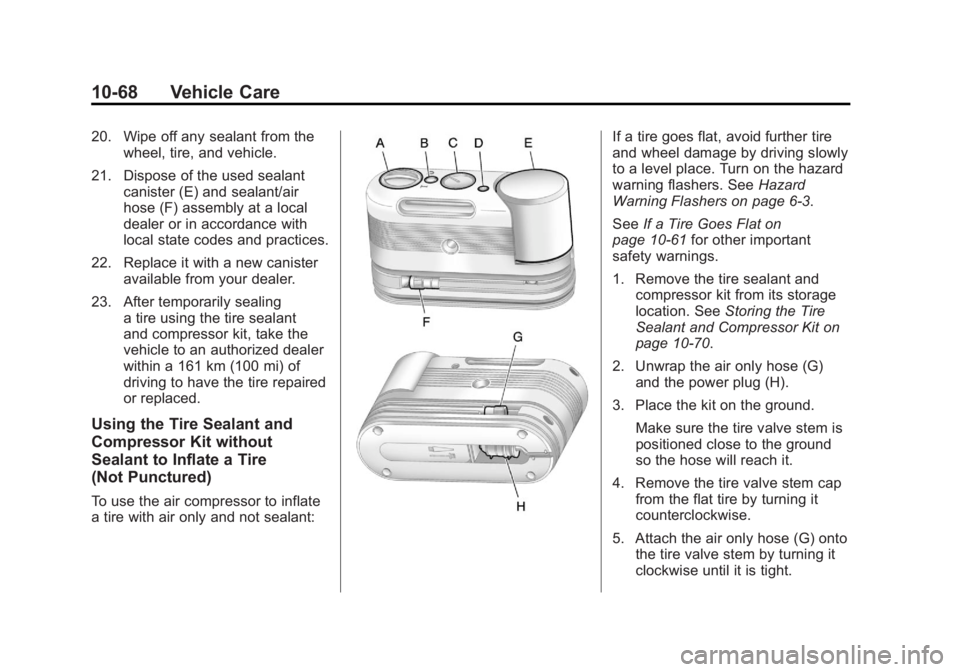
Black plate (68,1)GMC Acadia/Acadia Denali Owner Manual - 2011
10-68 Vehicle Care
20. Wipe off any sealant from thewheel, tire, and vehicle.
21. Dispose of the used sealant canister (E) and sealant/air
hose (F) assembly at a local
dealer or in accordance with
local state codes and practices.
22. Replace it with a new canister available from your dealer.
23. After temporarily sealing a tire using the tire sealant
and compressor kit, take the
vehicle to an authorized dealer
within a 161 km (100 mi) of
driving to have the tire repaired
or replaced.
Using the Tire Sealant and
Compressor Kit without
Sealant to Inflate a Tire
(Not Punctured)
To use the air compressor to inflate
a tire with air only and not sealant:
If a tire goes flat, avoid further tire
and wheel damage by driving slowly
to a level place. Turn on the hazard
warning flashers. See Hazard
Warning Flashers on page 6‑3.
See If a Tire Goes Flat on
page 10‑61 for other important
safety warnings.
1. Remove the tire sealant and compressor kit from its storage
location. See Storing the Tire
Sealant and Compressor Kit on
page 10‑70.
2. Unwrap the air only hose (G) and the power plug (H).
3. Place the kit on the ground. Make sure the tire valve stem is
positioned close to the ground
so the hose will reach it.
4. Remove the tire valve stem cap from the flat tire by turning it
counterclockwise.
5. Attach the air only hose (G) onto the tire valve stem by turning it
clockwise until it is tight.
Page 397 of 478

Black plate (69,1)GMC Acadia/Acadia Denali Owner Manual - 2011
Vehicle Care 10-69
6. Plug the power plug (H) into theaccessory power outlet in the
vehicle. Unplug all items from
other accessory power outlets.
See Power Outlets on page 5‑9.
If the vehicle has an accessory
power outlet, do not use the
cigarette lighter.
If the vehicle only has a cigarette
lighter, use the cigarette lighter.
Do not pinch the power plug
cord in the door or window.
7. Start the vehicle. The vehicle must be running while using the
air compressor.
8. Turn the selector switch (A) clockwise to the Air Only
position.
9. Press the on/off (B) button to turn the compressor on.
The compressor will inflate the
tire with air only. 10. Inflate the tire to the
recommended inflation
pressure using the pressure
gauge (C). The recommended
inflation pressure can be
found on the Tire and Loading
Information label. See Tire
Pressure on page 10‑45.
The pressure gauge (C) may
read higher than the actual tire
pressure while the compressor
is on. Turn the compressor off
to get an accurate reading.
The compressor may be turned
on/off until the correct pressure
is reached.
If you inflate the tire higher
than the recommended
pressure you can adjust
the excess pressure by
pressing the pressure deflation
button (D), if equipped, until
the proper pressure reading is
reached. This option is only
functional when using the air
only hose (G). 11. Press the on/off button (B)
to turn the tire sealant and
compressor kit off.
Be careful while handling the
tire sealant and compressor
kit as it could be warm after
usage.
12. Unplug the power plug (H) from the accessory power outlet in
the vehicle.
13. Disconnect the air only hose (G) from the tire
valve stem by turning it
counterclockwise, and replace
the tire valve stem cap.
14. Replace the air only hose (G) and the power plug (H) and
cord back in their original
locations.
Page 399 of 478
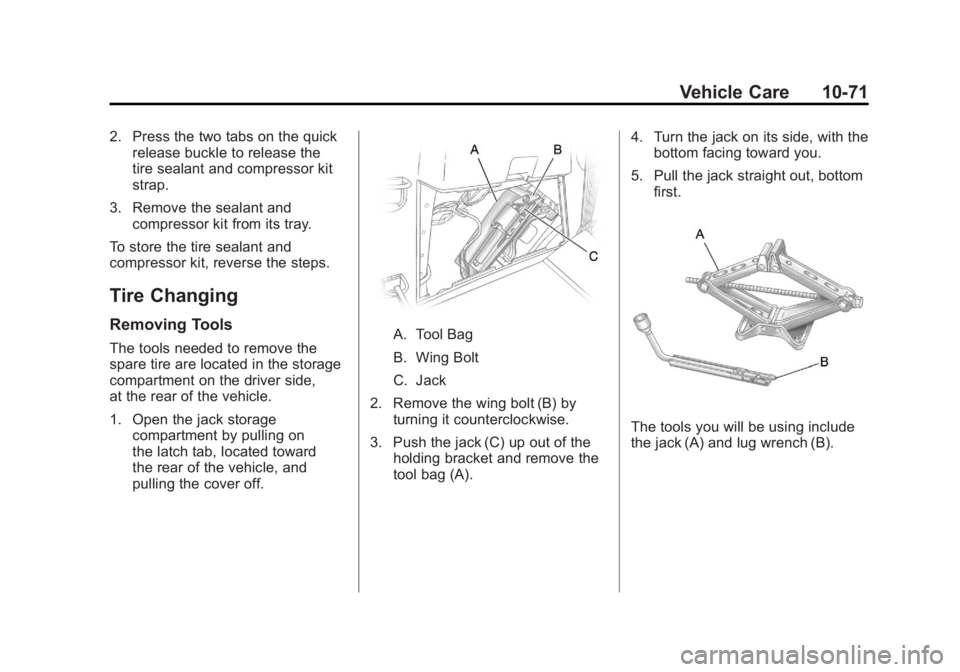
Black plate (71,1)GMC Acadia/Acadia Denali Owner Manual - 2011
Vehicle Care 10-71
2. Press the two tabs on the quickrelease buckle to release the
tire sealant and compressor kit
strap.
3. Remove the sealant and compressor kit from its tray.
To store the tire sealant and
compressor kit, reverse the steps.
Tire Changing
Removing Tools
The tools needed to remove the
spare tire are located in the storage
compartment on the driver side,
at the rear of the vehicle.
1. Open the jack storage compartment by pulling on
the latch tab, located toward
the rear of the vehicle, and
pulling the cover off.A. Tool Bag
B. Wing Bolt
C. Jack
2. Remove the wing bolt (B) by turning it counterclockwise.
3. Push the jack (C) up out of the holding bracket and remove the
tool bag (A). 4. Turn the jack on its side, with the
bottom facing toward you.
5. Pull the jack straight out, bottom first.
The tools you will be using include
the jack (A) and lug wrench (B).