2011 GMC ACADIA air condition
[x] Cancel search: air conditionPage 5 of 478

Black plate (5,1)GMC Acadia/Acadia Denali Owner Manual - 2011
Introduction v
Vehicle Symbol Chart
Here are some additional symbols
that may be found on the vehicle
and what they mean. For more
information on the symbol, refer
to the Index.
9:Airbag Readiness Light
#:Air Conditioning
!:Antilock Brake System (ABS)
%:Audio Steering Wheel Controls
or OnStar®
$: Brake System Warning Light
":Charging System
I:Cruise Control
B: Engine Coolant Temperature
O:Exterior Lamps
#:Fog Lamps
.: Fuel Gauge
+:Fuses
3: Headlamp High/Low-Beam
Changer
j: LATCH System Child
Restraints
*: Malfunction Indicator Lamp
::Oil Pressure
g:Outside Power Foldaway
Mirrors
}: Power
/:Remote Vehicle Start
>:Safety Belt Reminders
7:Tire Pressure Monitor
_: Tow/Haul Mode
d:Traction Control/StabiliTrak
M:Windshield Washer Fluid
Page 16 of 478

Black plate (10,1)GMC Acadia/Acadia Denali Owner Manual - 2011
1-10 In Brief
Safety Belts
Refer to the following sections for
important information on how to use
safety belts properly.
.Safety Belts on page 3‑16.
.How to Wear Safety Belts
Properly on page 3‑19.
.Lap-Shoulder Belt on page 3‑25.
.Lower Anchors and Tethers for
Children (LATCH System) on
page 3‑57.
Sensing System for
Passenger Airbag
United States
Canada and Mexico
The passenger sensing system will
turn off the right front passenger
frontal airbag under certain
conditions. The driver airbag,
seat‐mounted side impact airbags,
and roof‐rail airbags are not affected
by the passenger sensing system. The passenger airbag status
indicator will be visible on the
instrument panel when the vehicle
is started. See
Passenger Sensing
System on page 3‑41 for more
information.
Mirror Adjustment
Exterior Mirrors
Controls for the outside power
mirrors are on the driver door.
Page 20 of 478

Black plate (14,1)GMC Acadia/Acadia Denali Owner Manual - 2011
1-14 In Brief
Windshield Washer
J:Press the button at the end
of the turn signal/lane change
lever to spray washer fluid on
the windshield.
Rear Window Wiper/Washer
The rear wiper and rear wash button
is located on the instrument panel
below the climate control system.
Z (Rear Wiper): Press to turn the
rear wiper on and off. The wiper
speed cannot be changed.
Y (Wash): Press to spray
washer fluid on the rear window.
The window wiper will also
come on.
See Windshield Wiper/Washer on
page 5‑5 andRear Window Wiper/
Washer on page 5‑6.
Climate Controls
A. Fan Control
B. Temperature Control
C. Air Delivery Mode Control
D. Air Conditioning E. REAR (Rear Climate Control)
F. Air Recirculation
G. Rear Window Defogger
Page 21 of 478

Black plate (15,1)GMC Acadia/Acadia Denali Owner Manual - 2011
In Brief 1-15
Dual Automatic Climate Control
System
A. Fan Control
B. AUTO (Auto Operation)
C. Defrost
D. Air Recirculation
E. REAR (Rear Climate Control)
F. Air Delivery Mode Control
G. Driver Side Temperature Control
H. Display
I. Power (On/Off)J. Rear Window Defogger
K. Air Conditioning
L. PASS (Passenger)
M. Passenger Side Temperature
Control
See Climate Control Systems on
page 8‑1 orDual Automatic
Climate Control System on page 8‑4
(If Equipped). For more information
about the rear climate control, see
Rear Climate Control System (Rear
Climate Control Only) on page 8‑10 or
Rear Climate Control System
(Rear Climate with Rear Seat Audio)
on page 8‑11.
Transmission
Electronic Range Select
(ERS) Mode
ERS mode allows you to choose the
top-gear limit of the transmission
and the vehicle's speed while
driving down hill or towing a trailer.
The vehicle has an electronic
shift position indicator within the
instrument panel cluster. When
using the ERS Mode a number will
display next to the L, indicating the
current gear that has been selected.
To use this feature:
1. Move the shift lever to L (Low).
2. Press the plus/minus button located on the shift lever, to
increase or decrease the gear
range available.
See Manual Mode on page 9‑27.
Page 84 of 478

Black plate (28,1)GMC Acadia/Acadia Denali Owner Manual - 2011
3-28 Seats and Restraints
Safety Belt Pretensioners
This vehicle has safety belt
pretensioners for the front outboard
occupants. Although the safety
belt pretensioners cannot be seen,
they are part of the safety belt
assembly. They can help tighten
the safety belts during the early
stages of a moderate to severe
frontal, near frontal, or rear crash
if the threshold conditions for
pretensioner activation are met.
And, for vehicles with side impact
airbags, safety belt pretensioners
can help tighten the safety belts in
a side crash or a rollover event.
Pretensioners work only once.
If the pretensioners activate in a
crash, they will need to be replaced,
and probably other new parts for
the vehicle's safety belt system.
SeeReplacing Safety Belt System
Parts After a Crash on page 3‑32.
Rear Safety Belt Comfort
Guides
This vehicle may have rear shoulder
belt comfort guides. If not, they
are available through your dealer.
The guides may provide added
safety belt comfort for older children
who have outgrown booster seats
and for some adults. When installed
and properly adjusted, the comfort
guide positions the shoulder belt
away from the neck and head. Here is how to install a comfort
guide to the safety belt:
Outboard Positions
1. For the outboard positions, remove the guide from its
storage clip on the interior body.
For the third row center position,
locate the comfort guide which
is located in a storage pocket,
at the top of the seat, under
the headrest on the driver's
side of the vehicle.
Page 97 of 478

Black plate (41,1)GMC Acadia/Acadia Denali Owner Manual - 2011
Seats and Restraints 3-41
Passenger Sensing
System
The vehicle has a passenger
sensing system for the right front
passenger position. The passenger
airbag status indicator will be visible
on the instrument panel when the
vehicle is started.
United States
Canada and MexicoThe words ON and OFF, or the
symbol for on and off, are visible
during the system check. If you
are using remote start, if equipped,
to start the vehicle from a distance,
you may not see the system
check. When the system check is
complete, either the word ON or
OFF, or the symbol for on or off, will
be visible. See
Passenger Airbag
Status Indicator on page 5‑16.
The passenger sensing system
turns off the right front passenger
frontal airbag under certain
conditions. The driver airbag,
seat‐mounted side impact airbags
and the roof-rail airbags are not
affected by the passenger sensing
system.
The passenger sensing system
works with sensors that are part
of the right front passenger seat. The sensors are designed to detect
the presence of a properly-seated
occupant and determine if the
right front passenger frontal airbag
should be enabled (may inflate)
or not.
According to accident statistics,
children are safer when properly
secured in a rear seat in the correct
child restraint for their weight
and size.
We recommend that children
be secured in a rear seat, including:
an infant or a child riding in a
rear-facing child restraint; a child
riding in a forward-facing child seat;
an older child riding in a booster
seat; and children, who are large
enough, using safety belts.
Page 123 of 478
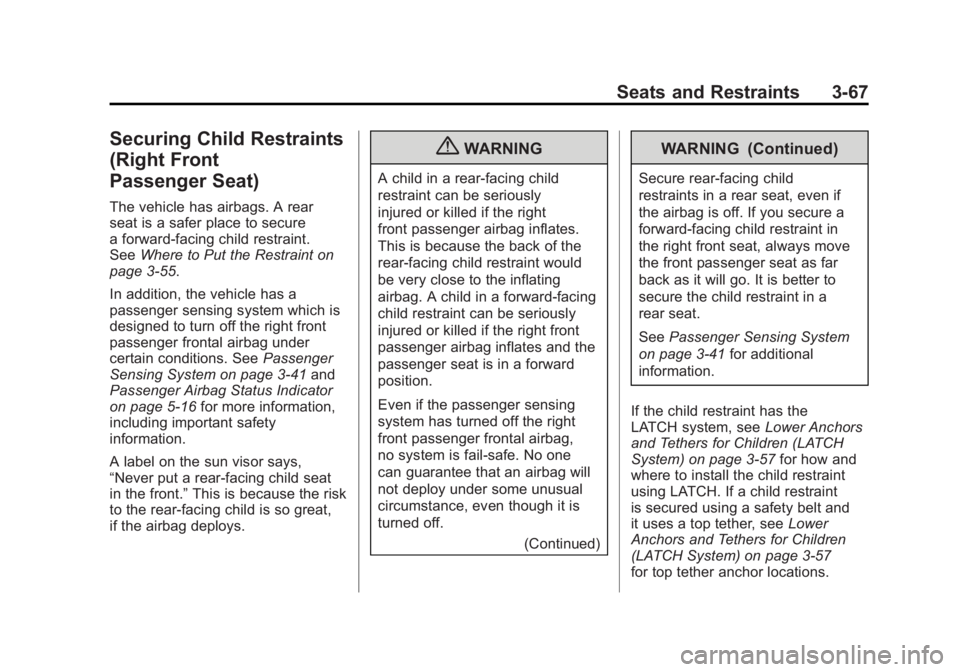
Black plate (67,1)GMC Acadia/Acadia Denali Owner Manual - 2011
Seats and Restraints 3-67
Securing Child Restraints
(Right Front
Passenger Seat)
The vehicle has airbags. A rear
seat is a safer place to secure
a forward-facing child restraint.
SeeWhere to Put the Restraint on
page 3‑55.
In addition, the vehicle has a
passenger sensing system which is
designed to turn off the right front
passenger frontal airbag under
certain conditions. See Passenger
Sensing System on page 3‑41 and
Passenger Airbag Status Indicator
on page 5‑16 for more information,
including important safety
information.
A label on the sun visor says,
“Never put a rear-facing child seat
in the front.” This is because the risk
to the rear-facing child is so great,
if the airbag deploys.
{WARNING
A child in a rear-facing child
restraint can be seriously
injured or killed if the right
front passenger airbag inflates.
This is because the back of the
rear-facing child restraint would
be very close to the inflating
airbag. A child in a forward-facing
child restraint can be seriously
injured or killed if the right front
passenger airbag inflates and the
passenger seat is in a forward
position.
Even if the passenger sensing
system has turned off the right
front passenger frontal airbag,
no system is fail-safe. No one
can guarantee that an airbag will
not deploy under some unusual
circumstance, even though it is
turned off.
(Continued)
WARNING (Continued)
Secure rear-facing child
restraints in a rear seat, even if
the airbag is off. If you secure a
forward-facing child restraint in
the right front seat, always move
the front passenger seat as far
back as it will go. It is better to
secure the child restraint in a
rear seat.
SeePassenger Sensing System
on page 3‑41 for additional
information.
If the child restraint has the
LATCH system, see Lower Anchors
and Tethers for Children (LATCH
System) on page 3‑57 for how and
where to install the child restraint
using LATCH. If a child restraint
is secured using a safety belt and
it uses a top tether, see Lower
Anchors and Tethers for Children
(LATCH System) on page 3‑57
for top tether anchor locations.
Page 149 of 478

Black plate (17,1)GMC Acadia/Acadia Denali Owner Manual - 2011
Instruments and Controls 5-17
If, after several seconds, both status
indicator lights remain on, or if there
are no lights at all, there may be
a problem with the lights or the
passenger sensing system.
See your dealer for service.
{WARNING
If the airbag readiness light ever
comes on and stays on, it means
that something may be wrong
with the airbag system. To help
avoid injury to yourself or others,
have the vehicle serviced right
away. SeeAirbag Readiness
Light on page 5‑15 for more
information, including important
safety information.
Charging System Light
The charging system light comes
on briefly when the ignition is turned
on, but the engine is not running, as
a check to show the light is working.
It should go out when the engine is
started.
If the light stays on, or comes
on while driving, there may be a
problem with the electrical charging system. Have it checked by your
dealer. Driving while this light is on
could drain the battery.
When this light comes on, the
Driver Information Center (DIC) also
displays the SERVICE BATTERY
CHARGING SYSTEM message.
See
Vehicle Messages on
page 5‑37 for more information.
If a short distance must be driven
with the light on, be sure to turn off
all accessories, such as the radio
and air conditioner.