2011 FORD TAURUS trunk release
[x] Cancel search: trunk releasePage 21 of 406
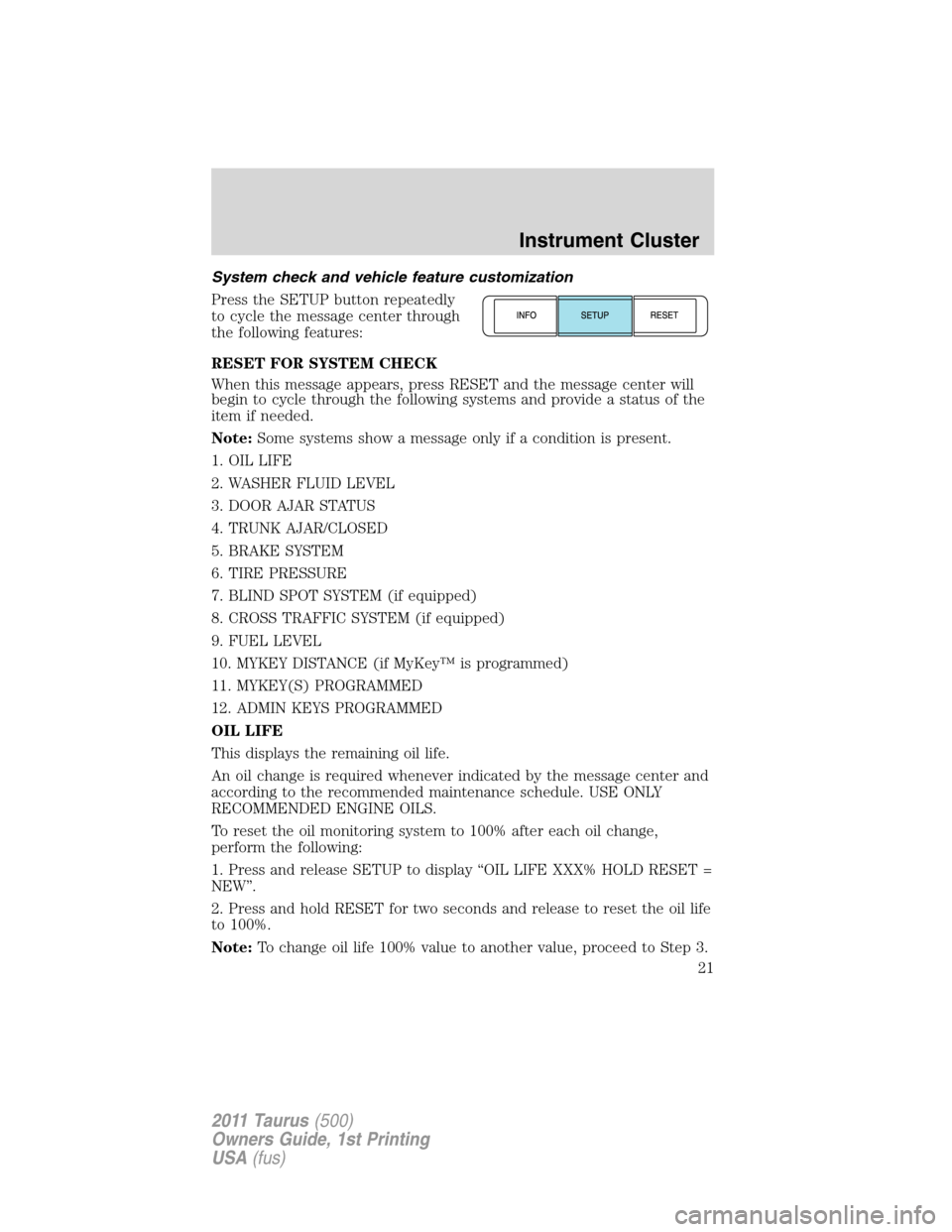
System check and vehicle feature customization
Press the SETUP button repeatedly
to cycle the message center through
the following features:
RESET FOR SYSTEM CHECK
When this message appears, press RESET and the message center will
begin to cycle through the following systems and provide a status of the
item if needed.
Note:Some systems show a message only if a condition is present.
1. OIL LIFE
2. WASHER FLUID LEVEL
3. DOOR AJAR STATUS
4. TRUNK AJAR/CLOSED
5. BRAKE SYSTEM
6. TIRE PRESSURE
7. BLIND SPOT SYSTEM (if equipped)
8. CROSS TRAFFIC SYSTEM (if equipped)
9. FUEL LEVEL
10. MYKEY DISTANCE (if MyKey™ is programmed)
11. MYKEY(S) PROGRAMMED
12. ADMIN KEYS PROGRAMMED
OIL LIFE
This displays the remaining oil life.
An oil change is required whenever indicated by the message center and
according to the recommended maintenance schedule. USE ONLY
RECOMMENDED ENGINE OILS.
To reset the oil monitoring system to 100% after each oil change,
perform the following:
1. Press and release SETUP to display “OIL LIFE XXX% HOLD RESET =
NEW”.
2. Press and hold RESET for two seconds and release to reset the oil life
to 100%.
Note:To change oil life 100% value to another value, proceed to Step 3.
Instrument Cluster
21
2011 Taurus(500)
Owners Guide, 1st Printing
USA(fus)
Page 25 of 406

CHECK BRAKE SYSTEM— Displayed when the brake system needs
servicing. If the warning stays on or continues to come on, contact your
authorized dealer as soon as possible.
CHECK PARK AID (if equipped)— Displayed when the transmission
is in R (Reverse) and the reverse sensing system (park aid) is disabled.
Refer toRear park aidin this section to enable.
PARK BRAKE ENGAGED— Displayed when the manual park brake is
set, the engine is running and the vehicle is driven more than 3 mph
(5 km/h). If the warning stays on after the park brake is released,
contact your authorized dealer as soon as possible.
BRAKE FLUID LEVEL LOW— Indicates the brake fluid level is low
and the brake system should be inspected immediately. Refer toBrake
fluidin theMaintenance and Specificationschapter.
WASHER FLUID LEVEL LOW— Indicates the washer fluid reservoir
is less than one quarter full. Check the washer fluid level. Refer to
Windshield washer fluidin theMaintenance and Specifications
chapter.
LOW TIRE PRESSURE— Displayed when one or more tires on your
vehicle has low tire pressure. Refer toInflating your tiresin theTires,
Wheels and Loadingchapter.
TIRE PRESSURE MONITOR FAULT— Displayed when the Tire
Pressure Monitoring System is malfunctioning. If the warning stays on or
continues to come on, have the system inspected by your authorized
dealer.
TIRE PRESSURE SENSOR FAULT— Displayed when a tire pressure
sensor is malfunctioning, or your spare tire is in use. For more
information on how the system operates under these conditions, refer to
Tire Pressure Monitoring System (TPMS)in theTires, Wheels and
Loadingchapter. If the warning stays on or continues to come on,
contact your authorized dealer as soon as possible.
POWER STEERING ASSIST FAULT— The power steering system
has disabled power steering assist due to a system error; service is
required.
SERVICE POWER STEERING— The power steering system has
detected a condition that requires service.
SERVICE POWER STEERING NOW— The power steering system
has detected a condition that requires service immediately.
TRUNK AJAR— Displayed when the trunk is not completely closed.
Instrument Cluster
25
2011 Taurus(500)
Owners Guide, 1st Printing
USA(fus)
Page 105 of 406
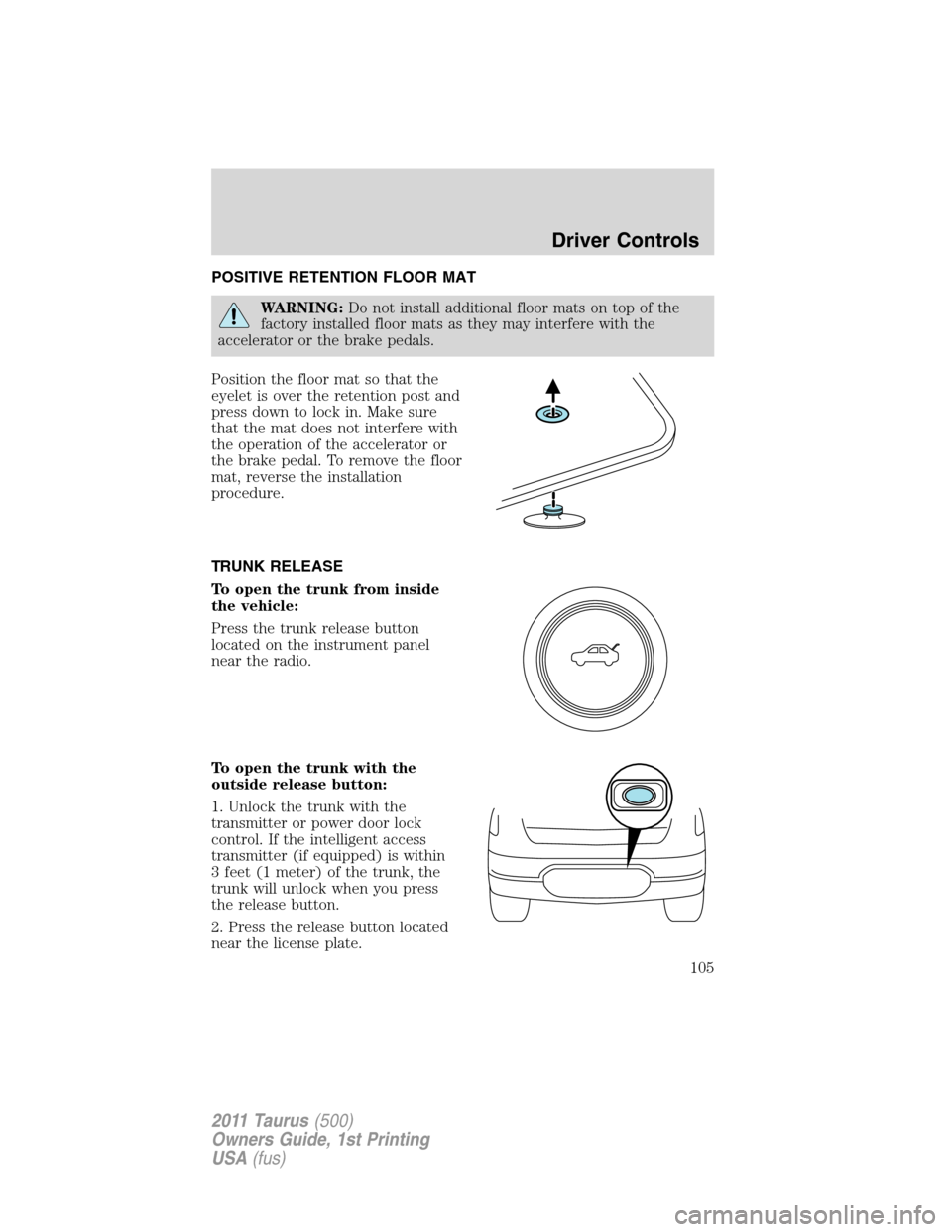
POSITIVE RETENTION FLOOR MAT
WARNING:Do not install additional floor mats on top of the
factory installed floor mats as they may interfere with the
accelerator or the brake pedals.
Position the floor mat so that the
eyelet is over the retention post and
press down to lock in. Make sure
that the mat does not interfere with
the operation of the accelerator or
the brake pedal. To remove the floor
mat, reverse the installation
procedure.
TRUNK RELEASE
To open the trunk from inside
the vehicle:
Press the trunk release button
located on the instrument panel
near the radio.
To open the trunk with the
outside release button:
1. Unlock the trunk with the
transmitter or power door lock
control. If the intelligent access
transmitter (if equipped) is within
3 feet (1 meter) of the trunk, the
trunk will unlock when you press
the release button.
2. Press the release button located
near the license plate.
Driver Controls
105
2011 Taurus(500)
Owners Guide, 1st Printing
USA(fus)
Page 115 of 406

The vehicle can still be locked, with the key in the ignition, using the
control on the transmitter, or locking the vehicle with the keyless entry
keypad.
If both front doors are closed, the vehicle can be locked by any method,
regardless of whether the key is in the ignition or not.
Smart unlocks for intelligent access keys (IA key) (if equipped)
The smart unlock feature is intended to prevent you from unintentionally
locking your IA key inside your vehicle’s passenger compartment or
trunk.
When you lock your vehicle using the driver or passenger power door
lock control (with the door open), after you close the door the vehicle
will search for an IA key in the passenger compartment. If an IA key is
found inside the vehicle, all of the doors will immediately unlock and the
horn will chirp, indicating that the IA key is inside.
In order to override the smart unlock feature and intentionally lock the
IA key inside the vehicle, you can lock your vehicle using your keyless
entry keypad or using the
control on another IA key. Refer toKeyless
entry systemin this chapter for more information on keyless entry
keypad operation.
If your vehicle’s perimeter alarm is in the armed state, the smart unlock
feature will not allow you to lock your IA key inside the trunk. When the
alarm is armed, if the IA key is detected in the trunk, the decklid will
automatically be released when you attempt to close it, and the horn will
chirp, as a reminder that the IA key is inside. If you would like to
intentionally lock your IA key in the trunk of your vehicle, first disarm
the perimeter alarm by unlocking the vehicle, then place the IA key in
the trunk, close the trunk, and rearm your perimeter alarm system by
locking the vehicle using your keyless entry keypad or another IA key.
For more information on arming/disarming of the perimeter alarm
system, refer toPerimeter alarm systemin this chapter.
Central unlocking/Two-stage unlocking for intelligent access keys
(if equipped)
When unlocking the driver door with the key, turn it once toward the
rear of the vehicle to unlock that door only, if the two-stage unlocking is
enabled. Turn the key a second time to unlock all doors.
Two-stage unlocking may be disabled and re-enabled (to allow all vehicle
doors to unlock simultaneously) by simultaneously pressing
the
andcontrols on the transmitter for four seconds.
Locks and Security
115
2011 Taurus(500)
Owners Guide, 1st Printing
USA(fus)
Page 120 of 406
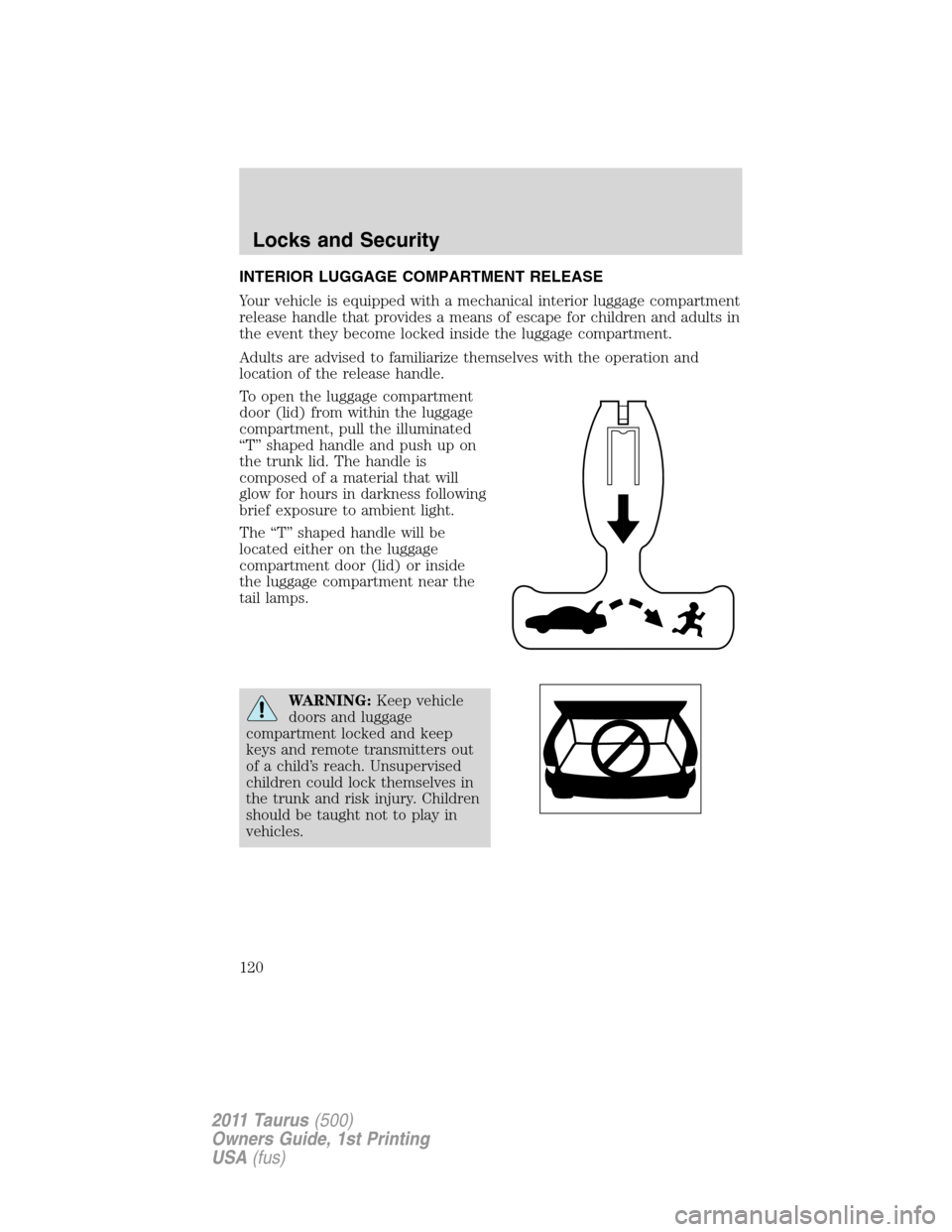
INTERIOR LUGGAGE COMPARTMENT RELEASE
Your vehicle is equipped with a mechanical interior luggage compartment
release handle that provides a means of escape for children and adults in
the event they become locked inside the luggage compartment.
Adults are advised to familiarize themselves with the operation and
location of the release handle.
To open the luggage compartment
door (lid) from within the luggage
compartment, pull the illuminated
“T” shaped handle and push up on
the trunk lid. The handle is
composed of a material that will
glow for hours in darkness following
brief exposure to ambient light.
The “T” shaped handle will be
located either on the luggage
compartment door (lid) or inside
the luggage compartment near the
tail lamps.
WARNING:Keep vehicle
doors and luggage
compartment locked and keep
keys and remote transmitters out
of a child’s reach. Unsupervised
children could lock themselves in
the trunk and risk injury. Children
should be taught not to play in
vehicles.
Locks and Security
120
2011 Taurus(500)
Owners Guide, 1st Printing
USA(fus)
Page 122 of 406

If there are problems with the remote entry system, make sure to take
ALL intelligent access keyswith you to the authorized dealer in order
to aid in troubleshooting the problem.
Intelligent access (if equipped)
WARNING:Radio waves from the intelligent access system
transmitters in the vehicle may affect certain implanted medical
devices such as pacemakers or cardiac defibrillators. People having
such implanted medical devices should ask the medical device
manufacturer or their physician whether the intelligent access system
may affect the equipment before coming into close proximity with a
vehicle equipped with intelligent access. Failure to do so may result in
interference with the medical device, which could result in serious
injury.
Your vehicle will allow you to unlock and enter your vehicle without
actively using a key or transmitter. You can use the Intelligent Access
feature at the driver door or at the trunk. You can activate the intelligent
access feature as long as you have one of your intelligent access keys
within range of the driver door or the trunk.
Activating intelligent access at the driver’s door:If your IA key is
within 3 feet (1 meter) of the driver’s door, you can activate your
intelligent access system by pressing any button on the keyless entry
keypad. The driver’s door will automatically unlock and the door can be
opened.
(Note:If two stage unlocking is disabled, all doors will unlock when you
press any button on the keyless entry keypad).
Activating intelligent access at the trunk:If your IA key is within
3 feet (1 meter) of the trunk, you can activate your Intelligent Access
system by pressing the exterior trunk release button, hidden below the
license plate. The trunk will release and open.
Refer to theRemote entry systemin this section for more details on
how to use the lock, unlock, panic, or trunk buttons on the transmitter.
Your intelligent access system uses a radio frequency (RF) signal to
communicate with your vehicle and authorize your vehicle to unlock
when commanded (either by pressing any keyless entry keypad button,
the trunk button, or a button on the transmitter itself). If excessive RF
interference is present in the area, or if your vehicle battery is low, it
may be necessary to mechanically unlock your door. The mechanical key
blade in your IA key can be used to open the driver’s door in this
Locks and Security
122
2011 Taurus(500)
Owners Guide, 1st Printing
USA(fus)
Page 123 of 406

situation (refer toIntelligent access keyin this chapter for more
information on the location and use of the mechanical key blade).
A mechanical key is needed for access if the IA key battery or vehicle
battery is low.
Push button start:Your vehicle is equipped with a push button start
system, which allows you to start your vehicle without using a key. To
operate the push button start system and start your vehicle, your IA key
must be present inside the vehicle, either in the passenger compartment
or in the trunk. Refer toPush button startin theDrivingchapter.
Unlocking the doors/two stage unlock
1. Pressand release to unlock the driver’s door.
Note:The interior lamps and parking lamps will illuminate.
2. Press
and release again within three seconds to unlock all the
doors.
The remote entry system activates the illuminated entry feature; this
feature turns on the lamps for 25 seconds or until the ignition is turned
on.
The battery saver feature will turn off the lamps 10 minutes after the
ignition is turned off.
Two stage unlocking may be disabled or re-enabled by simultaneously
pressing the
andcontrols on the transmitter for four seconds
(disabling two stage unlock allows all vehicle doors to unlock
simultaneously). The parking lamps will illuminate twice to indicate that
two-stage unlock was enabled or disabled.
If equipped with IA key, when two stage unlocking is disabled, intelligent
access at the driver’s door results in an unlock of all doors (not just the
driver door).
Opening front windows and moon roof (if equipped)
You can open the vehicle’s windows, and (if equipped) vent the moon
roof by using the
control on the transmitter. Refer toPower
windowsin theDriver Controlschapter for more information.
Locking the doors
1. Pressand release to lock all the doors. The parking lamps will
illuminate.
2. Press
and release again within three seconds to confirm that all
the doors are closed.Note:The doors will lock again, the horn will chirp
and the turn lamps will illuminate if all the doors and trunk are closed.
Locks and Security
123
2011 Taurus(500)
Owners Guide, 1st Printing
USA(fus)
Page 129 of 406

SECURICODE™ KEYLESS ENTRY SYSTEM
The keypad, located near the driver’s window, is invisible until touched
and then it lights up so you can see and touch the appropriate buttons.
Note:If you enter your entry code too fast on the keypad, the unlock
function may not work. Re-enter your entry code more slowly.
You can use the keyless entry
keypad to:
•lock or unlock the doors without
using a key.
•open the trunk.
•recall memory seat/power mirrors
and adjustable pedals positions (if
equipped).
•enable or disable the autolock
and autounlock features
•Activate intelligent access (if
equipped) at the driver door,
refer toIntelligent accessin this
chapter.
The keypad can be operated with the factory set 5–digit entry code; this
code is located on the owner’s wallet card in the glove box and is
available from your authorized dealer. You can also create up to three of
your own 5–digit personal entry codes.
Note:If your vehicle is equipped with the Intelligent Access feature,
your keypad will still function normally if you enter your personal entry
code or factory set code. However, if your transmitter is within range of
the driver’s door, an intelligent access unlock will also occur each time
you press any number on the keypad. Note that this additional unlock
will not impact keypad functionality, and you can still enter your code
and perform all keypad functions (unlock, lock, trunk release).
Programming a personal entry code and keypad association to
memory seats, mirrors and adjustable pedals (if equipped)
To create your own personal entry code:
1. Enter the factory set code.
2. Within five seconds press the 1•2 on the keypad.
3. Enter your personal 5-digit code. Each number must be entered
within five seconds of each other.
Locks and Security
129
2011 Taurus(500)
Owners Guide, 1st Printing
USA(fus)