Page 54 of 418

15.MEDIA for Monitor A:In Dual Play mode, press MEDIA repeatedly
to select from the possible media sources: (Monitor A, Monitor B, AM,
FM1, FM2, SR1, SR2, SR3 (satellite radio, if equipped), Disc, Jukebox (if
equipped) and SYNC�(if equipped). The selected media type will
display on the screen. When Monitor A is chosen, you can also use the
auxiliary inputs and the USB port on the headrest system.
MEDIA for Monitor B:In Dual Play mode, press MEDIA repeatedly to
select from the possible media sources: (Monitor A, Monitor B). The
selected media type will display on the screen. When Monitor B is
chosen, you can also use the auxiliary inputs and USB port on the
headrest system.
For further information, please refer toSingle play/Dual playlater in
this section.
Note:Each headrest monitor is labeled with an identifier (either A or B)
found in the upper right corner of the system.
16.MUTE:Press to mute the volume of the active media source.
(headphone and speakers, where applicable.) Press again to restore
volume.
17.EJECT:Press to eject a disc from the system. OPEN will display on
the screen.
18.Fast reverse/Previous:When a DVD is playing, press and hold for a
quick reverse within the DVD. Press and release for the previous
chapter. Press PLAY to resume normal playback speed and volume.
In CD/MP3 mode, press to access the previous track. When using a
flash/thumb drive, press to access the next track.
19.MENU:Press to access the DVD or CD disc menu for selections.
Press again to return to DVD play.
Note:For certain discs, you may need to press ENTER to return to DVD
play.
20.SUBTITLE(DVD dependent): Press to turn the subtitle feature ON
or OFF.
21.LANGUAGE(DVD dependent): Press to select the desired
language.
22.ENTER:Press to select the highlighted menu option.
23.ILLUMINATION: Press to illuminate the remote control and
backlight all of the buttons for night use.
Entertainment Systems
54
2011 Flex(471)
Owners Guide, 1st Printing
USA(fus)
Page 59 of 418
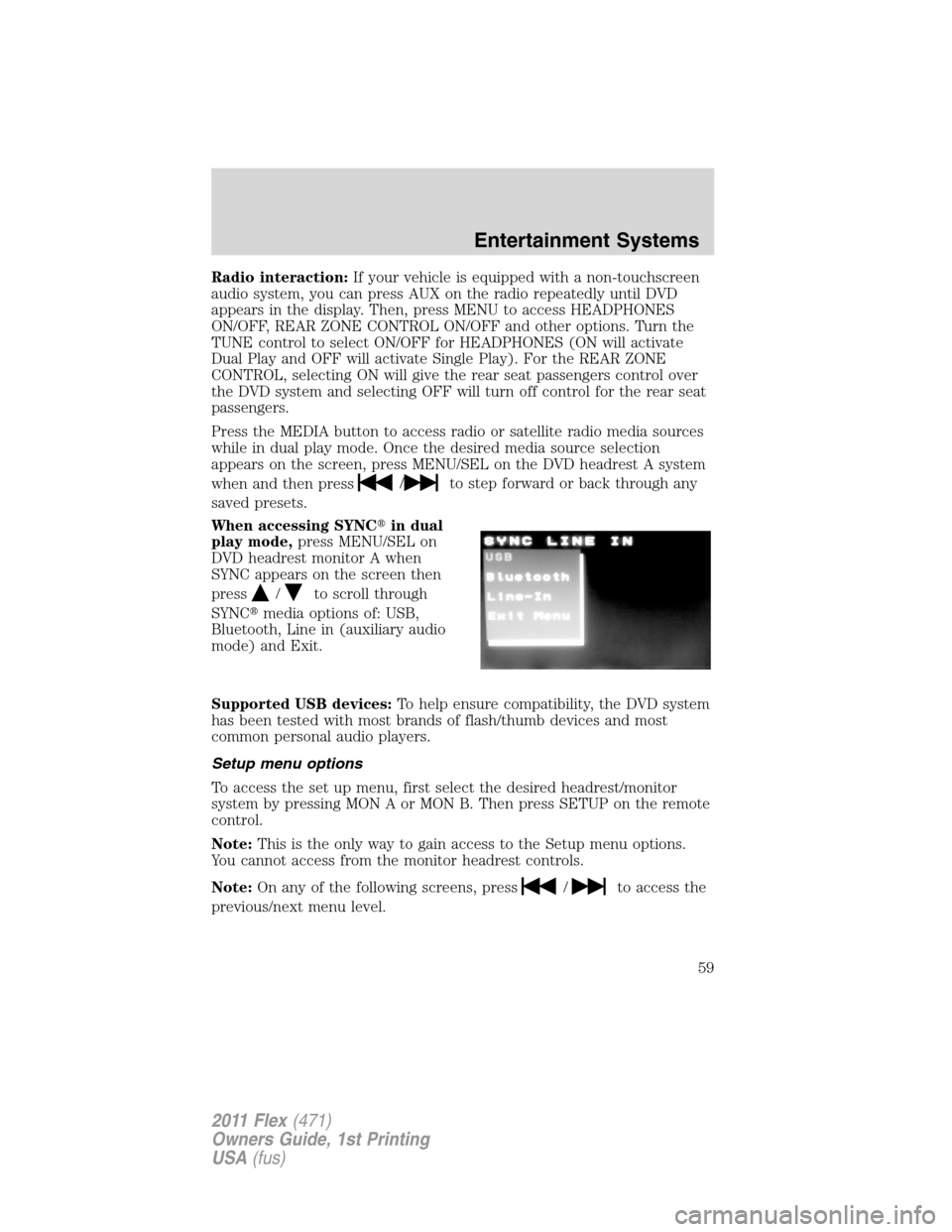
Radio interaction:If your vehicle is equipped with a non-touchscreen
audio system, you can press AUX on the radio repeatedly until DVD
appears in the display. Then, press MENU to access HEADPHONES
ON/OFF, REAR ZONE CONTROL ON/OFF and other options. Turn the
TUNE control to select ON/OFF for HEADPHONES (ON will activate
Dual Play and OFF will activate Single Play). For the REAR ZONE
CONTROL, selecting ON will give the rear seat passengers control over
the DVD system and selecting OFF will turn off control for the rear seat
passengers.
Press the MEDIA button to access radio or satellite radio media sources
while in dual play mode. Once the desired media source selection
appears on the screen, press MENU/SEL on the DVD headrest A system
when and then press
/to step forward or back through any
saved presets.
When accessing SYNC�in dual
play mode,press MENU/SEL on
DVD headrest monitor A when
SYNC appears on the screen then
press
/to scroll through
SYNC�media options of: USB,
Bluetooth, Line in (auxiliary audio
mode) and Exit.
Supported USB devices:To help ensure compatibility, the DVD system
has been tested with most brands of flash/thumb devices and most
common personal audio players.
Setup menu options
To access the set up menu, first select the desired headrest/monitor
system by pressing MON A or MON B. Then press SETUP on the remote
control.
Note:This is the only way to gain access to the Setup menu options.
You cannot access from the monitor headrest controls.
Note:On any of the following screens, press
/to access the
previous/next menu level.
Entertainment Systems
59
2011 Flex(471)
Owners Guide, 1st Printing
USA(fus)
Page 96 of 418
2. To calibrate, press and hold the 7
and 9 radio preset buttons together
for approximately 10 seconds until
CAL appears. Release the buttons.
3. Slowly drive the vehicle in a
circle (less than 3 mph [5 km/h])
until the CAL display changes to the
direction value (N, S, E, W, etc.). It
may take up to five circles to
complete calibration.
4. The compass is now calibrated.
CENTER CONSOLE
Your vehicle may be equipped with a variety of console features. These
include:
1. Cupholders
2. Utility compartment with coin
holder, audio input jack, USB port
and power point
3. Storage drawer with cupholders
4. Rear power point outlet, 110 Volt
power point outlet and rear climate
controls (if equipped).
5. Basic storage
WARNING:Use only soft cups in the cupholder. Hard objects
can injure you in a collision.
Driver Controls
96
2011 Flex(471)
Owners Guide, 1st Printing
USA(fus)
Page 418 of 418
fluid, checking and adding
(automatic) .............................369
Turn signal ..................................85
U
Universal garage door opener ..108
USB port ......................................39
V
Vehicle Identification Number
(VIN) ..........................................383
Vehicle loading ..........................237
Ventilating your vehicle ...........253W
Warning lights (see Lights) .......12
Washer fluid ..............................340
Water, Driving through .............287
Windows
power .......................................100
rear wiper/washer .....................92
Windshield washer fluid and
wipers ..........................................91
checking and adding fluid .....340
liftgate reservoir .....................340
replacing wiper blades ...........341
Wrecker towing .........................318
Index
418
2011 Flex(471)
Owners Guide, 1st Printing
USA(fus)