Page 37 of 290

2.AUDIO:Press AUDIO repeatedly
to gain access to the following
settings:
TREB (Treble):Press AUDIO to reach the treble setting.
Use
//SEEK.
BASS (Bass):Press AUDIO to reach the bass setting. Use
//
SEEK.
BAL (Balance):Press AUDIO to reach the balance setting.
Use
//SEEKto adjust between the left and right
speakers.
Setting the clock:Press and hold CLK until the hours start to flash,
then use
//SEEKto adjust. To adjust minutes, press CLK
again to make the minutes start to flash and use
//SEEK
to adjust. Press CLK again to exit the clock setting mode.
3.SEEK:Press
SEEKto
access the previous/next strong
station.
4.Memory presets:To set a
station: Select frequency band
AM/FM1/FM2; tune to a station,
press and hold a preset button until sound returns. You may store up to
six stations in each frequency band for a total of 18.
5.AM/FM:Press AM/FM to select
AM/FM1/FM2 frequency band.
6.ON/OFF/Volume:Press VOL -
PUSH to turn ON/OFF. Turn VOL -
PUSH to increase/decrease volume.
Entertainment Systems
37
2011 F-650/750(f67)
Supplement, 2nd Printing
USA(fus)
Page 38 of 290
7.CLK (Clock):Press CLK to
toggle between the clock and radio
frequency.
AM/FM stereo single CD/satellite-compatible sound system
(if equipped)
WARNING:Driving while distracted can result in loss of vehicle
control, accident and injury. Ford strongly recommends that
drivers use extreme caution when using any device or feature that may
take their focus off the road. Your primary responsibility is the safe
operation of the vehicle. We recommend against the use of any
handheld device while driving and that you comply with all applicable
laws.
Entertainment Systems
38
2011 F-650/750(f67)
Supplement, 2nd Printing
USA(fus)
Page 39 of 290
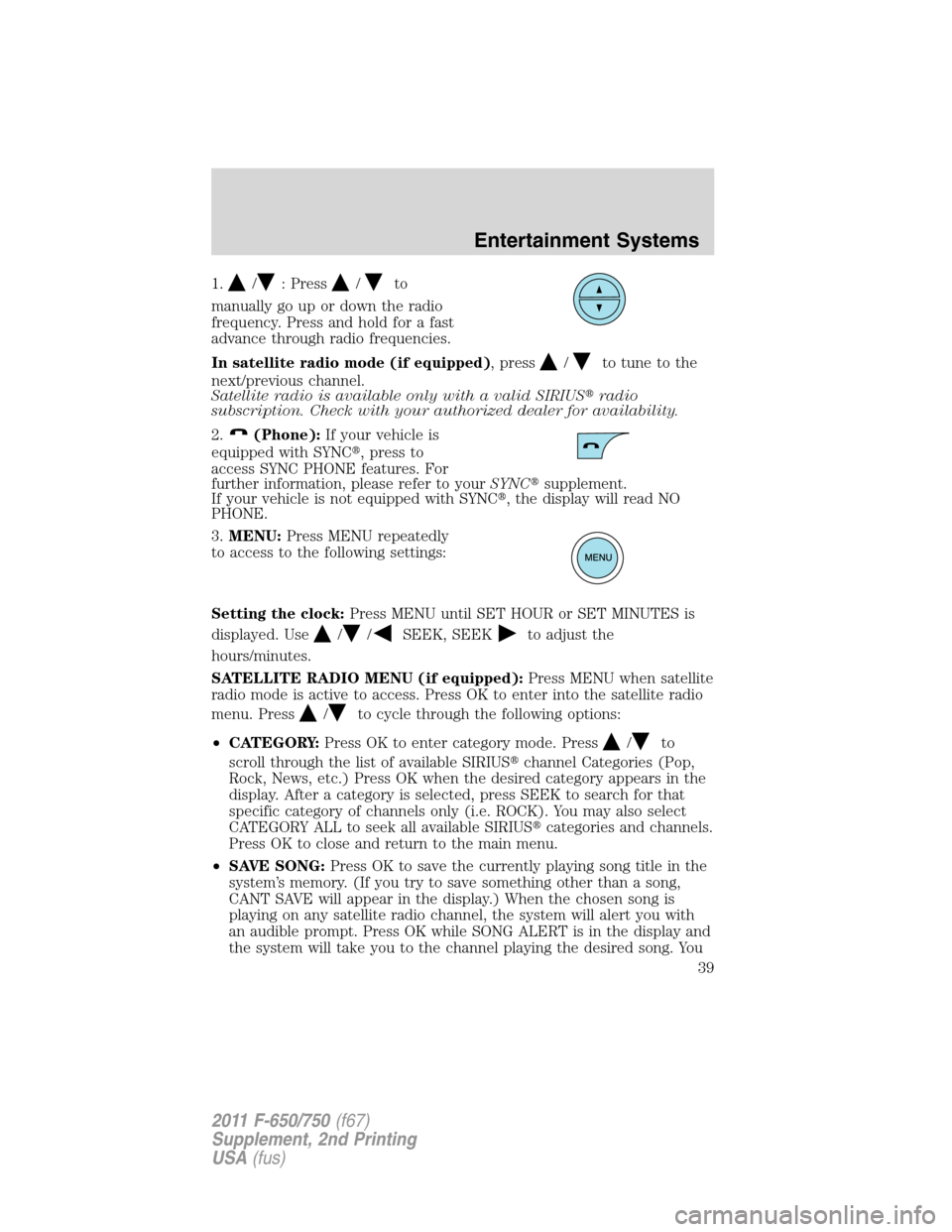
1./: Press/to
manually go up or down the radio
frequency. Press and hold for a fast
advance through radio frequencies.
In satellite radio mode (if equipped), press
/to tune to the
next/previous channel.
Satellite radio is available only with a valid SIRIUS�radio
subscription. Check with your authorized dealer for availability.
2.
(Phone):If your vehicle is
equipped with SYNC�, press to
access SYNC PHONE features. For
further information, please refer to yourSYNC�supplement.
If your vehicle is not equipped with SYNC�, the display will read NO
PHONE.
3.MENU:Press MENU repeatedly
to access to the following settings:
Setting the clock:Press MENU until SET HOUR or SET MINUTES is
displayed. Use
//SEEK, SEEKto adjust the
hours/minutes.
SATELLITE RADIO MENU (if equipped):Press MENU when satellite
radio mode is active to access. Press OK to enter into the satellite radio
menu. Press
/to cycle through the following options:
•CATEGORY:Press OK to enter category mode. Press
/to
scroll through the list of available SIRIUS�channel Categories (Pop,
Rock, News, etc.) Press OK when the desired category appears in the
display. After a category is selected, press SEEK to search for that
specific category of channels only (i.e. ROCK). You may also select
CATEGORY ALL to seek all available SIRIUS�categories and channels.
Press OK to close and return to the main menu.
•SAVE SONG:Press OK to save the currently playing song title in the
system’s memory. (If you try to save something other than a song,
CANT SAVE will appear in the display.) When the chosen song is
playing on any satellite radio channel, the system will alert you with
an audible prompt. Press OK while SONG ALERT is in the display and
the system will take you to the channel playing the desired song. You
Entertainment Systems
39
2011 F-650/750(f67)
Supplement, 2nd Printing
USA(fus)
Page 51 of 290
HEADLAMP CONTROL
Rotate the headlamp control
clockwise to the first position
to
turn on the parking lamps.
Rotate clockwise to the second
position
to also turn on the
headlamps.
High beams/Flash-to-pass
High beams:
Push the lever toward the
instrument panel to activate. Pull
the lever toward you to deactivate.
Flash-to-pass:
Pull toward you slightly to activate
and release to deactivate.
Daytime Running Lamps (DRL) (if equipped)
Turns the headlamps on with a reduced output.
To activate:
•the ignition must be turned to the on position and
•the headlamp control is in the
position, parking lamp or autolamp
position.
OFF
Lights
51
2011 F-650/750(f67)
Supplement, 2nd Printing
USA(fus)
Page 60 of 290
EXTERIOR MIRRORS
With the doors closed and the seat
adjusted for proper comfort, move
the mirrors to maximize rear
viewing area by adjusting the
western mirrors left or right as
required.
Adjust the auxiliary convex mirrors.
Convex mirrors are a ball-stud
design for precise adjustment to
maximize viewing area.
Power side view mirrors (if equipped)
WARNING:Do not adjust the mirror while the vehicle is in
motion.
To adjust your mirrors:
1. Rotate the control clockwise to
adjust the right mirror and rotate
the control counterclockwise to
adjust the left mirror.
2. Move the control in the direction
you wish to tilt the mirror.
3. Return to the center position to lock mirrors in place.
The spotter mirror below the main glass (if equipped) must be adjusted
manually.
Driver Controls
60
2011 F-650/750(f67)
Supplement, 2nd Printing
USA(fus)
Page 204 of 290
To fill the DEF tank, see your authorized dealer or do the following
(before filling the DEF tank in cold climates, seeFilling the DEF tank
in cold climateslater in this section):
DEF bottle fill with spout
The following procedure applies to Motorcraft�DEF or similar DEF
bottles; for other brands or bottle types, refer to the instructions on the
bottle label.
1. Remove the cap from DEF
container and twist the spout onto
the container until the locking tab is
engaged.
2. Open the DEF filler port on the
vehicle by turning the blue cap
counterclockwise
1�4-turn.
3. Lift and hold the DEF container, without tipping, and insert the spout
into the DEF filler.
Maintenance and Specifications
204
2011 F-650/750(f67)
Supplement, 2nd Printing
USA(fus)
Page 205 of 290

4. Lift and tip the container to let
DEF flow into the tank. Pour DEF
until the container is empty or DEF
flow stops. DEF can be seen flowing
through the spout, but will not
completely fill the spout while
flowing. Air will be trapped in the
spout while DEF is flowing. When
the DEF tank is full, DEF will
completely fill the spout and
displace the air in the spout.
5. Once the spout is full with DEF (no more large air pockets) return the
container to the vertical position slightly below the DEF filler port and
let any DEF drain out of the spout. DO NOT try to continue to add DEF
to the tank by shaking or repositioning the container to induce flow. This
may cause spilling and overfill the tank. Overfilling the DEF tank can
cause damage to the tank.
6. Once the spout has drained, remove the spout from the DEF filler
port and install the blue cap on the DEF filler port by turning the cap
1�4-turn clockwise.
7. Remove the spout from the DEF container and install the cap back on
the bottle.
8. If the container is empty, discard the empty container and spout, or
recycle if possible. If there is some DEF left in the container, retain it
and the spout for later use. Store the spout to ensure it is kept clean.
9. Wipe away any DEF that has spilled on painted surfaces with water
and a damp cloth.
DEF filling station nozzle fill
Filling the DEF tank using a nozzle is similar to a normal fuel fill. The
nozzle will shut off automatically when the tank is full. Do not continue
to fill the tank as this may cause spilling and overfill the tank which can
cause damage.
Filling the DEF tank in cold climates
DEF will freeze below 12°F (-11°C); if temperatures are at or below this
for an extended period of time and the DEF tank is full and you are not
going to drive the vehicle, there is a risk that the tank could freeze and
cause damage. If low temperature conditions are expected you should
keep your tank at least 50% full and make sure you add DEF on level
ground to prevent the fluid from freezing on angle.
Maintenance and Specifications
205
2011 F-650/750(f67)
Supplement, 2nd Printing
USA(fus)
Page 234 of 290

Matching
Dual Tires:Dual tires should be matched using tires of equivalent size.
Tires which differ more than
1�4inch (6 mm) in diameter or3�4inch
(19 mm) in circumference should not be mounted on the same dual
wheel assembly.
Mixing:Never mix bias and radial tires on this vehicle. Never mix
different tire sizes or constructions on the same axle.
Rotation:
Rotation is always advisable:
1. If front (steering) axle tires become irregularly worn, move to rear
position.
2. In a dual assembly, reverse the position of the tires if one tire wears
much faster than its mate.
3. On the drive axle, if heel and toe wear or alternate lug wear occurs,
rotating the tires from one end of the axle to the other end of the axle
may help even out this wear.
Rotation may not advisable:
1.Front (Steering) Axle:Tires must be removed when tread is worn
to 4/32 inch (3 mm) or less. Retread or rotate worn tires to drive
position. Retreaded tires are not recommended to be used on steering
axles.
2.Rear Axles:Tires must be removed when tread is worn to 2/32 inch
(2 mm).
If rib tire is used on front axle and lug or off-road type on rear axle
positions:
1.Front (Steering) Axle:Replace tires at front wheels when tread is
worn to 4/32 inch (3 mm) or less.
2.Rear Axles:Tires must be removed when the tread is worn to
2/32 inch (2 mm) or less. Tires identified with the word “re-groovable”
molded on the sidewall can be re-grooved. A minimum of 3/32 inch
(2.5 mm) of under-tread must be left at the bottom of the grooves.
Wheel and tire balancing
Out-of-round or out-of-balance wheels or tires can cause vehicle
vibration, bounce and shimmy. Replace damaged or out-of-round wheels.
Out-of-round tires and wheel assemblies can be corrected by re-clocking
the tire relative to the wheel.
The tire and wheel assembly should then be dynamically balanced.
Maintenance and Specifications
234
2011 F-650/750(f67)
Supplement, 2nd Printing
USA(fus)