Page 294 of 449
sensors with sharp objects). If the sensors are covered, it will
affect the accuracy of the RSS.
If your vehicle sustains damage to the rear bumper/fascia, leaving
it misaligned or bent, the sensing zone may be altered causing
inaccurate measurement of obstacles or false alarms.
REARVIEW CAMERA SYSTEM (IF EQUIPPED)
The rearview camera system,
located on the tailgate, provides a
video image, which appears in the
rearview mirror or on the navigation
screen (if equipped), of the area
behind the vehicle. It adds
assistance to the driver while
reversing or reverse parking the
vehicle.
To use the camera system, place the transmission in R (Reverse); an
image will display on the left portion of the rearview mirror or on the
navigation screen (if equipped). The area displayed on the screen may
vary according to the vehicle orientation and/or road condition.
Driving
294
2011 F-250/350/450/550(f23)
Owners Guide, 4th Printing
USA(fus)
ProCarManuals.com
Page 295 of 449
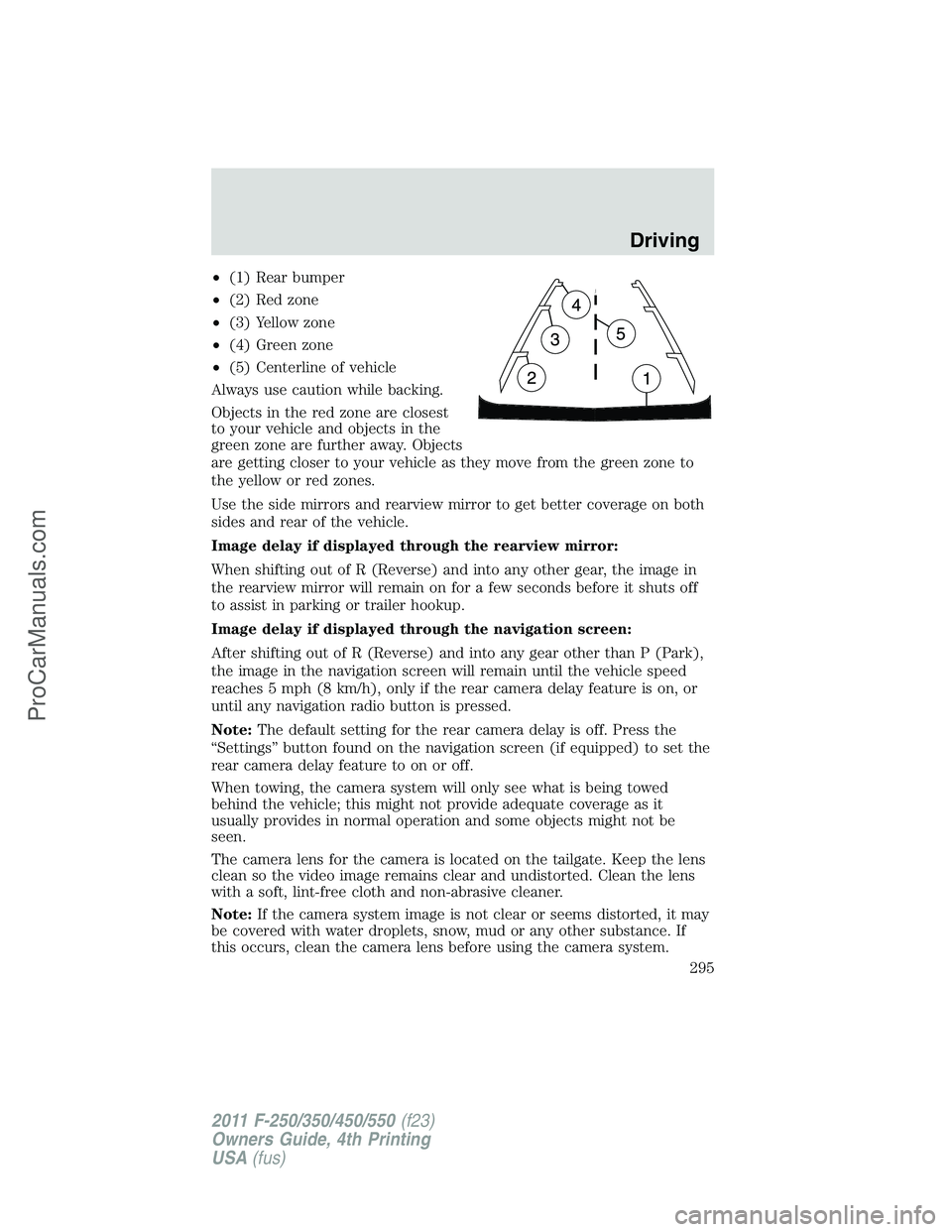
•(1) Rear bumper
•(2) Red zone
•(3) Yellow zone
•(4) Green zone
•(5) Centerline of vehicle
Always use caution while backing.
Objects in the red zone are closest
to your vehicle and objects in the
green zone are further away. Objects
are getting closer to your vehicle as they move from the green zone to
the yellow or red zones.
Use the side mirrors and rearview mirror to get better coverage on both
sides and rear of the vehicle.
Image delay if displayed through the rearview mirror:
When shifting out of R (Reverse) and into any other gear, the image in
the rearview mirror will remain on for a few seconds before it shuts off
to assist in parking or trailer hookup.
Image delay if displayed through the navigation screen:
After shifting out of R (Reverse) and into any gear other than P (Park),
the image in the navigation screen will remain until the vehicle speed
reaches 5 mph (8 km/h), only if the rear camera delay feature is on, or
until any navigation radio button is pressed.
Note:The default setting for the rear camera delay is off. Press the
“Settings” button found on the navigation screen (if equipped) to set the
rear camera delay feature to on or off.
When towing, the camera system will only see what is being towed
behind the vehicle; this might not provide adequate coverage as it
usually provides in normal operation and some objects might not be
seen.
The camera lens for the camera is located on the tailgate. Keep the lens
clean so the video image remains clear and undistorted. Clean the lens
with a soft, lint-free cloth and non-abrasive cleaner.
Note:If the camera system image is not clear or seems distorted, it may
be covered with water droplets, snow, mud or any other substance. If
this occurs, clean the camera lens before using the camera system.
Driving
295
2011 F-250/350/450/550(f23)
Owners Guide, 4th Printing
USA(fus)
ProCarManuals.com
Page 296 of 449

WARNING:The camera system is a reverse aid supplement
device that still requires the driver to use it in conjunction with
the rear view mirror and the side mirrors for maximum coverage.
WARNING:Objects that are close to either corner of the
bumper or under the bumper, might not be seen on the screen
due to the limited coverage of the camera system.
WARNING:Back up as slow as possible since higher speeds
might limit your reaction time to stop the vehicle.
WARNING:Do not use the camera system with the tailgate
open.
If the back end of the vehicle is hit or damaged, then check with your
authorized dealer to have your rearview camera system checked for
proper coverage and operation.
Night time and dark area use
At night time or in dark areas, the camera system relies on the reverse
lamp lighting to produce an image. Therefore it is necessary that both
reverse lamps are operating in order to get a clear image in the dark. If
either of the lamps are not operating, stop using the camera system, at
least in the dark, until the lamp(s) are replaced and functioning.
Servicing
•If the image comes on while the vehicle is not in R (Reverse), have
the system inspected by your authorized dealer.
•If the image is not clear, then check if there is anything covering the
lens such as dirt, mud, ice, snow, etc. If the image is still not clear
after cleaning, have your system inspected by your authorized dealer.
FOUR-WHEEL DRIVE (4WD) OPERATION (IF EQUIPPED)
WARNING:For important information regarding safe operation
of this type of vehicle, seePreparing to drive your vehiclein
this chapter.
When four–wheel drive (4WD) is engaged, power is supplied to all four
wheels through a transfer case. 4WD can be selected when additional
driving power is desired.
Driving
296
2011 F-250/350/450/550(f23)
Owners Guide, 4th Printing
USA(fus)
ProCarManuals.com
Page 448 of 449
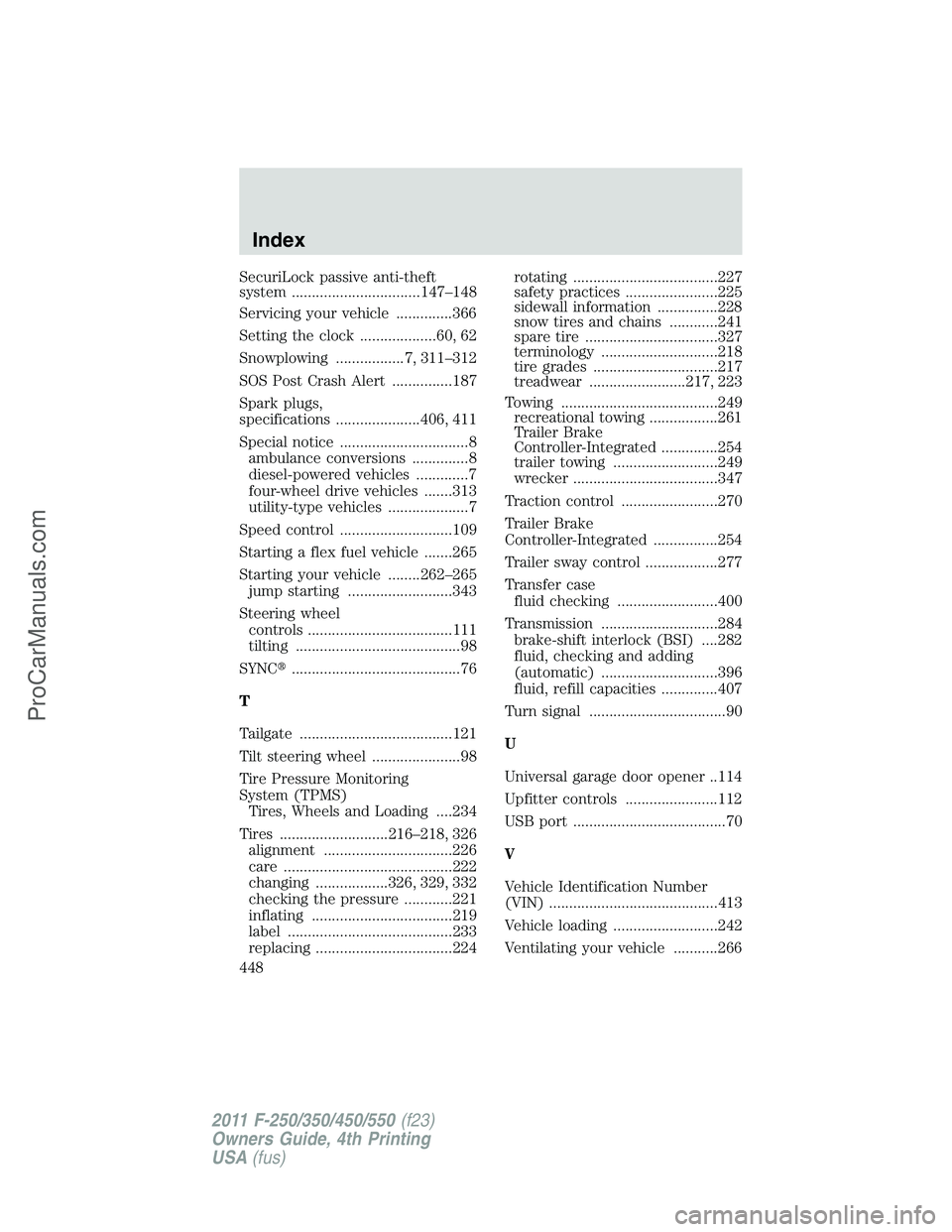
SecuriLock passive anti-theft
system ................................147–148
Servicing your vehicle ..............366
Setting the clock ...................60, 62
Snowplowing .................7, 311–312
SOS Post Crash Alert ...............187
Spark plugs,
specifications .....................406, 411
Special notice ................................8
ambulance conversions ..............8
diesel-powered vehicles .............7
four-wheel drive vehicles .......313
utility-type vehicles ....................7
Speed control ............................109
Starting a flex fuel vehicle .......265
Starting your vehicle ........262–265
jump starting ..........................343
Steering wheel
controls ....................................111
tilting .........................................98
SYNC�..........................................76
T
Tailgate ......................................121
Tilt steering wheel ......................98
Tire Pressure Monitoring
System (TPMS)
Tires, Wheels and Loading ....234
Tires ...........................216–218, 326
alignment ................................226
care ..........................................222
changing ..................326, 329, 332
checking the pressure ............221
inflating ...................................219
label .........................................233
replacing ..................................224rotating ....................................227
safety practices .......................225
sidewall information ...............228
snow tires and chains ............241
spare tire .................................327
terminology .............................218
tire grades ...............................217
treadwear ........................217, 223
Towing .......................................249
recreational towing .................261
Trailer Brake
Controller-Integrated ..............254
trailer towing ..........................249
wrecker ....................................347
Traction control ........................270
Trailer Brake
Controller-Integrated ................254
Trailer sway control ..................277
Transfer case
fluid checking .........................400
Transmission .............................284
brake-shift interlock (BSI) ....282
fluid, checking and adding
(automatic) .............................396
fluid, refill capacities ..............407
Turn signal ..................................90
U
Universal garage door opener ..114
Upfitter controls .......................112
USB port ......................................70
V
Vehicle Identification Number
(VIN) ..........................................413
Vehicle loading ..........................242
Ventilating your vehicle ...........266
Index
448
2011 F-250/350/450/550(f23)
Owners Guide, 4th Printing
USA(fus)
ProCarManuals.com