Page 10 of 461
These are some of the symbols you may see on your vehicle.
Vehicle Symbol Glossary
Safety Alert
See Owner’s Guide
Fasten Safety BeltAirbag - Front
Airbag - SideChild Seat Lower
Anchor
Child Seat Tether
AnchorBrake System
Anti-Lock Brake SystemParking Brake System
Brake Fluid -
Non-Petroleum BasedParking Aid System
Stability Control SystemSpeed Control
Master Lighting SwitchHazard Warning Flasher
Fog Lamps-FrontFuse Compartment
Fuel Pump ResetWindshield Wash/Wipe
Windshield
Defrost/DemistRear Window
Defrost/Demist
Introduction
10
2011 F-150(f12)
Owners Guide, 1st Printing
USA(fus)
Page 14 of 461

“limp-home” operation or when a transmission problem has been
detected and shifting may be restricted. If the light remains on, have the
system serviced immediately by your authorized dealer.
The message center will also display ENGINE FAILSAFE MODE. Refer to
Message centerin this chapter.
Check 4X4 (RTT) (if equipped):
Displays with the message CHECK
4X4 when a four-wheel drive fault is
present.
Refer toMessage centerin this chapter.
Brake system warning light:To
confirm the brake system warning
light is functional, it will
momentarily illuminate when the
ignition is turned to the on position
when the engine is not running, or in a position between on and start, or
by applying the parking brake when the ignition is turned to the on
position.
If the brake system warning light does not illuminate at this time, seek
service immediately from your authorized dealer. Illumination after
releasing the parking brake indicates low brake fluid level and the brake
system should be inspected immediately by your authorized dealer.
WARNING:Driving a vehicle with the brake system warning
light on is dangerous. A significant decrease in braking
performance may occur. It will take you longer to stop the vehicle.
Have the vehicle checked by your authorized dealer. Driving extended
distances with the parking brake engaged can cause brake failure and
the risk of personal injury.
Anti-lock brake system:If the
ABS light stays illuminated or
continues to flash, a malfunction has
been detected, have the system
serviced immediately by your
authorized dealer. Normal braking is still functional unless the brake
warning light also is illuminated.
P!
BRAKE
ABS
Instrument Cluster
14
2011 F-150(f12)
Owners Guide, 1st Printing
USA(fus)
Page 35 of 461
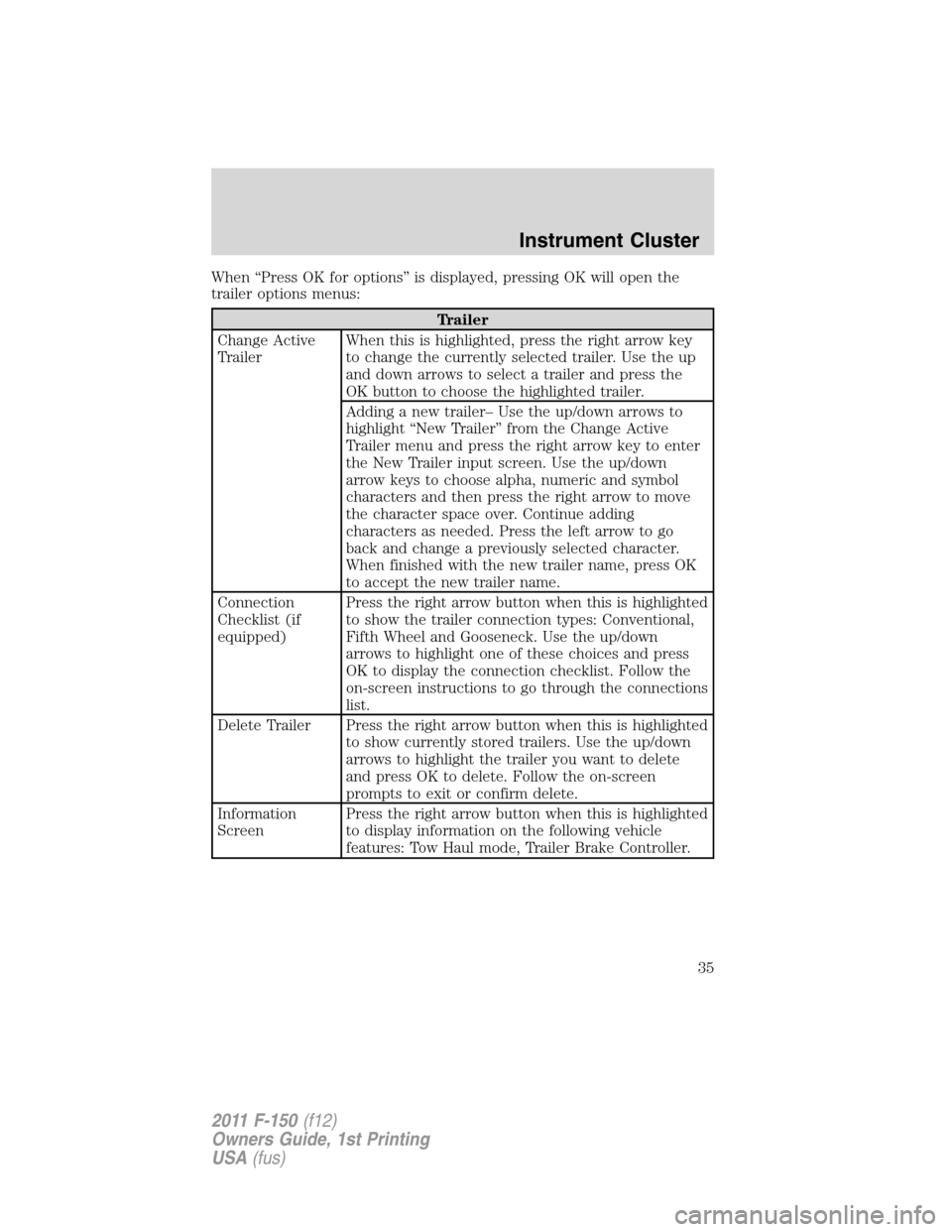
When “Press OK for options” is displayed, pressing OK will open the
trailer options menus:
Trailer
Change Active
TrailerWhen this is highlighted, press the right arrow key
to change the currently selected trailer. Use the up
and down arrows to select a trailer and press the
OK button to choose the highlighted trailer.
Adding a new trailer– Use the up/down arrows to
highlight “New Trailer” from the Change Active
Trailer menu and press the right arrow key to enter
the New Trailer input screen. Use the up/down
arrow keys to choose alpha, numeric and symbol
characters and then press the right arrow to move
the character space over. Continue adding
characters as needed. Press the left arrow to go
back and change a previously selected character.
When finished with the new trailer name, press OK
to accept the new trailer name.
Connection
Checklist (if
equipped)Press the right arrow button when this is highlighted
to show the trailer connection types: Conventional,
Fifth Wheel and Gooseneck. Use the up/down
arrows to highlight one of these choices and press
OK to display the connection checklist. Follow the
on-screen instructions to go through the connections
list.
Delete Trailer Press the right arrow button when this is highlighted
to show currently stored trailers. Use the up/down
arrows to highlight the trailer you want to delete
and press OK to delete. Follow the on-screen
prompts to exit or confirm delete.
Information
ScreenPress the right arrow button when this is highlighted
to display information on the following vehicle
features: Tow Haul mode, Trailer Brake Controller.
Instrument Cluster
35
2011 F-150(f12)
Owners Guide, 1st Printing
USA(fus)
Page 36 of 461

Trailer
Rename Trailer Press the right arrow button when this is highlighted
to display saved or default trailers. Use the up/down
buttons to highlight a trailer and press OK to select
it. Use the up/down arrow buttons to change the
characters as needed. When done, press OK to
accept the change.
Reset Trailer
Mileage /
Kilometers (if
equipped)Press the right arrow button when this is highlighted
to display accumulated distance on a given trailer
within the list of trailer(s). Use the up/down buttons
to select a trailer, then press and hold OK to reset
the trailer mileage (kilometers).
Settings
In this mode, you can configure different driver setting choices (if
equipped). Press the right arrow key (when in the Settings menu) to
reach the Driver Assist menu:
Driver Assist
Rear Park Aid On/Off
Rear Video
CameraCamera Delay On/Off
Visual Park Aid On/Off
Guidelines Fixed/Off
Zoom Levels
(This will only
be shown when
Reverse (R) is
selected.Off, Level 1–3
Trailer Brake
ModeElectric or Elect. Over Hydraulic
Trailer Sway
ControlOn/Off
Instrument Cluster
36
2011 F-150(f12)
Owners Guide, 1st Printing
USA(fus)
Page 39 of 461

System Check
Oil Life
Doors
Brakes
Tire Pressure
Trailer Brake
Ctrl.Gain and Output (when trailer is connected)
No trailer (when no trailer is connected)
Trailer Sway
Park Aid Check Rear Park Aid
Fuel Level (distance to empty)
Some items will only display during a system check if a problem has
been detected. If an issue exists on one of the monitored systems, the
message center will display the number of warnings that need immediate
attention in red and the number of informational warnings will be listed
in amber. Use the up/down arrow buttons to scroll through the list; press
the right arrow button to display specific information on the highlighted
warning.
Transmission indicator display
The transmission gear indicator displays in the right side of the message
center when using the SelectShift Automatic™ transmission feature. This
display will not be shown in all screen modes. For example: when
programming certain vehicle features or in certain information menus.
System warnings and status messages
System warnings alert you to possible problems or malfunctions in your
vehicle’s operating systems.
In the event of a multiple warning situation, the message center will
cycle the display to show all warnings by displaying each one for four
seconds.
The message center will display the last selected feature if there are no
more warning messages.
Types of messages and warnings:
•Some messages will appear briefly to inform you of something you
may need to take action on or be informed of.
•Some messages will appear once and then again when the vehicle is
restarted.
•Some messages will reappear after clearing or being reset if a problem
or condition is still present and needs your attention.
Instrument Cluster
39
2011 F-150(f12)
Owners Guide, 1st Printing
USA(fus)
Page 87 of 461
Function Number of
bulbsTrade number
Rear
stop/turn/sidemarker/tail
lamp (styleside)4 3057K
High-mount brakelamp 1 912
Cargo lamp 2 912
License plate lamp 2 194
Exterior mounted mirror
turn signal indicator
(if equipped)2 See your dealer
Puddle lamp
(if equipped)2 See your dealer
All replacement bulbs are clear in color except where noted.
To replace all instrument panel lights - see your authorized dealer
Replacing exterior bulbs
Check the operation of all the bulbs frequently.
Replacing headlamp bulbs
1. Make sure that the headlamp control is in the off position and open
the hood.
2. Remove the pushpin that holds
the air deflector/protective cover
from the upper inboard corner of
the lamp.
Lights
87
2011 F-150(f12)
Owners Guide, 1st Printing
USA(fus)
Page 89 of 461
Replacing front parking lamp/turn signal/sidemarker bulbs
1. Make sure that the headlamp control is in the off position and open
the hood.
2. Remove the pushpin that holds
the air deflector/protective cover
from the upper inboard corner of
the lamp.
3. Loosen the three retaining bolts
(two at top of lamp, one at lower
inboard corner).
4. Once the three retaining bolts
have been removed, slide the
headlamp assembly forward,
disconnecting the two snap attachments at the fender.
5. Remove the bulb and socket by
turning it counterclockwise, then
pull it straight out.
6. Pull the bulb straight out of the
socket.
Install the new bulb(s) in reverse order.
Replacing tail/brake/turn signal/backup lamp bulbs
1. Make sure the headlamp control
is in the off position.
2. Open the tailgate to expose the
lamp assembly and remove the two
bolts from the tail lamp assembly.
Lights
89
2011 F-150(f12)
Owners Guide, 1st Printing
USA(fus)
Page 90 of 461
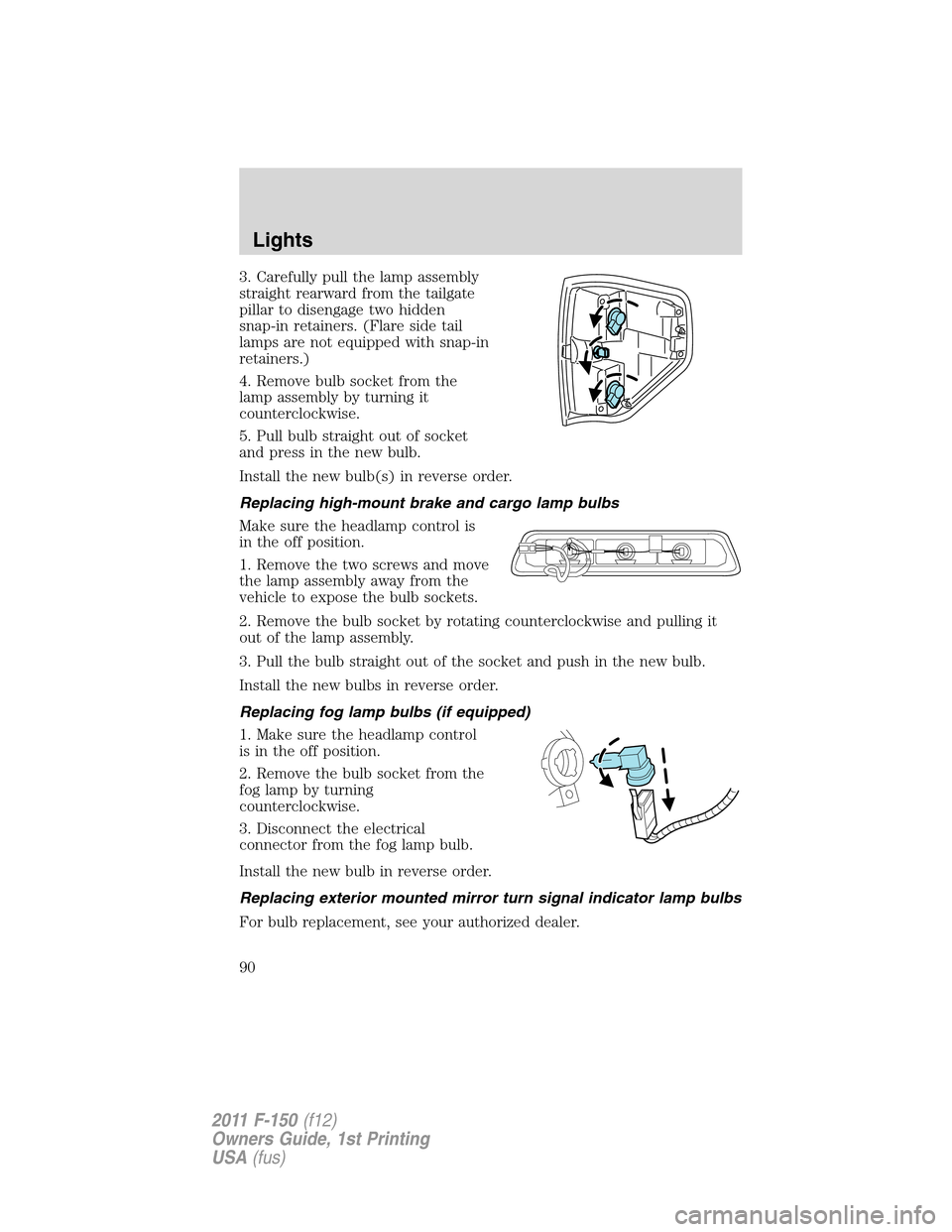
3. Carefully pull the lamp assembly
straight rearward from the tailgate
pillar to disengage two hidden
snap-in retainers. (Flare side tail
lamps are not equipped with snap-in
retainers.)
4. Remove bulb socket from the
lamp assembly by turning it
counterclockwise.
5. Pull bulb straight out of socket
and press in the new bulb.
Install the new bulb(s) in reverse order.
Replacing high-mount brake and cargo lamp bulbs
Make sure the headlamp control is
in the off position.
1. Remove the two screws and move
the lamp assembly away from the
vehicle to expose the bulb sockets.
2. Remove the bulb socket by rotating counterclockwise and pulling it
out of the lamp assembly.
3. Pull the bulb straight out of the socket and push in the new bulb.
Install the new bulbs in reverse order.
Replacing fog lamp bulbs (if equipped)
1. Make sure the headlamp control
is in the off position.
2. Remove the bulb socket from the
fog lamp by turning
counterclockwise.
3. Disconnect the electrical
connector from the fog lamp bulb.
Install the new bulb in reverse order.
Replacing exterior mounted mirror turn signal indicator lamp bulbs
For bulb replacement, see your authorized dealer.
Lights
90
2011 F-150(f12)
Owners Guide, 1st Printing
USA(fus)