Page 20 of 449

Low washer fluid (RTT):
Illuminates when the windshield
washer fluid is low.
Turn signal:Illuminates when the
left or right turn signal or the
hazard lights are turned on. If the
indicators flash faster, check for a burned out bulb.
High beams:Illuminates when the
high beam headlamps are turned on.
Fog lamps:Illuminates when the
fog lamps are turned on.
Grade assist (if equipped):
Illuminates when grade assist is
turned on.
Transmission Tow/Haul Feature
(RTT) (if equipped):Displays
when the Tow/Haul feature has been
activated. Refer to theDriving
chapter for transmission function and operation. If the light flashes
steadily, have the system serviced immediately, damage to the
transmission could occur.
Hill descent (if equipped):
Illuminates when hill descent is
turned on.
Terrain management (if
equipped):Illuminates when a
terrain management mode is
selected. SeeTerrain management
in theDrivingchapter for more
information.
Instrument Cluster
19
2011 Explorer(exp)
Owners Guide, 1st Printing
USA(fus)
Page 21 of 449
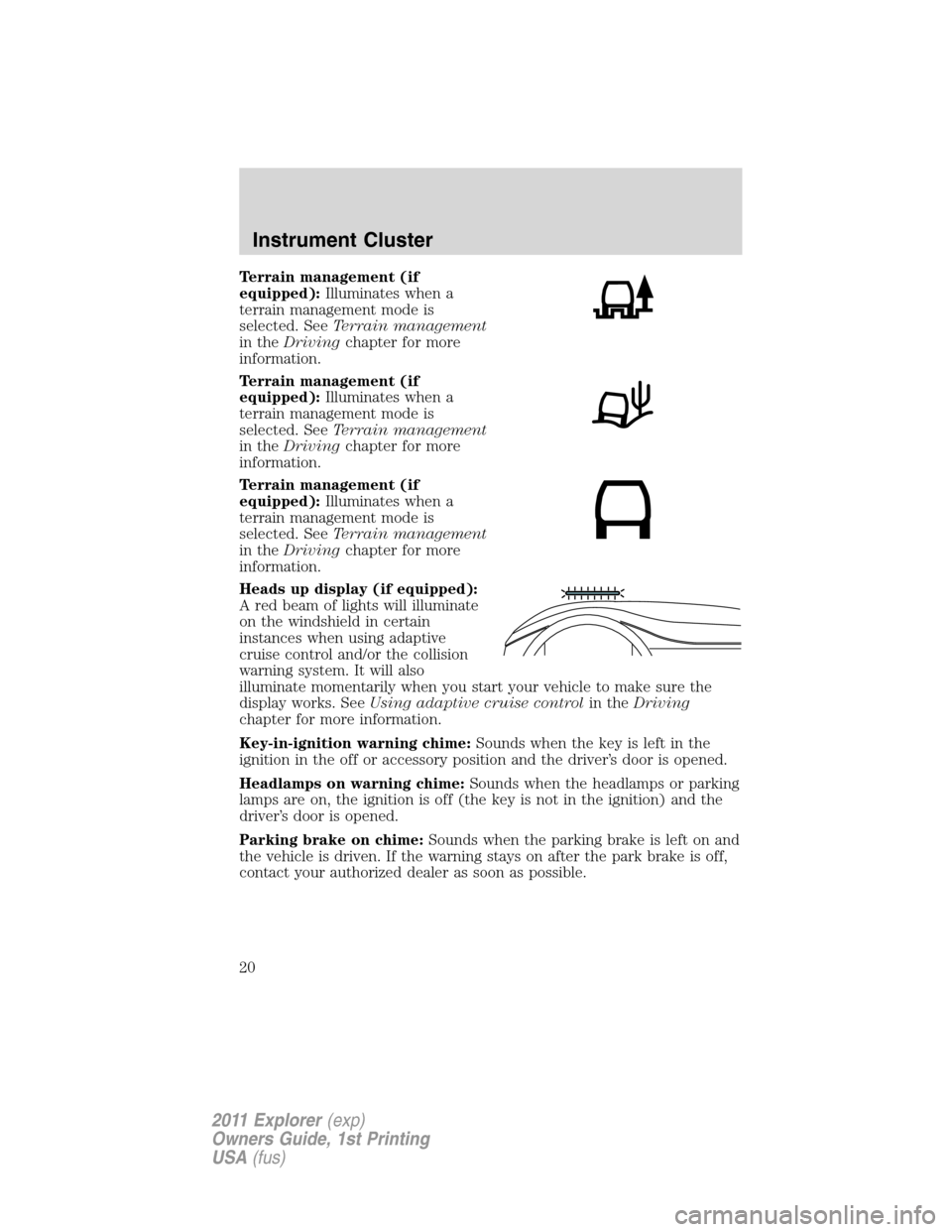
Terrain management (if
equipped):Illuminates when a
terrain management mode is
selected. SeeTerrain management
in theDrivingchapter for more
information.
Terrain management (if
equipped):Illuminates when a
terrain management mode is
selected. SeeTerrain management
in theDrivingchapter for more
information.
Terrain management (if
equipped):Illuminates when a
terrain management mode is
selected. SeeTerrain management
in theDrivingchapter for more
information.
Heads up display (if equipped):
A red beam of lights will illuminate
on the windshield in certain
instances when using adaptive
cruise control and/or the collision
warning system. It will also
illuminate momentarily when you start your vehicle to make sure the
display works. SeeUsing adaptive cruise controlin theDriving
chapter for more information.
Key-in-ignition warning chime:Sounds when the key is left in the
ignition in the off or accessory position and the driver’s door is opened.
Headlamps on warning chime:Sounds when the headlamps or parking
lamps are on, the ignition is off (the key is not in the ignition) and the
driver’s door is opened.
Parking brake on chime:Sounds when the parking brake is left on and
the vehicle is driven. If the warning stays on after the park brake is off,
contact your authorized dealer as soon as possible.
Instrument Cluster
20
2011 Explorer(exp)
Owners Guide, 1st Printing
USA(fus)
Page 23 of 449
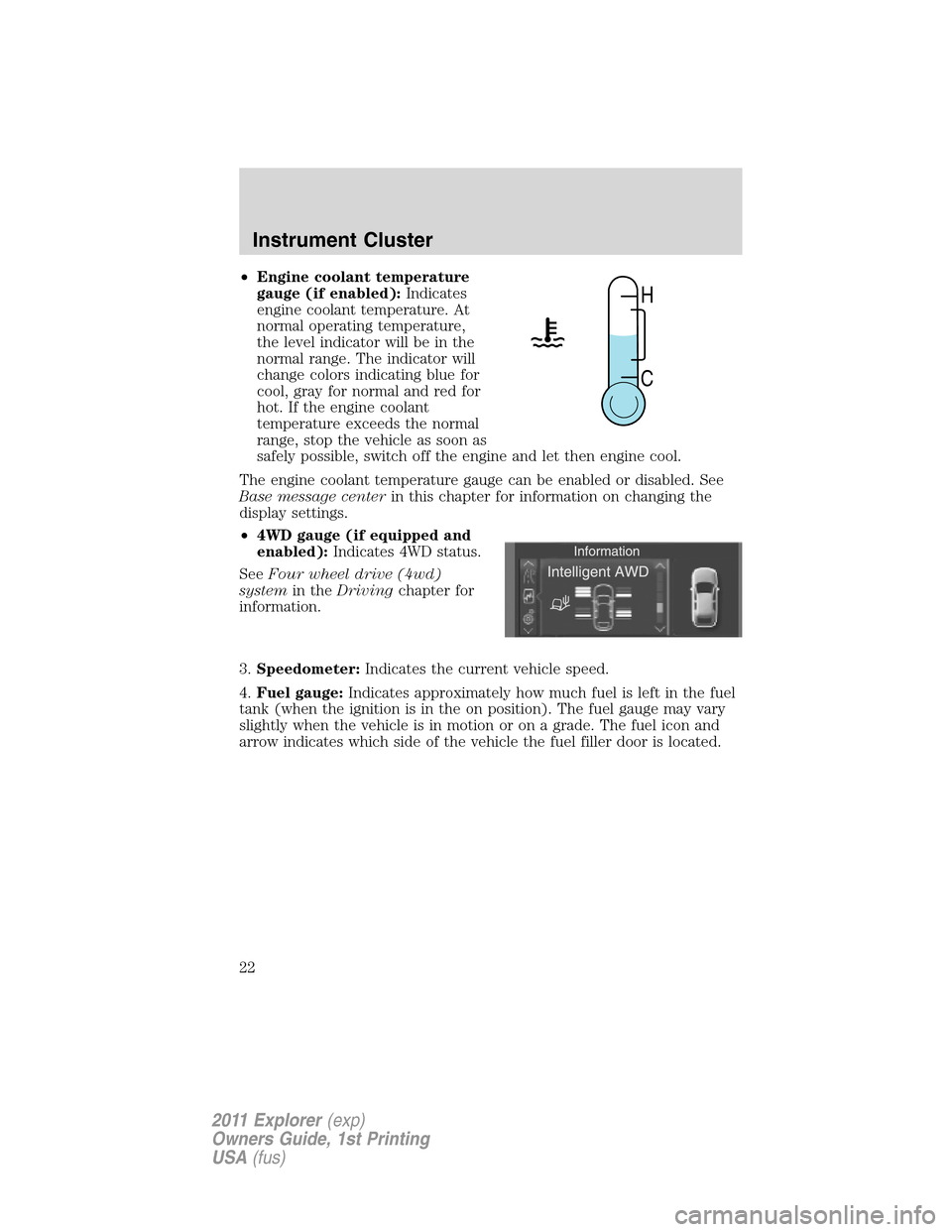
•Engine coolant temperature
gauge (if enabled):Indicates
engine coolant temperature. At
normal operating temperature,
the level indicator will be in the
normal range. The indicator will
change colors indicating blue for
cool, gray for normal and red for
hot. If the engine coolant
temperature exceeds the normal
range, stop the vehicle as soon as
safely possible, switch off the engine and let then engine cool.
The engine coolant temperature gauge can be enabled or disabled. See
Base message centerin this chapter for information on changing the
display settings.
•4WD gauge (if equipped and
enabled):Indicates 4WD status.
SeeFour wheel drive (4wd)
systemin theDrivingchapter for
information.
3.Speedometer:Indicates the current vehicle speed.
4.Fuel gauge:Indicates approximately how much fuel is left in the fuel
tank (when the ignition is in the on position). The fuel gauge may vary
slightly when the vehicle is in motion or on a grade. The fuel icon and
arrow indicates which side of the vehicle the fuel filler door is located.
H
C
Instrument Cluster
22
2011 Explorer(exp)
Owners Guide, 1st Printing
USA(fus)
Page 25 of 449

The message center is also used to program/configure the different
features of your vehicle. The message center display is located in the
instrument cluster.
Use the left steering wheel controls to navigate through the message center.
•Press the up/down arrow buttons
to move up/down through the
message center choices.
•Press the left/right arrow buttons
to move left/right through the
message center choices.
•Press the OK button to select
highlighted options and confirm
choices/messages.
Main menu
Scroll up/down to highlight one of the options, then press the right arrow
key or OK to enter into that menu option. Press the left arrow key as
needed to exit back to the main menu.
Trip1or2
Trip Odometer — shows the accumulated trip distance.
Trip Timer — shows the elapsed trip time. This timer will stop when
the vehicle is turned off and will restart when the vehicle is restarted.
Distance to E — shows the approximate distance the vehicle can travel
before running out of fuel.
Inst Fuel Econ — shows instantaneous fuel usage.
Average Fuel — shows the average distance traveled per unit of fuel
used for a given trip.
Fuel Used — shows the amount of fuel used for a given trip.
Press and hold OK to reset the current trip, distance time, average MPG,
and fuel used.
km/hF
E
MPH
Instrument Cluster
24
2011 Explorer(exp)
Owners Guide, 1st Printing
USA(fus)
Page 26 of 449
Scroll up/down to highlight one of the options, then press the right arrow
key or OK to enter into that menu option.
Information
4WD Gauge (if equipped)
MyKey™ Distance (if MyKey™ is programmed)
MyKey™ Information (number of MyKeys™ and admin keys programmed)
Coolant Temperature
In this mode, you can view vehicle information and configure different
vehicle settings. Press the right arrow key (when in the Settings menu)
to reach the different menus.
Settings
Driver Assist Traction Control
Blind Spot
Collision Warning Sensitivity
(if MyKey is
programmed)High, Normal or
Low
Chimes
Warning
Cross Traffic
Rear Park Aid
Trailer Sway
Display Language English, Español or Français
Units Distance Miles and
Gallons or Km
and Liters
Temperature Fahrenheit (°F)
or Celsius (°C)
Convenience Autolamp Delay Off or number of seconds
DTE Calculation Normal or Towing
Instrument Cluster
25
2011 Explorer(exp)
Owners Guide, 1st Printing
USA(fus)
Page 28 of 449
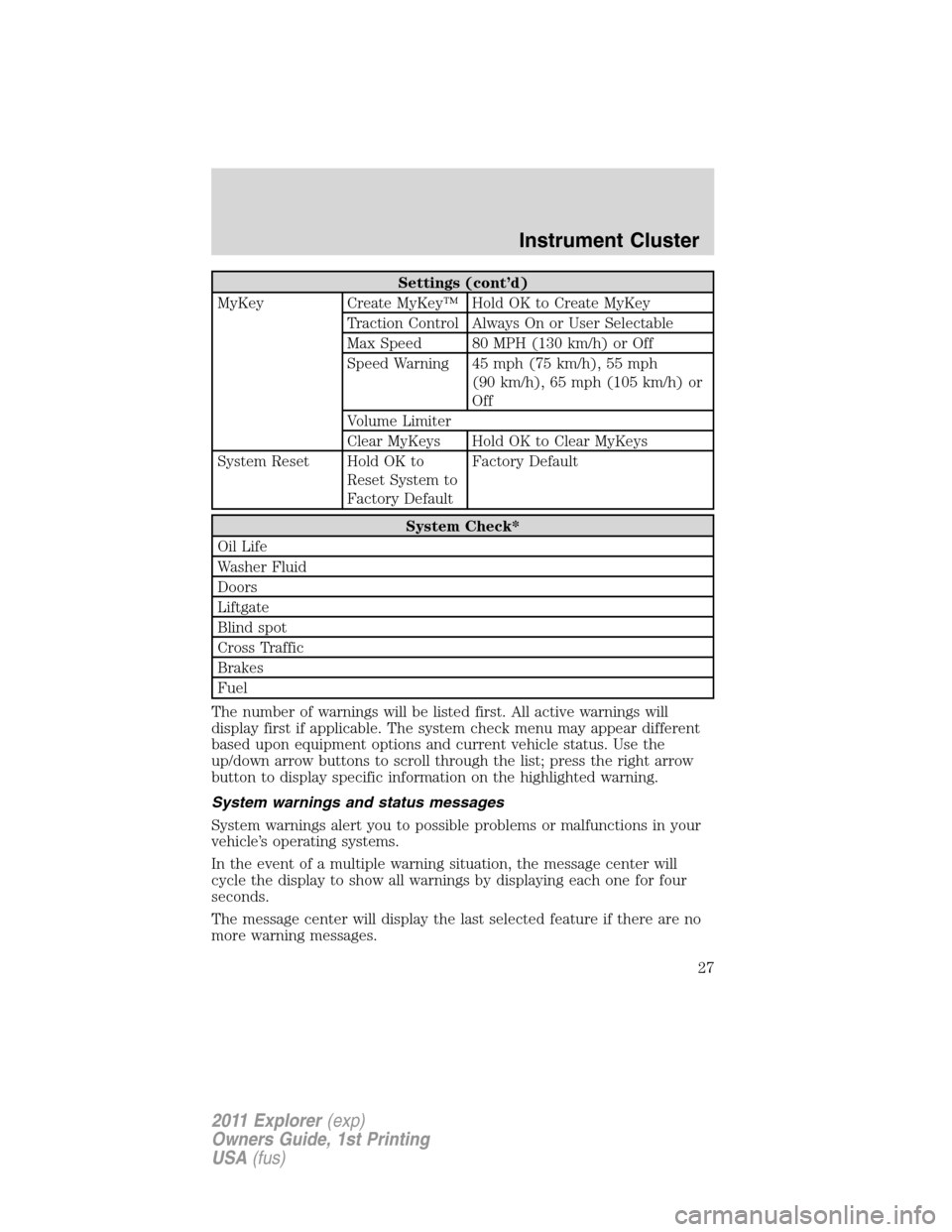
Settings (cont’d)
MyKey Create MyKey™ Hold OK to Create MyKey
Traction Control Always On or User Selectable
Max Speed 80 MPH (130 km/h) or Off
Speed Warning 45 mph (75 km/h), 55 mph
(90 km/h), 65 mph (105 km/h) or
Off
Volume Limiter
Clear MyKeys Hold OK to Clear MyKeys
System Reset Hold OK to
Reset System to
Factory DefaultFactory Default
System Check*
Oil Life
Washer Fluid
Doors
Liftgate
Blind spot
Cross Traffic
Brakes
Fuel
The number of warnings will be listed first. All active warnings will
display first if applicable. The system check menu may appear different
based upon equipment options and current vehicle status. Use the
up/down arrow buttons to scroll through the list; press the right arrow
button to display specific information on the highlighted warning.
System warnings and status messages
System warnings alert you to possible problems or malfunctions in your
vehicle’s operating systems.
In the event of a multiple warning situation, the message center will
cycle the display to show all warnings by displaying each one for four
seconds.
The message center will display the last selected feature if there are no
more warning messages.
Instrument Cluster
27
2011 Explorer(exp)
Owners Guide, 1st Printing
USA(fus)
Page 31 of 449

REMOVE OBJECTS NEAR PASS SEAT— Displayed when objects
are by the passenger seat. After the objects are moved away from the
seat, if the warning stays on or continues to come on contact your
authorized dealer as soon as possible.
TRACTION CONTROL OFF— Displayed when the traction control
has been disabled by the driver. Refer to theDrivingchapter for more
information.
AUTOMATIC BRAKING TURNED OFF (if equipped)— Displayed
when adaptive cruise control automatic braking is turned off.
AWD OFF (if equipped)— Displayed when the 4WD system has been
automatically disabled to protect itself. This is caused by operating the
vehicle with the compact spare tire installed or if the system is
overheating. The 4WD system will resume normal function and clear this
message after driving a short distance with the road tire re-installed or
after the system is allowed to cool.
CHECK AWD (if equipped)— Displayed in conjunction with the
throttle control/transmission/4WD
light when the 4WD system is
not operating properly. If the warning stays on or continues to come on,
contact your authorized dealer as soon as possible.
POWER STEERING ASSIST FAULT— The power steering system has
disabled power steering assist due to a system error, service is required.
SERVICE POWER STEERING— The power steering system has
detected a condition that requires service.
SERVICE POWER STEERING NOW— The power steering system
has detected a condition within the power steering system that requires
service immediately.
ACCESSORY POWER ACTIVE (if equipped)— Displayed when the
vehicle is in the accessory ignition state on keyless vehicles.
COULD NOT PROGRAM INTEGRATED KEY— Displayed when an
attempt is made to program a spare key using two existing MyKeys.
Refer toMyKey™in theLocks and Securitychapter for more
information.
KEY PROGRAMMED 3 KEYS TOTAL— Displayed during spare key
programming, when a third Intelligent Access Key is programmed to the
system.
KEY PROGRAMMED 4 KEYS TOTAL— Displayed during spare key
programming, when a fourth Intelligent Access Key is programmed to
the system.
Instrument Cluster
30
2011 Explorer(exp)
Owners Guide, 1st Printing
USA(fus)
Page 35 of 449
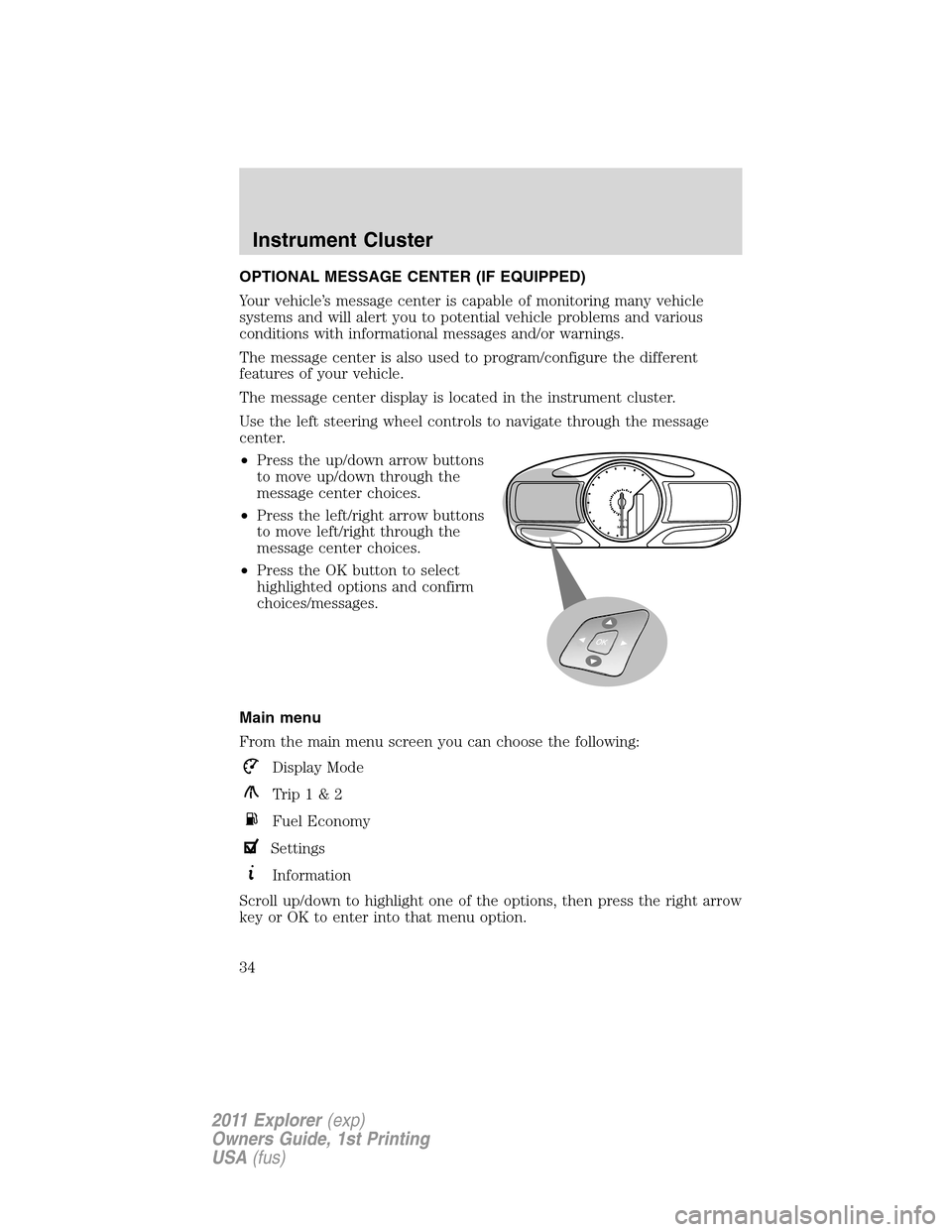
OPTIONAL MESSAGE CENTER (IF EQUIPPED)
Your vehicle’s message center is capable of monitoring many vehicle
systems and will alert you to potential vehicle problems and various
conditions with informational messages and/or warnings.
The message center is also used to program/configure the different
features of your vehicle.
The message center display is located in the instrument cluster.
Use the left steering wheel controls to navigate through the message
center.
•Press the up/down arrow buttons
to move up/down through the
message center choices.
•Press the left/right arrow buttons
to move left/right through the
message center choices.
•Press the OK button to select
highlighted options and confirm
choices/messages.
Main menu
From the main menu screen you can choose the following:
Display Mode
Trip1&2
Fuel Economy
Settings
Information
Scroll up/down to highlight one of the options, then press the right arrow
key or OK to enter into that menu option.
km/hMPH
Instrument Cluster
34
2011 Explorer(exp)
Owners Guide, 1st Printing
USA(fus)