Page 52 of 89
Note: SYNC�with Traffic, Directions & Information Services
requires activation prior to use. Visit www.SyncMyRide.com to
register.Standard phone and message rates may apply. Subscription
may be required. To register and check your eligibility for free services,
log onto www.SyncMyRide.com.
Note: Traffic, Directions & Information Services will not function
properly if you have enabled caller ID blocking on your mobile
phone. Prior to using SYNC TDI Services, ensure that your mobile
phone is not blocking caller ID.
SYNC�Services voice commands (if equipped)
If SYNC�Services is active and a route has been downloaded, press
on the steering wheel controls. When prompted, you may say any of the
following commands:
•Services•Update Route
•Route status•Navigation voice on
•Navigation voice off•Cancel route
•Next turn•Route Summary
SYNC�Services and Apps
51SeeEnd User License Agreementat the end of this book
2011 HMI-2 Gen 2(ln1)
Supplement, 1st Printing
USA(fus)
Page 56 of 89
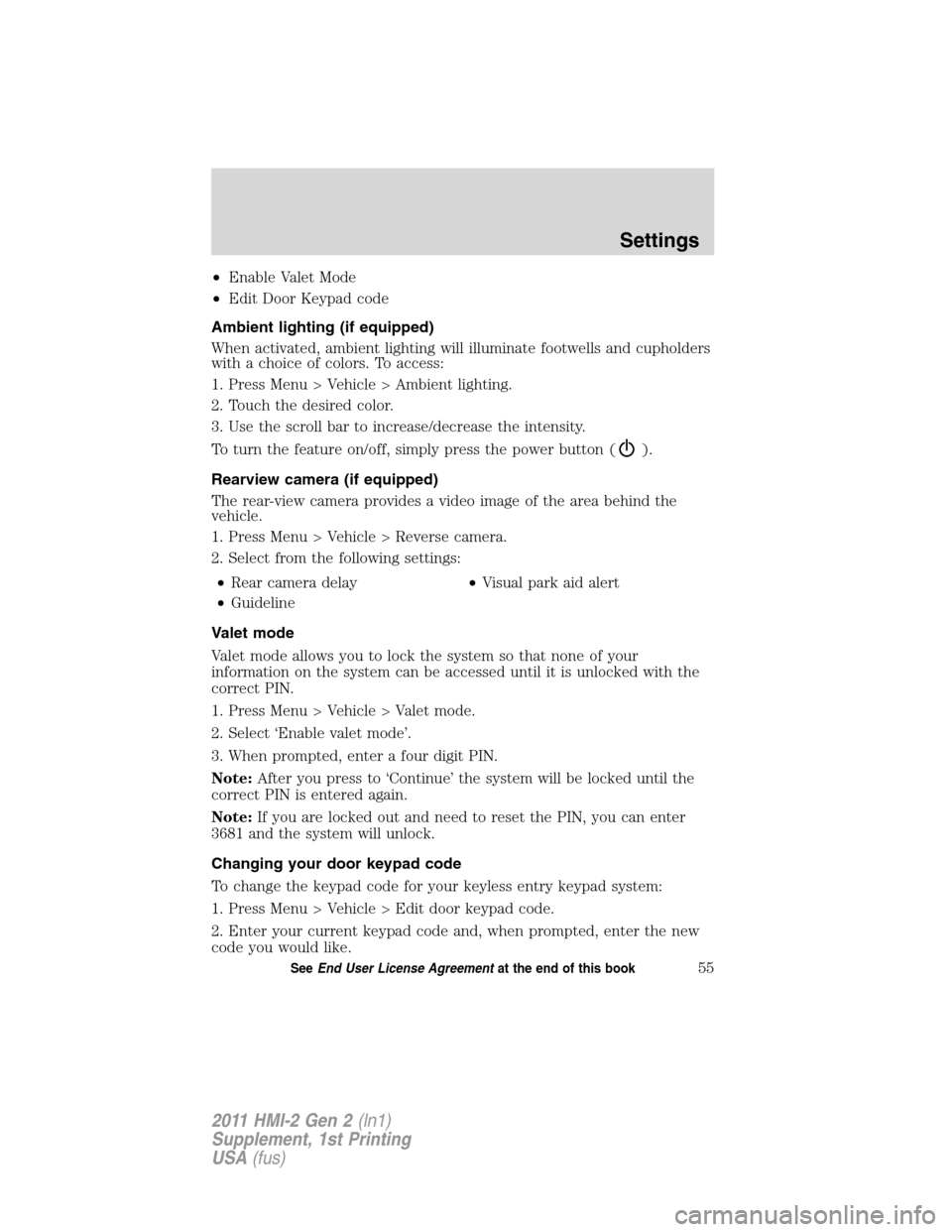
•Enable Valet Mode
•Edit Door Keypad code
Ambient lighting (if equipped)
When activated, ambient lighting will illuminate footwells and cupholders
with a choice of colors. To access:
1. Press Menu > Vehicle > Ambient lighting.
2. Touch the desired color.
3. Use the scroll bar to increase/decrease the intensity.
To turn the feature on/off, simply press the power button (
).
Rearview camera (if equipped)
The rear-view camera provides a video image of the area behind the
vehicle.
1. Press Menu > Vehicle > Reverse camera.
2. Select from the following settings:
•Rear camera delay•Visual park aid alert
•Guideline
Valet mode
Valet mode allows you to lock the system so that none of your
information on the system can be accessed until it is unlocked with the
correct PIN.
1. Press Menu > Vehicle > Valet mode.
2. Select ‘Enable valet mode’.
3. When prompted, enter a four digit PIN.
Note:After you press to ‘Continue’ the system will be locked until the
correct PIN is entered again.
Note:If you are locked out and need to reset the PIN, you can enter
3681 and the system will unlock.
Changing your door keypad code
To change the keypad code for your keyless entry keypad system:
1. Press Menu > Vehicle > Edit door keypad code.
2. Enter your current keypad code and, when prompted, enter the new
code you would like.
Settings
55SeeEnd User License Agreementat the end of this book
2011 HMI-2 Gen 2(ln1)
Supplement, 1st Printing
USA(fus)
Page 62 of 89
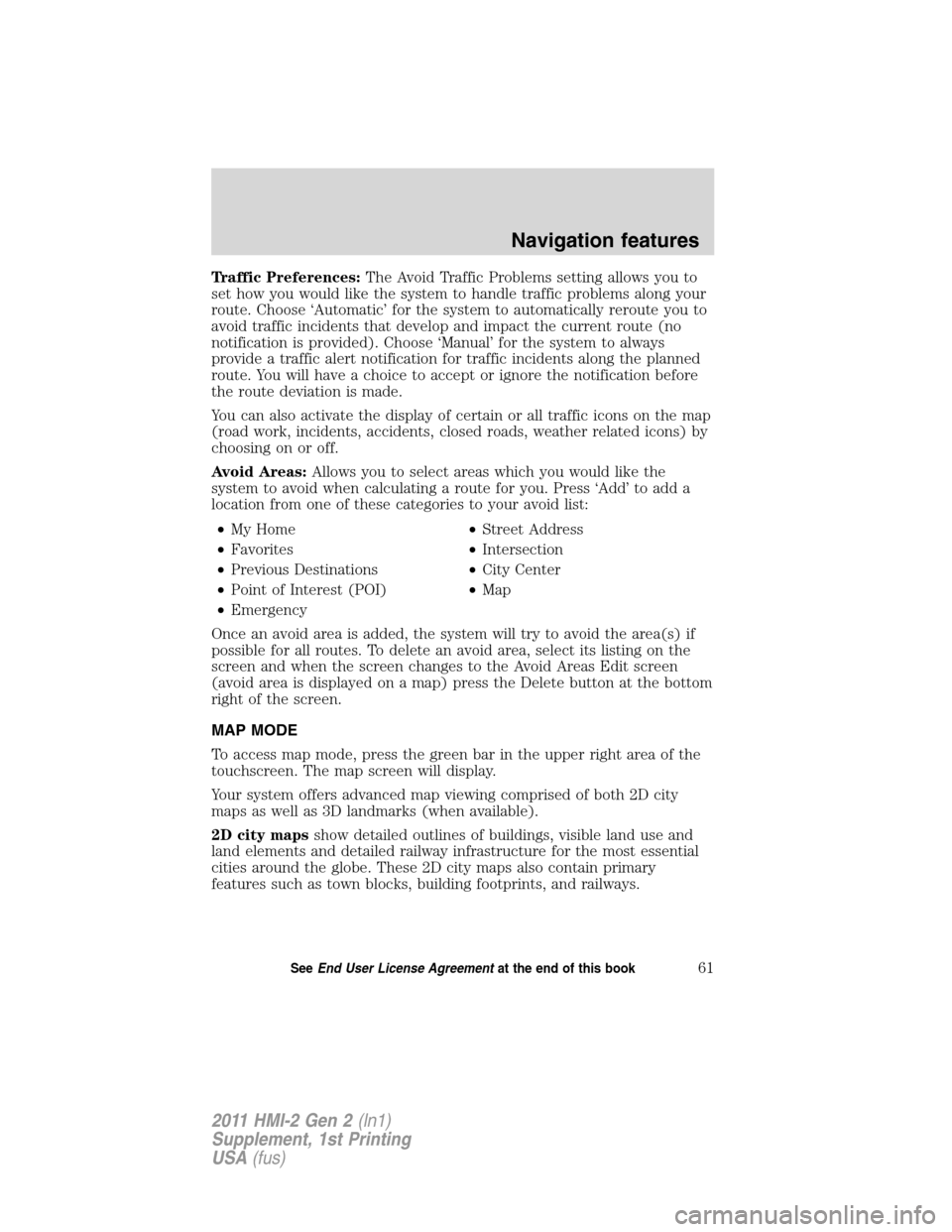
Traffic Preferences:The Avoid Traffic Problems setting allows you to
set how you would like the system to handle traffic problems along your
route. Choose ‘Automatic’ for the system to automatically reroute you to
avoid traffic incidents that develop and impact the current route (no
notification is provided). Choose ‘Manual’ for the system to always
provide a traffic alert notification for traffic incidents along the planned
route. You will have a choice to accept or ignore the notification before
the route deviation is made.
You can also activate the display of certain or all traffic icons on the map
(road work, incidents, accidents, closed roads, weather related icons) by
choosing on or off.
Avoid Areas:Allows you to select areas which you would like the
system to avoid when calculating a route for you. Press ‘Add’ to add a
location from one of these categories to your avoid list:
•My Home•Street Address
•Favorites•Intersection
•Previous Destinations•City Center
•Point of Interest (POI)•Map
•Emergency
Once an avoid area is added, the system will try to avoid the area(s) if
possible for all routes. To delete an avoid area, select its listing on the
screen and when the screen changes to the Avoid Areas Edit screen
(avoid area is displayed on a map) press the Delete button at the bottom
right of the screen.
MAP MODE
To access map mode, press the green bar in the upper right area of the
touchscreen. The map screen will display.
Your system offers advanced map viewing comprised of both 2D city
maps as well as 3D landmarks (when available).
2D city mapsshow detailed outlines of buildings, visible land use and
land elements and detailed railway infrastructure for the most essential
cities around the globe. These 2D city maps also contain primary
features such as town blocks, building footprints, and railways.
Navigation features
61SeeEnd User License Agreementat the end of this book
2011 HMI-2 Gen 2(ln1)
Supplement, 1st Printing
USA(fus)
Page 87 of 89

911 Assist™ ................................44
A
Accessing and using your USB
port ..............................................30
Ambient mood/lighting ...............55
AM/FM .........................................16
A/V inputs ....................................35
C
Cleaning the touchscreen ..........10
Customizing your home screen ...4
D
Display settings ...........................54
E
End user license agreement ......69
H
HD Radio™ .................................18
Help ................................................9
I
Infotainment display .....................7
K
Keyless entry system
programming entry code .........55
M
Map icons ....................................63
Map mode ....................................61N
Navigation features .....................56
Notifications ................................54
P
Pairing other phones ..................40
Pairing your phone for the first
time ..............................................37
Phone dependent features .........37
Privacy information ....................11
Q
Quick touch buttons ...................64
R
Rear view camera display ..........55
S
Safety information ......................10
Satellite Radio .............................25
SD card ..................................28, 56
Setting a destination ..................56
Setting the clock ...........................6
SIRIUS�satellite radio ...............22
SIRIUS Travel Link .....................66
Supported media file types ........33
SYNC�Services ...........................48
System settings ...........................54
T
Text messaging ...........................40
Index
86
2011 HMI-2 Gen 2(ln1)
Supplement, 1st Printing
USA(fus)