2011 FORD C MAX ECO mode
[x] Cancel search: ECO modePage 4 of 296

Downloaded from www.Manualslib.com manuals search engine Exterior Mirrors.................................................72
Electric exterior mirrors................................73
Auto-Dimming Mirror....................................74
Blind Spot Monitor.........................................74
Instrument Cluster
Gauges................................................................77
Warning Lamps and Indicators.................79
Audible Warnings and Indicators..............81
Information Displays
General Information......................................83
Trip Computer.................................................89
Personalised Settings..................................89
Information Messages.................................90
Climate Control
Principle of Operation................................100
Air Vents..........................................................100
Manual Climate Control.............................101
Automatic Climate Control......................103
Heated Windows and Mirrors..................105
Auxiliary Heater............................................106
Seats
Sitting in the Correct Position.................109
Manual Seats.................................................109
Head Restraints.............................................110
Power Seats......................................................111
Rear Seats........................................................112
Heated Seats.................................................120
Convenience features
Sun Shades......................................................121
Instrument Lighting Dimmer....................122
Clock..................................................................122
Cigar Lighter....................................................122
Auxiliary Power Points................................123
Cup Holders....................................................123
Storage compartments..............................124
Glasses Holder...............................................124
Childminder Mirror........................................125
Auxiliary input (AUX IN) socket...............125
USB port...........................................................125
Satellite Navigation Unit Holder.............126
Floor Mats........................................................126
Starting and Stopping the
Engine
General Information.....................................127
Ignition Switch................................................127
Steering Wheel Lock....................................127
Starting a Petrol Engine.............................128
Starting a Diesel Engine.............................128
Keyless Starting............................................129
Diesel Particulate Filter..............................130
Switching Off the Engine............................131
Engine Block Heater.....................................131
Start-Stop
Principle of Operation.................................133
Using start-stop............................................133
Eco Mode
Principle of Operation.................................135
Using Eco mode............................................135
Fuel and Refuelling
Safety Precautions......................................136
Fuel Quality - Petrol....................................136
Fuel Quality - Diesel....................................136
Catalytic Converter......................................136
Fuel filler flap..................................................137
Refuelling........................................................138
Fuel Consumption........................................138
Technical Specifications............................139
2
Table of Contents
Page 9 of 296

Downloaded from www.Manualslib.com manuals search engine ABOUT THIS MANUAL
Thank you for choosing Ford. We
recommend that you take some time to
get to know your vehicle by reading this
manual. The more that you know about it,
the greater the safety and pleasure you
will get from driving it.
WARNING
Always drive with due care and
attention when using and operating
the controls and features on your
vehicle. Note:
This manual describes product
features and options available throughout
the range, sometimes even before they are
generally available. It may describe options
not fitted to your vehicle.
Note: Some of the illustrations in this
manual may be used for different models,
so may appear different to your vehicle.
However, the essential information in the
illustrations is always correct.
Note: Always use and operate your vehicle
in line with all applicable laws and
regulations.
Note: Pass on this manual when selling
your vehicle. It is an integral part of the
vehicle.
This vehicle has received the endorsement
of TÜV, the accredited international testing
organisation, for its allergy-friendly
properties.
All materials used in the manufacture of
the interior of this vehicle meet strict
requirements of the TÜV TOXPROOF
Criteria Catalogue for Vehicle Interiors by
TÜV Produkt and Umwelt GmbH and are
designed to minimize the risk of allergic
reactions. Additionally an efficient pollen filter
protects the passengers against allergen
particles in the outdoor air.
For more information, contact TÜV at
www.tuv.com.
SYMBOLS GLOSSARY
Symbols in this handbook
WARNING
You risk death or serious injury to
yourself and others if you do not
follow the instructions highlighted
by the warning symbol. CAUTION
You risk damaging your vehicle if you
do not follow the instructions
highlighted by the caution symbol.
Symbols on your vehicle
When you see these symbols, read and
follow the relevant instructions in this
handbook before touching or attempting
adjustment of any kind.
PARTS AND ACCESSORIES
Now you can be sure that your Ford
parts are Ford parts
Your Ford has been built to the highest
standards using high quality Ford Original
Parts. As a result, you can enjoy driving it
for many years.
7
Introduction
Page 19 of 296
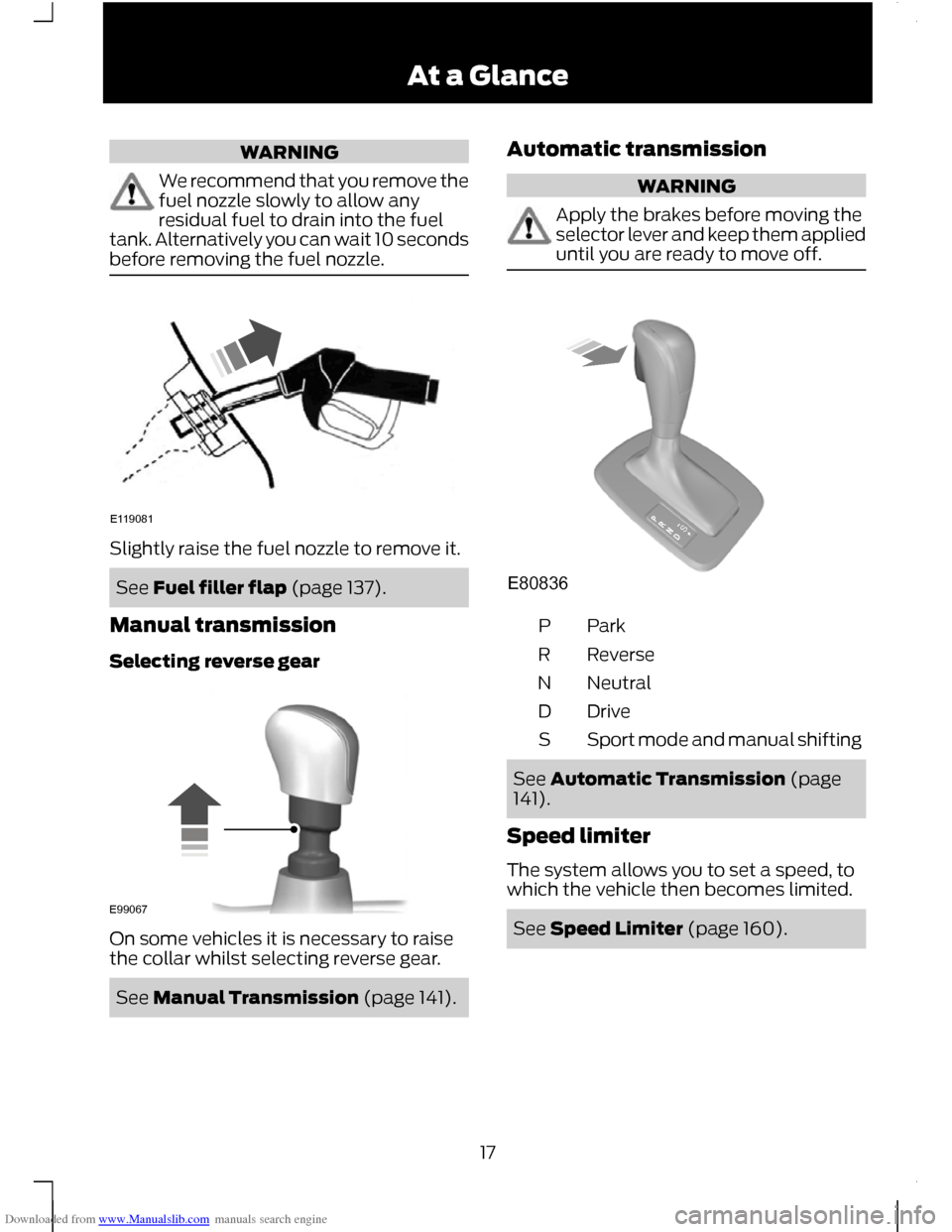
Downloaded from www.Manualslib.com manuals search engine WARNING
We recommend that you remove the
fuel nozzle slowly to allow any
residual fuel to drain into the fuel
tank. Alternatively you can wait 10 seconds
before removing the fuel nozzle. Slightly raise the fuel nozzle to remove it.
See Fuel filler flap (page 137).
Manual transmission
Selecting reverse gear On some vehicles it is necessary to raise
the collar whilst selecting reverse gear.
See Manual Transmission (page 141). Automatic transmission WARNING
Apply the brakes before moving the
selector lever and keep them applied
until you are ready to move off.
ParkP
Reverse
R
Neutral
N
Drive
D
Sport mode and manual shifting
S See Automatic Transmission (page
141).
Speed limiter
The system allows you to set a speed, to
which the vehicle then becomes limited. See Speed Limiter (page 160).
17 At a GlanceE119081 E99067 E80836S
Page 46 of 296

Downloaded from www.Manualslib.com manuals search engine Touch a front door handle lock sensor to
lock the vehicle.
To activate central locking and arm the
alarm:
•
Touch a front door handle lock sensor
once.
To activate double locking and arm the
alarm:
• Touch a front door handle lock sensor
twice within three seconds.
Note: There must be clearance between
each touch of the door handle.
Note: Once activated, the vehicle will
remain locked for approximately three
seconds. When the delay period is over, the
doors can be opened again, provided the
passive key is within the respective
detection range.
Two short flashes of the direction
indicators confirms that all the doors and
the luggage compartment lid have been
locked and that the alarm has been armed.
Luggage compartment lid
Note: The luggage compartment lid cannot
be closed and, will pop back up if the
passive key is located inside the vehicle with
the doors locked. Note:
If a second valid passive key is
located within the rear exterior detection
range, the luggage compartment lid can be
closed.
Unlocking the vehicle
Note: If the vehicle remains locked for
longer than three days, the keyless system
will enter an energy-saving mode. This is to
reduce the discharge of the vehicle battery.
When the vehicle is unlocked while in this
mode, the reaction time of the system may
be a little longer than normal. Unlocking the
vehicle once will deactivate the
energy-saving mode.
Note: If the vehicle remains locked for
several weeks, the keyless system will be
disabled. The vehicle must be unlocked
using the key blade. Unlocking the vehicle
once will enable the keyless system.
Note: Do not touch the front door handle
lock sensor when opening a door. Open any door.
Note:
A valid passive key must be located
within the detection range of that door.
One long flash of the direction indicators
confirms that all the doors and the luggage
compartment lid have been unlocked and
that the alarm has been disarmed.
44
LocksE87384 E78278
Page 84 of 296
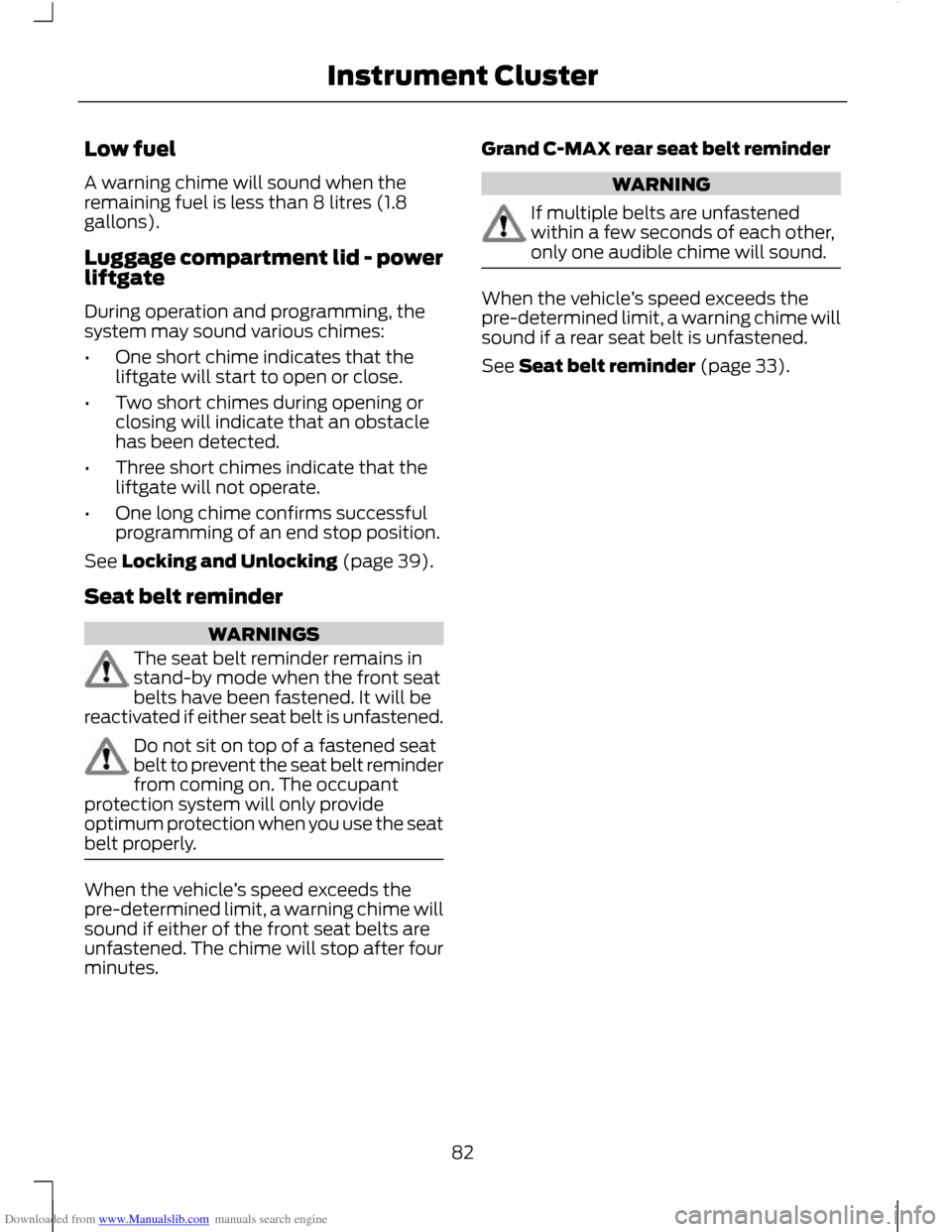
Downloaded from www.Manualslib.com manuals search engine Low fuel
A warning chime will sound when the
remaining fuel is less than 8 litres (1.8
gallons).
Luggage compartment lid - power
liftgate
During operation and programming, the
system may sound various chimes:
•
One short chime indicates that the
liftgate will start to open or close.
• Two short chimes during opening or
closing will indicate that an obstacle
has been detected.
• Three short chimes indicate that the
liftgate will not operate.
• One long chime confirms successful
programming of an end stop position.
See Locking and Unlocking (page 39).
Seat belt reminder WARNINGS
The seat belt reminder remains in
stand-by mode when the front seat
belts have been fastened. It will be
reactivated if either seat belt is unfastened. Do not sit on top of a fastened seat
belt to prevent the seat belt reminder
from coming on. The occupant
protection system will only provide
optimum protection when you use the seat
belt properly. When the vehicle
’s speed exceeds the
pre-determined limit, a warning chime will
sound if either of the front seat belts are
unfastened. The chime will stop after four
minutes. Grand C-MAX rear seat belt reminder WARNING
If multiple belts are unfastened
within a few seconds of each other,
only one audible chime will sound.
When the vehicle
’s speed exceeds the
pre-determined limit, a warning chime will
sound if a rear seat belt is unfastened.
See Seat belt reminder (page 33).
82
Instrument Cluster
Page 86 of 296

Downloaded from www.Manualslib.com manuals search engine 84
Information DisplaysTripComputerTripodometerDisttoemptyInstantfuelAveragefuelAveragespeedOutsideairAllvaluesTractionctrlHillstartassistBLISDisplayDriverassistDeflationdetectionSeatbeltsAutoStartStopAutolightrainDimmingAmbientlightLightingAutoManualSetHdlampdelayManual20seconds40seconds60secondsInformationSettingsBCAE130509FordEcoModeGearshiftingAnticipationSpeedFordEcoModeEnglishDeutschItalianoFrançaisEspañolTürkçePyccкийNederlandsPolskiPortuguêsSvenskaLanguageAlwaysonOndemandAlwaysoffNavigationinfo
Page 90 of 296

Downloaded from www.Manualslib.com manuals search engine 88
Information DisplaysCDSpecialfunctionsTrailerRoofboxEcosettingsMotorwayTunnelFerry/motorailTollSeasonalroadsDynamicTollstickerSeeseparatemenustructureRadioSeeseparatemenustructureAuxiliarySeeseparatemenustructurePhoneSeeseparatemenustructureMenuNavigationSysteminfoEnterpositionDemomodeGPSinfoDriverEcoSettingsDynamicMotorwayTunnelFerry/motorailTollSeasonalroadsRouteTollstickerRouteoptionsArrowsonmapNavtimedisplayMapheadingupBestcontrastMapcontentMapdisplayBCCBAE130535
Page 137 of 296

Downloaded from www.Manualslib.com manuals search engine PRINCIPLE OF OPERATION
The system assists the driver to drive more
efficiently by constantly monitoring
characteristics of gear changing,
anticipation of traffic conditions and
speeds on motorways and open roads.
Note:
These efficiency values do not result
in a defined fuel consumption figure. It might
vary as it is not only related to these driving
disciplines but also influenced by many
other factors such as short journeys and cold
starts.
The value of these characteristics is
represented by petals shown in the display,
with five petals being the most efficient.
The more efficiently you drive, the better
the rating, and the better your overall fuel
consumption. A: Gear shifting
B: Anticipation
C: Efficient speed
Gear shifting
Using the highest drivable gear appropriate
for the road conditions will improve fuel
consumption.
Anticipation
Adjusting your vehicle speed and the
distance to other vehicles without the need
for heavy braking or acceleration will
improve fuel consumption. Efficient speed
Higher speeds use more fuel. Reducing
your cruising speed on open roads will
improve fuel consumption.
USING ECO MODE
The system is accessed using the trip
computer menu. See Trip Computer
(page 89).
Press the SET/RESET button to enter Eco
mode. Use the rotary control to view
individual screens and additional tips on
how to improve your fuel consumption.
Resetting Eco mode
Reset the average fuel consumption.
Note:
New values may take a short time to
calculate.
135
Eco ModeE121813ABC