Page 156 of 296
Downloaded from www.Manualslib.com manuals search engine You can take control of the manoeuvre by
holding the steering wheel. A message may
appear that the system can be resumed.
To accept this message press the active
park assist switch. See At a Glance (page
10).
Move the vehicle forwards. Stop the
vehicle when you hear a continuous tone.
Repeat the above steps until the vehicle is
satisfactory parked. The display will
indicate when the system has finished the
manoeuvre.
154
Active Park AssistE130109
Page 158 of 296
Downloaded from www.Manualslib.com manuals search engine Using the display
CAUTIONS
Obstacles above the camera position
will not be shown. Inspect the area
behind your vehicle if necessary.
Marks are for general guidance only,
and are calculated for vehicles in
maximum load conditions on an even
road surface. The lines show a projected vehicle path
(based on the current steering wheel
angle) and the distance from the exterior
mirrors and rear bumper.
Exterior mirror clearance - 0.1
metre (4 inches)
A
Red - up to 0.3 (12 inches)
B
Amber - 0.3 - 0.6 metre (12 - 24
inches)
C
156
Rear view cameraE99458ABCDEABCD
Page 160 of 296

Downloaded from www.Manualslib.com manuals search engine PRINCIPLE OF OPERATION
WARNING
The system does not relieve you of
your responsibility to drive with due
care and attention.
Cruise control allows you to control your
speed using the switches on the steering
wheel. You can use cruise control when
you exceed approximately 30 km/h (20
mph).
USING CRUISE CONTROL
WARNING
Do not use cruise control in heavy
traffic, on twisty roads or when the
road surface is slippery.
Switching cruise control on
Note:
The system is ready for you to set a
speed. Setting a speed
Press the SET+ switch or the SET- switch
to store and maintain your current speed.
The cruise control indicator will illuminate.
See Warning Lamps and Indicators
(page 79).
Changing the set speed WARNING
When you are going downhill, your
speed may increase above the set
speed. The system will not apply the
brakes. Change down a gear and press the
SET- switch to assist the system in
maintaining the set speed. Note:
If you accelerate by pressing the
accelerator pedal, the set speed will not
change. When you release the accelerator
pedal, you will return to the speed that you
previously set. Accelerate
A
Decelerate
B
Cancelling the set speed
Press the brake pedal or pull the CAN
switch.
158
Cruise ControlE130072 E130073AB
Page 162 of 296
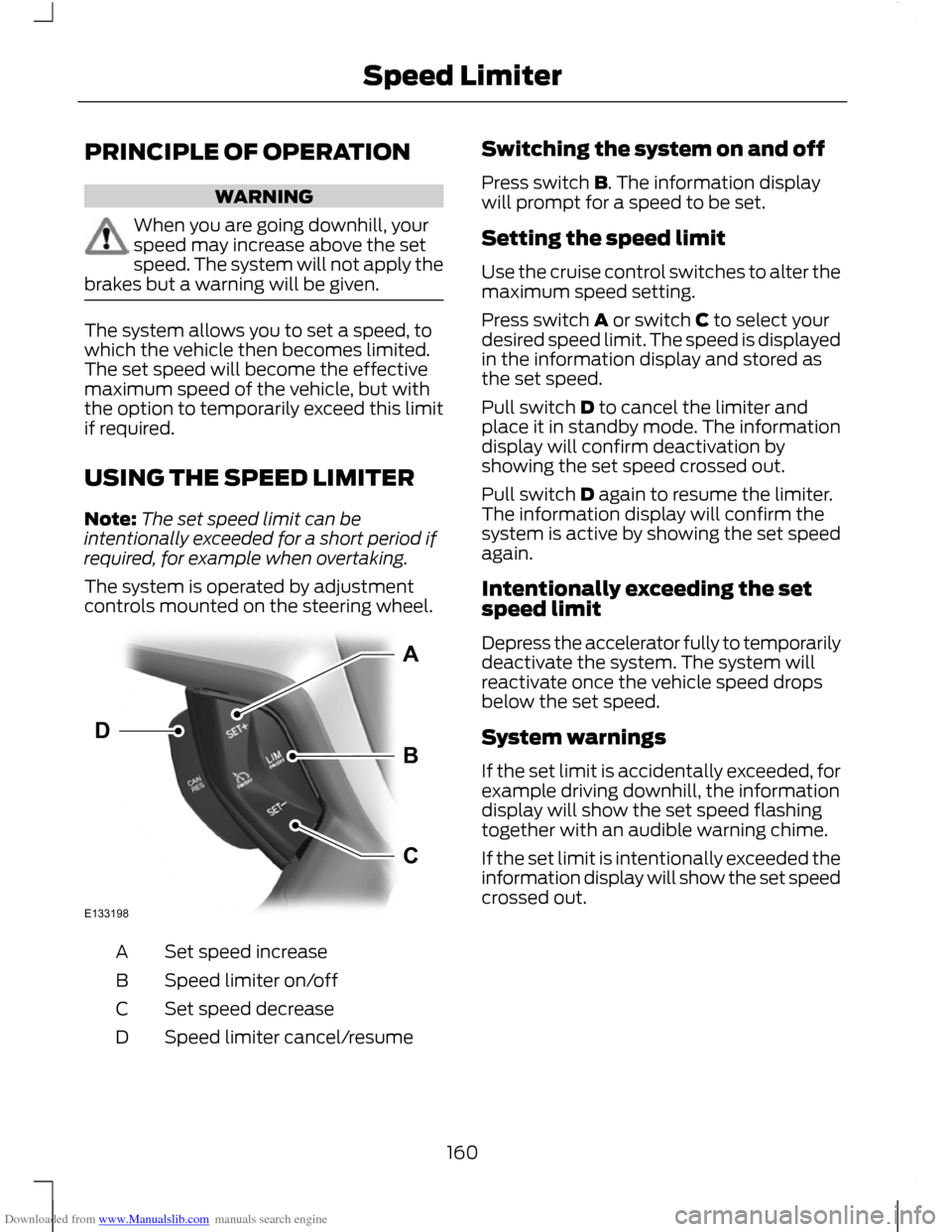
Downloaded from www.Manualslib.com manuals search engine PRINCIPLE OF OPERATION
WARNING
When you are going downhill, your
speed may increase above the set
speed. The system will not apply the
brakes but a warning will be given. The system allows you to set a speed, to
which the vehicle then becomes limited.
The set speed will become the effective
maximum speed of the vehicle, but with
the option to temporarily exceed this limit
if required.
USING THE SPEED LIMITER
Note:
The set speed limit can be
intentionally exceeded for a short period if
required, for example when overtaking.
The system is operated by adjustment
controls mounted on the steering wheel. Set speed increase
A
Speed limiter on/off
B
Set speed decrease
C
Speed limiter cancel/resume
D Switching the system on and off
Press switch B. The information display
will prompt for a speed to be set.
Setting the speed limit
Use the cruise control switches to alter the
maximum speed setting.
Press switch A or switch C to select your
desired speed limit. The speed is displayed
in the information display and stored as
the set speed.
Pull switch D to cancel the limiter and
place it in standby mode. The information
display will confirm deactivation by
showing the set speed crossed out.
Pull switch D again to resume the limiter.
The information display will confirm the
system is active by showing the set speed
again.
Intentionally exceeding the set
speed limit
Depress the accelerator fully to temporarily
deactivate the system. The system will
reactivate once the vehicle speed drops
below the set speed.
System warnings
If the set limit is accidentally exceeded, for
example driving downhill, the information
display will show the set speed flashing
together with an audible warning chime.
If the set limit is intentionally exceeded the
information display will show the set speed
crossed out.
160
Speed LimiterE133198ABCD
Page 181 of 296
Downloaded from www.Manualslib.com manuals search engine Circuits protected
Ampere
rating
Fuse
Not used
-
57
Not used
-
58
Passive anti theft system (PATS)
5
59
Interior lamp, driver's door switch pack, glove box
10
60
Cigar lighter, second row power point
20
61
Rain sensor module, interior mirror
5
62
Not used
-
63
Not used
-
64
Liftgate release
10
65
Driver's door lock, double locking
20
66
Information and entertainment display
7.5
67
Steering column lock
15
68
Instrument cluster
5
69
Central locking
20
70
Air conditioning
10
71
Steering wheel control module
7.5
72
Alarm, on-board diagnostics II
5
73
Main beam
15
74
Front fog lamps
15
75
Reversing lamp
10
76
Washer pump
20
77
Ignition switch or start button
5
78
Voice control module, radio, navigation system, DVD
player, CD changer, door lock button
15
79
Not used
-
80
Interior motion sensor, RF receiver, sun blinds.
5
81
Washer pump ground
20
82
179
Fuses
Page 185 of 296

Downloaded from www.Manualslib.com manuals search engine TOWING POINTS
Towing eye location
The screw-in towing eye is located in the
spare wheel well.
The towing eye must always be carried in
the vehicle.
Installing the towing eye
CAUTION
The screw-in towing eye has a
left-hand thread. Turn it
anti-clockwise to install it. Make sure
that the towing eye is fully tightened. Note:
On vehicles with a tow bar, the
towing eye cannot be installed at the rear
of the vehicle. Use the tow bar to tow a
vehicle.
Front towing eye Rear towing eye
Insert a suitable object into the hole on the
underside of the cover and prise off the
cover.
Install the towing eye.
TOWING THE VEHICLE ON
FOUR WHEELS
All vehicles
WARNINGS
Switch the ignition on when your
vehicle is being towed. The steering
lock will engage and the direction
indicators and brake lamps will not work
if you do not. The brake and steering assistance
will not operate unless the engine is
running. Press the brake pedal harder
and allow for increased stopping distances
and heavier steering. 183
Vehicle recoveryE78367 E78368
Page 202 of 296
Downloaded from www.Manualslib.com manuals search engine Note:
Vehicles with a tyre repair kit are not
equipped with a vehicle jack or a wheel
brace.
It is recommended to use a workshop type
hydraulic jack for changing between
summer and winter tyres.
Note: Use a jack with a minimum lifting
capacity of 1.5 tonnes and a lifting plate with
a minimum diameter of 80 millimetres (3.1
inches). Vehicles without tyre repair kit
Your vehicle jack, wheel brace, screw-in
towing eye and wheel trim remover are
located in the spare wheel well.
Jacking and lifting points CAUTION
Use only the specified jacking points.
If you use other positions, you may
damage the body, steering,
suspension, engine, braking system or the
fuel lines. Emergency use only
A
Maintenance
B
200
Wheels and TyresE92658AB
Page 206 of 296

Downloaded from www.Manualslib.com manuals search engine WARNING
Have the wheel nuts checked for
tightness and the tyre pressure
checked as soon as possible.
TYRE REPAIR KIT
Your vehicle may not have a spare tyre. In
this case it will have an emergency tyre
repair kit that can be used to repair one
flat tyre.
The tyre repair kit is located in the spare
wheel well.
General information
WARNINGS
Depending on the type and extent of
tyre damage, some tyres can only be
partially sealed or not sealed at all.
Loss of tyre pressure can affect vehicle
handling, leading to loss of vehicle control. Do not use the tyre repair kit if the
tyre has already been damaged as a
result of being driven under inflated.
Do not use the tyre repair kit on run
flat tyres.
Do not try to seal damage other than
that located within the visible tread
of the tyre.
Do not try to seal damage to the
tyre
’s sidewall. The tyre repair kit seals most tyre
punctures [with a diameter of up to six
millimetres (1/4 inch)] to temporarily
restore mobility.
Observe the following rules when using the
kit: •
Drive with caution and avoid
making sudden steering or driving
manoeuvres, especially if the vehicle
is heavily loaded or you are towing a
trailer.
• The kit will provide you with an
emergency temporary repair, enabling
you to continue your journey to the next
vehicle or tyre dealer, or to drive a
maximum distance of 200 kilometres
(125 miles).
• Do not exceed a maximum speed of
80 km/h (50 mph) .
• Keep the kit out of the reach of
children.
• Only use the kit when the ambient
temperature is between – 30°C (-22°F)
and +70°C (+158°F).
Using the tyre repair kit WARNINGS
Compressed air can act as an
explosive or propellant.
Never leave the tyre repair kit
unattended while in use.
CAUTION
Do not keep the compressor operating
for more than 10 minutes.
Note:
Use the tyre repair kit only for the
vehicle with which it was supplied.
• Park your vehicle at the roadside so
that you do not obstruct the flow of
traffic and so that you are able to use
the kit without being in danger.
• Apply the parking brake, even if you
have parked on a level road, to make
sure that the vehicle will not move.
• Do not attempt to remove foreign
objects like nails or screws penetrating
the tyre.
204
Wheels and Tyres