Page 90 of 296
Downloaded from www.Manualslib.com manuals search engine 88
Information DisplaysCDSpecialfunctionsTrailerRoofboxEcosettingsMotorwayTunnelFerry/motorailTollSeasonalroadsDynamicTollstickerSeeseparatemenustructureRadioSeeseparatemenustructureAuxiliarySeeseparatemenustructurePhoneSeeseparatemenustructureMenuNavigationSysteminfoEnterpositionDemomodeGPSinfoDriverEcoSettingsDynamicMotorwayTunnelFerry/motorailTollSeasonalroadsRouteTollstickerRouteoptionsArrowsonmapNavtimedisplayMapheadingupBestcontrastMapcontentMapdisplayBCCBAE130535
Page 91 of 296

Downloaded from www.Manualslib.com manuals search engine TRIP COMPUTER
Trip Odometer
Registers the mileage of individual
journeys.
Distance to empty
Indicates the approximate distance the
vehicle will travel on the fuel remaining in
the tank. Changes in driving pattern may
cause the value to vary.
Instantaneous fuel consumption
Indicates the current average fuel
consumption.
Average fuel consumption
Indicates the average fuel consumption
since the function was last reset.
Average speed
Indicates the average speed calculated
since the function was last reset.
Outside air temperature
Shows the outside air temperature.
Odometer
Registers the total mileage of the vehicle.
Resetting the trip computer
To reset a particular display:
1. Highlight Trip Computer with the up
and down arrow buttons and press the
right arrow button.
2. Highlight the function to be reset.
3. Hold the OK button pressed.
PERSONALISED SETTINGS
Language setting
A choice of eleven languages are available:
English, German, Italian, French, Spanish,
Turkish, Russian, Dutch, Polish, Swedish
and Portuguese.
89
Information DisplaysAudioSettingsClockSettingsSigns/lanesSpeedlimitsNaviconsinlistsClearlastdestinationClearfavouritesDeletehomeaddressClearallAssistanceoptionsPersonaldataResetallsettingsSeeseparatemenustructureSeeseparatemenustructureBCE130536
Page 92 of 296

Downloaded from www.Manualslib.com manuals search engine Measure units
To toggle between metric and imperial
units, scroll to this display and press the
OK button.
Toggling the units of measure using this
display will affect the following displays:
•
Distance to empty.
• Average fuel consumption.
• Instantaneous fuel consumption.
• Average speed.
Temperature units
To toggle between metric and imperial
units, scroll to this display and press the
OK button.
Toggling the temperature units using this
display will affect the following displays:
• Outside air temperature.
• The temperature display in the
automatic climate control.
Chime deactivation
The following chimes can be deactivated:
• Warning messages.
• Information messages.
INFORMATION MESSAGES
Note: Certain messages may be
abbreviated or shortened depending upon
which cluster type you have. Press the OK button to acknowledge and
remove some messages from the
information display. Other messages will
be removed automatically after a short
time.
Certain messages need to be confirmed
before you can access the menus.
Message indicator
The message indicator
illuminates to supplement some
messages. It will be red or amber
depending on the severity of the message
and will remain on until the cause of the
message has been rectified.
Airbag Action
Message indic-
ator
Message
Have the system checked by a
properly trained technician as
soon as possible.
amber
Airbag malfunction service now
90
Information DisplaysE130248
Page 93 of 296

Downloaded from www.Manualslib.com manuals search engine Alarm
Action
Message indic-
ator
Message
See Alarm (page 48).
amber
Alarm triggered check vehicle
Have the system checked by a
properly trained technician.
-
Alarm malfunction service
required
Battery and charging system Action
Message indic-
ator
Message
Stop your vehicle as soon as it is
safe to do so and switch off the
ignition. Have the system checked
by a properly trained technician as
soon as possible.
red
Electrical system overvoltage stop
safely
Have the system checked by a
properly trained technician as
soon as possible.
amber
Battery low check handbook
Blind spot monitor Action
Message indic-
ator
Message
See Blind Spot Monitor (page
74).
amber
BLIS sensor blocked check hand-
book
Have the system checked by a
properly trained technician as
soon as possible.
amber
BLIS: right sensor fault service
required
Have the system checked by a
properly trained technician as
soon as possible.
amber
BLIS: left sensor fault service
required
See Blind Spot Monitor (page
74).
amber
BLIS not available trailer attached
91
Information Displays
Page 94 of 296
Downloaded from www.Manualslib.com manuals search engine Child power lock
Action
Message indic-
ator
Message
Have the system checked by a
properly trained technician as
soon as possible.
amber
Child lock malfunction service
required
Doors open Action
Message indic-
ator
Message
Stop the vehicle as soon as safely
possible and close.
red
Driver door open
Stop the vehicle as soon as safely
possible and close.
red
Driver side rear door open
Stop the vehicle as soon as safely
possible and close.
red
Passenger door open
Stop the vehicle as soon as safely
possible and close.
red
Passenger side rear door open
Stop the vehicle as soon as safely
possible and close.
red
Luggage compartment lid open
Stop the vehicle as soon as safely
possible and close. See Opening
and Closing the Bonnet (page
185).
red
Bonnet open
Have the system checked by a
properly trained technician.
-
Power tailgate malfunction service
required
92
Information Displays
Page 95 of 296
Downloaded from www.Manualslib.com manuals search engine Engine immobiliser
Action
Message indic-
ator
Message
Your key has not been recognised.
Remove the key and try again.
amber
Immobiliser active check hand-
book
Have the system checked by a
properly trained technician as
soon as possible.
amber
Immobiliser malfunction service
required
Hill start assist Action
Message indic-
ator
Message
Have the system checked by a
properly trained technician.
amber
Hill start assist not available
Keyless entry Action
Message indic-
ator
Message
See Keyless Entry (page 43).
red
Ford KeyFree key not inside car
See Keyless Entry (page 43).
amber
Ford KeyFree key inside vehicle
See Keyless Entry (page 43).
-
Ford KeyFree Place key in key
holder
See Keyless Entry (page 43).
-
Ford KeyFree no key detected
See Changing the remote
control battery (page 36).
-
Key battery low replace soon
See Steering Wheel Lock (page
127).
-
Steering lock engaged turn
steering wheel
93
Information Displays
Page 96 of 296
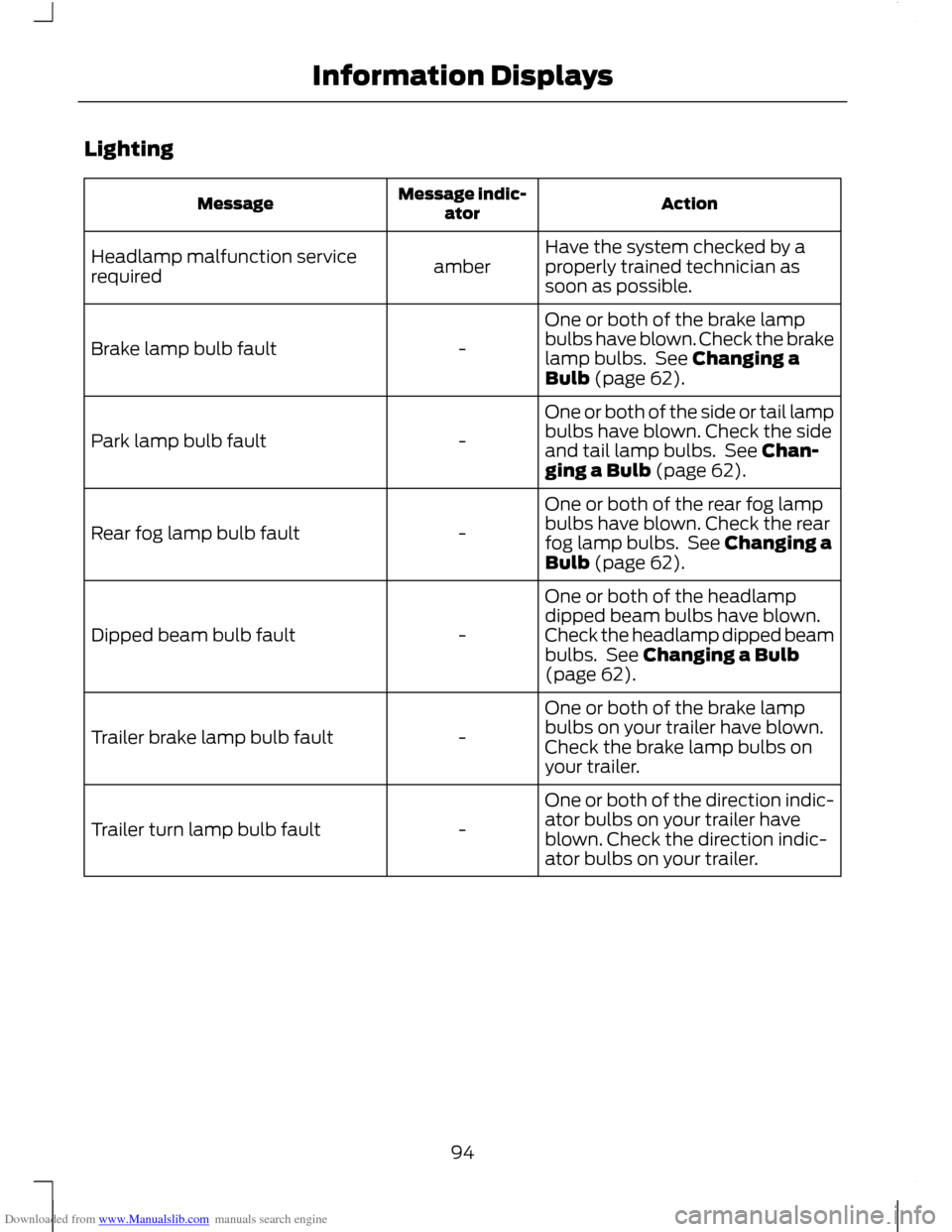
Downloaded from www.Manualslib.com manuals search engine Lighting
Action
Message indic-
ator
Message
Have the system checked by a
properly trained technician as
soon as possible.
amber
Headlamp malfunction service
required
One or both of the brake lamp
bulbs have blown. Check the brake
lamp bulbs. See Changing a
Bulb (page 62).
-
Brake lamp bulb fault
One or both of the side or tail lamp
bulbs have blown. Check the side
and tail lamp bulbs. See Chan-
ging a Bulb (page 62).
-
Park lamp bulb fault
One or both of the rear fog lamp
bulbs have blown. Check the rear
fog lamp bulbs. See Changing a
Bulb (page 62).
-
Rear fog lamp bulb fault
One or both of the headlamp
dipped beam bulbs have blown.
Check the headlamp dipped beam
bulbs. See Changing a Bulb
(page 62).
-
Dipped beam bulb fault
One or both of the brake lamp
bulbs on your trailer have blown.
Check the brake lamp bulbs on
your trailer.
-
Trailer brake lamp bulb fault
One or both of the direction indic-
ator bulbs on your trailer have
blown. Check the direction indic-
ator bulbs on your trailer.
-
Trailer turn lamp bulb fault
94
Information Displays
Page 97 of 296

Downloaded from www.Manualslib.com manuals search engine Maintenance
Action
Message indic-
ator
Message
Stop your vehicle as soon as it is
safe to do so and switch off the
ignition. Have the system checked
by a properly trained technician as
soon as possible.
red
High engine temperature stop
safely
Check the brake fluid level. See
Brake and Clutch Fluid Check
(page 191).
red
Brake fluid level low service now
Stop the vehicle as soon as safely
possible. Have the system
checked by a properly trained
technician immediately.
red
Brake system malfunction stop
safely
Stop the vehicle as soon as safely
possible and switch off the engine
immediately. Have the system
checked by a properly trained
technician immediately.
red
Engine malfunction service now
See Engine Oil Check (page 190).
amber
Engine oil level low check level
Have the system checked by a
properly trained technician as
soon as possible.
amber
Water detected in fuel service
required
Have the system checked by a
properly trained technician as
soon as possible.
amber
Engine malfunction service now
Have the system checked by a
properly trained technician.
-
Engine oil change due
Check the washer fluid level. See
Washer Fluid Check (page 192).
-
Washer fluid level low
95
Information Displays