Page 94 of 296
Downloaded from www.Manualslib.com manuals search engine Child power lock
Action
Message indic-
ator
Message
Have the system checked by a
properly trained technician as
soon as possible.
amber
Child lock malfunction service
required
Doors open Action
Message indic-
ator
Message
Stop the vehicle as soon as safely
possible and close.
red
Driver door open
Stop the vehicle as soon as safely
possible and close.
red
Driver side rear door open
Stop the vehicle as soon as safely
possible and close.
red
Passenger door open
Stop the vehicle as soon as safely
possible and close.
red
Passenger side rear door open
Stop the vehicle as soon as safely
possible and close.
red
Luggage compartment lid open
Stop the vehicle as soon as safely
possible and close. See Opening
and Closing the Bonnet (page
185).
red
Bonnet open
Have the system checked by a
properly trained technician.
-
Power tailgate malfunction service
required
92
Information Displays
Page 95 of 296
Downloaded from www.Manualslib.com manuals search engine Engine immobiliser
Action
Message indic-
ator
Message
Your key has not been recognised.
Remove the key and try again.
amber
Immobiliser active check hand-
book
Have the system checked by a
properly trained technician as
soon as possible.
amber
Immobiliser malfunction service
required
Hill start assist Action
Message indic-
ator
Message
Have the system checked by a
properly trained technician.
amber
Hill start assist not available
Keyless entry Action
Message indic-
ator
Message
See Keyless Entry (page 43).
red
Ford KeyFree key not inside car
See Keyless Entry (page 43).
amber
Ford KeyFree key inside vehicle
See Keyless Entry (page 43).
-
Ford KeyFree Place key in key
holder
See Keyless Entry (page 43).
-
Ford KeyFree no key detected
See Changing the remote
control battery (page 36).
-
Key battery low replace soon
See Steering Wheel Lock (page
127).
-
Steering lock engaged turn
steering wheel
93
Information Displays
Page 96 of 296
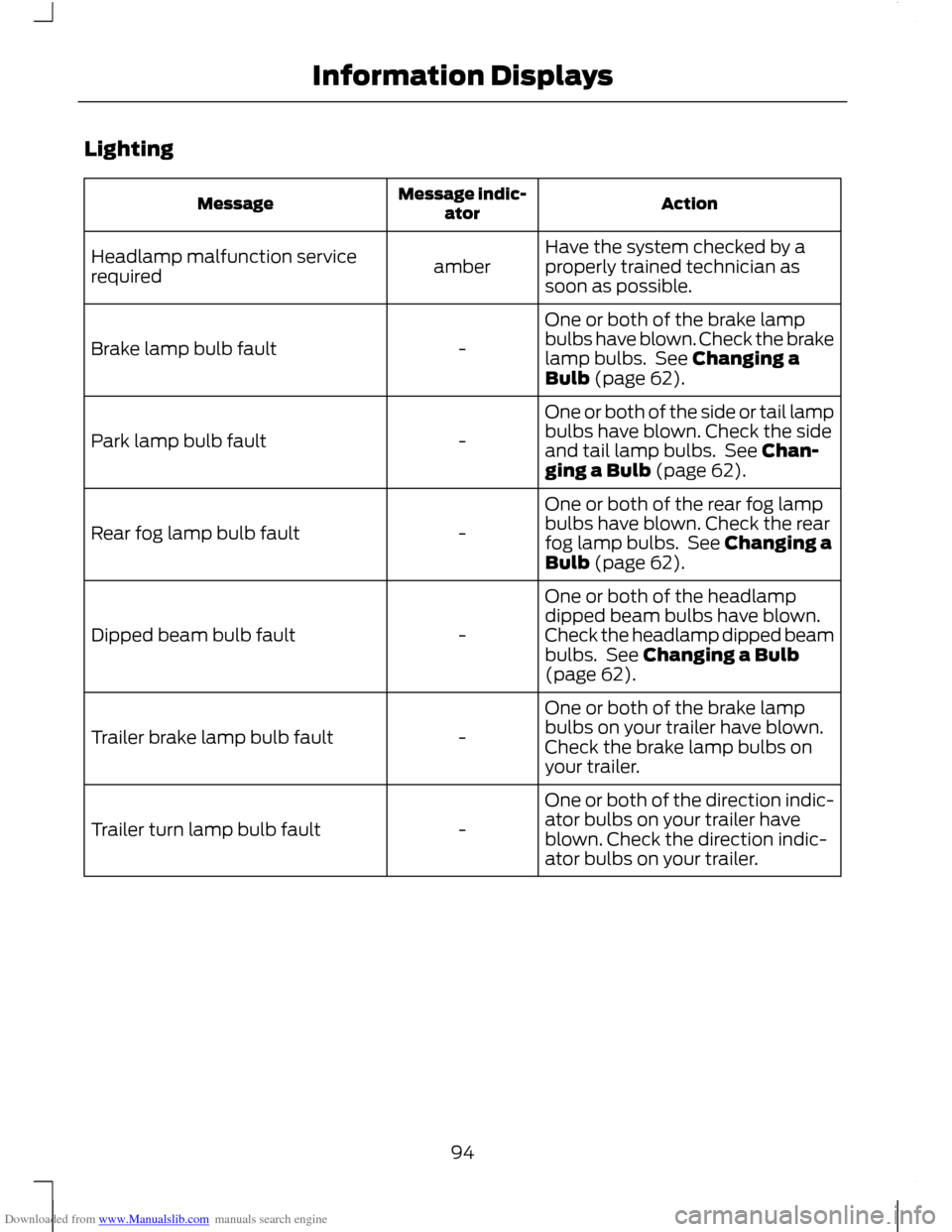
Downloaded from www.Manualslib.com manuals search engine Lighting
Action
Message indic-
ator
Message
Have the system checked by a
properly trained technician as
soon as possible.
amber
Headlamp malfunction service
required
One or both of the brake lamp
bulbs have blown. Check the brake
lamp bulbs. See Changing a
Bulb (page 62).
-
Brake lamp bulb fault
One or both of the side or tail lamp
bulbs have blown. Check the side
and tail lamp bulbs. See Chan-
ging a Bulb (page 62).
-
Park lamp bulb fault
One or both of the rear fog lamp
bulbs have blown. Check the rear
fog lamp bulbs. See Changing a
Bulb (page 62).
-
Rear fog lamp bulb fault
One or both of the headlamp
dipped beam bulbs have blown.
Check the headlamp dipped beam
bulbs. See Changing a Bulb
(page 62).
-
Dipped beam bulb fault
One or both of the brake lamp
bulbs on your trailer have blown.
Check the brake lamp bulbs on
your trailer.
-
Trailer brake lamp bulb fault
One or both of the direction indic-
ator bulbs on your trailer have
blown. Check the direction indic-
ator bulbs on your trailer.
-
Trailer turn lamp bulb fault
94
Information Displays
Page 97 of 296

Downloaded from www.Manualslib.com manuals search engine Maintenance
Action
Message indic-
ator
Message
Stop your vehicle as soon as it is
safe to do so and switch off the
ignition. Have the system checked
by a properly trained technician as
soon as possible.
red
High engine temperature stop
safely
Check the brake fluid level. See
Brake and Clutch Fluid Check
(page 191).
red
Brake fluid level low service now
Stop the vehicle as soon as safely
possible. Have the system
checked by a properly trained
technician immediately.
red
Brake system malfunction stop
safely
Stop the vehicle as soon as safely
possible and switch off the engine
immediately. Have the system
checked by a properly trained
technician immediately.
red
Engine malfunction service now
See Engine Oil Check (page 190).
amber
Engine oil level low check level
Have the system checked by a
properly trained technician as
soon as possible.
amber
Water detected in fuel service
required
Have the system checked by a
properly trained technician as
soon as possible.
amber
Engine malfunction service now
Have the system checked by a
properly trained technician.
-
Engine oil change due
Check the washer fluid level. See
Washer Fluid Check (page 192).
-
Washer fluid level low
95
Information Displays
Page 98 of 296

Downloaded from www.Manualslib.com manuals search engine Power steering
Action
Message indic-
ator
Message
Stop your vehicle as soon as it is
safe to do so and switch off the
ignition. Have the system checked
by a properly trained technician as
soon as possible.
red
Steering lock malfunction stop
safely
Stop your vehicle as soon as it is
safe to do so and switch off the
ignition. Have the system checked
by a properly trained technician as
soon as possible.
red
Steering loss stop safely
Power steering. Full steering will
be maintained but you will need
to exert greater force on the
steering wheel. Have the system
checked by a properly trained
technician as soon as possible.
amber
Steering assist malfunction service
required
Have the system checked by a
properly trained technician.
amber
Steering malfunction service now
Stability control (ESP) Action
Indicator
Message
See General Information (page 83).
amber
Traction control off
Starting the engine Action
Message
indicator
Message
See Keyless Starting (page 129).
red
Ford KeyFree switch
ignition off press
POWER
See Diesel Particulate Filter (page 130).
amber
Drive to clean exhaust
filter check handbook
See Diesel Particulate Filter (page 130).
amber
Engine malfunction
service now
96
Information Displays
Page 100 of 296

Downloaded from www.Manualslib.com manuals search engine Action
Message indic-
ator
Message
apply the foot brake and parking
brake until the transmission has
cooled and the message disap-
pears from the display. If the
vehicle is driven with this message
active you may experience vehicle
judder as a further overheat
warning.
The transmission is too hot. In
these extreme conditions the
transmission will disengage drive
in order to prevent damage due to
overheating. You will not be able
to drive until the transmission has
red
Transmission overheating stop
safely
cooled. Select N (NEUTRAL) or
P (PARK) and apply the foot
brake and parking brake until the
transmission has cooled and the
message disappears from the
display.
Have the system checked by a
properly trained technician as
soon as possible.
red
Transmission malfunction service
now
Under certain driving conditions it
is possible that the clutches in the
transmission can overheat. In
these circumstances it is neces-
sary to press the brake pedal and
stop the vehicle to prevent further
amber
Transmission too hot press brake
overheating. Select N
(NEUTRAL) or P (PARK) and
apply the foot brake and parking
brake until the transmission has
cooled and the message disap-
pears from the display.
Have the system checked by a
properly trained technician as
soon as possible.
amber
Transmission limited function
check handbook
98
Information Displays
Page 101 of 296
Downloaded from www.Manualslib.com manuals search engine Action
Message indic-
ator
Message
At low outside temperatures, after
starting the engine, it may take the
transmission several seconds to
engage R (REVERSE) or D
(DRIVE). Keep the brake pedal
depressed until these messages
disappear from the display.
-
Transmission warming up please
wait
See Automatic Transmission
(page 141). See Starting and
Stopping the Engine (page 127).
-
Transmission not in Park select P
Tyre pressure monitoring system Action
Message indic-
ator
Message
The pressure in one or more tyres
has dropped. Check as soon as
possible.
amber
Check tyre pressures
Permanent malfunction. Have
your vehicle checked by a properly
trained technician.
amber
Tyre pressure sys malfunction
service required
99
Information Displays
Page 109 of 296

Downloaded from www.Manualslib.com manuals search engine •
The two time functions allow you to
programme up to two heating cycles
for each day of the week. These times
will remain stored and the heater will
warm up the vehicle at these times on
these days every week.
• The function once allows you to
programme one heating cycle for one
specific day.
• The function Heat now automatically
switches on the heater.
Programming the functions Program 1
and Program 2 1. Use the arrow buttons on the steering
wheel to enter the main menu.
2. Select the first programme time list.
3. Highlight the day on which the heater should warm up the vehicle.
4. Press the OK button.
5. Continue in the same way to select all the days on which the heater should
warm up the vehicle.
6. To set the time at which the vehicle should be warmed up, highlight the
time at the top of the display and press
the OK button. The hours start to flash.
7. Adjust the hours and minutes as necessary.
You can use the second programme time
list to set a second cycle, for example
different times on different days or twice
on the same day. The programming
procedure is the same as for the first
programme timer..
Deactivating the programmed heater
1. Use the arrow buttons on the steering wheel to enter the main menu.
2. Uncheck the active program session.
Programming the heater for a single
cycle
1. Select Once and press the right arrow button.
2. Press the OK button and set the required time and date.
3. Press OK to confirm the set time and date.
Activating the heater manually
Highlight Heat now and press the OK
button. A cross appears in the box when
the heater is activated.
To deactivate the heater, uncheck the
Heat now function.
107
Climate ControlE136301OnceProgram1Program2HeatnowParkHeater E74468FridayThursdayTuesdayMondayWednesday[07:55]Program1