Page 104 of 576

▫Passenger’s Power Seat — If Equipped ..... 122
▫ Power Lumbar — If Equipped ........... 124
▫ Manual Front Passenger Seat Forward/
Rearward Adjustment ................. 125
▫ Manual Front Passenger Seatback
Adjustment — Recline ................. 126
▫ Front Passenger Seat Fold-Flat Feature —
If Equipped ........................ 126
▫ Heated Seats — If Equipped ............ 127
▫ Ventilated Seats — If Equipped .......... 130
▫ Head Restraints ..................... 131
▫ 60/40 Split Rear Seat .................. 136
▫ Folding Third Row ................... 139 �
Driver Memory Seat — If Equipped ........ 140
▫ Setting Memory Positions And Linking
Remote Keyless Entry Transmitter To
Memory ........................... 141
▫ Memory Position Recall ................ 142
▫ To Disable A RKE Transmitter Linked To
Memory ........................... 142
▫ Easy Entry/Exit Seat .................. 143
� To Open And Close The Hood ............ 144
� Lights ............................. 146
▫ Headlight Switch .................... 146
▫ Automatic Headlights — If Equipped ...... 147
▫ Headlights On Automatically With Wipers . . 147
▫ Smartbeam™ — If Equipped ............ 148
102 UNDERSTANDING THE FEATURES OF YOUR VEHICLE
Page 105 of 576

▫Daytime Running Lights — If Equipped .... 149
▫ Headlight Delay ..................... 149
▫ Parking Lights And Panel Lights ......... 150
▫ Fog Lights — If Equipped .............. 150
▫ Interior Lights ...................... 151
▫ Lights-On Reminder .................. 152
▫ Battery Saver ....................... 152
▫ Front Map/Reading Lights ............. 152
▫ Ambient Light ...................... 153
▫ Multifunction Lever .................. 154
▫ Turn Signals ........................ 154
▫ Lane Change Assist ................... 154
▫ Flash-To-Pass ....................... 154 ▫
High/Low Beam Switch ............... 155
� Windshield Wipers And Washers .......... 155
▫ Windshield Wiper Operation ............ 156
▫ Intermittent Wiper System .............. 156
▫ Windshield Washer Operation ........... 157
▫ Mist ............................. 158
▫ Rain Sensing Wipers — If Equipped ....... 158
� Tilt/Telescoping Steering Column .......... 160
� Power Tilt/Telescoping Steering Column —
If Equipped .......................... 160
� Heated Steering Wheel — If Equipped ...... 162
� Electronic Speed Control ................ 163
▫ To Activate ......................... 164
3
UNDERSTANDING THE FEATURES OF YOUR VEHICLE 103
Page 107 of 576
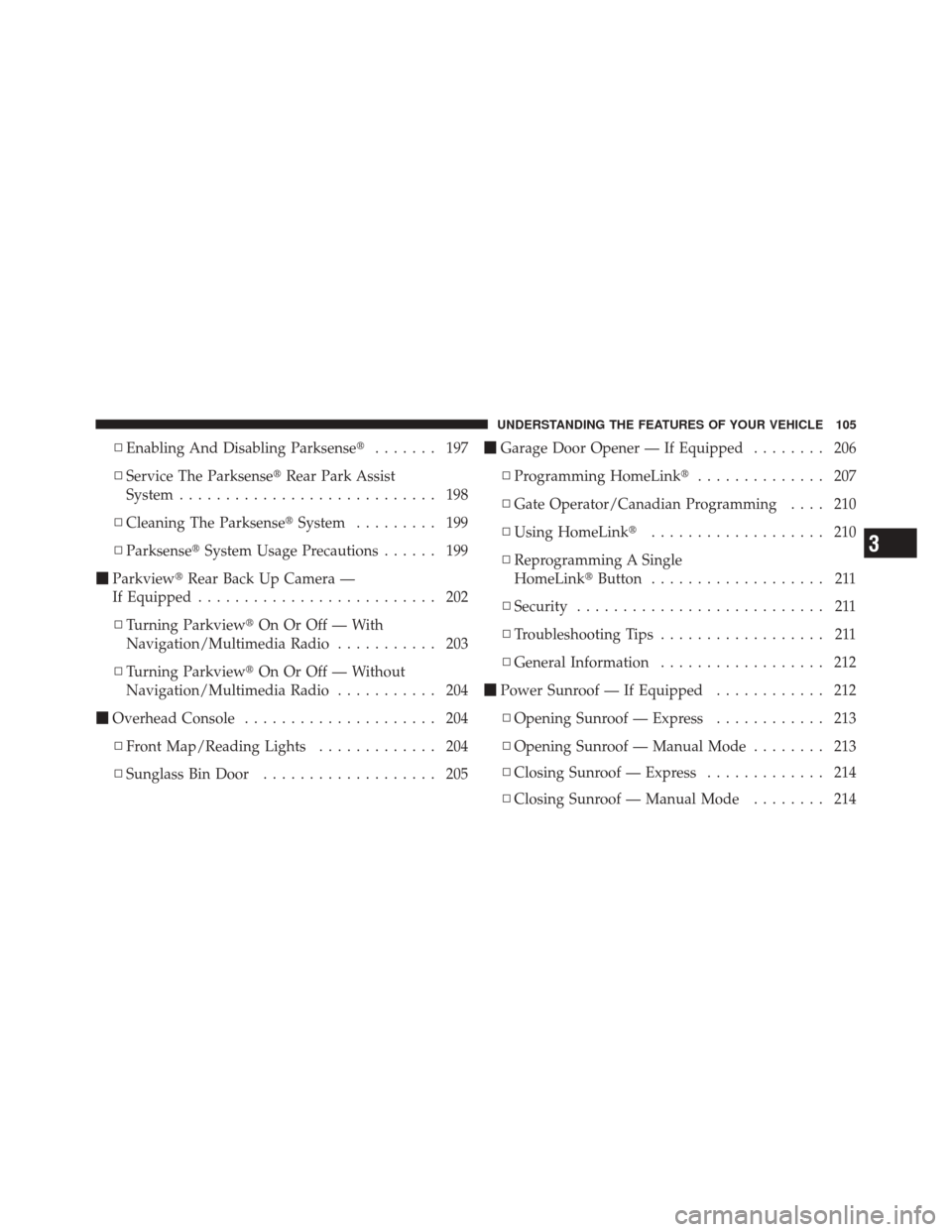
▫Enabling And Disabling Parksense� ....... 197
▫ Service The Parksense� Rear Park Assist
System ............................ 198
▫ Cleaning The Parksense� System......... 199
▫ Parksense� System Usage Precautions ...... 199
� Parkview� Rear Back Up Camera —
If Equipped .......................... 202
▫ Turning Parkview� On Or Off — With
Navigation/Multimedia Radio ........... 203
▫ Turning Parkview� On Or Off — Without
Navigation/Multimedia Radio ........... 204
� Overhead Console ..................... 204
▫ Front Map/Reading Lights ............. 204
▫ Sunglass Bin Door ................... 205 �
Garage Door Opener — If Equipped ........ 206
▫ Programming HomeLink� .............. 207
▫ Gate Operator/Canadian Programming .... 210
▫ Using HomeLink� ................... 210
▫ Reprogramming A Single
HomeLink� Button................... 211
▫ Security ........................... 211
▫ Troubleshooting Tips .................. 211
▫ General Information .................. 212
� Power Sunroof — If Equipped ............ 212
▫ Opening Sunroof — Express ............ 213
▫ Opening Sunroof — Manual Mode ........ 213
▫ Closing Sunroof — Express ............. 214
▫ Closing Sunroof — Manual Mode ........ 214
3
UNDERSTANDING THE FEATURES OF YOUR VEHICLE 105
Page 120 of 576

NOTE:In a parking lot situation, oncoming vehicles can
be obscured by vehicles parked on either side. If the
sensors are blocked by other structures or vehicles, the
system will not be able to alert the driver.
When RCP is on and the vehicle is in REVERSE, the
driver is alerted using both the visual and audible
alarms, including radio muting.
WARNING!
RCP is not a Back Up Aid system. It is intended to be
used to help a driver detect an oncoming vehicle in a
parking lot situation. Drivers must be careful when
backing up, even when using RCP. Always check
carefully behind your vehicle, look behind you, and
be sure to check for pedestrians, animals, other
vehicles, obstructions, and blind spots before back-
ing up. Failure to do so can result in serious injury or
death.
Modes Of Operation
Three selectable modes of operation are available in the
Electronic Vehicle Information Center (EVIC). Refer to
“Electronic Vehicle Information Center (EVIC)/Personal
Settings (Customer-Programmable Features)” in “Under-
standing Your Instrument Panel” for further information.
Blind Spot Alert
When operating in Blind Spot Alert mode, the BSM
system will provide a visual alert in the appropriate side
view mirror based on a detected object. However, when
the system is operating in RCP, the system will respond
with both visual and audible alerts when a detected
object is present. Whenever an audible alert is requested,
the radio is muted.
Blind Spot Alert Lights/Chime
When operating in Blind Spot Alert Lights/Chime mode,
the BSM system will provide a visual alert in the appro-
priate side view mirror based on a detected object. If the
118 UNDERSTANDING THE FEATURES OF YOUR VEHICLE
Page 130 of 576

Vehicles Equipped With Remote Start
On models that are equipped with remote start, the driver ’s
heated and heated steering wheel seat can be programmed
to come on during a remote start. Refer to “Remote Starting
System — If Equipped” in “Things To Know Before Starting
Your Vehicle” for further information.
Front Heated Seats
There are two heated seat switches that allow the driver
and passenger to operate the seats independently. The
controls for each heater are located near the bottom
center of the instrument panel (below the climate con-
trols).
You can choose from HIGH, LOW or OFF heat settings.
Amber indicator lights in each switch indicate the level of
heat in use. Two indicator lights will illuminate for
HIGH, one for LOW and none for OFF.Press the switch once to select HIGH-level
heating. Press the switch a second time to select
LOW-level heating. Press the switch a third
time to shut the heating elements OFF.
NOTE: Once a heat setting is selected, heat will be felt
within two to five minutes.
When the HIGH-level setting is selected, the heater will
provide a boosted heat level during the first four minutes
of operation. Then, the heat output will drop to the
normal HIGH-level. If the HIGH-level setting is selected,
the system will automatically switch to LOW-level after a
maximum of 55 minutes of continuous operation. At that
time, the number of illuminated LEDs changes from two
to one, indicating the change. The LOW-level setting will
turn OFF automatically after a maximum of 45 minutes.
128 UNDERSTANDING THE FEATURES OF YOUR VEHICLE
Page 131 of 576

Rear Heated Seats
On some models, the two outboard seats are equipped
with heated seats. There are two heated seat switches that
allow the rear passengers to operate the seats indepen-
dently. The heated seat switches for each heater are
located on the rear of the center console.You can choose from HIGH, LOW or OFF heat settings.
Amber indicator lights in each switch indicate the level of
heat in use. Two indicator lights will illuminate for
HIGH, one for LOW and none for OFF.
Press the switch once to select HIGH-level
heating. Press the switch a second time to select
LOW-level heating. Press the switch a third
time to shut the heating elements OFF.
NOTE: Once a heat setting is selected, heat will be felt
within two to five minutes.
When the HIGH-level setting is selected, the heater will
provide a boosted heat level during the first four minutes
of operation. Then, the heat output will drop to the
normal HIGH-level. If the HIGH-level setting is selected,
the system will automatically switch to LOW-level after a
maximum of 55 minutes of continuous operation. At that
time, the number of illuminated LEDs changes from two
Rear Heated Seat Switches
3
UNDERSTANDING THE FEATURES OF YOUR VEHICLE 129
Page 132 of 576

to one, indicating the change. The LOW-level setting will
turn OFF automatically after a maximum of 45 minutes.
Ventilated Seats — If Equipped
On some models, both the driver and passenger seats are
ventilated. Located in the seat cushion and seatback are
small fans that draw the air from the passenger compart-
ment and blow air through fine perforations in the seat
cover to help keep the driver and front passenger cooler
in higher ambient temperatures.
There are two ventilated seat switches that allow the
driver and passenger to operate the seats independently.
The ventilated seat switches are located on the switch
bank in the center stack of the instrument panel, just
below the climate controls.The ventilated seat switches are used
to control the speed of the fans located
in the seat. Press the switch once to
choose HIGH, press it a second time to
choose LOW. Pressing the switch a
third time will turn the ventilated seat
OFF. When HIGH speed is selected
both lights on the switch will be illuminated. When LOW
speed is selected one light will be illuminated.
NOTE: The engine must be running for the ventilated
seats to operate.
Vehicles Equipped With Remote Start
On models that are equipped with remote start, the
driver’s ventilated seat can be programmed to come on
during a remote start. Refer to “Remote Starting System
— If Equipped” in “Things to Know Before Starting Your
Vehicle” for further information.
130 UNDERSTANDING THE FEATURES OF YOUR VEHICLE
Page 148 of 576
LIGHTS
Headlight Switch
The headlight switch is located on the left side of the
instrument panel, next to the steering wheel. The head-
light switch controls the operation of the headlights,
parking lights, instrument panel lights, cargo lights and
fog lights (if equipped).To turn on the headlights, rotate the headlight
switch clockwise. When the headlight switch is
on the parking lights, taillights, license plate
light and instrument panel lights are also
turned on. To turn off the headlights, rotate the headlight
switch back to the O (Off) position.
Headlight Switch
146 UNDERSTANDING THE FEATURES OF YOUR VEHICLE