Page 43 of 576
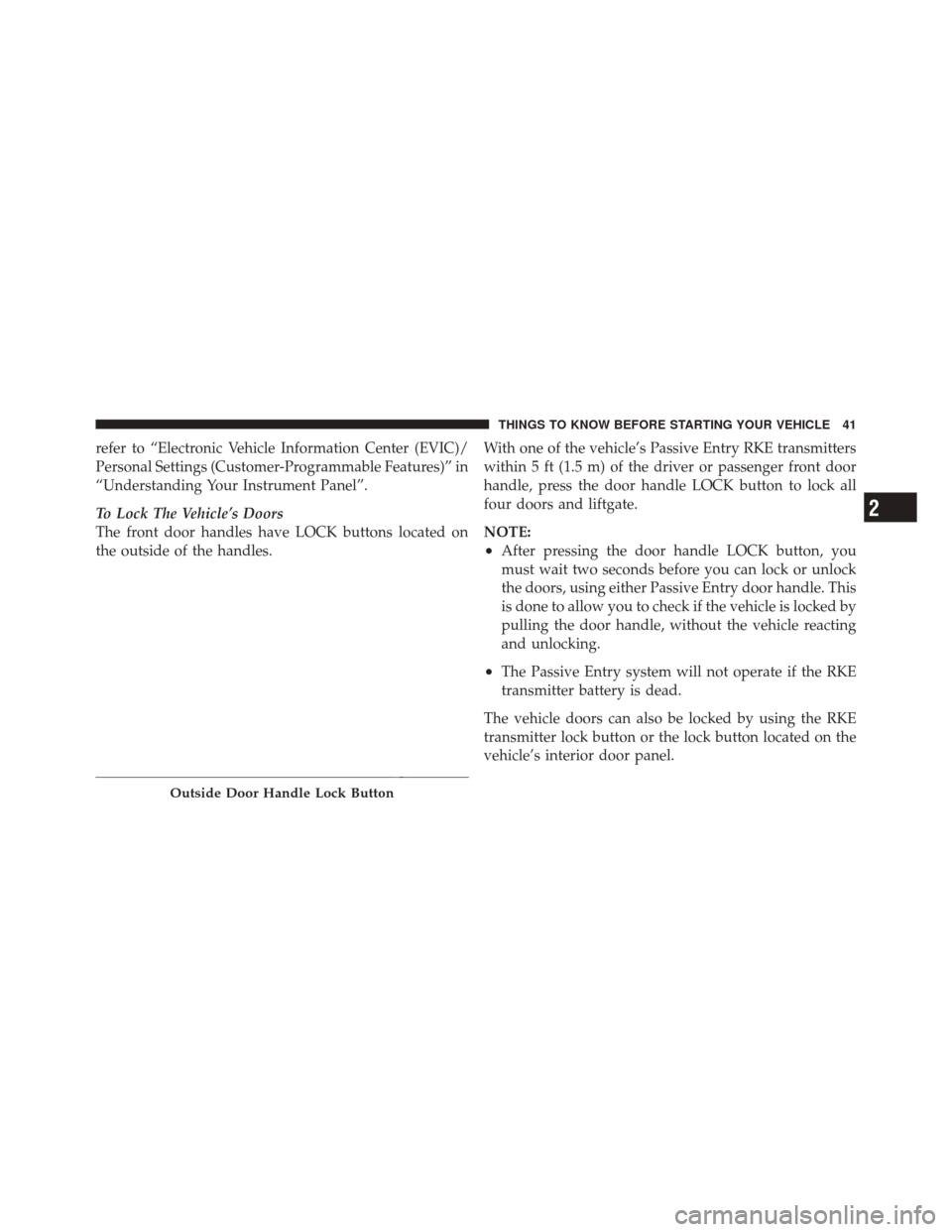
refer to “Electronic Vehicle Information Center (EVIC)/
Personal Settings (Customer-Programmable Features)” in
“Understanding Your Instrument Panel”.
To Lock The Vehicle’s Doors
The front door handles have LOCK buttons located on
the outside of the handles.With one of the vehicle’s Passive Entry RKE transmitters
within 5 ft (1.5 m) of the driver or passenger front door
handle, press the door handle LOCK button to lock all
four doors and liftgate.
NOTE:
•After pressing the door handle LOCK button, you
must wait two seconds before you can lock or unlock
the doors, using either Passive Entry door handle. This
is done to allow you to check if the vehicle is locked by
pulling the door handle, without the vehicle reacting
and unlocking.
•The Passive Entry system will not operate if the RKE
transmitter battery is dead.
The vehicle doors can also be locked by using the RKE
transmitter lock button or the lock button located on the
vehicle’s interior door panel.
Outside Door Handle Lock Button
2
THINGS TO KNOW BEFORE STARTING YOUR VEHICLE 41
Page 77 of 576

Because air bag sensors measure vehicle deceleration
over time, vehicle speed and damage by themselves are
not good indicators of whether or not an air bag should
have deployed.
Seat belts are necessary for your protection in all acci-
dents, and also are needed to help keep you in position,
away from an inflating air bag.
The ORC monitors the readiness of the electronic parts of
the air bag system whenever the ignition switch is in the
START or ON/RUN position. If the key is in the OFF
position, in the ACC position, or not in the ignition, the
air bag system is not on and the air bags will not inflate.
The ORC contains a backup power supply system that
may deploy the air bags even if the battery loses power or
it becomes disconnected prior to deployment.Also, the ORC turns on the Air Bag Warning
Light in the instrument panel for approxi-
mately four to eight seconds for a self-check
when the ignition is first turned on. After the
self-check, the Air Bag Warning Light will turn off. If the
ORC detects a malfunction in any part of the system, it
turns on the Air Bag Warning Light, either momentarily
or continuously. A single chime will sound if the light
comes on again after initial startup.
It also includes diagnostics that will illuminate the instru-
ment cluster Air Bag Warning Light if a malfunction is
noted that could affect the air bag system. The diagnos-
tics also record the nature of the malfunction.
2
THINGS TO KNOW BEFORE STARTING YOUR VEHICLE 75
Page 80 of 576

Front And Side Impact Sensors
In front and side impacts, front and side impact sensors
can aid the ORC in determining the appropriate response
to certain impact events.
Enhanced Accident Response System
In the event of an impact causing air bag deployment, if
the communication network remains intact, and the
power remains intact, depending on the nature of the
event the ORC will determine whether to have the
Enhanced Accident Response System perform the follow-
ing functions:
•Cut off fuel to the engine.
•Flash hazard lights as long as the battery has power or
until the ignition key is turned off.
•Turn on the interior lights, which remain on as long as
the battery has power or until the ignition key is
removed.
•Unlock the doors automatically.
If A Deployment Occurs
The Advanced Front Air Bags are designed to deflate
immediately after deployment.
NOTE:Front and/or side air bags will not deploy in all
collisions. This does not mean something is wrong with
the air bag system.
78 THINGS TO KNOW BEFORE STARTING YOUR VEHICLE
Page 105 of 576

▫Daytime Running Lights — If Equipped .... 149
▫ Headlight Delay ..................... 149
▫ Parking Lights And Panel Lights ......... 150
▫ Fog Lights — If Equipped .............. 150
▫ Interior Lights ...................... 151
▫ Lights-On Reminder .................. 152
▫ Battery Saver ....................... 152
▫ Front Map/Reading Lights ............. 152
▫ Ambient Light ...................... 153
▫ Multifunction Lever .................. 154
▫ Turn Signals ........................ 154
▫ Lane Change Assist ................... 154
▫ Flash-To-Pass ....................... 154 ▫
High/Low Beam Switch ............... 155
� Windshield Wipers And Washers .......... 155
▫ Windshield Wiper Operation ............ 156
▫ Intermittent Wiper System .............. 156
▫ Windshield Washer Operation ........... 157
▫ Mist ............................. 158
▫ Rain Sensing Wipers — If Equipped ....... 158
� Tilt/Telescoping Steering Column .......... 160
� Power Tilt/Telescoping Steering Column —
If Equipped .......................... 160
� Heated Steering Wheel — If Equipped ...... 162
� Electronic Speed Control ................ 163
▫ To Activate ......................... 164
3
UNDERSTANDING THE FEATURES OF YOUR VEHICLE 103
Page 153 of 576

Interior Lights
Courtesy and dome lights are turned on when the front
doors are opened, when the dimmer control (rotating
wheel on the right side of the headlight switch) is rotated
to the its farthest upward position, or if equipped, when
the UNLOCK button is pressed on the Remote Keyless
Entry (RKE) transmitter. When a door is open and the
interior lights are on, rotating the dimmer control all the
way down, to the OFF detent, will cause all the interior
lights to go out. This is also known as the “Party” mode
because it allows the doors to stay open for extended
periods of time without discharging the vehicle’s battery.
The brightness of the instrument panel lighting can be
regulated by rotating the dimmer control up (brighter) or
down (dimmer). When the headlights are on you can
supplement the brightness of the odometer, trip odom-
eter, radio and overhead console by rotating the controlto its farthest position up until you hear a click. This
feature is termed the “Parade” mode and is useful when
headlights are required during the day.
Dimmer Control
3
UNDERSTANDING THE FEATURES OF YOUR VEHICLE 151
Page 154 of 576

Lights-On Reminder
If the headlights, parking lights, or cargo lights are left on
after the ignition is turned OFF, a chime will sound when
the driver ’s door is opened.
Battery Saver
To protect the life of your vehicle’s battery, load shedding
is provided for both the interior and exterior lights.
If the ignition is OFF and any door is left ajar for
10 minutes or the dimmer control is rotated all the way
up to the dome ON position for 10 minutes, the interior
lights will automatically turn off.
If the headlights remain on while the ignition is cycled
OFF, the exterior lights will automatically turn off after
eight minutes. If the headlights are turned on and left on
for eight minutes while the ignition is OFF, the exterior
lights will automatically turn off.NOTE:
Battery saver mode is cancelled if the ignition is
ON.
Front Map/Reading Lights
The front map/reading lights are mounted in the over-
head console.
Front Map/Reading Lights
152 UNDERSTANDING THE FEATURES OF YOUR VEHICLE
Page 208 of 576
GARAGE DOOR OPENER — IF EQUIPPED
HomeLink�replaces up to three remote controls (hand-
held transmitters) that operate devices such as garage
door openers, motorized gates, lighting or home security
systems. The HomeLink� unit operates off your vehicle’s
battery.
The HomeLink� buttons that are located in the overhead
console designate the three different HomeLink� chan-
nels.
NOTE:HomeLink� is disabled when the Vehicle Secu-
rity Alarm is active.
HomeLink� Buttons
206 UNDERSTANDING THE FEATURES OF YOUR VEHICLE
Page 209 of 576

WARNING!
•Your motorized door or gate will open and close
while you are training the universal transceiver.
Do not train the transceiver if people, pets or other
objects are in the path of the door or gate. Only use
this transceiver with a garage door opener that has
a “stop and reverse” feature as required by Federal
safety standards. This includes most garage door
opener models manufactured after 1982. Do not
use a garage door opener without these safety
features. Call toll-free 1–800–355–3515 or, on the
Internet at www.HomeLink.com for safety infor-
mation or assistance.
•Vehicle exhaust contains carbon monoxide, a dan-
gerous gas. Do not run your vehicle in the garage
while training the transceiver. Exhaust gas can
cause serious injury or death.
Programming HomeLink�
Before You Begin
If you have not trained any of the HomeLink �buttons,
erase all channels before you begin training.
To do this, press and hold the two outside buttons for up
to 20 seconds until the red indicator flashes.
It is recommended that a new battery be placed in the
handheld transmitter of the device that is being copied to
HomeLink� for more efficient training and accurate
transmission of the radio-frequency signal.
Your vehicle should be parked outside of the garage
when programming.
1. Turn the ignition switch to the ON/RUN position.
2. Hold the battery side of the handheld transmitter
away from the HomeLink� button you wish to program.
3
UNDERSTANDING THE FEATURES OF YOUR VEHICLE 207